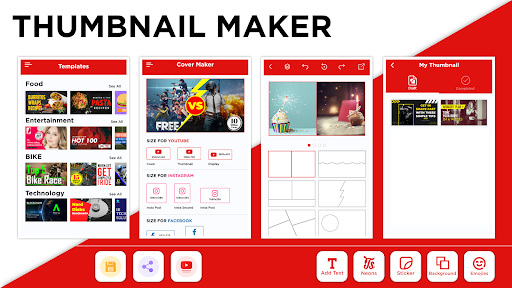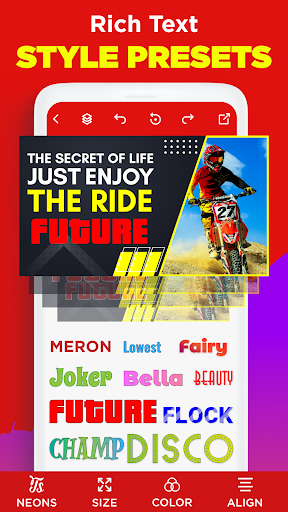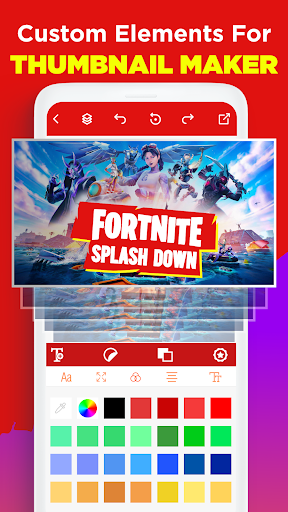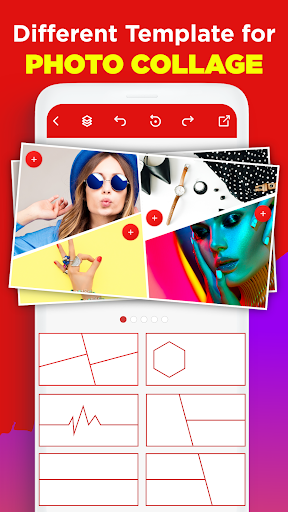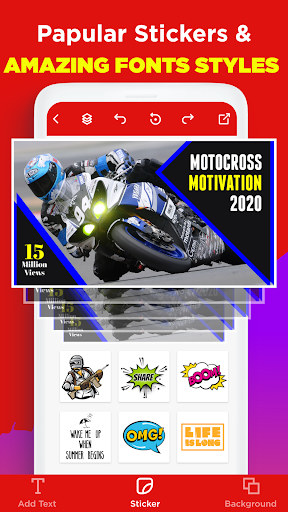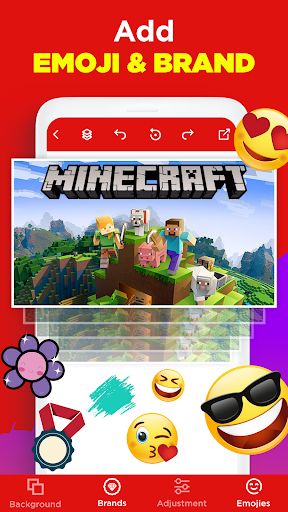Thumbnail Maker
Download for Android No downloads available- Category:Tools
- Rating: 4.7
- Language:English
- Updated:2025-07-10
Introduction
With this free thumbnail maker for YouTube , you can quickly and easily create stunning thumbnails, banners and cover photos for multiple social media platforms. This offers awesome thumbnails & banners for youtube the best experience you can get with a design app. Apart from the intro thumbnail banner, making your videos and social content appear more beautiful, it has been proven that thumbnails for YouTube videos help your content attract more views and traffic. The application provides a simple and easy-to-use interface that can assist both content creators and freelance designers. Thumbnail Maker - YT Banner provides the option to change the font style and size while personalizing the banner, thumbnail, or covers. The application also has advanced thumbnail editor functionality and provides the option to import designs to your device. The best part is that this Thumbnail designer & YT banner App is free to use and doesn't have any strings attached.
About:
Suppose you are passionate about making videos or vlogs, blogs on YouTube, Instagram, etc. But if you are worried about not knowing how to create an attractive, eye-catching thumbnail, then Thumbnail Maker is a great solution for you. This application is designed to suit all user needs, helping users create thumbnails or background images for videos that are as attractive to viewers as possible, especially creating video thumbnails for channels on video platforms like YouTube, TikTok, Facebook, and Instagram. With Thumbnail Maker, users can easily create quality and unique thumbnails in just a few steps. This is a great companion for users who want to start creating videos or want to add more appeal and professionalism to the videos on their channel.
Not inferior to other applications, this application is also equipped with a treasured library of backgrounds and thumbnail templates with a variety of themes ranging from colorful wallpapers to unique designs and hot trends. Users can freely choose the model they want. Thanks to that library, users can choose the template they want and adjust it, contributing to creating an artistic thumbnail that makes their channel rich and interesting and attracts viewers at first sight.
Features:
Make videos attractive with impressive thumbnails
You may not know, the video thumbnail is the representative image displayed when the video is posted on a social network, typically Youtube. Therefore, it plays an important role in capturing the attention of viewers, thereby enticing them to click and watch the video. Previously, thumbnails would be randomly selected from one of the images cropped from the video. But this is not good when the resulting thumbnail is of poor quality and is not impressive. Therefore, tools like Thumbnail Maker gradually become useful to a large number of users.
With this app, users can choose a photo from their gallery or a photo from a video, and then customize it with dozens of different tools. They can even choose from one of the available image templates with the right size to use as a thumbnail. Therefore, creating impressions for videos with thumbnails is no longer limited as before. Users can freely create thumbnails to their liking with hundreds of unique ideas.
Rich collection to design thumbnails
Thumbnail Maker impresses with its collection of unique tools and designs specifically for thumbnails. Just select your favorite photo from the gallery or one of the templates from the app, then tap the screen to edit. This application has beautiful background frames for Birthday, Baby Shower, Love, Fashion themes. Besides, it also has many trendy fonts to insert into photos. You can even edit text by zooming in, zooming out, rotating, changing color, adding background color.
In addition, Thumbnail Maker offers a wide range of unique layouts for cutting and pasting photos. Users can combine multiple photos in one image in a logical and trendy way. Besides, they can add cool icons and stickers to thumbnails. Then arrange and customize them as you like to create a fun, funny, or hot video-themed style.
Many sizes to choose from
Not only Youtube, but users can also export thumbnails for videos on Facebook, Instagram, Twitter. For each social networking site, Thumbnail Maker will provide a wide choice of image sizes. For example, for Instagram, you can choose from 3 sizes 1080×566, 1080×1080, and 1080×1350. Or for Youtube, also has 3 options like 2560×1440, 1280×720, and 1855×423. That way, no matter what size you post your video, it’s easy to choose the right thumbnail image.
Connect and share online
Thumbnail Maker connects to many popular social networking sites. So users can create their own thumbnail for the video and post it on multiple platforms. This helps connect app users and content creators. Thereby creating a healthy community for users to learn, share and interact with millions of other people around the world. This is great for using social media actively and effectively, isn’t it?
Simple interface and operation
Despite the many features, using Thumbnail Maker is actually quite simple to approach. It’s not much different from regular photo editing apps, so it’s easy for anyone to get used to. Besides, the user interface is also simple with an optimized design for phones. In-app items are visually displayed in toolbars at the top and bottom of the screen. While the working environment of the application will display on the vertical screen. This allows the user to operate with both hands.
FAQs:
Is Thumbnail Maker free to use?
Yes, it is completely free to download and use. There are no hidden fees or subscriptions required.
Can I use Thumbnail Maker for other social media platforms besides YouTube?
While Thumbnail Maker is designed specifically for YouTube thumbnails, you can customize your designs to fit other social media platforms as well.
Can I upload my own images to Thumbnail Maker?
Yes, you can upload your own images from your camera or gallery to use as a background for your thumbnails.
Conclusion:
Thumbnail Maker is a free app that will let you design and create your own thumbnails within a few minutes. This app is completely free so paying for the banners, channel arts, thumbnails, etc. isn't needed anymore. Everything to get you started in creating your thumbnails is all in the app - you just need to work on your creativity and apply them to your output. With Thumbnail Maker, you can edit by adding texts, images, stunning designs, meaningful quotes and wishes, and so much more. Aside from thumbnails, you can also generate invitation cards, and social media posts, and share them with your friends.
More Information
- Size:47.45MB
- Version:76.0
- Requirements:Android
- Votes:77
Related topics
-
Utility apps are indispensable in our lives, making our daily routines more convenient. To help you find these apps more easily, this site has created a collection. This collection brings together a series of practical tools covering various aspects of life, work, and education, meeting all your needs. What are you waiting for? Try these apps now and make your life easier!
-
Transform your mobile device into a powerhouse of efficiency with these handpicked essential tools. Whether you need professional-grade photo editing, seamless file organization, smart task management, or real-time weather updates, our curated selection of premium apps delivers unbeatable performance. Streamline your daily routine, automate repetitive tasks, and boost your productivity with intuitive interfaces and powerful features. Designed for both professionals and casual users, these editor-approved applications will revolutionize how you work and play. Don't settle for an ordinary phone - upgrade your digital experience today and unlock your device's full potential!
-
With the development of mobile hardware and software, many practical tool software have emerged, covering a wide range of aspects and becoming a good helper for everyone in work and life. Today, the editor provides you with a list of useful tool software downloads. These tools are not particularly complex types, and after reading them, everyone can quickly learn how to use them. Proper use can bring great convenience to life and work.
Top Apps in Category
Popular News
-
Karryn’s Prison Gameplay Walkthrough & Strategy Guide
2025-10-28
-
Life in Santa County Game Guide & Complete Walkthrough
2025-10-28
-
Dreams of Desire Complete Walkthrough and Game Guide
2025-10-28
-
Era Hunter Gameplay Guide & Full Walkthrough
2025-10-28
-
Bulma Adventure 2 Full Game Walkthrough and Playthrough Tips
2025-10-14
More+