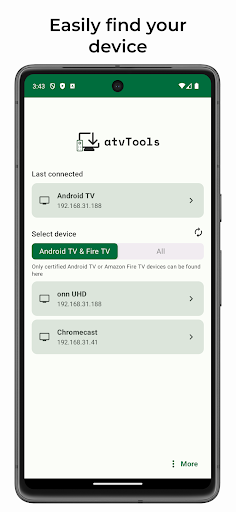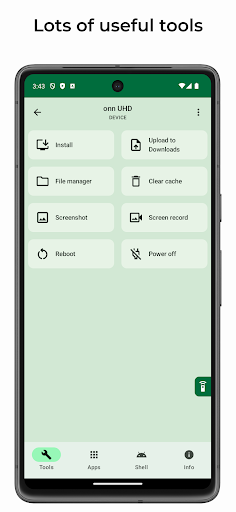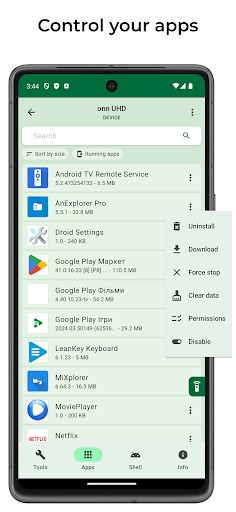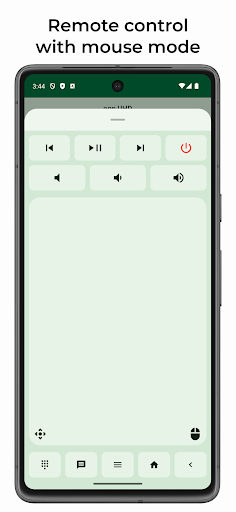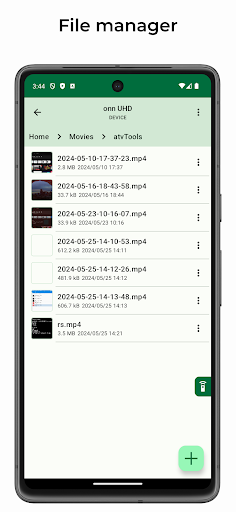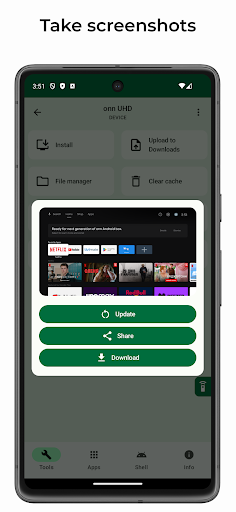atvTools
Download for Android No downloads available- Category:Tools
- Size:11.7MB
- Language:English
- Updated:2025-07-10
- Version:1.1.2
- Rating: 4.0
Introduction
Introducing the atvTools app, a next-generation appliCation developed to transform your smartphone into a remote Controller for your Android TV. This innovative solution does not only control your TV device but extends its functionality to include installation and management of apps, securing device permissions, efficient use of resources, and much more. The atvTools app is Designed to streamline your entertainment experience, presenting you with a host of customizable features right at your fingertips.
About:
atvTools is an Android application developed by tvDev, designed to streamline the management of your Android TV devices from your smartphone. To utilize its features effectively, enabling USB/Network debugging on your Android TV device is required. Please note that certain functions may vary depending on the device compatibility.
This app provides a range of functionalities, including the ability to install apps from your smartphone to your TV, control TV apps (opening, uninstalling, etc.), manage app permissions, utilize a built-in File Manager, capture screenshots, transfer files between devices, and operate your TV using remote control and mouse modes within the app.
Features:
Manage Android TV and Google TV
In atvTools, managing Android TV and Google TV becomes extremely simple and convenient. Once successfully connected, users can perform many operations such as opening the application, uninstalling, disabling or re-enabling the application on the TV quickly. If you need to add new applications, you can simply install the APK file from your iPhone to your TV without having to go through complicated steps.
In addition, this application also supports sending files directly from your phone to your TV, making data sharing easier. In case you need to paste text, the application also allows smooth operations with just a few touches. To optimize your device, you can clear the cache of all applications right in the application interface.
Integrated remote mode and virtual mouse
It can be seen that atvTools not only helps manage applications but also integrates remote mode and virtual mouse to control Android TV more easily. When using remote mode, users can move, select applications, adjust the volume or enter data quickly right on the phone. This is especially convenient when you do not have a remote control nearby or want to operate faster.
In addition, the virtual mouse mode in this application allows users to move the cursor directly on the TV screen, similar to using a computer mouse. Selecting small items, entering text or accessing software that is difficult to control with a traditional remote also becomes simpler and more flexible. With just an iOS device in hand, you can completely control the entire Android TV interface as you wish.
File manager right in the interface
As mentioned, atvTools is equipped with a convenient file manager right in the application interface. When accessing, users can easily view, move or delete files stored on Android TV. This feature helps you control data effectively without having to install additional supporting applications from outside.
In addition, the file manager of this application also supports sending files directly from iPhone to TV quickly. Users can select multiple files at the same time, significantly saving operation time. In case of needing to check storage capacity, the application also clearly displays information about free and used memory.
The file management interface is designed to be simple, intuitive, suitable for even first-time users. Each operation is optimized so that users can process files quickly, conveniently and safely. With this feature, organizing and controlling data on Android TV becomes easier than ever.
Notes when using the application
Before using atvTools, users need to enable USB debugging or network debugging on Android TV. This is an important step to help the application connect and control the device remotely. If you have not enabled debugging, atvTools will not be able to function properly.
During use, some features such as taking screenshots or recording screen videos may be limited if your TV blocks access. To ensure all operations go smoothly, you should check the permissions on the TV and make sure the iOS device and TV are connected to the same stable Wi-Fi network.
Another note is that when running Shell commands or operating deeply with the system, users should be careful to avoid affecting the operation of the TV. atvTools provides many powerful management rights, so using them properly will help you exploit them effectively while still ensuring the safety of the device.
Finally, for the best experience, you should update the application regularly when a new version is released.
App allows:
Install (sideload) apps from your iOS device to your TV devices
Control your TV apps (include opening, uninstalling, disabling/enabling and downloading APK)
Control apps permissions (grant/revoke)
Build-in File Manager
Make screenshot or screenrecord (you can't capture any video content due to OS restrictions)
Send files from your phone to TV
Control your device using remote control and mouse mode in the app
Open channels on your iOS device (only Android TV 8+)
Paste text from your phone
Run Shell commands
Clear all apps cache using one button
Reboot and power TV device
See usage of CPU, RAM, network and storage
See running apps and force-stop them if needed
Conclusion:
atvTools is an indispensable utility designed specifically for Android TV users. This application enables seamless control of your Android TV devices directly from your smartphone. The app epitomizes modern entertainment technology, providing a user-friendly interface that bridges the gap between your smartphone and Android TV. Reaping the beneFits of this app requires an activation of USB or Network debugging on your Android TV device. So why wait? Download the atvTools app today and unlock a new realm of endless possibilities!
Related topics
-
Flutter has emerged as a popular choice for mobile app development in recent years, and its popularity continues to grow in 2024. With over 500,000 apps built on Flutter until now, it’s no surprise that many businesses and developers are turning to Flutter for their app development needs. Flutter’s powerful features, including fast development cycles, customizable UIs, and cross-platform compatibility, make it the perfect choice for businesses and developers alike.
-
Transform your mobile device into a powerhouse of efficiency with these handpicked essential tools. Whether you need professional-grade photo editing, seamless file organization, smart task management, or real-time weather updates, our curated selection of premium apps delivers unbeatable performance. Streamline your daily routine, automate repetitive tasks, and boost your productivity with intuitive interfaces and powerful features. Designed for both professionals and casual users, these editor-approved applications will revolutionize how you work and play. Don't settle for an ordinary phone - upgrade your digital experience today and unlock your device's full potential!
-
With the development of mobile hardware and software, many practical tool software have emerged, covering a wide range of aspects and becoming a good helper for everyone in work and life. Today, the editor provides you with a list of useful tool software downloads. These tools are not particularly complex types, and after reading them, everyone can quickly learn how to use them. Proper use can bring great convenience to life and work.
Top Apps in Category
Popular News
-
Isekai Awakening Full Gameplay & Walkthrough Guide
2025-08-12
-
Jump Harem Full Gameplay & Walkthrough Guide
2025-08-12
-
How to Play Milfy City – Full Gameplay Help & Walkthrough
2025-08-12
-
Milfs Plaza: Full Gameplay and Walkthrough Step-by-Step Guide
2025-07-25
-
My Cute Roommate 2 Full Gameplay and Walkthrough
2025-07-25
More+