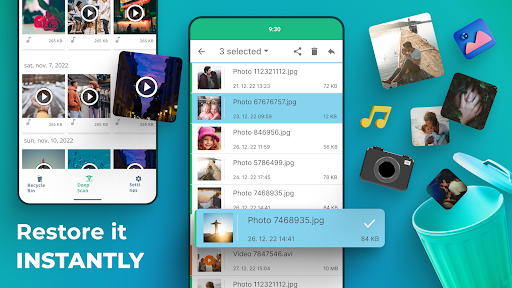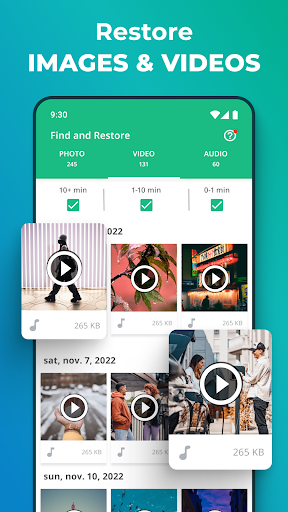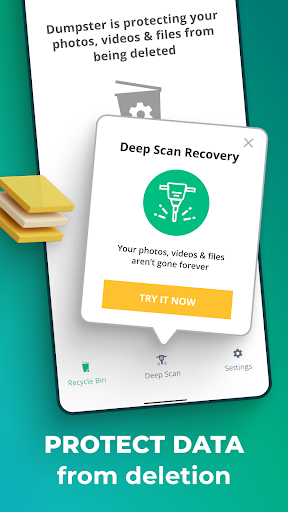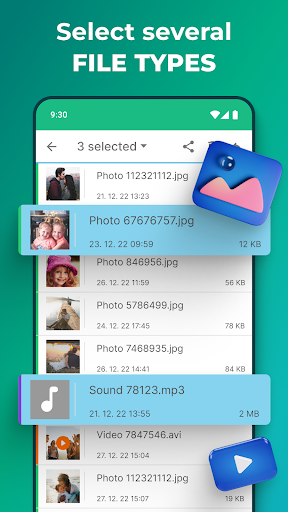Dumpster
Download for Android No downloads available- Category:Tools
- Rating: 4.2
- Language:English
- Updated:2025-07-10
Introduction
Ballota has revolutionized the way we manage our phone's data with Dumpster. This innovative app acts as a digital trash can, allowing users to easily restore files and photos that were mistakenly deleted. With Dumpster, you can confidently organize and store your data without fear of losing valuable memories or important files. The app not only saves deleted photos and videos but also stores deleted files in various formats, freeing up space on your device. In addition, Dumpster offers features like auto-deletion, cloud storage integration, and screen lock for added security. Say goodbye to data loss and hello to a more organized and stress-free mobile experience with Dumpster.
Overview:
Dumpster is a data recovery application available for the Android platform that allows users to recover deleted photos, videos, and other media files with ease. This app is often referred to as a recycle bin for Android devices, providing a reliable solution for those who accidentally delete important files. Users can download Dumpster to safeguard their valuable data and ensure the possibility of recovery whenever necessary.
The primary function of Dumpster centers around file recovery. It enables users to instantly retrieve recently deleted items, making it a practical tool for anyone who has ever faced the frustration of losing important media files. The application serves as a backup system, ensuring that both photos and videos can be restored without hassle. With over 50 million downloads, Dumpster has established itself as a go-to solution in the realm of media recovery.
One of the notable features of Dumpster is its capability to recover deleted photos and videos without requiring root access to the device. This makes the app accessible to a wider range of users, as rooting a device can often void warranties and pose security risks. With this app, the recovery process is straightforward, allowing users to focus on restoring their media instead of navigating complex procedures.
Features:
Powerful data backup capabilities
As mentioned, Dumpster works like the Recycle Bin feature on Windows devices. Therefore, if you delete a file, it goes straight to the recycle bin, where you can restore it if necessary. Of course, you can also preview that file before deciding to restore it immediately. When you open the application, you will see all your deleted data presented visually on the screen via a simple folder icon. Any file format can be fully displayed in this application so that the user has full control.
The typical mechanism of action
If you are familiar with the current cloud data mechanism, you will certainly recognize the similarities between Dumpster and this mechanism. Specifically, advanced algorithms allow applications to access multimedia platforms with superior security. Right from the first use, whatever file format is deleted will be saved to the cloud data memory of this application. Besides, you can also consider Dumpster as versatile storage when just using the Restore command to reuse the data you want.
Deep Scan Recovery Features
In fact, there are many users who accidentally delete important data before installing data recovery applications, such as Dumpster. Don’t worry, the built-in Deep Scan Recovery feature will help you recover these data quickly. This application will use special algorithms to scan deep into the device memory and display deleted files before the time of installing this application. Although this may not sound possible, it is true. Try using the app to find out for yourself.
Use offline
The next highlight of this application is that you do not need the internet to be able to use it. So you can search for deleted data anywhere and at any time. Accordingly, this application does not require root to use or does not consume battery or take up much space of the device.
Advanced screen lock feature
This feature allows users to ensure that no one can access the Dumpster without knowing the password. This will help you to ensure that your data is always safe, even if the crook knows the password to log into the device.
Automatic cleaning
With this application, you can choose to automatically clean at different intervals. It can be 1 week, 1 month, 3 months to ensure that your equipment is always in optimal condition.
Simple interface
Dumpster owns a relatively intuitive display interface through the available minimalist design. Here, you’ll find featured icons along with easy-to-understand annotations to get started with. The directory tree in the application also has synchronization and flexibility.
Smart Storage and Recovery:
You can determine the amount of storage space the recycle bin takes up in your device. Also, you can specify the file types to be stored in the bin. Dumpster permits limiting file formats for storage, which could be PNG and JPG images, MP3 and MP4 files, and PDF documents.
Also, the deleted folders and files can be filtered based on their name, type and date of deletion. There is cloud storage facility available too. It’s a great feature that saves storage space on your phone. The files directed to the bin are synced with cloud storage. Most importantly, the size of this online recycle bin grows with the requirement.
FAQs:
Will restored photos and videos lose quality?
No, the app ensures that all restored media files maintain their original quality.
Can I recover files in different formats?
Yes, the app supports a wide range of file formats for recovery, including photos, videos, documents, and more.
Are deleted files permanently removed from the device?
Deleted files are stored in the app's trash bin until you choose to restore or permanently delete them.
Does the app help with memory cleanup?
Yes, the app can scan and delete junk files and cache data to free up memory on your device.
Is there a way to automatically empty the trash bin?
Yes, the app offers an auto-delete feature to empty the trash bin at specified intervals.
Pros & Cons:
Pros
Lets you choose between sending files to different apps or deleting files
Can find and recover files you accidentally deleted
Gives you a preview of files to make sure you find the right ones before restoring those files
Lets you use folders to organize all your files
Can schedule emptying of your recycling bin in the future
Cons
Has a few too many options that can make finding the delete feature difficult
Can not find all the content that you deleted
Conclusion:
Dumpster is a must-have app for anyone who uses a touch device regularly. With Dumpster, you can effortlessly restore any deleted file with just a few taps. This handy app not only saves your photos and videos, but also a wide range of file formats, such as APKs and ZIPs. Clear up memory space by cleaning out junk files and cache, and enjoy a smooth-running device. With features like auto-delete, cloud storage integration, and screen lock, Dumpster offers a secure and convenient solution for all your file management needs. Download now and experience the convenience and ease that Dumpster brings to your digital life.
More Information
- Size:17.7MB
- Version:3.31.424.cbee
- Requirements:Android
- Votes:270
Related topics
-
Utility apps are indispensable in our lives, making our daily routines more convenient. To help you find these apps more easily, this site has created a collection. This collection brings together a series of practical tools covering various aspects of life, work, and education, meeting all your needs. What are you waiting for? Try these apps now and make your life easier!
-
Transform your mobile device into a powerhouse of efficiency with these handpicked essential tools. Whether you need professional-grade photo editing, seamless file organization, smart task management, or real-time weather updates, our curated selection of premium apps delivers unbeatable performance. Streamline your daily routine, automate repetitive tasks, and boost your productivity with intuitive interfaces and powerful features. Designed for both professionals and casual users, these editor-approved applications will revolutionize how you work and play. Don't settle for an ordinary phone - upgrade your digital experience today and unlock your device's full potential!
-
With the development of mobile hardware and software, many practical tool software have emerged, covering a wide range of aspects and becoming a good helper for everyone in work and life. Today, the editor provides you with a list of useful tool software downloads. These tools are not particularly complex types, and after reading them, everyone can quickly learn how to use them. Proper use can bring great convenience to life and work.
Top Apps in Category
Popular News
-
Karryn’s Prison Gameplay Walkthrough & Strategy Guide
2025-10-28
-
Life in Santa County Game Guide & Complete Walkthrough
2025-10-28
-
Dreams of Desire Complete Walkthrough and Game Guide
2025-10-28
-
Era Hunter Gameplay Guide & Full Walkthrough
2025-10-28
-
Bulma Adventure 2 Full Game Walkthrough and Playthrough Tips
2025-10-14
More+