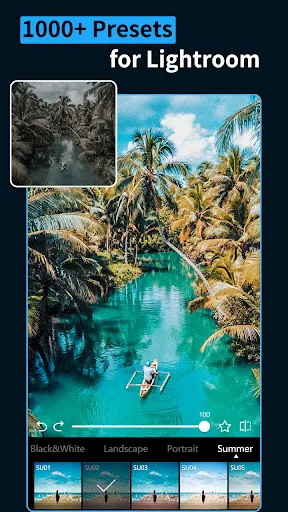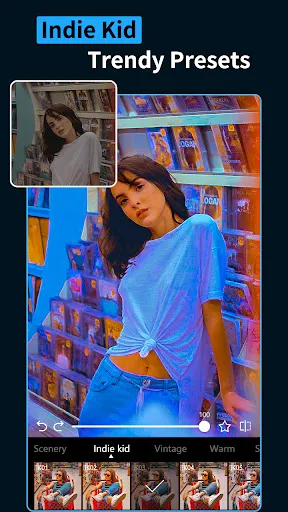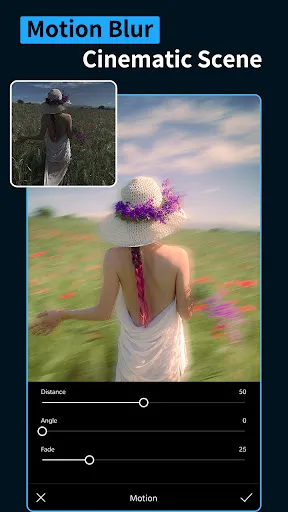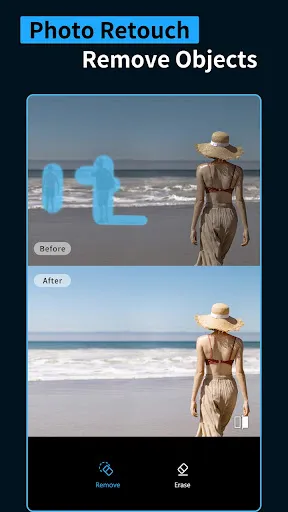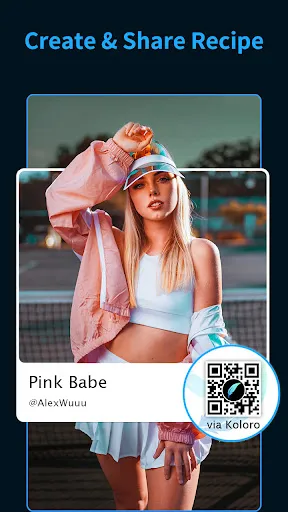Koloro Mod
Download for Android No downloads available- Category:Photography
- Rating: 4.6
- Language:English
- Updated:2025-07-10
Introduction
Koloro is a free photography application developed by cerdillac for mobile devices. It provides a collection of presets inspired by the popular photo-editing app, Lightroom. It features more than a thousand presets and overlays for use with photos or videos. Adobe Photoshop Lightroom is one of the most popular image editing apps available for mobile devices today. Presets for Lightroom - Koloro, give users have another alternative to be able to edit and enhance their photos and videos using various tools and effects available at their disposal.
Overview:
Koloro is a simple digital photo editing and processing application from the famous cerdillac publisher. Users can use this application to easily view, manage, edit, and colorize a series of original photos thanks to the useful features provided. This app will not be too different from the usual image editing tools. But it has lots of nice presets to make the photo editing process of the users become faster.
Especially, the presets available in this application are taken directly from famous photographers around the world. So you can be assured of the quality that they bring. If you need a photo editing application with all the necessary features, along with a rich presets system. Koloro will definitely be a great choice for you. Download the app via the APK link below this article to experience it now.
Features:
Blockbusting overlay effects
Stunning overlays can create a unique atmosphere for your photos and video. We offer a variety of overlays for you, such as smoke, dust effect, kirakira, grain, rainbow, plastic, light leak, film, sun blinds, candy, bubble, vintage camera, glitter, shadow, snowflake etc.
20+ Adjust tools to enhance your photo and video
You can also enjoy advanced editing tools like Selective Adjustment, Denoise, Brightness, Exposure, Contrast, Saturation, Temp, HSL, Split Tone, Curve, Motion, Dispersion, Vibrance, Glow, Ambiance, Fade, Sharpen, Vignette, Grain, Shadows, Highlights, Hue, Clarity, HSL, Structure, etc. These tools help you adjust picture parameters and make your photos cooler!
Batch edit photos and videos
Import and edit photos and video in batches in Darkroom. Copy the editing parameters of one photo to the others. You can also add multiple filters & overlays to one canvas. Create your own style!
Excellent filters for multiple scenes
Choose the most suitable filter to polish photo. Designed by excellent professional photographers, more and more filter topics are coming soon. Customized filters for cocktails, cold drinks, coffee, barbecue, fresh fruit, cakes, desserts, and all other food! We provide numerous preset packs like Tasty, Minimal, Coco, Amber, Bronze Glow, Morandi, Bali Babe, Cream, Gold & Black, Foodies. Also there're old film filter like vapor glitch, Retro & Vintage, etc. These cinematic presets are inspired by films, travelling, wedding, cities, foods, etc. Best presets and filters lab for your life and travel.
Share photos and videos to social networks
Take a quickshot and then share these excellent pics and videos on Instagram, Facebook, Snapchat, Twitter and more. We also support video editing, so you can choose your favorite TikTok filters to make your projects more shining!
Also use your presets for editing content
Also, you can also use the available presets on unedited videos, which will allow you turn any existing videos from your devices into a fine piece of work. Choose any available videos, apply the presets, and customize their insensitivity to your own preferences. The useful presents will provide stunning visual elements on your selected videos. And with the convenient settings, you can have all your videos ready for Instagram, Facebook, Tik Tok, YouTube, and many other social channels.
Have access to the useful Darkroom and your personal library
For those of you who are interested, you can now have access to the useful Darkroom from Koloro, which provides the intuitive personal library for all your editable content. Enjoy working with the easy-to-use library integrated into the in-app editor. Simply select multiple photos and videos to easily copy and paste your photo settings at once. Have access to your previous or unfinished works, thanks to the useful tags. And make batch saves and deletes whenever you have to. Both photos and videos are available for you to work with in Koloro.
Enjoy working with the perfect overlays
Here in Koloro, users can also enjoy working with the perfect overlays, each offering its own unique visual effects for your creative works. Have fun trying out many lovely effects to mix your photo.s Explore the trendy avatar shadow, window blind, or sun blind effects to highlight your photos in many ways.
Enjoy working with the perfect light leak and glitching sparkle effects in Koloro, which provide users with the vintage 8mm film, 35mm file, and many other platforms. Have fun trying out the special dust and smoke effects to make your films classier and vintage. All the available overlays can be easily applied to your Instagram for convenient editing experiences.
Many advanced editing tools to work with
Along with the easy presets, the app also provides many useful editing tools, which will allow you to immediately edit your creative works. Start by enjoying many basic adjustments for the brightness, shadow, exposure, highlights, contrast, and many other elements of the specific photos or videos.
Make further adjustments to the photos and unveil your creative thinking with the fully capable application. Try out the useful HSL, structure, vibrant, grain, and other POR features for you to enjoy. Also, thanks to the useful retouch option, you can easily brighten up the faces or any characters and improve their makeup.
Freely crop and add borders to the selected content
With all photos and images, you can easily enable the crop settings to better fit their specific uses. And the added borders will certainly provide unique and interesting changes to your videos and photos. Use them for any social media channels to immediately capture the attention of your friends and online users.
Many custom recipes for you to enjoy
And last but not least to make the editing tasks a lot easier for you to enjoy, Android users can now work with many custom recipes, which will allow them to combine the filters, presets, and other settings in just a few clicks. Use the available recipes for certain editing purposes. Look for new ones from online sources, or share yours with other users. Save all your favorite presets on your devices and make certain customizations as you wish. Easily edit your photos and videos in matters of seconds.
Have access to the unlocked application on our website
For those of you who are interested, you can now enjoy working with the unlocked application of Koloro on our website, which provides much better experiences for mobile users. Here, there won’t be any ads to bother you, and we have gotten rid of unwanted in-app purchases. All you need is to download the Koloro Mod APK, follow the provided instructions, and you can have all the VIP features unlocked. Start enjoying the app and make the most of its features whenever you want.
Benefits:
Professional image editing: This app offers professional-level image editing tools for users to create the most distinctive styles.
Unique features: The app provides a host of unique features that allow users to have a perfect space to freely create their own colors and discover new tools for editing.
Customizable image editing: The app supports users in customizing their images by automatically adjusting the colors and enabling the use of presets to enhance the quality of their images.
More than 1000 diverse presets: Users have access to over 1000 diverse presets and lightroom overlays to further enhance the quality of their images and create unique styles.
Premium filters and 20 different editing tools: The app offers advanced designed filters and more than 20 different editing tools, making it easy for users to create a finished product with professional-quality results. It also allows for editing both images and videos.
Create and share your own editing tools: Users can create their own editing tools by creating a QR code with their photo editing, allowing others to access and use the tools. Additionally, new effects and features are regularly added for users to discover and apply to their images, along with the ability to lighten or crop images.
Conclusion:
Koloro is an app that has loads of Lightroom presets that you can download and apply to your images. Adobe's editing software is famous for having almost endless tools and options, so having a few filters that can create a professional edit in seconds is essential. All of the presets created by its community are shown on the main menu. Simply browse through them and select one that creates the desired colors in your image. Of course, you can manually adjust any of your image's parameters after using one of Koloro's presets, which makes your edits look much more professional. If you're a regular Lightroom user, try the app Koloro and easily create professional-looking images.
More Information
- Size:61.02MB
- Version:6.2.9
- Requirements:Android
- Votes:550
Top Apps in Category
Popular News
-
Karryn’s Prison Gameplay Walkthrough & Strategy Guide
2025-10-28
-
Life in Santa County Game Guide & Complete Walkthrough
2025-10-28
-
Dreams of Desire Complete Walkthrough and Game Guide
2025-10-28
-
Era Hunter Gameplay Guide & Full Walkthrough
2025-10-28
-
Bulma Adventure 2 Full Game Walkthrough and Playthrough Tips
2025-10-14
More+