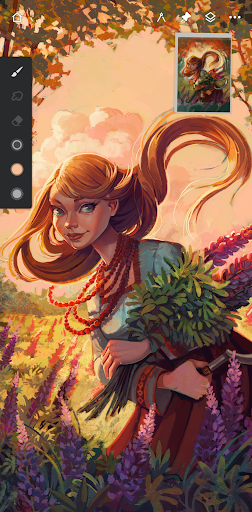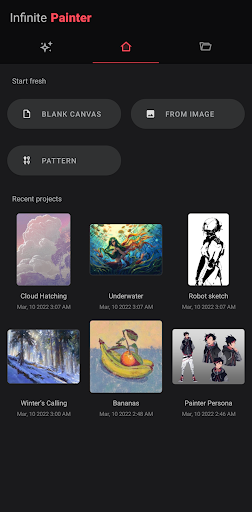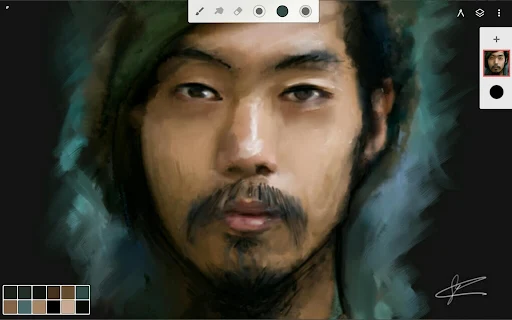Infinite Painter
Download for Android No downloads available- Category:Tools
- Rating: 4.4
- Language:English
- Updated:2025-07-11
Introduction
Infinite Painter is, as its name suggests, a specially designed drawing app for Android devices that gives you all the tools you need to let your creative juices flow. Just as its creators say, this isn't Photoshop or Procreate or Sketchbook. This is something entirely different that is just as good as any other app on the market. The Infinite Painter work interface has all the tools and elements you could expect in an app of this kind. There are undo and redo buttons in the bottom left and right corners, respectively. A dropdown panel also shows the different layers you are working on, which you can create and edit as you like. And, of course, there are many different drawing tools: over 160 paintbrushes, pencils, markers, blending tools, etc.
About:
With its intuitive interface and powerful toolkit, you can draw and create masterpieces right on your device's screen. Choose from a vast selection of over 80 presets for brushes, and unleash your imagination by customizing your very own brushes.
The best part? Your drawings are automatically saved, so you can focus on perfecting your artwork without the worry of losing it. Share your creations with friends on social networks or save them in various formats for further editing in Photoshop.
Features:
Provide a full range of painting tools
Drawing tools will be fully integrated into Infinite Painter to please any user. You can choose the most suitable drawing tools to make your strokes more delicate. Every detail is expressed through different drawing tools that will quickly turn your idea into a perfect picture. Moreover, the way to use is also very simple, you just need to touch the icon of the appropriate drawing tools to use immediately. If you want, you can also customize the brush strokes to make everything perfect.
Choose the right color
Besides drawing tools, color is also one of the indispensable factors in the process of creating a perfect picture. Infinite Painter understands that. So this application provides users with a diverse palette of colors from popular to advanced. More specifically, users can freely customize colors by applying new color codes and the system will automatically convert. At the same time, the color of the brush will also be applied in accordance with the color style to help you easily adjust the overall color of the picture.
Use advanced editing features
If you are a person with previous painting experience and want to find a tool to help you access more advanced features, Infinite Painter will be a reasonable choice. You can start with simple transformations or open multiple layers at once to make changes to the drawing. Next, you can use tools like scale, rotate, flip, and distort to get more impressive views of your work. Additionally, you can also use the Pattern tool to create seamless patterns, Liquify to soften images, and more.
Customize import and export quickly
After completing the process of creating perfect drawings, it is time to use the import and export options available in Infinite Painter. This feature allows users to easily open image files from any storage on the device or even PSD files. Besides, the export options are also very diverse so that users can personalize the process of exporting their drawings. You can choose any file format you want, then tap the export option to save it to your device. Don’t forget to share the artwork you’ve created through popular social networking sites.
Simple interface with a clean layout
Like other painting support applications, Infinite Painter provides users with a blank space for creative freedom. Accompanied by flexible feature icons are also built-in so you can access any feature you want. At the same time, all the content is very neatly arranged in a small menu, which will save a lot of usable space for the user. After selecting any feature, you will quickly feel the immediate response without any delay.
Designed for all art styles:
Infinite Painter offers an extensive selection of brushes that users can customize to fit their specific needs. To streamline workflow, favorite brushes can be organized into sets for quick access. The app also supports importing and exporting custom brush sets, making it easy to build a personalized toolkit. Every stroke delivers a realistic appearance on the canvas, though it works best on devices that support full pressure and tilt functionality.
The interface is both easy to use and packed with powerful features. You can customize the layout to keep your go-to tools within reach while simple finger gestures make navigation smoother. Collapsible layers help keep the screen clutter-free, and you can apply transformations or fills to multiple layers at once. This combination of simplicity and efficiency makes creating digital art feel seamless and intuitive.
The app supports multiple export formats, such as JPG, PNG, and layered PSD files, for easy sharing across different platforms. Additionally, the timelapse recording feature lets users capture their creative process, which is useful for sharing progress or creating tutorials. However, some users have reported occasional bugs, such as tools failing to respond. There have also been instances of sudden crashes, which can lead to potential loss of progress.
Tips for Users:
Experiment with Different Brushes: Try out the diverse range of presets and custom brushes to discover new styles and techniques.
Utilize Layers: Take advantage of the layer feature to easily edit and adjust different elements of your drawing.
Explore Textures and Effects: Infinite Painter offers a variety of textures and effects to enhance your artwork and add depth.
Take Breaks: Don't be afraid to step away from your drawing and come back with fresh eyes for new inspiration.
Conclusion:
Infinite Painter emerges as a powerhouse application for digital artists seeking unparalleled tools and capabilities to realize their creative ambitions. From its expansive brush library and advanced customization options to seamless import/export functionalities and community-driven support, the app redefines digital artistry on mobile and tablet platforms. Whether you aspire to create stunning illustrations, expressive paintings, or intricate sketches, Infinite Painter offers a transformative experience that empowers artistic expression without limits. Embrace the future of digital art with Infinite Painter and unleash your creativity wherever inspiration strikes.
More Information
- Size:69.36MB
- Version:7.1.18
- Requirements:Android
- Votes:385
Related topics
-
Utility apps are indispensable in our lives, making our daily routines more convenient. To help you find these apps more easily, this site has created a collection. This collection brings together a series of practical tools covering various aspects of life, work, and education, meeting all your needs. What are you waiting for? Try these apps now and make your life easier!
-
Transform your mobile device into a powerhouse of efficiency with these handpicked essential tools. Whether you need professional-grade photo editing, seamless file organization, smart task management, or real-time weather updates, our curated selection of premium apps delivers unbeatable performance. Streamline your daily routine, automate repetitive tasks, and boost your productivity with intuitive interfaces and powerful features. Designed for both professionals and casual users, these editor-approved applications will revolutionize how you work and play. Don't settle for an ordinary phone - upgrade your digital experience today and unlock your device's full potential!
-
With the development of mobile hardware and software, many practical tool software have emerged, covering a wide range of aspects and becoming a good helper for everyone in work and life. Today, the editor provides you with a list of useful tool software downloads. These tools are not particularly complex types, and after reading them, everyone can quickly learn how to use them. Proper use can bring great convenience to life and work.
Top Apps in Category
Popular News
-
Karryn’s Prison Gameplay Walkthrough & Strategy Guide
2025-10-28
-
Life in Santa County Game Guide & Complete Walkthrough
2025-10-28
-
Dreams of Desire Complete Walkthrough and Game Guide
2025-10-28
-
Era Hunter Gameplay Guide & Full Walkthrough
2025-10-28
-
Bulma Adventure 2 Full Game Walkthrough and Playthrough Tips
2025-10-14
More+