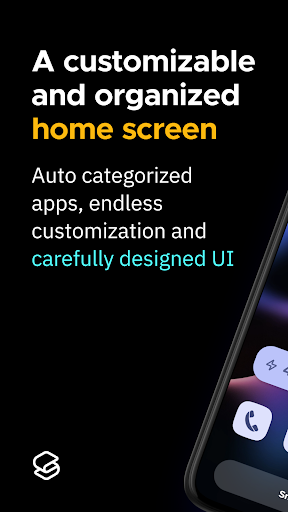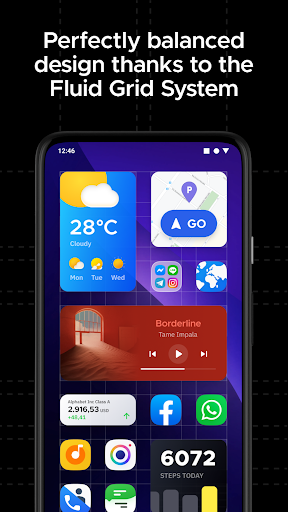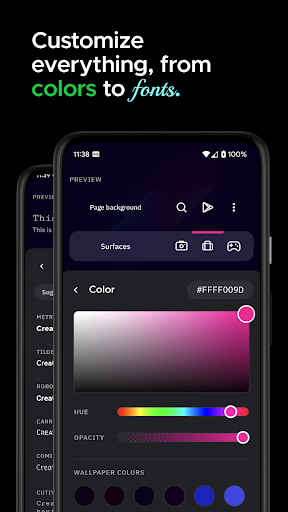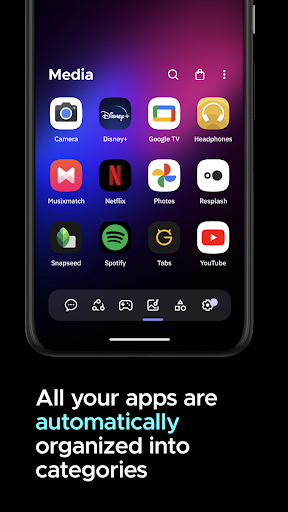Smart Launcher 6
Download for Android No downloads available- Category:Theme
- Rating: 4.1
- Language:English
- Updated:2025-07-12
Introduction
Smart Launcher 6 is a free-to-download personalization app that extends the capabilities of a simple Android OS for an ultimate mobile experience. This Android launcher is packed with nimble and handy features that can improve your smartphone usage. Every area of your home screen will be freshly designed to be as slick as possible. It is crafted to make the operation of daily tasks much faster and easier. In fact, numerous reliable technology reviewers have hailed Smart Launcher as one of the best Android launcher applications to ever develop. This is an impressive alternative for Apex Launcher and POCO Launcher.
About:
Smart Launcher 6 is a versatile and superior launcher with many integrations in features and systems to minimize user interaction through many special functions. It also comes with rich and unique content, including many performance improvements in wallpapers or icons. The best thing about the app is its deep and varied customization, which promises to give every user the amenities they need for the best experience possible.
Smart Launcher 6 introduces people to significant improvements in their interface and interaction with systems or on the screen while at the home screen. Those improvements come with many features or customizations, giving users more ideas to personalize things comfortably. Meanwhile, many launchers will have distinct layout, design, and overall color changes to diversify everyone’s usage experience to new heights.
After users apply new launchers to their device, the primary look of the home screen will change dramatically, like its layout or design, to give it a neater feel. It also automatically organizes all apps into categories or other flexible locations, ensuring all user interaction is one-finger only. Of course, they are free to add or arrange any gridless application to create many funny and unique differences that few launchers offer.
Features:
Improve usage efficiency
The first feature that Smart Launcher 6 brings to users is the ability to change the diverse layout. Everything is editable through this app, from the screen to the other apps available on the device. All the apps on your device will be divided into many smaller categories. So you can find the apps you need more quickly. Besides, the smart search bar is the core factor to help users increase the performance of using mobile devices. Here, you can access any of the available content and the results will appear on the screen in just a few seconds.
Simple operation through the homepage
The way Smart Launcher 6 works is relatively simple, most of it is located on the home page of the application. Specifically, the main interface of the application will display all the features as well as the clearest layout. Thanks to that, users will have the most overview of the application for quick use. First, you can start by changing the color tone of the available icons or referring to a variety of themes. Then download and apply the themes you want to your device to enjoy the change instantly. In addition, you can also protect your personal privacy through the available changes.
Change icon
The icon packs available in this application are quite diverse and are added continuously from time to time. As a result, users can easily apply icon changes to make their devices more vivid. Different from the original application icons, users can also customize the arrangement and color of each icon in Smart Launcher 6. The variety of icon packs in this application will give you a lot of fun many choices. Change icons often to enhance your experience.
Enhance security
In some cases, users will need security capabilities to be able to ensure that their information sources are not exposed. Therefore, the appearance of Smart Launcher 6 will help raise the device’s security to a new level. Here, you are allowed to set a new pin so that no one can access any applications on the device. Moreover, the application also supports hiding some important applications to protect them optimally. Overall, this application will eliminate the risk of users’ information leakage to the highest degree through available features.
Screen notification support
Smart Launcher 6 also integrates a visual notification display right on the device screen. As a result, you can receive new notifications even without downloading an external plugin. This will ensure that you always receive notifications as quickly and efficiently as possible. Besides, you can also easily change the icons of utilities such as clock or weather forecast to bring the newest experience. There are many other features that we cannot fully cover in the scope of an article. You can download this application to discover for yourself.
FAQs:
Can I customize the icon packs and themes in the app?
Yes, the app offers a variety of icon packs with different shapes and sizes. You can arrange them on the screen of your device to create a personalized and animated interface.
Does Smart Launcher 6 offer app organization features?
Yes, the app allows you to sort your apps by category, making it easier to find and access the applications you need. The app also offers search functionality for quick app navigation.
Is it secure?
Yes, the app includes a security mode that allows you to set a password for accessing certain features. This ensures that your personal information and privacy are protected.
Conclusion:
Smart Launcher 6 is an innovative app that allows you to transform your phone's interface with ease. Tired of the same old look? With the app, you can completely customize your phone to suit your style. Choose from a variety of layouts and icon packs to create a unique and eye-catching display. Not only does it make your phone look amazing, but it also improves functionality. The app offers fast and efficient search capabilities, news updates, and categorization of apps for easy access. Plus, it comes with security features to protect your privacy. Download the app now and give your phone a refreshing makeover!
More Information
- Size:27.20MB
- Version:6.5build034
- Requirements:Android
- Votes:375
Related topics
-
Staring at the same wallpaper on a phone or tablet gets very boring, but who wants to spend hours scrolling through Google Images or old photos to find the perfect background? With the plethora of free wallpaper apps available to Android users on the Google Play Store, there's no need to waste time endlessly searching anymore. These customizable apps include more wallpaper options than one person could ever need in their lifetime. Some offer live wallpapers, while others give users the option to automatically switch backgrounds without doing anything.
-
Elevate your mobile experience with an endless stream of high-quality wallpapers - all completely free! Discover breathtaking nature scenes, sleek minimalist designs, vibrant abstract art, and more from the world’s best wallpaper apps. These handpicked collections feature daily updates with fresh, eye-catching designs crafted by talented artists across the globe. Whether you prefer serene landscapes, bold patterns, or trending aesthetics, you’ll find the perfect backdrop to match your style. Give your device a personal touch and enjoy a new visual treat every day - no subscriptions, no fees, just endless inspiration. Download now and transform your screen!
-
The Ultra HD Wallpaper app allows you to find a wide range of clear wallpapers, which can be displayed with great clarity on any phone screen. You no longer have to worry about unclear wallpapers when changing devices. Today, the editor has compiled a complete app for ultra HD wallpapers, which you can choose and use according to your own needs. Generally, wallpapers are classified in great detail within software, and you can find wallpapers of any style you like. At the same time, there are super rich dynamic wallpapers for you to choose from, using cool wallpapers to make your phone desktop and lock screen stand out. Friends who like to collect ultra high definition wallpapers, welcome to download related software and experience it on this website!
Top Apps in Category
Popular News
-
Karryn’s Prison Gameplay Walkthrough & Strategy Guide
2025-10-28
-
Life in Santa County Game Guide & Complete Walkthrough
2025-10-28
-
Dreams of Desire Complete Walkthrough and Game Guide
2025-10-28
-
Era Hunter Gameplay Guide & Full Walkthrough
2025-10-28
-
Bulma Adventure 2 Full Game Walkthrough and Playthrough Tips
2025-10-14
More+