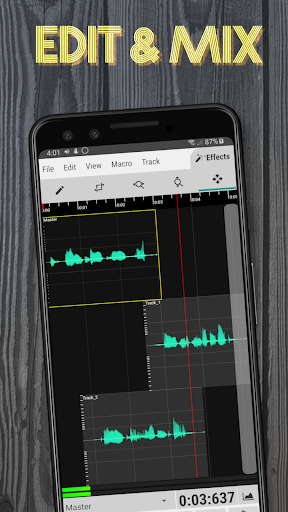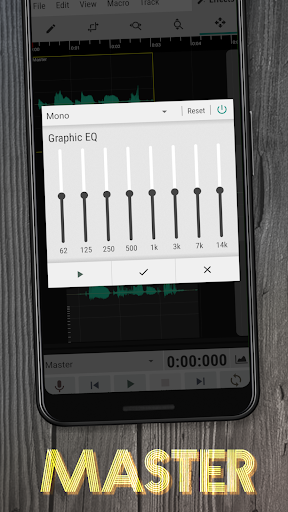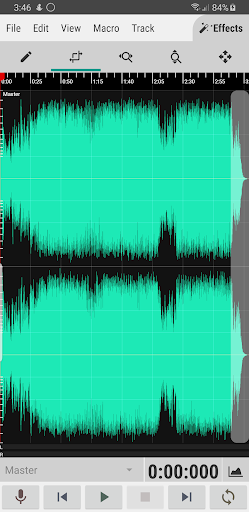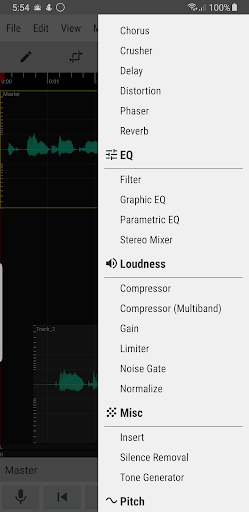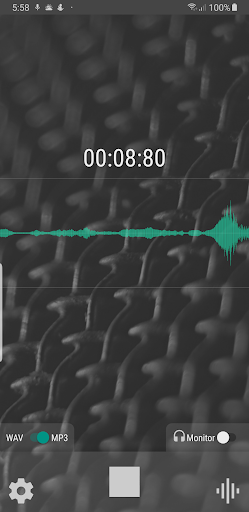WaveEditor
Download for Android No downloads available- Category:Media & Video
- Rating: 4.2
- Language:English
- Updated:2025-07-12
Introduction
WaveEditor is a very useful tool that you can use to professionally make, edit and master your own recordings, thanks to a large number of features. If you're looking for a good app to work with your music, this option means you can enjoy a good, simple and fast editor on your Android. When you open WaveEditor, you can choose to open an audio file stored on your device or record a voice note directly. Whichever option you choose, the tool will display the soundbar so that you can work with your recording in a professional, simple and comfortable way. In this editing bar, you can see the sound waves and a timeline, making it easy for you to quickly scroll through the recording with precision. In the top menu of the app, you'll see all the available tools for you to start work. With these, you can mix and edit your audio tracks, modify the sound display using visual tools, change the recording formats between WAV or MP3, or apply dozens of effects and add them at the right point. In short, with WaveEditor, you can achieve that final result you're looking for thanks to all the app's built-in features.
About:
WaveEditor is a professional application that allows you to record and edit any sound based on your personal preferences. You can also use this application to change the format of your favorite playback media and audio files. Every user has the ability to edit and create music that is both amazing and appealing.
It’s simple to edit together multiple recordings or pieces of music and combine them into a single project when you use WaveEditor Record & Edit Audio. You may also save them in WAV or MP3 format at your discretion. It has functions like zooming, rotating, and cutting audio that users can apply to the audio clips they want to change. In addition, an amplitude meter will be displayed, as well as the option to select a new and cutting-edge recording utility.
Features:
Supports multiple audio file formats
Like most other audio editing applications on the mobile platform, WaveEditor offers high compatibility for any user to use effectively. Typically, it supports users to record in two familiar formats, WAV and MP3 for easier storage and sharing. But what stands out is the ability to import and process a wide range of audio formats such as 3GP, AAC, AIF, ALAC, AMR, FLAC, M4A, and many more.
Not only does it help you get the most out of your audio collection, but it also converts between formats to meet all your needs. And when you’re done, publishing your recordings is simple with a wide selection of formats. This ensures that the newly created audio file is the best compatible for all applications and devices.
Stand-alone recording or import recordings from a device
Basically, this application gives you maximum flexibility in audio processing. Typically, you can easily record through the device’s built-in microphone, or for better quality, connect a high-quality USB microphone. In particular, the application automatically saves the recordings, ensuring that you do not lose data even if the application is shut down unexpectedly.
If you already have audio files, WaveEditor helps you import them easily through an intuitive file-browsing interface. No need to leave the app, you can still upload the desired audio file or use an external file browser to find and add it.
Built-in powerful audio tuning tools
Your Android device’s audio editing experience will be fully fulfilled by WaveEditor. Accordingly, this application can help you record professionally as well as add sound effects to make the original audio file more unique than ever. Typically, you can use a high-end stereo mixer, compressor, or volume limiter to make the sound in the original file more consistent. Besides, you can also approach the pitch of the sound to change according to your own preferences.
Intuitive interface, easy to use
In terms of interface, this application is extremely intuitive when giving users full audio editing features on the main screen. Accordingly, the simple, easy-to-see interface helps newcomers quickly get acquainted and discover.
All functions are designed with the user’s needs in mind, so you only need a few basic steps to be able to use this application right away. In particular, the color waveform and the ammeter make it easy to identify and correct the sound accurately. In general, everything is designed to be simple to bring the highest convenience to users.
A better experience with the Premium version
In fact, the free version of WaveEditor can easily provide a convenient and quality experience throughout the user’s editing process. But believe me, you will quickly be surprised by what the Premium version of this app has to offer. Once you upgrade to the app, you not only contribute to the development of the app but also experience exclusive benefits such as:
A clean workspace with no annoying ads.Enjoy an entire collection of unlocked effects that bring your sound to life.With the Voice Recorder widget, capturing audio moments is quick and simple.
Besides, if you want to use the Premium version of this application completely free, the APK link below this article will be a reasonable choice.
Benefits:
Expanded Recording Capabilities: WaveEditor lets you record more by working with built-in device microphones and USB microphones connected from the outside. This flexibility lets users record sound at different levels, from low-quality voice memos to high-quality professional recordings.
Complex Layer Creation: This app lets users create complex layers, combining multiple tracks to make complex audio compositions. This feature is necessary for making audio projects with many layers, like music production, podcasts, and sound design. This is the best app for people who like to make songs.
Precise Track Control: The app also lets you precisely control tracks and handle individual track settings such as volume and panning. This fine-grained control lets users perfectly balance their mixes, ensuring skilled sound output across all types of production.
What does it do?
To begin with, WaveEditor Audio Recorder & Editor is essentially a mobile recording app, which you can make uses of to create professional records of any sounds, using the built-in mic on your devices or any connected microphone. With the app, you can enjoy much better record quality thanks to many of its advanced and useful features. Always find your recorded sounds a lot clearer, smoother, and more truthful.
And at the same time, the app also offers its built-in sound editor, which allows Android users to effectively edit any of their recorded sounds and even audio files from other sources. Just load them up inside your editor interface and make uses of the intuitive options to get you through the comfortable editing jobs.
But most importantly, with tons of recording and editing features, the app will offer drastic improvements in your recording quality. Hence, you can utilize its features to turn any bad records into much better audio experiences.
Highlights:
Multi-Track mixing and editing.
WAV and MP3 recording formats.
Visual analysis tools (Amplitude meter, Oscilloscope, FFT, Waterfall, Spectrogram, and Vectorscope).
Supported import formats: 3gp, aac, aif, aifc, aiff, alac, amr, au, caf, flac, htk, iff, m4a, mat4, mat5, mp3, mp4, ogg, paf, pcm, pvf, raw, sd2, sf, snd, svx, voc, w64, wav, xi.
Supported export formats: aiff, caf, flac, m4a, mp3, ogg, pcm, wav.
Standalone and in-editor audio recording.
USB Microphone support.
Built-in file browser for loading and saving files.
32-bit floating point signal processing.
Atomic sample viewing, selection, and editing.
Macro processes such as fade, reverse, & invert.
The ability to undo/redo mistakes & copy/paste.
Separate batch format conversion utility.
Recorder widget available for Pro users.
Come back to and finish an edit later with saved sessions.
More Information
- Size:8.73MB
- Version:1.122
- Requirements:Android
- Votes:197
Related topics
-
Dive into this comprehensive hub of music applications designed for every type of listener. Stream global hits, craft custom playlists tailored to your mood, or uncover hidden gems across diverse genres-all with intuitive, high-quality platforms. Discover both industry-leading streaming services and specialized apps offering exclusive features like AI-powered recommendations, social sharing, or advanced audio customization. Whatever your musical preference, find the ideal app to enhance your listening journey with effortless discovery and premium sound.
-
In today's digital era, music enthusiasts seek platforms that provide vast music libraries, high-quality audio, and seamless accessibility-all without subscription fees. Our curated selection of free music streaming apps delivers the perfect blend of variety, performance, and convenience, ensuring every listener finds their ideal soundtrack. Whether you're exploring new genres or enjoying timeless classics, these apps offer an unbeatable listening experience at no cost.
-
Music Player is a tool designed to play audio files, available as both software applications and dedicated hardware devices. It can be installed on electronic devices like smartphones, tablets, and computers, allowing users to stream or play locally stored music in various formats. Additionally, standalone hardware devices, such as MP3 players and digital audio players, are specifically built for high-quality music playback. Many modern music players support advanced features like equalizers, playlists, offline playback, and streaming service integration, enhancing the overall listening experience.
Top Apps in Category
Popular News
-
Karryn’s Prison Gameplay Walkthrough & Strategy Guide
2025-10-28
-
Life in Santa County Game Guide & Complete Walkthrough
2025-10-28
-
Dreams of Desire Complete Walkthrough and Game Guide
2025-10-28
-
Era Hunter Gameplay Guide & Full Walkthrough
2025-10-28
-
Bulma Adventure 2 Full Game Walkthrough and Playthrough Tips
2025-10-14
More+