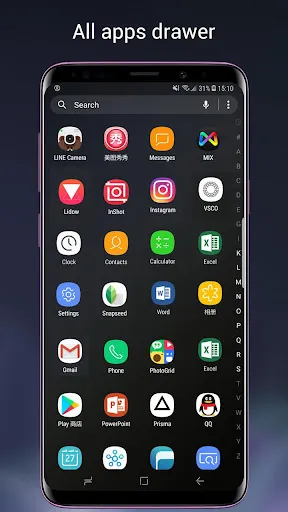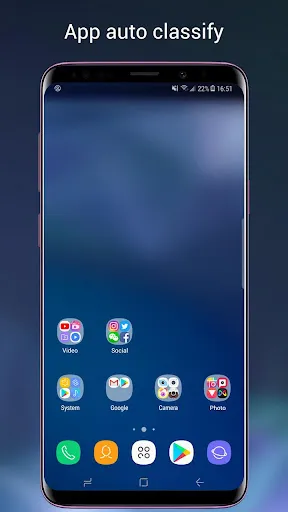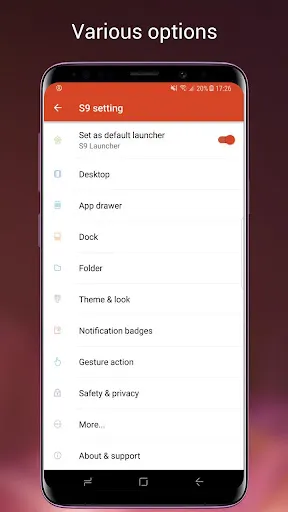Super S9 Launcher
Download for Android No downloads available- Category:Theme
- Rating: 4.6
- Language:English
- Updated:2025-07-14
Introduction
Super S9 Launcher is an application designed to enhance the user experience on Android devices by providing an interface similar to that of the Galaxy S9 Plus. This launcher allows users to transform their phones with a range of themes and customization options, creating a stylish and efficient environment for their mobile activities. Users interested in this app can download S9 Launcher for a refreshed mobile experience. The application provides a variety of features that aim to improve both the aesthetic and functional aspects of Android devices. One key aspect of S9 Launcher is its ability to simulate the TouchWiz theme, which is a hallmark of Samsung devices. This simulation not only changes the visual layout but also mimics the user interface of the Galaxy S9 Plus, making it appealing for those who admire Samsung's design.
About:
Launcher apps can only change the look of your phone temporarily, unlike when you change the firmware, or ROM, on your Android smartphone. More than just an app, the ROMs are a different version of the Android operating system. It means that installing a different ROM means changing all the software on your phone.
The ROM versions also change the look and performance of your phone, but it has limitations. Installing a new ROM can take a long time, and sometimes it is very laborious. It means that your mobile phone will lose its genuine warranty. Also, if you are unlucky during the installation, the phone ROM may get bricked and the mobile phone will turn into disabling.
As a result, the installation of custom ROMs has decreased in recent years, and the Launcher apps have taken off. Using a launcher is easy. You just need to download this application similar to normal applications. Then install it on your device and open it up to use.
Most launchers fall into one of two categories of design or intelligence. It means that the launchers will either focus on changing interfaces or on developing smart usage on the phone.
Intelligence or smart launchers learn and adapt themselves to your usage habits and schedule, for example, when you wake up, when to go to work, when reading the newspaper, or going out or at home watching TV. Smart launchers not only change the look but also the experience of using your phone.
Using Launcher may not change the basic experience on Android. However, it will make your phone a lot more fun. You can install multiple launchers on your phone and use whatever you like. It might surprise you at how powerful these applications can find the apps faster than you need them. And if you dislike it anymore, you can always go back to the original interface with a few simple taps.
Features:
Turn your device into a Galaxy WILL
Want to turn your Android phone into a Galaxy S? With the Super S9 Launcher app, it’s never been easier. Accordingly, this application allows users to experience a beautiful and modern interface like the Galaxy S8, S9, S10, and even S22 series.
Whether you’re using an old Galaxy or even a Xiaomi, Oppo, or Huawei device, this app can help quickly. Just a few easy steps, and you’ll have your phone screen refreshed with Galaxy S-class images, icons, and toolbars in no time.
Rich theme warehouse
Besides the ability to quickly customize the interface for Galaxy S devices, Super S9 Launcher also offers a rich theme store for users to freely choose. Do you want your phone to reflect elegance, or do you want it to be full of color and vitality? With over 100 distinct themes, this app makes it easy for you to do just that.
Each theme in the application offers a completely different experience when used. For example, you can feel the grandeur of the universe, the sophistication of the architecture, or the cuteness of the animals with the respective themes. In particular, not only the wallpaper, but each theme also brings with it sophisticated icons, thereby making your interface unique.
Save system resources and battery
When using launchers, most users are concerned about the consumption of system resources and batteries. Super S9 Launcher understands that, so this application is designed not only to give users a beautiful interface like the Galaxy S but also to optimize the device’s performance and save energy.
Accordingly, this application has paid attention to this by optimizing the source code. This helps the application run smoothly and quickly without placing a heavy load on the processor. As a result, when you use this application, your phone maintains good performance and does not consume battery quickly. In addition, Super S9 Launcher also has power-saving modes, which help reduce resource consumption when the phone is in standby mode or when you are not using it.
Flexible customization capabilities
Besides the above features, Super S9 Launcher also stands out thanks to the flexible customizations available. As a result, users can easily transform the interface of their devices according to their own style and preferences. More specifically, the application allows you to change and adjust nearly every aspect of the interface, from icons and wallpapers to the way applications and widgets are displayed.
When it comes to icons, Super S9 Launcher allows you to change their size, shape, and color. This creates a personalized experience, as each user can create a unique icon look just for him.
With wallpapers, you can choose from the app’s extensive stock of images, or use a personal image from your gallery. Not only that, this application also allows users to adjust the way applications are displayed on the home screen. For example, arrange them in order of preference, create folders to categorize, or even hide rarely used applications.
Advantages:
Discover the fantasy of Galaxy S
Super S9 Launcher for Galaxy S is a software that allows users to customize the look of their Android device to the latest generation of Galaxy S devices. It enhances the user experience when using the device. Low-end Android devices provide many unique features such as an application manager, the ability to modify the appearance and icons of the application, customize the lock screen in addition to the primary function of changing the appearance. And users can also customize the launcher functions and features to create a unique phone interface according to their style and preferences. Users will be free to design their Galaxy S look and feel in this colorful space using the icons and color palette provided and their imagination.
Experience the new Galaxy S interface
This application is designed to bring users of other Android devices to experience the beautiful Galaxy S8, S9, S10, and S22 interface. No matter what phone model the user uses, as long as it runs the Android operating system, Super S9 Launcher for Galaxy S can operate smoothly and smoothly from old Samsung models like Galaxy S and Galaxy A to other phone brands like Xiaomi, Oppo, and Huawei. All will get the strong support of this comprehensive launcher. With just one tap to start, users will be able to transform their sluggish old phone into a more refined aesthetic with the look and feel of the latest Galaxy S. S8, S9, S10, or S22 will all be in the hands of the user when owning this application.
Increase device launch speed
Super S9 Launcher for Galaxy S offers a fast and seamless launch experience with the help of leading-edge technology, helping users reduce wait times and increase mobile productivity. Mine. Not only that, but this app also uses optimization methods to speed up the launch and shorten the response time of the apps present on the device. This means that the user’s process of accessing applications or switching from one application to another will be much easier and smoother. This impressive feature of the Super S9 Launcher for Galaxy S makes it more attractive than ever. By equipping this application on your device, users will find everything suddenly smooth and fast.
Get rich launcher themes
With a rich and diverse theme store, Super S9 Launcher for Galaxy S allows users to easily change the look of their mobile phone according to their taste and style. The number of themes is over 100 with all different styles and genres, ensuring to meet the user’s aesthetic needs for the device interface. Every topic can be found here, from Nature, Architecture, Culture, Food, Animals, Universe, the Future, and Plants to Weather. Also, each theme the user chooses will come with countless beautiful wallpapers and attractive, unique icons. All themes must be beautifully designed and fine-tuned to optimize the user experience. They are bringing a fully personalized experience to users who love beautiful interfaces.
Conclusion:
Super S9 Launcher is designed to replicate the look and feel of the Galaxy S9, S10, and S22 launchers, bringing the sleek and elegant UI of Samsung's flagship devices to any Android phone. Whether you own an older device or want to customize your Android with a premium touch, this app makes achieving the same look and functionality easy. This launcher is lightweight, efficient, and packed with features that enhance usability. From a visually pleasing layout to advanced customization tools, it is the perfect solution for users who want a modern and personalized Android experience. Whether you're aiming for a fresh look or want to boost productivity, this launcher is designed to meet your needs. Its compatibility with most Android devices makes it accessible to all users, regardless of their brand.
Highlights:
* Include Galaxy S22/S10/S9/S8 launcher theme, even all app icons are shaped to icon shape style of Galaxy S
* Galaxy S22/S10/S9/S8 style launcher drawer, you may choose horizontal style or vertical style
* Many cool launcher themes in theme store; Galaxy S9 launcher also support almost all third-party launcher icon pack
* Various gestures action support, let you operate launcher handily
* Hide app and lock app easily from launcher
* Highly customizable launcher: you can change launcher grid size, icon size, color, font etc
* App quick location/finding in launcher all apps drawer
* Notification badge for missed call, unread message and all apps
* Support lock desktop layout to avoid s9 launcher desktop being messed up by kids
* Rounded corner screen feature, make your phone's screen cool like Galaxy S10/S9/S8
* Many online beautiful wallpapers, galaxy s9 wallpaper
* Various launcher desktop transition effect
* Support create folder in launcher drawer
* Support auto classify apps to launcher desktop folders
More Information
- Size:17.65MB
- Version:7.6.2
- Requirements:Android
- Votes:197
Related topics
-
Staring at the same wallpaper on a phone or tablet gets very boring, but who wants to spend hours scrolling through Google Images or old photos to find the perfect background? With the plethora of free wallpaper apps available to Android users on the Google Play Store, there's no need to waste time endlessly searching anymore. These customizable apps include more wallpaper options than one person could ever need in their lifetime. Some offer live wallpapers, while others give users the option to automatically switch backgrounds without doing anything.
-
Elevate your mobile experience with an endless stream of high-quality wallpapers - all completely free! Discover breathtaking nature scenes, sleek minimalist designs, vibrant abstract art, and more from the world’s best wallpaper apps. These handpicked collections feature daily updates with fresh, eye-catching designs crafted by talented artists across the globe. Whether you prefer serene landscapes, bold patterns, or trending aesthetics, you’ll find the perfect backdrop to match your style. Give your device a personal touch and enjoy a new visual treat every day - no subscriptions, no fees, just endless inspiration. Download now and transform your screen!
-
The Ultra HD Wallpaper app allows you to find a wide range of clear wallpapers, which can be displayed with great clarity on any phone screen. You no longer have to worry about unclear wallpapers when changing devices. Today, the editor has compiled a complete app for ultra HD wallpapers, which you can choose and use according to your own needs. Generally, wallpapers are classified in great detail within software, and you can find wallpapers of any style you like. At the same time, there are super rich dynamic wallpapers for you to choose from, using cool wallpapers to make your phone desktop and lock screen stand out. Friends who like to collect ultra high definition wallpapers, welcome to download related software and experience it on this website!
Top Apps in Category
Popular News
-
Karryn’s Prison Gameplay Walkthrough & Strategy Guide
2025-10-28
-
Life in Santa County Game Guide & Complete Walkthrough
2025-10-28
-
Dreams of Desire Complete Walkthrough and Game Guide
2025-10-28
-
Era Hunter Gameplay Guide & Full Walkthrough
2025-10-28
-
Bulma Adventure 2 Full Game Walkthrough and Playthrough Tips
2025-10-14
More+