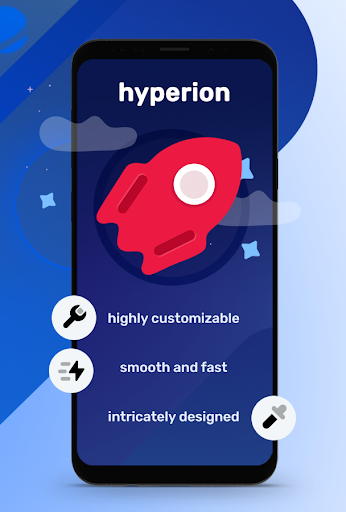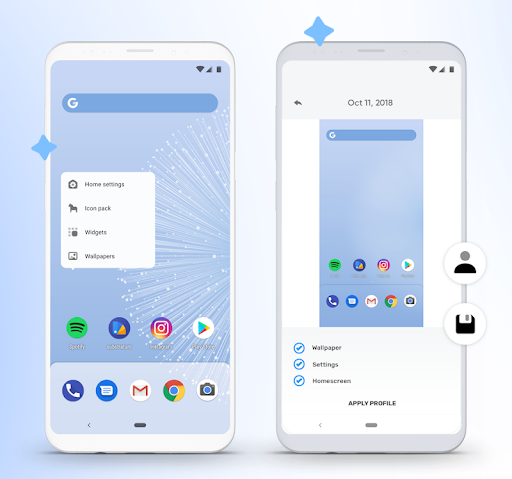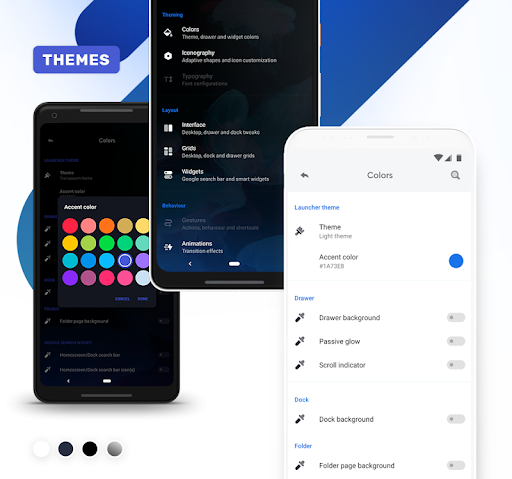Hyperion Launcher
Download for Android No downloads available- Category:Theme
- Rating: 4.1
- Language:English
- Updated:2025-07-14
Introduction
Hyperion Launcher is a app launcher created by the team behind Substratum. This is a really interesting launcher that gathers the best aspects of launchers such as Pixel Launcher or Nova Launcher and provides innovative elements to create a new experience. The first thing that stands out in hyperion launcher is that it allows you to customize the look. This launcher lets you modify the look of the desktop, the dock of the apps, animations, icons and even the colors of the interface. You can even modify the color of most of the elements of the UI. This launcher has a ton of features that’ll make it easier for you to use your smartphone: adaptive icons with quick access, opening of the app drawer with a vertical gesture, direct access to Google’s assistant from the upper search bar...a ton of possibilities that you can discover in its large option menu.
About:
Hyperion develops features that help users perfect their devices and make everything the perfect version they want. With each operating system, the system will continuously update Google’s changes and improve your access speed. Users can easily manage the information they have and arrange it in the most distinctive style.
Devices running on Android 12 and 13 operating systems will be the main target of Hyperion in the current improvement. The layout windows are rearranged, so the space is not as chaotic as before. The system released a fixed version of the hidden icon control bar so users can easily broadcast their commands. Mistakes shown right in your experience will be eliminated in turn so that the goal of improving the quality of the launcher is completed.
All user adjustments will be recorded and implemented by Hyperion immediately. In it, how to arrange the interface and change the colors of the components will be edited by you. The variety of themes and sub-components will combine with the variety of colors and icons to create the perfect interface. The system gives excellent suggestions regarding fonts and layout, and they will make you satisfied because of their uniqueness and difference.
To complete the organization and management of information on the device, Hyperion offers hundreds of options, including screen adjustment and control of sub-components. Essential items are sorted in the overview menu by long-pressing and releasing. Many themes will be used to make the device more special. In particular, the appearance of Hyperion Dock also makes the amount of updated information more diverse. All changes made on the device are remembered immediately after the user’s operation.
Hyperion fulfills the most basic requirements when users want to redesign the device’s user interface. In addition, the system has other options related to the most basic forms of presentation. The utilities supported by Google are a special feature of this application. Users can customize gestures when interacting with the screen according to their habits, and all activities are publicly featured for easy comparison.
Features:
Design the interface as you like
Hyperion Launcher provides a full range of features from basic to advanced so that users are free to design the Android phone interface as they want. You can start by changing the location of apps or hiding rarely used apps on the home screen. At the same time, you can also use the wallpaper gradient adjustment mode and swipe to create a more convenient operation feeling. If you want, you can also customize the gridlines to better fit your device’s screen size. Some of the popular grid lines include 3×3, 4×4, 4×5, 5×5, and more.
Discover new icon packs
After a period of use, we believe that the default icon packs will make you feel bored. Therefore, use Hyperion Launcher to access icon packs of different styles. This application allows you to freely choose any icon pack to make edits to your liking. For example, you can change icon size, label size, text color, text-shadow, and more. You can also choose to do bulk editing or choose to edit certain icons.
Change the font
Do familiar fonts make you feel bored when using your Android device? This is the time when you should refresh everything with the help of Hyperion Launcher. With this application, you can freely change the system font for a more novel experience. This app offers tons of font options to ensure that you stay motivated throughout your mobile device use. At the same time, new fonts will be added regularly to provide more options.
See date, time and weather more accurately
The feature to see the date, time, and weather in Hyperion Launcher is also loved by many users. Using this feature, you can view all the information that interests you without having to unlock your phone. Of course, you need to allow the application to access the device’s location so that the information is always the most accurate.
In the settings, you can also personalize this information by changing the color and density to make them stand out more. Besides, you also get access to many available time and weather layouts to choose the one that suits your needs. All you need to do is simply enable geolocation and allow the app to access it.
Built-in many useful widgets
Widgets are one of the features that make Android devices stand out from other platforms. When using Hyperion Launcher, everything will be raised to a new level, making every user experience much more convenient. Now you don’t have to go directly to each app to view information. Instead, you just need to open their widget to see the information right on the home screen.
Wide variety of animations
If you often use animations on your Android device, you should not ignore the animation store in Hyperion Launcher. Here, you will see a lot of animations of different themes to choose from. Animated patterns will make the user experience more natural and engaging than usual. Besides that, you can also enable launch animations to use animations like blur on transitions, swipes and more.
Highlights:
Free and memory-saving utility launcher suitable for all smartphone operating systems
Change the background and lock screen with various beautifully designed themes. Change icon packs on the fly without exiting animations
Design the interface as you like by changing the position of applications and hiding unnecessary applications. Wallpaper gradient adjustment mode and swipe to make operation more convenient
Allow the app to access your location to use dynamic calendar features with exact weather and area time without opening the weather app
Animations are run at super fast and smooth speed, and many attractive features about the dock
Conclusion:
We all love new things. It's part of our human nature. But new things don't always mean better. And when we get used to something, we often lose the desire to try something new. We get comfortable with the way things are and stop looking for new options. This is why we make improvements and changes to things we already have. We built Hyperion Launcher because we wanted to make an experience that is more enjoyable for our users. We wanted to make a launcher that makes you feel at home and gives you the freedom to customize your device however you see fit.
More Information
- Size:9.94MB
- Version:2.1.14
- Requirements:Android
- Votes:249
Related topics
-
Staring at the same wallpaper on a phone or tablet gets very boring, but who wants to spend hours scrolling through Google Images or old photos to find the perfect background? With the plethora of free wallpaper apps available to Android users on the Google Play Store, there's no need to waste time endlessly searching anymore. These customizable apps include more wallpaper options than one person could ever need in their lifetime. Some offer live wallpapers, while others give users the option to automatically switch backgrounds without doing anything.
-
Elevate your mobile experience with an endless stream of high-quality wallpapers - all completely free! Discover breathtaking nature scenes, sleek minimalist designs, vibrant abstract art, and more from the world’s best wallpaper apps. These handpicked collections feature daily updates with fresh, eye-catching designs crafted by talented artists across the globe. Whether you prefer serene landscapes, bold patterns, or trending aesthetics, you’ll find the perfect backdrop to match your style. Give your device a personal touch and enjoy a new visual treat every day - no subscriptions, no fees, just endless inspiration. Download now and transform your screen!
-
The Ultra HD Wallpaper app allows you to find a wide range of clear wallpapers, which can be displayed with great clarity on any phone screen. You no longer have to worry about unclear wallpapers when changing devices. Today, the editor has compiled a complete app for ultra HD wallpapers, which you can choose and use according to your own needs. Generally, wallpapers are classified in great detail within software, and you can find wallpapers of any style you like. At the same time, there are super rich dynamic wallpapers for you to choose from, using cool wallpapers to make your phone desktop and lock screen stand out. Friends who like to collect ultra high definition wallpapers, welcome to download related software and experience it on this website!
Top Apps in Category
Popular News
-
Karryn’s Prison Gameplay Walkthrough & Strategy Guide
2025-10-28
-
Life in Santa County Game Guide & Complete Walkthrough
2025-10-28
-
Dreams of Desire Complete Walkthrough and Game Guide
2025-10-28
-
Era Hunter Gameplay Guide & Full Walkthrough
2025-10-28
-
Bulma Adventure 2 Full Game Walkthrough and Playthrough Tips
2025-10-14
More+