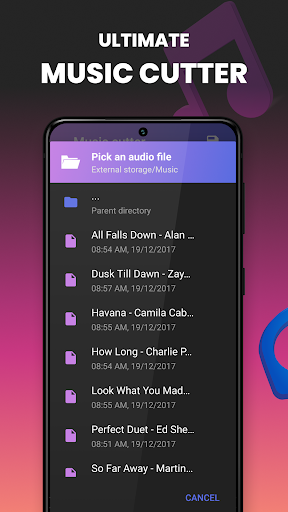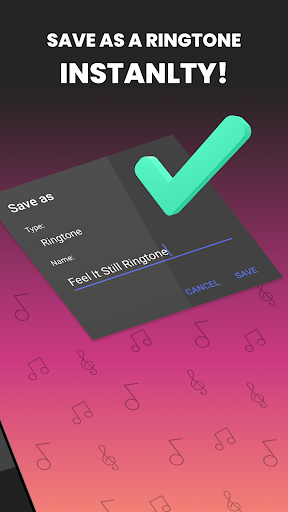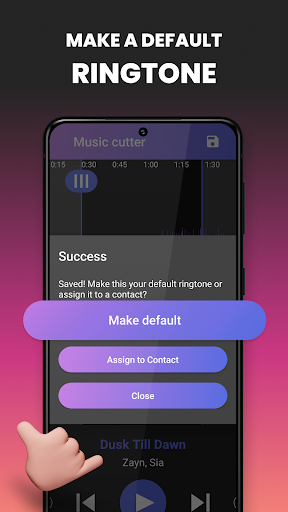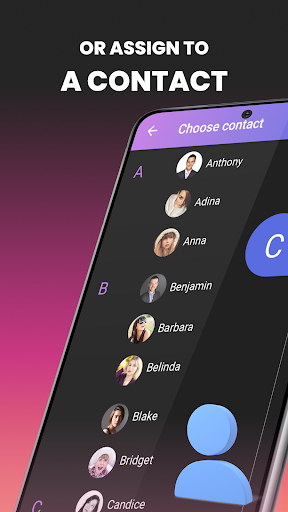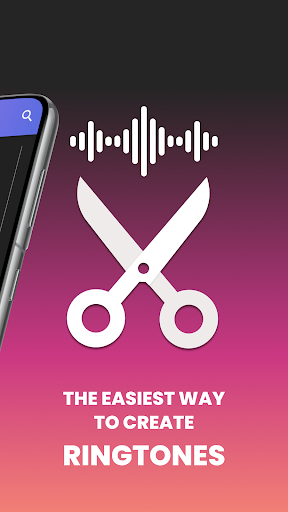Music Cutter
Download for Android No downloads available- Category:Media & Video
- Rating: 4.1
- Language:English
- Updated:2025-07-15
Introduction
Music Cutter provides a streamlined way to trim and save favorite parts of audio songs for use as music, alarms, or ringtones. This Android app supports a wide range of formats, including MP3, WAV, AAC, and AMR, ensuring compatibility with most audio files. Experience the simple yet powerful features of Music Cutter, making it a preferred tool for audio editing on Android devices. The app's intuitive interface allows you to effortlessly manage your music files and personalize your audio experience. With its broad format support, Music Cutter eliminates compatibility issues, offering seamless integration with your existing music library. Whether you're customizing ringtones or setting unique alarms, the app provides a user-friendly platform for personalized audio management. Music Cutter ensures that editing and transforming audio files are hassle-free, allowing you to make your smartphone experience truly your own. Explore its features to cut and save music sections with precision and ease.
About:
Music Cutter is an app that lets you easily cut audio files into smaller pieces, making it easier to use for different purposes. It is the perfect tool for making your music, using it for any kind of audio editing. It is also useful for making ringtones and notifications, as it contains a ringtone cutter and a notification sound cutter.
This app can also be used for audio editing. It is very easy to use, even for beginners. Simply choose the desired part of the file you want to cut, and then choose the format you want to save it in.
Features:
Create custom ringtones
Special ringtones will help users feel more excited when listening to the phone from people around. With Music Cutter, you can easily cut music from the original song to create a custom ringtone. Powerful ringtone maker features are all available in this app, so it won’t take you too long to use.
There are many tools available, for example, you can use a song cutter to create a great ringtone, or Audio Trimmer to cut audio in existing tracks. Besides, the process of uploading the original file and downloading the output file takes place immediately, which will definitely save you a lot of time. In general, the way to use this application is very simple with the icons displayed on the screen.
Simple and easy to use
The way to create ringtones through Music Cutter is also very simple with many useful icons available. After browsing the input audio data, the screen will display the audio clips as waveforms to make it easier for the user to zoom in or out. This will also allow you to cut music through segments of your favorite songs.
Basically, this application does not require special skills. You just need to follow some simple steps such as uploading a file, selecting a clip by moving the slider, and then clicking “Cut” to create a new audio clip according to your needs. In addition, the song title or related information will also be displayed visually on the main screen for users to easily understand. The last thing you need to do is simply cut and save to the song you want.
Supports many audio formats
Music Cutter is a specialized application for cutting audio, so it is not too difficult to understand when it supports many different audio formats. With this application, you can easily process any audio format, including mp3, wav, FLAC, m4a, aac, Ogg, and more. Moreover, new formats will also be added regularly to ensure the user’s needs are always at the best level. We recommend that you use good quality audio formats to ensure that the cut audio remains the same quality as the original.
In which case should Music Cutter be used?
Cutting audio clips seems to be very simple, but it is useful in many different cases. With the available features, Music Cutter can meet your usage needs in specific situations. Typically ringtones, alarms, music files, notification tunes, and more. Of course, you can also customize the use cases of this application according to your needs. More specifically, this tool is completely free, so you can easily use and access all the available features.
Display interface
As mentioned, there shouldn’t be any difficulties using Music Cutter from the first time. That’s because this application possesses an intuitive display interface, simple in the way of operation. All users need to do is simply touch the icons available on the screen to cut the audio clips they want. Besides, the available color system is also very harmonious with the main dark tones. From there, display the feature icons in a very subtle and intuitive way right on the screen to use.
FAQs:
Wanna create ringtones from music or recorded audios?
With Ringtone Maker: Music Cutter, you can create ringtones from your favorite music or recorded audios. Simply select the audio file you want to use and use the editing functions to trim or cut the audio to create the perfect ringtone. You can also use this feature to turn any song into a ringtone.
Wanna have an audio maker and a free audio editor app with rich music editing and audio editing functions?
This app is not only a ringtone maker but also a powerful audio editor and music editor. You can use it to edit audios and songs, cut music, crop music, merge audio files, and even mix audio files. It also allows you to set fade in and fade out effects and change the volume for each audio file.
Wanna find a free ringtone maker with custom ringtones free?
This app is a free ringtone maker that offers custom ringtones for free. You can create personalized ringtones and notification reminders without any cost. Say goodbye to generic ringtones and make your phone stand out with unique custom ringtones.
Conclusion:
Introducing Free Music Cutter, your go-to app for crafting personalized ringtones. This professional audio and music editor allows you to effortlessly create custom ringtones and notification alerts. Transform your favorite tracks into unique ringtones with ease using its advanced editing tools.
Benefits:
Multi-languages supported with sound editing.Set,shorten music to make ringtones.Using as song cut and paste app,best Music Cutter app for android.
Cut any format type song,Cut mp3 song,Cut WAV song,all formats supported.
Use for Music Cutter,mp3 cutter,creator,editor,Christmas waveform,reverse, music slicer,music splitter,song merger.Use Audio parellal to Video Cutter for tabemate,Music Cutter and mixer.
Record and Make beautiful and cutest tone and set as catering alarm, notification and set as contact tone Focus n Filter.Make two more audio file together.Merge also.
Cut song and Cut music files stored on the device,better then tone downloader make a creative tone or Edit music,Slice Music.Music Tag editor,song mixer,Music Cutter and mixer.
Supports all song formats MP3, WAV, AAC, AMR, 3GPP, 3GP, M4A,OGG.
Also use as Song mixer, Music Cutter and paste, Music separator.
Woks perfectly as Music Cutter and mixer, Voice editor.
Use as best Music Cutter.
Set any music file to as default tone or catering notification or alarm upto baseline.
Easily share Christmas ringtones and delete file. And Set With audio video, music split.
Audio editing features Filter at millisecond-level perfect song cut, and merge, two song mixer after cut.
Best working as song cut and paste app. Just like wiz app.
Option to Rename the new created song while saving it, Merge It with tabemate, mp3 cutter, use after ringtone, Music Cutter and mixer.
Make creative and new Christmas tone to impress your friends and also share with them. Song tag edit. Use as voice mixer,Music separator.
Music Cutter, Audio Editor, Music Cutter, catering, Music Editor, Slicer,mixer.
Edit Song and make clip using this Music Cutter app.
More Information
- Size:33.92MB
- Version:3.5.9
- Requirements:Android
- Votes:67
Related topics
-
In today's digital era, music enthusiasts seek platforms that provide vast music libraries, high-quality audio, and seamless accessibility-all without subscription fees. Our curated selection of free music streaming apps delivers the perfect blend of variety, performance, and convenience, ensuring every listener finds their ideal soundtrack. Whether you're exploring new genres or enjoying timeless classics, these apps offer an unbeatable listening experience at no cost.
-
Incrediblebox is a very popular music creation application that allows users to create their own music through simple drag and drop operations. This app makes music creation both simple and fun, suitable for users of all ages. This page also provides various mod versions for you to fully enjoy the charm of the game.
-
Nowadays, many people choose to listen to music in their daily lives to release their emotions. So, a very music listening app is very necessary, but there are still many people who are not clear about what Android free music listening apps are. Next, the editor brings you a very useful free music listening app. The following APP recommendation is compiled by the editor for everyone. It must be a masterpiece among this APP. If you find something you are interested in, you can click on the link below to download it.
Top Apps in Category
Popular News
-
Karryn’s Prison Gameplay Walkthrough & Strategy Guide
2025-10-28
-
Life in Santa County Game Guide & Complete Walkthrough
2025-10-28
-
Dreams of Desire Complete Walkthrough and Game Guide
2025-10-28
-
Era Hunter Gameplay Guide & Full Walkthrough
2025-10-28
-
Bulma Adventure 2 Full Game Walkthrough and Playthrough Tips
2025-10-14
More+