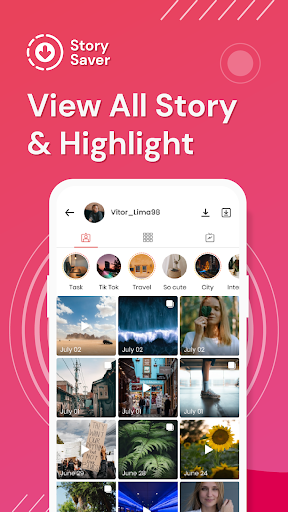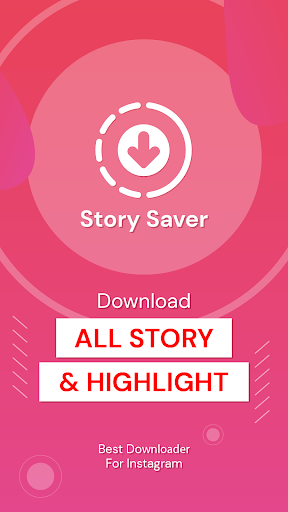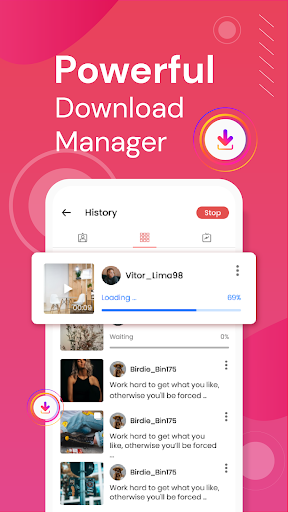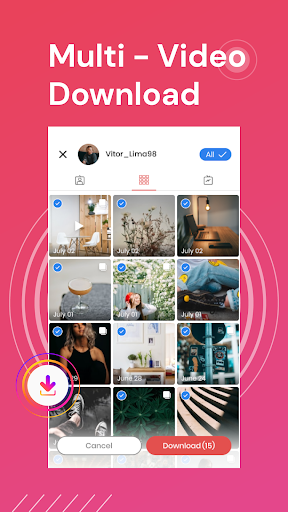Story Saver 2.5.8
Download for Android No downloads available- Category:Tools
- Size:106MB
- Language:English
- Updated:2025-07-15
- Version:2.5.8
- Rating: 4.2
Introduction
Story Saver is an app that allows you to keep a copy of your favorite Instagram 'stories' on your local smartphone memory. Now you can have both videos and photos from stories to watch later on. Any content you save onto Story Saver is perfectly accessible from within the app itself. In the drop-down menu on the left have a look at your history of saved 'stories' as well as directly access your favorite Instagram users. This last option is particularly useful when you're following a ton of people, given that it facilitates quickly finding the 'stories' for the people that you actually care about. Story Saver is a fairly useful app to save all Instagram 'stories' onto your local Android memory. All you need is a user account for Instagram and you're good to go.
About:
As an Instagram lover, you should not ignore a great application like this because Story Saver helps you download images or videos that you find interesting on Instagram. Users will be able to save all videos, images, stories simply or featured posts while keeping the original quality. Any images you download will quickly be saved to the gallery of the electronic device you are using. With this application, you will be able to store the things that you feel like on Instagram efficiently and save more time.
Coming to Story Saver, users will be free to save tremendous and exciting posts or stories quickly and easily. Downloading the pictures and videos you like from Instagram is completely free. This application has overcome the inconvenience of not providing image downloads of Instagram and brings wonderful and gratifying experiences to users.
With the images you have downloaded, you can also upload them to social networking sites. Users can also play videos saved on the application’s broadcaster simply and easily. Story Saver also supports you to download multiple videos at once without affecting download quality or speed.
Features:
Save any content you want
As can be seen, the popular types of content on Instagram are represented through images, videos, audio, and posts. Therefore, you just need to use Story Saver to save all your favorite content without too much difficulty. The download of this content is completely free and the way it works is extremely simple for any user. You’ll need to first link your Instagram account directly to this app for efficient content saving and downloading.
Basic usage
The main functions of Story Saver are simply to support users to save and download content from Instagram. Therefore, the usage of this application is designed to be very simple and suitable for any type of user. Basically, you just need a few simple steps to save any content you want. When accessing the application, you will see all the things you have saved appear on the screen. Press the save button to save all the content immediately.
Fast download speed
Download speeds are accelerated through the powerful algorithms available in Story Saver. This means that the user’s waiting time will not be too long. As long as you are connected to the internet, you can download the series of photos and videos you want. At the same time, this application also helps users to easily download GIF files or any format on Instagram without too much difficulty. Maximum download speed will be supported to ensure all users are satisfied.
Quality is always guaranteed at the best level
Basically, any user is worried about the quality of content when downloading to his device. Story Saver understands this. So this application allows downloads to keep the original format and quality. All content is guaranteed to be the same quality as the original with high definition, minimizing pixel breakage. Thanks to that, you can easily download and repost on other social networking sites without too much difficulty.
Support linking multiple accounts
Each Instagram account works independently with the help of Story Saver. When you switch accounts, you will quickly realize that the content in each account will change significantly. This feature will help you avoid confusion about the content in each of your accounts. However, this will significantly affect the storage of your Android device. If the amount of available memory is low, you should limit the use of multiple accounts to avoid memory fullness.
Neat and sophisticated interface
The simplicity of the interface layout of Story Saver has really impressed many users. In fact, the main features in this application are all arranged in intuitive positions on the screen for users to easily manipulate. You can find any feature you want through the search icon available on the screen. Overall, the interface design of this application is very simple, easy to see, and easy to manipulate even if you are a new user.
User-friendly story saver:
The Story Saver for Instagram app takes a moment to walk first-time users through its basic features and interface, making users feel comfortable using this program. Once you log in to your Instagram account with this app, you can immediately see the list of people you follow and their most recent stories. Clicking an account will show you their active stories and there are four options to choose from: Save, Share, Repost, or Play.
With Save, you get to save the story content to your devices. The saved file is exactly as it appears in the user’s Instagram story–this includes stickers, captions, and effects they might’ve applied. For Share, you can send the story content to other platforms, depending on which of them is supported by your device. Repost allows you to copy the content and post it on your own Instagram story, a news feed, or direct messaging. Lastly, Play lets you see the content as you would via the social media platform.
Also included in this app are the IG user’s story highlights, which are a user’s featured story content presented in the top row of the app. This means that whatever story content is available to a user’s IG followers, you can save, share, or repost. However, it is important to note that stories past their 24-hour mark, or those saved in the private Stories Archive, are not accessible with this app.
Tips and Tricks:
Bookmark your favorite accounts: Use the bookmark feature to quickly access and download stories from accounts you follow regularly.
Refresh Story Saver Instagram Apk regularly: Swipe down to refresh and see if your favorite Instagram users have posted new stories. This ensures you never miss out on new content.
Use Story Saver Instagram Download multiple videos: When saving multiple stories or videos, take advantage of the app's multiple video download feature. This is a huge time saver, especially if you're following multiple accounts.
Repost with caption: When reposting content, don't forget to add your own caption to make the post more engaging for your audience. The app allows you to customize the caption seamlessly before sharing.
Manage Downloads Easily with Story Saver Instagram Apk: Organize and manage all your saved content directly within the app. The built-in library makes it easy to find and review previously saved posts.
Check for Story Saver Instagram Updates: Regular updates are rolled out to improve performance and add new features. Always check for the latest version to keep the app running optimally.
Conclusion:
Story Saver is a convenient and versatile tool for saving and downloading stories, videos, and reels from social media platforms. With its user-friendly interface, official login page, and multiple functions, this app provides an enjoyable experience for users looking to preserve their favorite moments. While using the app, it is important to respect the copyright of content owners and obtain permission before reposting any media clips. Experience the convenience of the Story Saver app today and start saving your precious memories effortlessly.
Pros & Cons:
Pros
Easy to use
Downloads quietly in the background
Can download from Stories, feeds, and IGTV
Lightweight in size
Cons
Other users aren't aware of content downloaded by the tool
Related topics
-
Flutter has emerged as a popular choice for mobile app development in recent years, and its popularity continues to grow in 2024. With over 500,000 apps built on Flutter until now, it’s no surprise that many businesses and developers are turning to Flutter for their app development needs. Flutter’s powerful features, including fast development cycles, customizable UIs, and cross-platform compatibility, make it the perfect choice for businesses and developers alike.
-
Transform your mobile device into a powerhouse of efficiency with these handpicked essential tools. Whether you need professional-grade photo editing, seamless file organization, smart task management, or real-time weather updates, our curated selection of premium apps delivers unbeatable performance. Streamline your daily routine, automate repetitive tasks, and boost your productivity with intuitive interfaces and powerful features. Designed for both professionals and casual users, these editor-approved applications will revolutionize how you work and play. Don't settle for an ordinary phone - upgrade your digital experience today and unlock your device's full potential!
-
With the development of mobile hardware and software, many practical tool software have emerged, covering a wide range of aspects and becoming a good helper for everyone in work and life. Today, the editor provides you with a list of useful tool software downloads. These tools are not particularly complex types, and after reading them, everyone can quickly learn how to use them. Proper use can bring great convenience to life and work.
Top Apps in Category
Popular News
-
Isekai Awakening Full Gameplay & Walkthrough Guide
2025-08-12
-
Jump Harem Full Gameplay & Walkthrough Guide
2025-08-12
-
How to Play Milfy City – Full Gameplay Help & Walkthrough
2025-08-12
-
Milfs Plaza: Full Gameplay and Walkthrough Step-by-Step Guide
2025-07-25
-
My Cute Roommate 2 Full Gameplay and Walkthrough
2025-07-25
More+