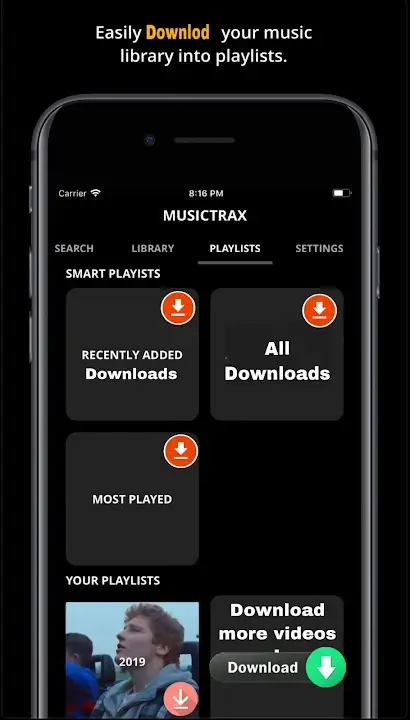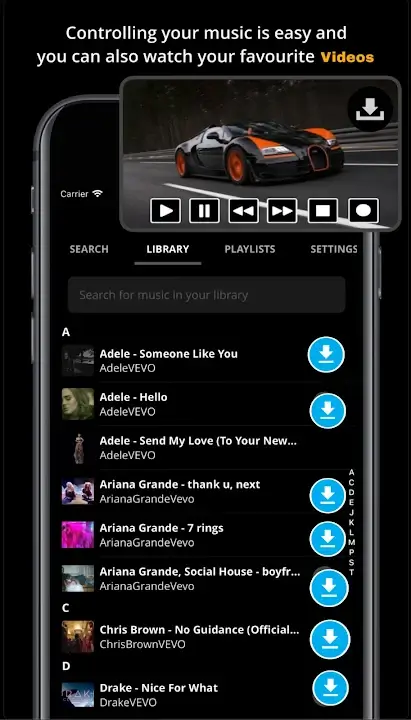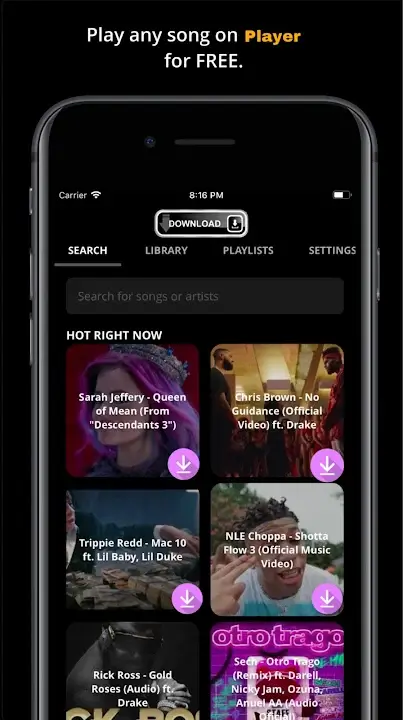Videoder Video Downloader
Download for Android No downloads available- Category:Photography
- Rating: 4.5
- Language:English
- Updated:2025-07-11
Introduction
Videoder is a tool that allows you to search for any video you want using a personalized search engine that combs through different streaming video services like YouTube, Vimeo, and others, so that you can then download them directly to your Android device.You can choose the quality with which you want to download each video, with different options depending on the video in question. You can even download them in high definition, if it's available, or choose between MP4, FLV, and 3GP formats.
Advantages:
Versatility and Flexibility
Videoder APK’s ability to support a wide range of formats and platforms makes it a versatile tool for users. Whether you’re downloading content from social media, news sites, or entertainment platforms, Videoder can handle it all. This flexibility is particularly beneficial for users who consume media from various sources.
Enhanced Viewing Experience
By allowing users to download Ultra HD and high-quality videos, Videoder APK enhances the overall viewing experience. Users can enjoy their favorite content in the best possible quality, even when they’re offline or in areas with limited internet connectivity.
Convenience and Efficiency
The app’s built-in browser, background downloading, and high-speed capabilities significantly enhance user convenience and efficiency. Users can search, download, and manage their content all within a single application, streamlining the process and saving time.
No Watermark Policy
The absence of watermarks on downloaded videos ensures that users receive a professional and uninterrupted viewing experience. This is particularly important for those who use downloaded content for professional or personal projects.
Features:
MP3 Converter – Not only videos but it is also Videoder music download APK. It can easily convert YouTube videos to be downloaded as MP3 files. You can also select the audio quality while downloading from sites like SoundCloud, AudioBoom and many more.
Videoder Music DownloaderBatch Downloading – You can add an unlimited number of video and audio files to be downloaded with a single click like AnimeFLV APK. The batch downloading feature allows you to download multiple video and audio files without any worries. You can also download YouTube playlists with Videoder using this feature.
Smart Link Detection – Whenever you will copy a URL in any other Videoder supported sites or apps, it will detect the action immediately. You will get a notification popup which you can use to download the files without wasting time in copying and pasting. So don’t wait and do Videoder APK download 2025 today.
Customization – Various color schemes are available in Videoder 2025 APK which can be used for the customization. You can also customize the network connection settings to accelerate the downloading speed based on your network quality. Night Mode allows you to use the app in the night without hurting your eyes.
Highlights:
Browse and download from multiple sites including Youtube, Facebook, Instagram, Dailymotion, Vimeo and tons of other multimedia sites.
Watch and download music and videos from 144p to 4K resolutions.
Download multiple songs or videos in one go.
Quick download button which allows you to download without waiting for the download links.
Search and download youtube channels and playlists.
Beautiful themes to use Videoder in your favorite color.
Fast download mode allows you to accelerate your download speed using multiple thread downloading.
Convert any Video to Mp3 within the app.
In app ad blocker allows you to browse websites without any ads.
Auto resume downloads for fluctuating network connections.
Minimize video preview to watch and browse videos together.
Design and User Experience:
Sleek and Modern Interface
Videoder boasts a visually appealing design that balances aesthetics and functionality. The interface is modern and sleek, with well-organized menus that make navigation intuitive and enjoyable for users.
Customizable Themes
The application offers various themes, including a dark mode, allowing users to customize the look of the app to suit their preferences. This personalization enhances user comfort, particularly during extended usage.
Efficient Navigation
Videoder’s navigation is straightforward, with clearly labeled tabs for different functions such as Downloads, History, and Settings. This structure allows users to quickly find what they need without confusion.
Powerful Search Functionality
The search feature is robust and user-friendly, enabling users to find specific videos or music easily. With smart suggestions and filter options, users can refine their searches for a more tailored experience.
Integrated Download Manager
Videoder includes an efficient download manager that allows users to download videos and music seamlessly. The progress tracking feature ensures users are always informed about their download status, enhancing usability.
FAQs:
- Is Videoder available for iOS devices?
Unfortunately, Videoder is currently only available for Android devices.
- Can I download copyrighted content using Videoder?
It is important to respect copyright laws and only download content that is available for free distribution or for personal use.
- How much storage space does Videoder use on my device?
Videoder is a lightweight app that takes up minimal storage space on your device, so you don't have to worry about it clogging up your memory.
Conclusion:
Videoder Mod apk offers the users the customization of the interface and downloading format in the platform. At the same time, the application supports all the major languages and terms to design your interface and enjoy the serving of the application.
More Information
- Size:21.6MB
- Version:40.0.6
- Requirements:Android
- Votes:406
Related topics
-
Transform your smartphone into a powerful creative tool with these top-rated camera apps. Packed with professional-grade editing features, stunning filters, and advanced effects, they help you capture and refine every shot like never before. Perfect for landscapes, portraits, or spontaneous selfies, these apps offer intuitive controls and AI-powered enhancements-all for free. Download today and unlock your full artistic potential. With these apps, your photos will stand out with polished, professional quality, making every moment picture-perfect!
Top Apps in Category
Popular News
-
Karryn’s Prison Gameplay Walkthrough & Strategy Guide
2025-10-28
-
Life in Santa County Game Guide & Complete Walkthrough
2025-10-28
-
Dreams of Desire Complete Walkthrough and Game Guide
2025-10-28
-
Era Hunter Gameplay Guide & Full Walkthrough
2025-10-28
-
Bulma Adventure 2 Full Game Walkthrough and Playthrough Tips
2025-10-14
More+