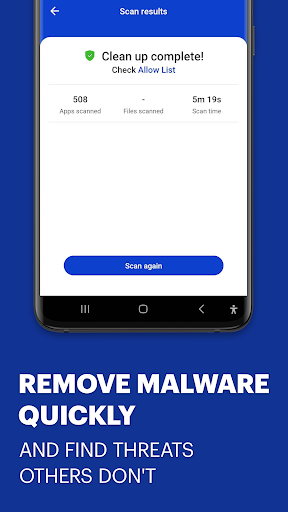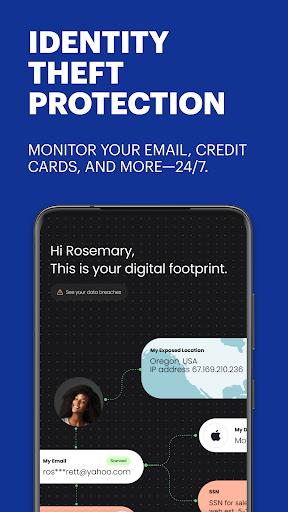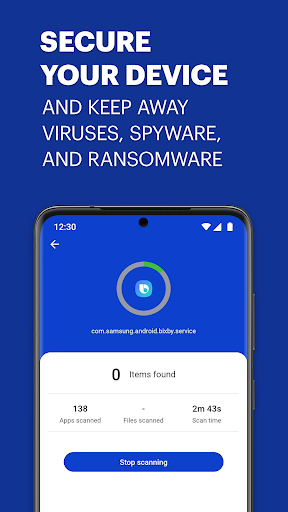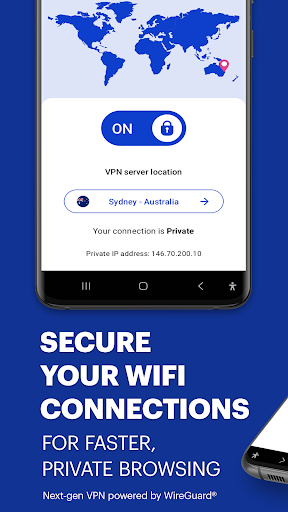Malwarebytes Mobile Security APK
Download for Android No downloads available- Category:Tools
- Size:37.90MB
- Language:English
- Updated:2025-07-17
- Version:5.16.2461
- Rating: 4.2
Introduction
Malwarebytes Mobile Security is a subscription-based security and privacy app that protects your device in real-time from viruses and vulnerabilities. It can conduct scans by schedule or on-demand, so you can ensure that your gadget is free from suspicious files. Malwarebytes Mobile Security goes through the main areas of your device's operating system and installed applications with a fine tooth comb. It does so to thoroughly look for malware, spyware, and Trojans that may put your security at risk. You can test this antivirus app out by activating its seven-day free trial, though it does require an annual subscription first.
Highlights:
Simple Antivirus Protection: Our easy-to-use free antivirus works quietly in the background, automatically shielding you from viruses, malware, and other online threats without complicated setup.
Virus Cleaner & Malware Removal: If your phone is infected, our virus cleaner scans and removes hidden malware or viruses in just a few clicks, keeping your phone clean and safe.
Real-Time Malware Protection: Stay protected from the latest threats, including malware and spyware. Malwarebytes monitors your device continuously, blocking new viruses before they cause harm. Your security is our priority.
Safe and Private Browsing with VPN: Protect your connection on public Wi-Fi with our secure VPN. Keep your online activity private and stop hackers from accessing your personal information.
Anti-Phishing Alerts: Avoid scams and phishing with real-time alerts. Malwarebytes warns you when you’re about to click on suspicious links, safeguarding your information from fraud.
Scam Guard: Upload suspicious messages or screenshots and get instant guidance on whether it's a scam and what to do next. Fast, simple, and private.
Easy-to-Use Interface: Security should be simple. Malwarebytes offers an intuitive interface, making it easy to protect your phone, regardless of technical skills.
Features:
There are two different versions
Before we start using it, we want you to know that Malwarebytes Mobile Security comes in two different versions released on mobile platforms. It’s a free and paid version with more premium features. Depending on the version used, the level of protection will also be different to help users choose according to their needs.
For example, the free version will automatically search for malware or viruses affecting your device, thereby providing real-time notifications. However, it only stops at the notification level and cannot remove. In contrast, the paid version will help you completely remove the threats for optimal security performance.
Optimal security
Malwarebytes Mobile Security provides a suite of professional scanning tools to protect users’ Android devices from various threats. It could be spyware, viruses, malware, and more. How to use is also very simple, all you need to do is open the application and click on the “Scan” button available. Then, the system will automatically scan the device for dangerous threats. In the end, you just need to select and delete the relevant threats immediately.
Multiple scanning options
Compared to other applications that support Android device protection, Malwarebytes Mobile Security stands out with many different scanning options. Basically, there are three main types of scans available, including super scan, custom scan, and threat scan. Here is the main information about these three scan modes:
Custom Scan: This feature allows users to customize the area they want to check and only work according to their needs.Threat Scan: You can check areas like your device’s memory, registry, or boot with this scanning feature.Super Scan: Quickly checks the device’s memory and boot objects for malware.
Besides, all three scanning modes will have different effects in each case and the scanning time will also change significantly.
The safe and optimal browsing experience
Web access is one of the most common needs of users when using Android devices. However, the cyber environment is always full of dangers that can directly affect your device. Malwarebytes Mobile Security understands this, it offers the ultimate protection features to help you have the most stable and secure web experience.
Besides, it also provides 4x faster-browsing speed than usual thanks to the powerful ad-blocking feature. At the same time, the application will display a warning if you are intending to access some malicious links. Note, Malwarebytes Mobile Security only works optimally when you browse the web on Firefox and Chrome browsers.
Simple interface
The simplicity of the interface makes Malwarebytes Mobile Security attractive to many users at the moment. The app offers smartly displayed features that you can easily access and use right away. In the controls, you’ll see a variety of items to interact with and use quickly. All are clearly displayed on the screen so you will not have too much difficulty in interacting and using them. Besides, the colors displayed on the screen are also very intuitive with many different tones.
Tips for Users:
Regularly update the app to ensure that your device is protected with the latest security features.
Perform manual file checks in addition to automatic scans to detect any hidden threats.
Enable the Device Administrator permission for enhanced security measures.
Conclusion:
Malwarebytes Mobile Security is a powerful antivirus app that is designed to keep your mobile device safe and secure from various threats like malware, adware, viruses, and even software that may be spying on you. This amazing app detects and neutralizes dangerous programs and attacks even before they can reach your device. It carefully checks all applications and links, including messages in instant messengers, for any sign of danger. With Malwarebytes Mobile Security, your device is constantly monitored against potential threats, ensuring that your data is safe from theft or unauthorized access. Additionally, it offers functions like manual and automatic file checks, external media scanning, and automatic database updates. The best part? You can download the app for free and enjoy basic protection, or opt for a special annual license for additional features and enhanced security. With this app, there's no need to worry about the safety of your device - your data is protected.
Top Apps in Category
Popular News
-
Isekai Awakening Full Gameplay & Walkthrough Guide
2025-08-12
-
Jump Harem Full Gameplay & Walkthrough Guide
2025-08-12
-
How to Play Milfy City – Full Gameplay Help & Walkthrough
2025-08-12
-
Milfs Plaza: Full Gameplay and Walkthrough Step-by-Step Guide
2025-07-25
-
My Cute Roommate 2 Full Gameplay and Walkthrough
2025-07-25
More+