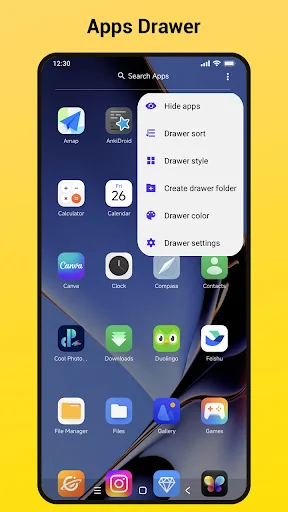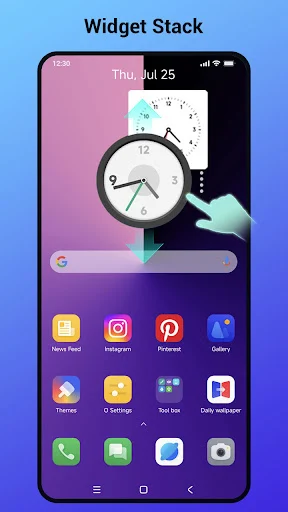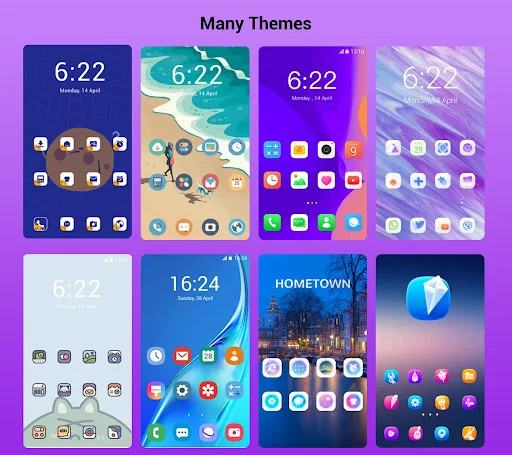O Launcher APK
Download for Android No downloads available- Category:Theme
- Rating: 4.9
- Language:English
- Updated:2025-07-15
Introduction
O Launcher gives people tons of options and great personalization for them to change the design or layout of the interface for a new interactive feel. It also introduces unique and beautiful wallpapers and customization to make everything change completely and give everyone absolute comfort. Over time, the application will continuously suggest new content to change things in many unique styles constantly.O Launcher works like a gallery but with a lot of versatility and charm to diversify the user’s choice of changing the beauty of things. Fortunately, the app’s homepage automatically organizes all the content neatly and into separate categories for easy browsing. Of course, a built-in search engine will help people reach whatever content or topic they love most for their device.
Features:
Available for most Android devices: Before mentioning the outstanding features of this application, we want you to know that O Launcher is compatible with most of today’s Android devices. More specifically, Android 4.4 and above devices can install and use this application smoothly. Its operation and customization capabilities are quite similar to the default launcher of Android O Oreo. But please note, this is not an official product of Android O Oreo launcher.
Introduce special topics: When using O Launcher, users can access a lot of themes with completely different styles. It is important that publishers categorize categories for each topic so that users can easily browse the content efficiently. At the same time, you can also use the built-in search engine to find the topics you are looking for. Besides, you can also combine many different themes to create the best combination for the main interface of your device.
Change wallpapers and icons with many available packs: O Launcher provides users with an extremely diverse collection of wallpapers with many different categories. These can be images related to flowers, trees, animals, and other natural creatures. You can personalize the wallpaper by quickly searching for your favorite themes.Besides, if you are bored with the old icons of default applications on the home screen, they can also be changed easily. The icon packs of various shapes available in O Launcher will help you change the effect. It can be circles, stars, squares, and many other shapes. In addition, you can also change the image of the icon by uploading an image to the gallery.
Built-in drawer function: The built-in drawer function is extremely suitable for users who love neatness and orderliness on the main interface. More specifically, it is like an extension that helps users rearrange different applications and folders on their Android devices. Moreover, the customization capabilities of this feature are also very diverse. Therefore, users can do whatever they want to give their devices the most elegant look.
The side screen has many features: When using O Launcher, users will be able to use the side screen with a lot of built-in efficiency tools and features. Accordingly, the side screen of this app will give you access to useful features like cleaner, battery saver, memory manager, and favorite apps. At the same time, this application also supports a lot of gestures during use. More specifically, you can use 9 different gestures to get the best swipe when working on the home screen.
Highlights:
Improve the appearance and performance of your Android phone: O Launcher is a feature-rich program that improves the look and usability of your phone while providing customers with many exciting functions. It offers compatibility with over 2000 third-party launcher themes and icon packs, giving users complete control over the look and feel of their phone. By owning this program, users can use gestures, hide applications, and monitor the number of notifications about missed calls and unread messages. Or change the Dock background, the size of program icons, and the look of the launcher search bar. O Launcher APK 12.6 provides Android smartphones with a powerful and advanced launcher experience, helping individuals experience a highly personalized interface on their Android phones.
Supports 2000+ themes and many icon packs: With support for over 2000 launcher themes and compatibility with most third-party icon packs, O Launcher MOD APK stands out from many similar applications. It helps users freely express creativity and diverse experiences when personalizing the phone interface. Thanks to the wide range of themes, users can easily change every aspect of their phone’s appearance. This creates a different user experience and expresses each individual’s preferences and fashion style. In addition, the personalization of application icons is almost unlimited at O Launcher. This means that users can freely change the appearance of icons to create something new without having to think.
Customize the layout of desktop icons: O Launcher software specializes in providing users with a relevant and unique experience. Therefore, it allows users to change the layout of icons on the home screen arbitrarily. Help them get the most out of their lock screen by rearranging and resizing elements to give their screen a distinctive and fun look. In addition, users can also change the drawer color to any color they want to customize the launcher experience to suit their preferences. From bright red, soft blue, and luxurious purple to youthful pink, any color combination the user can think of. O Launcher MOD APK will help users play with the icons on the screen how they want to create a genuinely satisfactory interface.
Hide unnecessary applications from the screen: The ability to hide unnecessary apps and quickly re-display them with a two-finger swipe-up is a vital convenience feature that the O Launcher software brings to Android users. Allows users to keep their phone’s home screen neat while increasing privacy and having easy access to hidden apps when needed. When individuals want to minimize home screen space without deleting an application, this option helps hide infrequently used or unnecessary programs. Importantly, O Launcher users can still easily continue using the apps they have hidden by performing a simple two-finger swipe-up motion on the home screen to bring up the list of active apps hidden.
Functions:
Flexible Icon Styles: Strong compatibility does not stop at activation but also involves designs. Specifically, new shapes and styles can be kept when used.
Wallpaper Variety Online: With available resources, users can spend time browsing through different wallpapers. Of course, this diversity often brings a new experience.
Gesture Control Enabled: Instead of using classic gestures, each person can add some other options. Of course, they often save time for any activity on the smartphone.
Hidden App Functionality: Many people often want to secure the resources available on the device. Therefore, the system often helps them hide important apps to prevent access from outsiders.
Notification Dots Available: Instead of having to read notifications from the panel, users can touch the application icon. The latest information can be easily observed.
Extensive Theme Support: If you want to expand the use, the system also has an extremely strong level of compatibility. This is completely understandable because the launcher needs to activate the icon packs.
Conclusion:
It is a cutting-edge launcher designed to elevate your device experience. Focusing on modern aesthetics and enhanced functionality, it promises users a seamless and visually appealing interface. Boasting features like Android O and R aesthetics, extensive theme and icon pack support, gesture controls, and advanced customization options, it aims to redefine your smartphone experience. Whether you crave a fresh look for your device or desire improved performance, it is a versatile and user-friendly solution, making it a must-try for enthusiasts seeking a refined and personalized interface.
More Information
- Size:25.3MB
- Version:12.5
- Requirements:Android
- Votes:518
Related topics
-
Staring at the same wallpaper on a phone or tablet gets very boring, but who wants to spend hours scrolling through Google Images or old photos to find the perfect background? With the plethora of free wallpaper apps available to Android users on the Google Play Store, there's no need to waste time endlessly searching anymore. These customizable apps include more wallpaper options than one person could ever need in their lifetime. Some offer live wallpapers, while others give users the option to automatically switch backgrounds without doing anything.
-
Elevate your mobile experience with an endless stream of high-quality wallpapers - all completely free! Discover breathtaking nature scenes, sleek minimalist designs, vibrant abstract art, and more from the world’s best wallpaper apps. These handpicked collections feature daily updates with fresh, eye-catching designs crafted by talented artists across the globe. Whether you prefer serene landscapes, bold patterns, or trending aesthetics, you’ll find the perfect backdrop to match your style. Give your device a personal touch and enjoy a new visual treat every day - no subscriptions, no fees, just endless inspiration. Download now and transform your screen!
-
The Ultra HD Wallpaper app allows you to find a wide range of clear wallpapers, which can be displayed with great clarity on any phone screen. You no longer have to worry about unclear wallpapers when changing devices. Today, the editor has compiled a complete app for ultra HD wallpapers, which you can choose and use according to your own needs. Generally, wallpapers are classified in great detail within software, and you can find wallpapers of any style you like. At the same time, there are super rich dynamic wallpapers for you to choose from, using cool wallpapers to make your phone desktop and lock screen stand out. Friends who like to collect ultra high definition wallpapers, welcome to download related software and experience it on this website!
Top Apps in Category
Popular News
-
Karryn’s Prison Gameplay Walkthrough & Strategy Guide
2025-10-28
-
Life in Santa County Game Guide & Complete Walkthrough
2025-10-28
-
Dreams of Desire Complete Walkthrough and Game Guide
2025-10-28
-
Era Hunter Gameplay Guide & Full Walkthrough
2025-10-28
-
Bulma Adventure 2 Full Game Walkthrough and Playthrough Tips
2025-10-14
More+