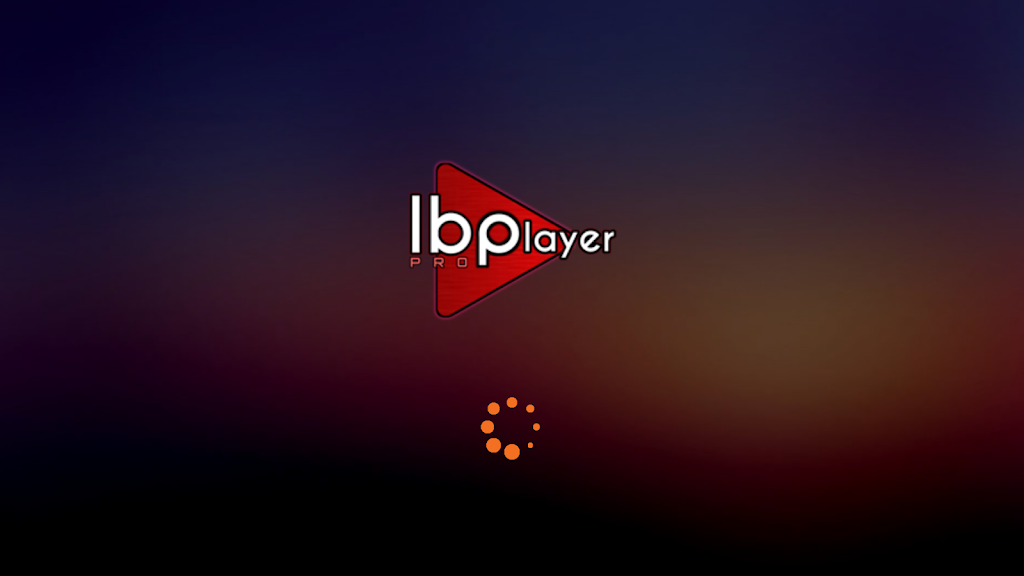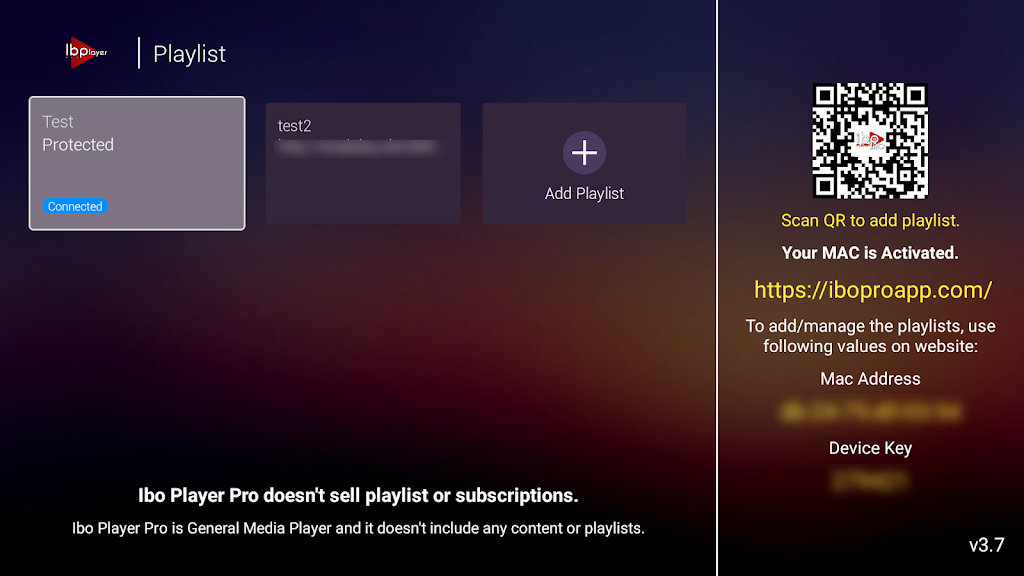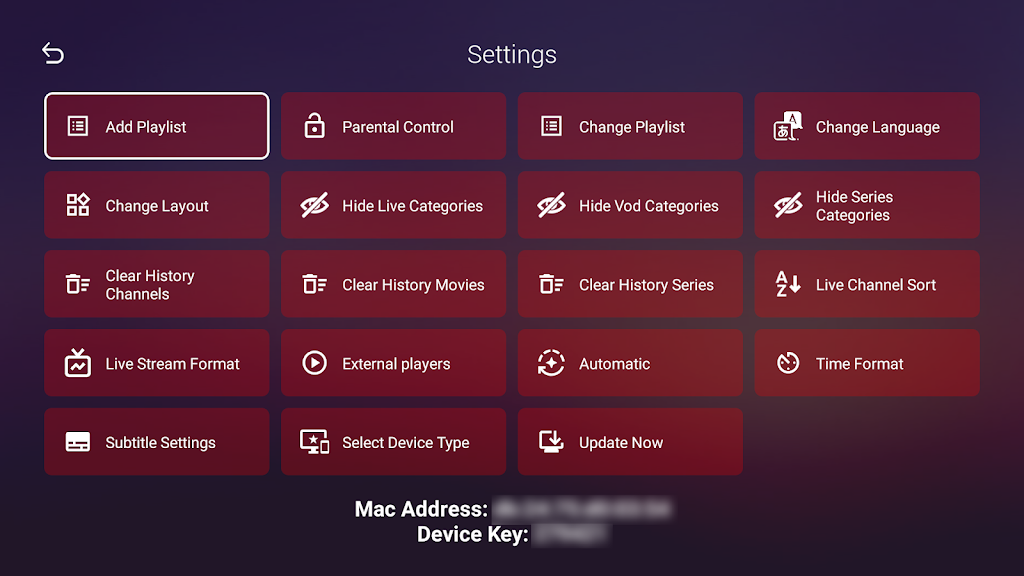IBO Pro Player
Download for Android No downloads available- Category:Media & Video
- Rating: 4.2
- Language:English
- Updated:2025-07-17
Introduction
Are you in search of a professional m3u player that will quickly load your m3u playlist and play your favorite channels without any glitches?Meet Ibo Pro Player, which is an m3u stream player that works for Android smart TVs, Android sticks, smartphones, and tablets. With an advanced m3u stream player, simple UI, and advanced m3u player controls, it’s the smarter and easier way to enjoy TV shows, movies, sports, or anything you like. Especially since the Ibo Pro Player supports all screen resolutions including 4k.
Features:
Playlist Upload Capability: Accepts M3U Playlist files or URLs from IPTV services, giving users the power to customize their viewing.
High-Definition Streaming: Handles all resolutions, including 4K, with smooth performance even on demanding content.
Wide Format Support: Plays a multitude of video, audio, and subtitle formats for broad compatibility, whether you’re using Samsung TV, LG TV, or Smart TV platforms.
Search and Categorization: Quickly find favorite channels or shows, thanks to intuitive sorting tools.
Highlights:
- Fast and Smooth Streaming: It delivers optimized and fast m3u streaming, ensuring that your favorite channels and content load quickly without any lags or glitches. Say goodbye to buffering and enjoy a smooth streaming experience.
- User-Friendly Interface: With a simple UI, the app is designed to be user-friendly and easy to navigate. Whether you're a tech-savvy individual or a novice user, you'll find it effortless to browse and play your m3u playlists.
- Support for All Devices: Whether you have an Android smart TV, Android stick, smartphone, or tablet, the app supports all screen resolutions. No matter the device you're using, you can enjoy your favorite TV shows, movies, and sports in the highest quality.
- Extensive Features: It comes packed with a range of features to enhance your streaming experience. From the ability to add channels and movies/series to favorites, to selecting languages and subtitles, and even enabling parental control, you have full control over your content.
Best Tips:
Ready to be a pro at using IBO Pro Player? Here are some cool tips:
Use the favs:
Keep your top channels in your favorites, so they’re super easy to find.
Plan with the guide:
Check the program guide to plan what you want to watch next.
Save your spot:
Set up the app to save your place in shows, so you can come back to them anytime.
Keep kids safe:
Use Parental Controls to make sure your children only watch nice stuff.
Enjoy on a big screen:
If you have Chromecast, throw those shows onto your TV and watch even bigger!
FAQs:
How do I use the this app?
To use this app, you will need to obtain an m3u URL or playlist from your provider. Once you have the URL or playlist, you can upload it on their website and activate your account.
Does this app support all screen resolutions?
Yes, this app supports all screen resolutions, including 4k, ensuring that you can enjoy your content in the highest quality.
What media players does this app support?
The this app supports popular media players such as MX Player, VLC player, and Fast Streaming, giving you the flexibility to choose the player that suits your preference.
Can I customize my viewing experience?
Absolutely! This app allows you to select your preferred languages and subtitles for movies and series, ensuring that you can enjoy content in your desired language.
Conclusion:
Get started with Ibo Pro Player by obtaining an m3u URL or playlist from your provider. Simply upload your playlist on their website and activate your account. Then, sit back, relax, and enjoy your favorite content hassle-free.
More Information
- Size:24.2MB
- Version:3.7
- Requirements:Android
- Votes:171
Related topics
-
Looking for Apps to download movies for free? DigitBin is here to assist you. Android, being an open-source platform, has given developers the power to develop some of the cool Apps that make the life of the netizens easier. Developers create unofficial media apps for downloading or streaming movies and TV shows on different devices. However, Google doesn’t allow these apps on its Play Store because they violate its policies. Still, you can freely install these apps on an Android phone from unknown sources. DigitBin has listed some of the best apps to download movies directly on Android. Most of these Apps do not store the movies on their web servers but search web directories to stream the movies and TV shows online. Today in this post, I will tell you about a few of the best Android Apps to download and watch HD movies on your mobile.
Top Apps in Category
Popular News
-
Karryn’s Prison Gameplay Walkthrough & Strategy Guide
2025-10-28
-
Life in Santa County Game Guide & Complete Walkthrough
2025-10-28
-
Dreams of Desire Complete Walkthrough and Game Guide
2025-10-28
-
Era Hunter Gameplay Guide & Full Walkthrough
2025-10-28
-
Bulma Adventure 2 Full Game Walkthrough and Playthrough Tips
2025-10-14
More+