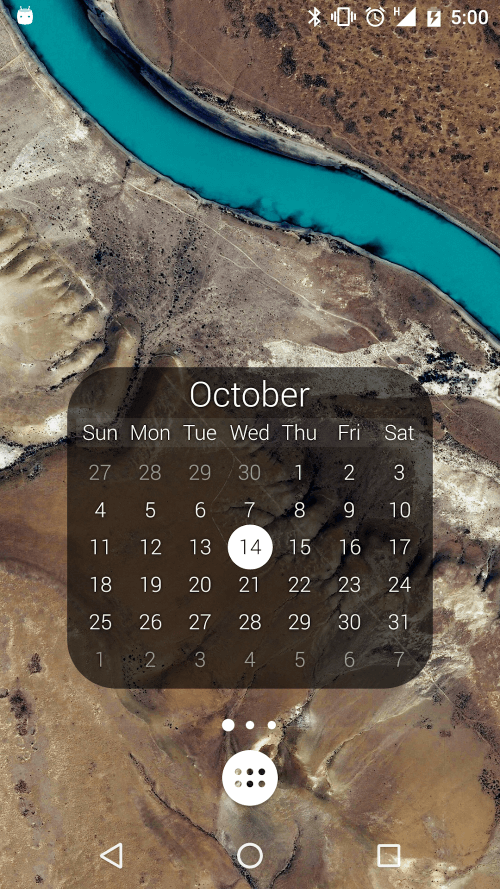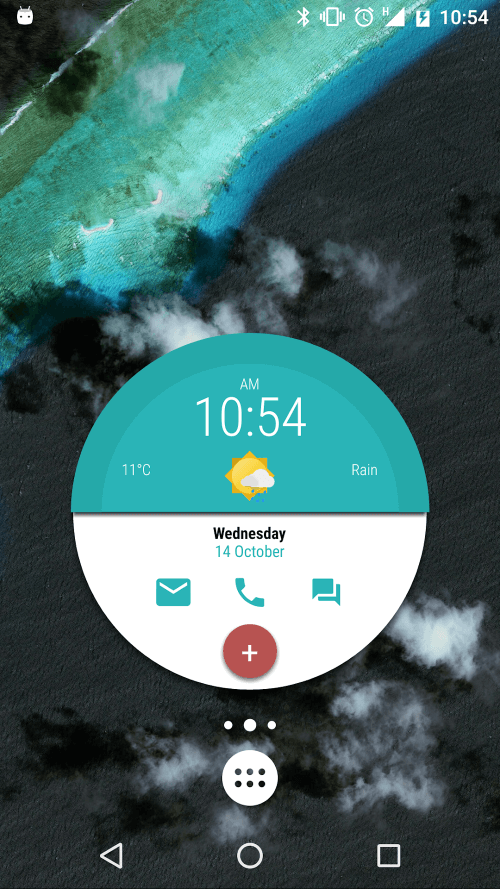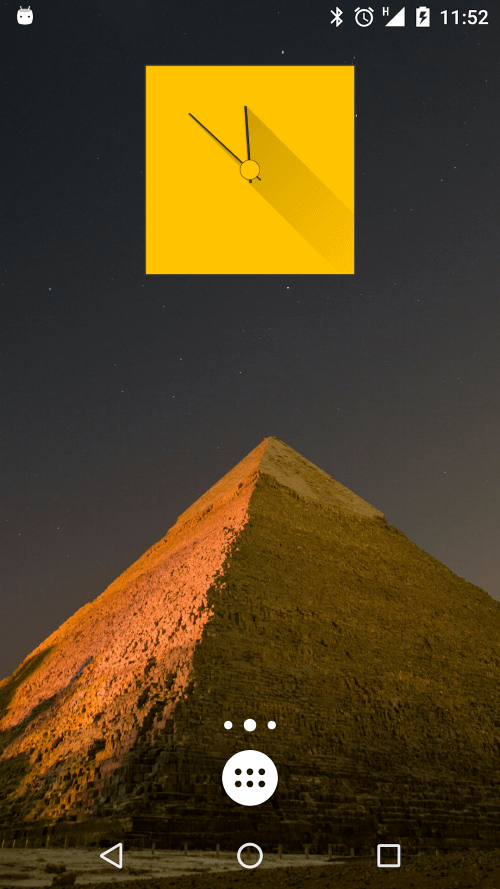KWGT Kustom Widget Pro
Download for Android No downloads available- Category:Tools
- Rating: 4.1
- Language:English
- Updated:2025-07-21
Introduction
KWGT Kustom Widget Pro Key serves as a companion to the Kustom Widget app. It offers a range of features to help you create unique and customized designs for your Android Launcher or Lockscreen.With its user-friendly WYSIWYG editor, you can easily design widgets and display various types of data without draining your battery. Additionally, this key provides extras such as removing ads, supporting the developer, enabling import from SD and external skins, recovering presets, supporting Buzz Launcher import, and even saving the world from alien invasion. With Kustom Widget, you have the freedom to create personalized digital and analog clocks, live map widgets, weather widgets, text widgets, battery and memory meters, dynamic image displays, music players, world clocks, astronomy widgets, and much more. The possibilities are endless.
Features:
Create custom widgets with powerful tools.
Choose from a variety of presets and templates, or create your own design.
Customize the look and feel of each widget to match your device’s theme.
Add images, text layers, shapes & backgrounds for creating stunning designs quickly & easily.
Set up complex triggers such as location-based actions or time/date events using Tasker integration support in the KWGT Pro Key app.
Use advanced scaling options like 9-patch image support for making sure that all elements are properly scaled on different screen sizes without any distortion effects.
Enjoy full control over every aspect of customization including fonts, colours, shadows etc., which can be adjusted individually according to user preferences.
Make use of various dynamic content sources available within this app (eWeather HD forecast provider) so you could display weather information directly onto the home screens through its widgets.
Highlights:
Themes and background
kwgt pro apk offers you themes and backgrounds to modify your screen. There are a wide range of custom tools and backgrounds. Change your themes and background anyway you like with a wide range of tools and features. That makes you change your screen and make it appear new and fresh. Making your device appear great and daily with new vibes to learn.
Control your screen
kwgt pro apk allows you to control your screen and manage your device effectively. You can explore your device screen in your own personalized style. You can manage your screen and inject widgets, tools and bars. There are a wide range of features and benefits for you. That allows you to customize your experience in a better way.
Widgets and tools
this is one of the brilliant applications for users with widgets management and tools. You can choose your desired widgets and tools as per your choice. Range of custom widgets are available for users. Choose to change things and manage your device outlook with a variety of features and custom stuff.
Weather and climate
kwgt pro apk brings you world class weather and climate answers right to your fingertips. This is one grand application with a number of features that helps you to manage your widgets. Choose your weather and climate condition so that you get to choose the right way to manage your time and day. That helps you to avoid unnecessary time waste and issues.
Advantages:
Remove Ads: Say goodbye to intrusive advertisements and enjoy a seamless widget creation experience.
Support the Developer: By purchasing the Pro Key, you support the talented developer behind the KWGT Kustom Widget, ensuring the app's continued improvement.
Unlock Import from SD and External Skins: Access and import external skins to further expand your widget customization options.
Recover Presets: Never lose your carefully crafted widgets. The Pro Key allows you to recover presets effortlessly.
Buzz Launcher Import Support: Seamlessly integrate KWGT widgets into the Buzz Launcher for a cohesive Android experience.
Save the World from Alien Invasion: While this may be a playful addition, it's a testament to the app's sense of humor.
Tips:
If you are new to KWGT, here are a few tips to make the most out of the kwgt pro mod apk:
Start Simple: Begin with basic clock widgets to understand layering and sizing.
Use Presets: There are hundreds of free presets available online to learn from.
Experiment with Variables: Play with time, location, and weather-based variables to add dynamism.
Match Your Wallpaper: Coordinate widget colors and themes with your wallpaper for a cohesive look.
Backup Your Creations: Always save your widget files so you can tweak or reuse them later.
Conclusion:
KWGT Kustom Widget Maker lets you design your own style interface. With widgets you create yourself. Combine with modern effects and tools. Make your monitor stand out and convenient for your needs. The big data displayed in the app such as date, time, location, travel speed… All are available in KWGT Kustom Widget Maker. Customizable multiple widgets with a variety of styles and colours. Download KWGT Kustom Widget Maker mod to start up and set skins for your phone.
More Information
- Size:36.4MB
- Version:3.79b515413
- Requirements:Android
- Votes:300
Related topics
-
With the development of mobile hardware and software, many practical tool software have emerged, covering a wide range of aspects and becoming a good helper for everyone in work and life. Today, the editor provides you with a list of useful tool software downloads. These tools are not particularly complex types, and after reading them, everyone can quickly learn how to use them. Proper use can bring great convenience to life and work.
Top Apps in Category
Popular News
-
Karryn’s Prison Gameplay Walkthrough & Strategy Guide
2025-10-28
-
Life in Santa County Game Guide & Complete Walkthrough
2025-10-28
-
Dreams of Desire Complete Walkthrough and Game Guide
2025-10-28
-
Era Hunter Gameplay Guide & Full Walkthrough
2025-10-28
-
Bulma Adventure 2 Full Game Walkthrough and Playthrough Tips
2025-10-14
More+