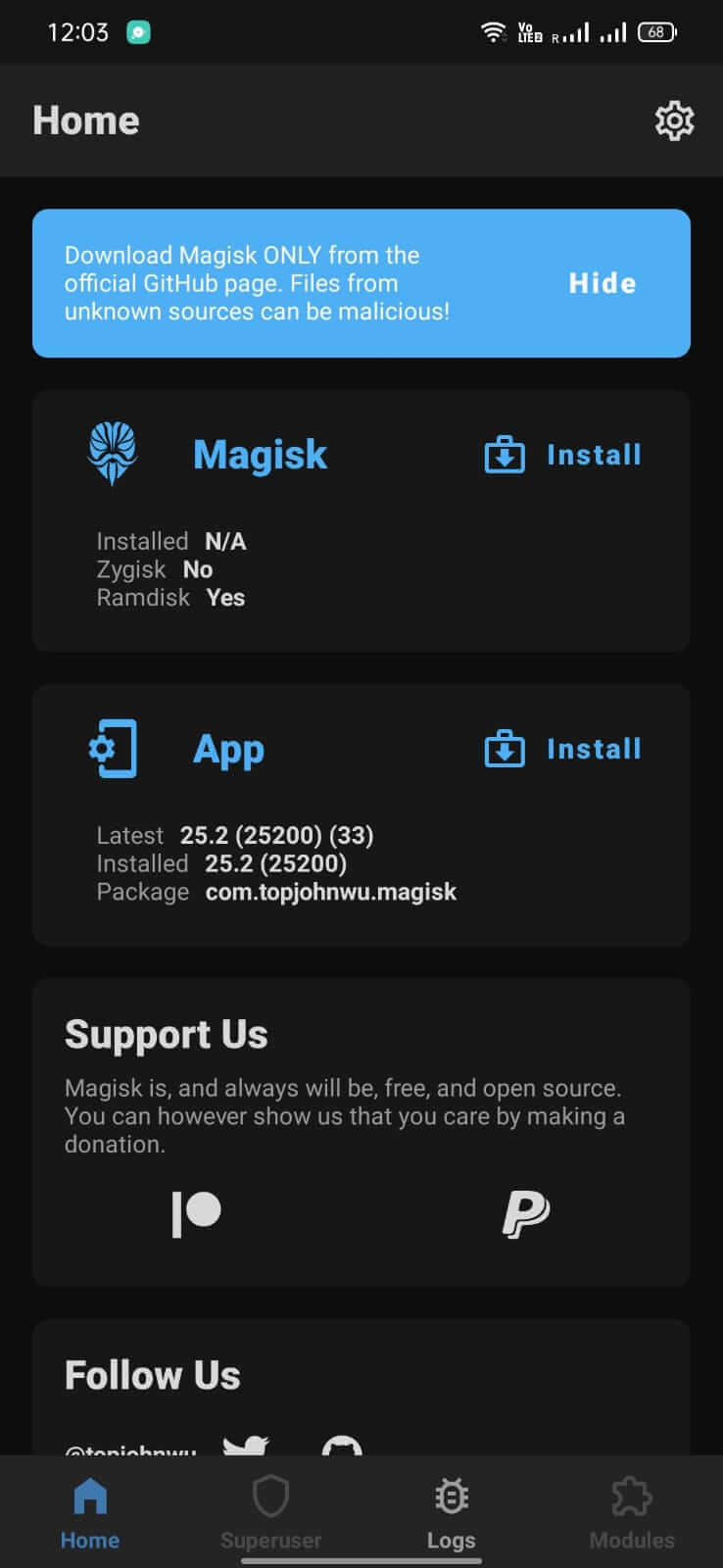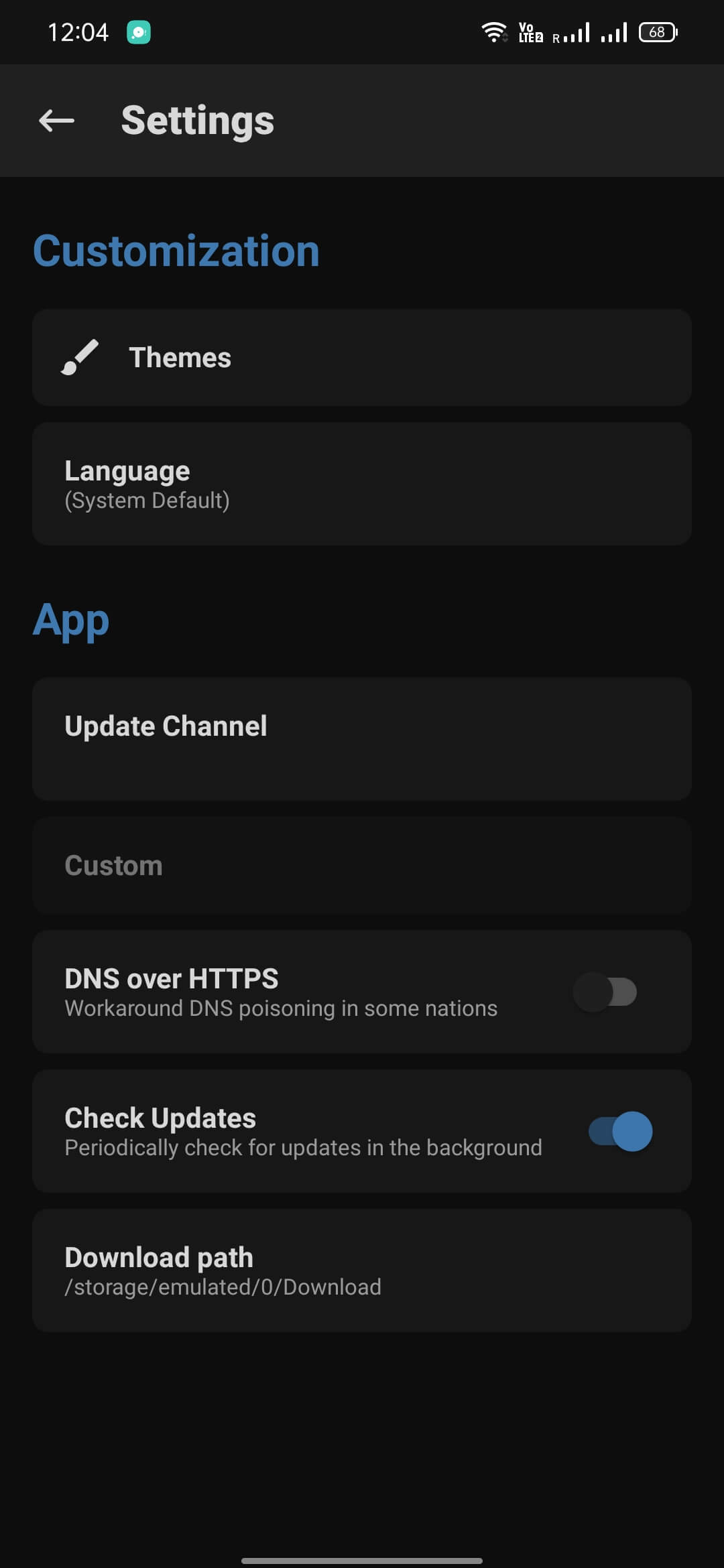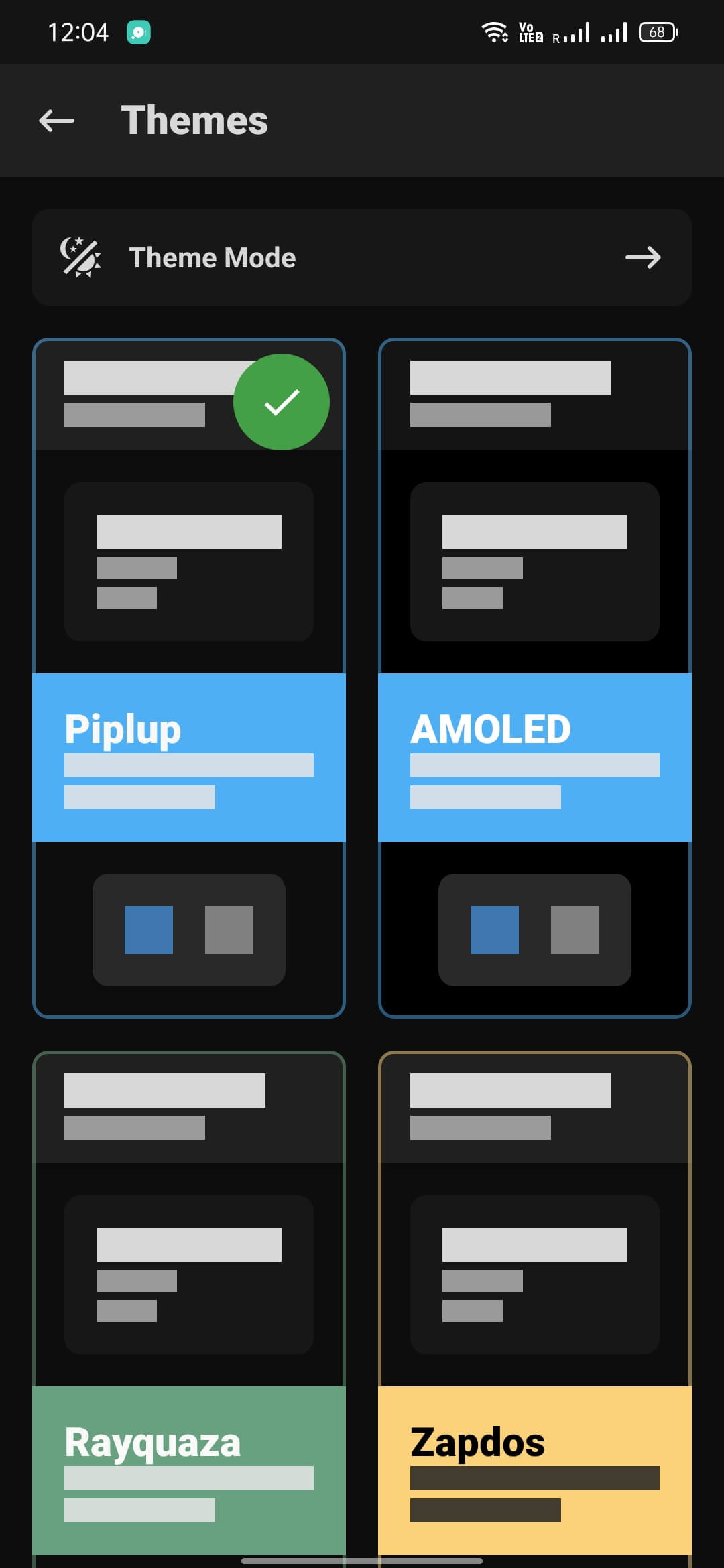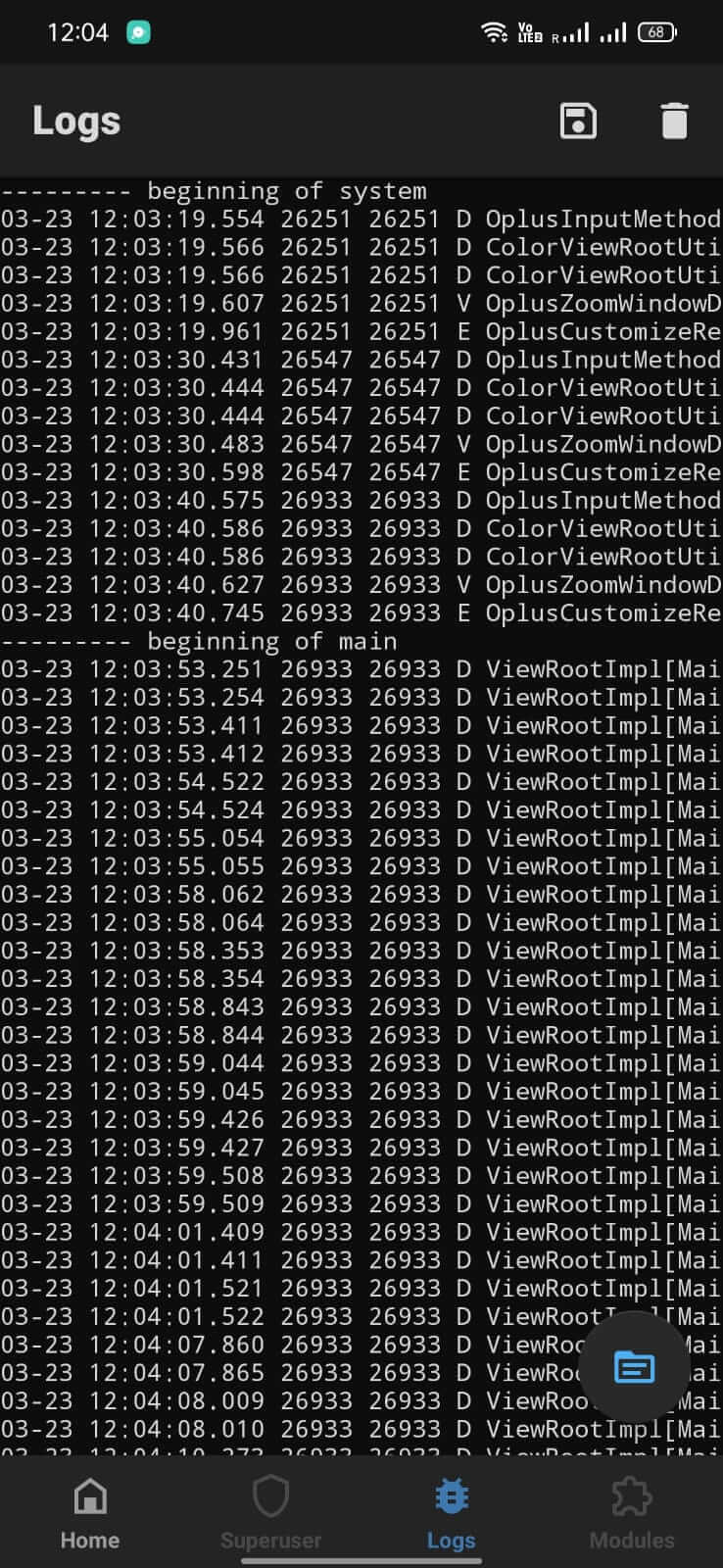Magisk Manager
Download for Android No downloads available- Category:Tools
- Rating: 4.7
- Language:English
- Updated:2025-07-23
Introduction
Magisk Manager is a powerful tool for rooting your Android device and managing root permissions. If you've unlocked the bootloader and flashed the correct file to gain superuser rights, this app helps you control which apps get elevated access. Magisk Manager supports biometric verification for added protection, so only your fingerprint or face can authorize root access. To root your device, you'll need the boot.img file from the exact ROM version you have installed. After moving it to your phone's internal storage, you can patch it through Magisk Manager. Once patched, flash it using ADB on your computer or a custom recovery you've already installed. After flashing, your boot partition will be rooted, and you'll be able to grant apps superuser permissions as needed.
About:
Magisk Manager is a tool used for toggling root permissions on your Android device. Magisk is a “systemless” rooting method that modifies your system files without actually changing anything. Instead, it uses another storage to keep the modifications separate from the system. This enables you to further customize your Android device’s system.
As most users know, rooting makes certain apps block you from using them on your device. But with Magisk Manager pre-installed after the root, you can bypass this by “hiding” Magisk from the security checks. You can also use Magisk Manager for installing modules for customization like ad-blockers, emoji replacements, and more. Compared to other rooting methods, this is a handy one for those who keep running into high-security apps.
Features:
Best Rooting App
It is a top-rated and recommended Rooting App for Android. It helps you gain root access and complete control over your device’s function, features, system files, and settings.
Hide Root Access
It is beneficial because it can hide its root access from certain Apps. Some Apps do not allow root access, so you can use this feature to hide the Root access to access those Apps.
Bypass Safety Net
If you are worried about the Safety Net, this tool can help. It will help your rooted device from accessing some specific services and applications.
Custom Mods and Modifications
The App also allows you to add custom mods and modify the functions on your device. This feature improves the overall experience with your mobile.
Modules
One of the best features of the App is its advanced module system. It enables users to add their desired functions and features to their devices. So, if you want to add additional features to your mobile, you can use this feature.
Customization and Improvement
The App is so powerful that it can help you customize and improve your device’s features, functions, and overall experience.
Design and User Experience:
Intuitive Root Management
Magisk Manager provides a user-friendly interface for managing root permissions on Android devices. Users can easily grant or deny root access to various apps through a streamlined dashboard.
Biometric Security Integration
The app enhances security by offering biometric authentication options. Users can configure fingerprint or facial recognition to control superuser permissions, adding an extra layer of protection.
Simple Setup Process
Magisk Manager guides users through the initial setup, including unlocking the boot loader and flashing the necessary files. The process is straightforward and designed to be accessible even for those new to rooting.
Clear Permission Control
Users can view and manage all apps requesting root access in one place. This clear overview helps in quickly adjusting permissions and monitoring app activities.
Regular Updates and Support
The app receives regular updates to ensure compatibility with the latest Android versions and rooting methods. Users benefit from ongoing support and improvements to the app's functionality.
FAQs:
What does Magisk Manager do?
It comes with Magisk, an in-built App with which you can install many modules and manage the root permissions. This tool can add more functions and features to your device.
Is Magisk Manager safe?
The tool has many hidden safety features. So, we can say that it is safe to use. Also, you can hide it for certain Apps that do not want root access.
How to hide Magisk Manager?
Open the App and go to Settings. Scroll down and find the ‘Magisk Hide’ option. Enable it, and you are all done.
More Information
- Size:11.58MB
- Version:30.1
- Requirements:Android
- Votes:407
Related topics
-
Utility apps are indispensable in our lives, making our daily routines more convenient. To help you find these apps more easily, this site has created a collection. This collection brings together a series of practical tools covering various aspects of life, work, and education, meeting all your needs. What are you waiting for? Try these apps now and make your life easier!
-
Transform your mobile device into a powerhouse of efficiency with these handpicked essential tools. Whether you need professional-grade photo editing, seamless file organization, smart task management, or real-time weather updates, our curated selection of premium apps delivers unbeatable performance. Streamline your daily routine, automate repetitive tasks, and boost your productivity with intuitive interfaces and powerful features. Designed for both professionals and casual users, these editor-approved applications will revolutionize how you work and play. Don't settle for an ordinary phone - upgrade your digital experience today and unlock your device's full potential!
-
With the development of mobile hardware and software, many practical tool software have emerged, covering a wide range of aspects and becoming a good helper for everyone in work and life. Today, the editor provides you with a list of useful tool software downloads. These tools are not particularly complex types, and after reading them, everyone can quickly learn how to use them. Proper use can bring great convenience to life and work.
Top Apps in Category
Popular News
-
Karryn’s Prison Gameplay Walkthrough & Strategy Guide
2025-10-28
-
Life in Santa County Game Guide & Complete Walkthrough
2025-10-28
-
Dreams of Desire Complete Walkthrough and Game Guide
2025-10-28
-
Era Hunter Gameplay Guide & Full Walkthrough
2025-10-28
-
Bulma Adventure 2 Full Game Walkthrough and Playthrough Tips
2025-10-14
More+