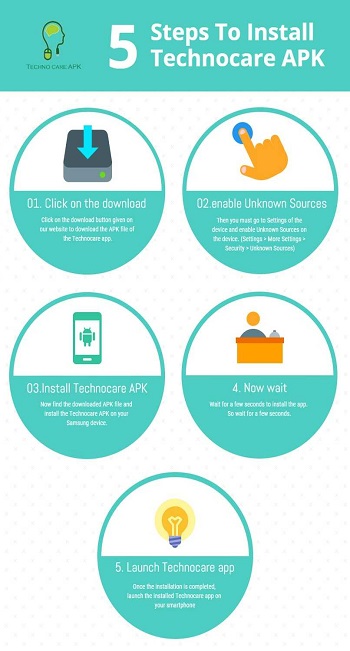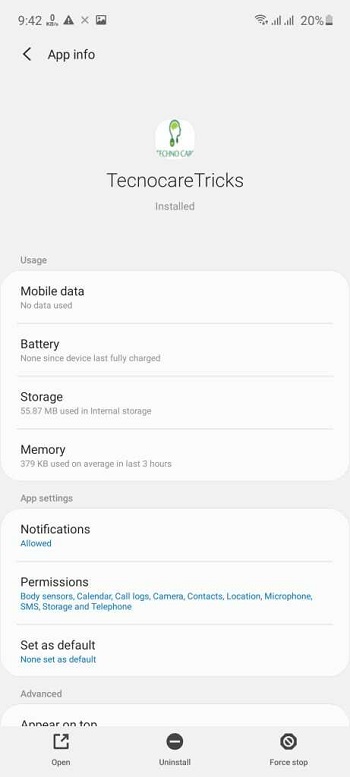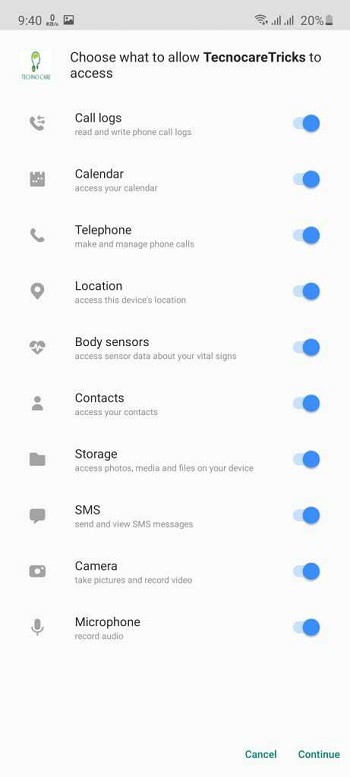Technocare APK
Download for Android No downloads available- Category:Tools
- Size:28.4MB
- Language:English
- Updated:2025-07-22
- Version:1.0
- Rating: 4.0
Introduction
Above, we have learned about the FRP Lock. It is a great security feature that Google provides to protect the device when it is lost or stolen. It does not allow someone to access your device unless they have your Google account and password. But what if you don’t remember your Google account or password? You will not be able to unlock the Factory Reset Protection lock with your Google account and password. In this situation, Apps like Technocare help you.Technocare is an excellent application that allows users to unlock the FRP lock with a few easy steps. You can bypass FRP with Technocare for free. Also, install a custom ROM and flash your device. It also allows you to unlock Google Account Settings for FRP bypass. Many users get confused between Technocare and Technocare Tricks. You don’t have to get confused between the two. They both are the same application. Technocare can also be called Technocare Tricks.
Features:
User-Friendly UI: This application is simple to use. Unlike other bypasses, you don’t have to be a technician to use it. The app uses a PIN/password which you set when starting the application.
Global Presence: This application has no geo-restrictions. As such, it can be used by anyone, anywhere in the world. It is accessible to everyone who has an Android smartphone and a Gmail account.
All-in-one Solution: Technocare Tricks FRP bypass APK handles all your security problems with just one application! This includes Factory Reset Protection Bypass, Bluetooth/WiFi pairing Unlock, and other Gmail issues.
No Account Registration Needed: This application does not require you to create an account. This makes it convenient for you since you don’t have to worry about losing your personal information.
No Limitations: There are no limitations on how many times you update the device or reset the phone. All anyone is required to do is enter a PIN/password when they start the application.
High Compatibility: This application is compatible with all Android versions. However, it works best with Samsung devices. It has custom ROM, Google Account settings, and Bootloader unlocking for optimal performance.
Highlights:
FRP Bypass Capability: The primary function of Technocare APK is to help users bypass FRP lock on their Android devices. By using this application, users can create a new Google account on their phone and regain control without the need for old login credentials.
User-Friendly Interface: Technocare APK is designed to be user-friendly, making it easy for individuals without technical expertise to navigate and use the application effectively.
Compatibility with Multiple Android Versions: Technocare APK is compatible with various Android versions, including older and newer versions, ensuring that a wide range of users can benefit from its functionality.
No Root Access Required: Technocare APK does not require root access to function, making it a convenient option for users who do not want to modify their device's core system files.
Safe and Secure Usage: Unlike many other FRP bypass tools, Technocare APK does not pose significant security risks. The app does not contain malware or malicious code, making it a relatively safe option for users.
Functions:
No ads: The program is 100% free, with no ads or hidden charges. This means you can get it for free and enjoy its functionality without limitations.
Unlimited: You can update the device or reset the phone as often as possible. The PIN/Password must be entered while starting the application.
Improved performance: Another impressive feature of this best modding software makes it better than other software. If you need an application that will give you a better experience using it, it is worth installing on your phone or tablet.
Custom ROM: They are made by people who want to make their phones unique. They often offer a variety of features, such as custom themes and wallpapers. The best features let you change how the phone reacts to specific actions, such as taking a screenshot or turning on Wi-Fi. Many ROMs are available—many of them free—so do your research before installing one.
To change the home screen: Most fads start here, though they don't always end there. Instead of just tapping apps or downloading different themes, you can set widgets on your home screen that will change the look of your phone.
FAQs:
Is Technocare Tricks APK safe to use?
Yes, Technocare Tricks APK is safe to use. However, it's essential to download the APK from official sources or trusted third-party app stores to ensure the file's integrity.
Can I use Technocare Tricks on any Android device?
Technocare Tricks APK is compatible with most Android devices running Android 4.0 and above. However, checking the compatibility before downloading and installing is always recommended.
Will using Technocare Tricks void my device warranty?
No, using Technocare Tricks APK does not void your device warranty. It is a software-based solution that does not tamper with your device's hardware.
How often should I update Technocare Tricks APK?
Updating Technocare Tricks APK whenever a new version is available is advisable. Regular updates ensure that you have access to the latest features, bug fixes, and security enhancements.
Summary:
There’s nothing more annoying than getting locked out of your own phone—especially after a factory reset, when you suddenly realize you don’t remember the Google account details tied to it. That’s where Technocare PK steps in. It’s not a game, not a browser, and definitely not another clutter app—it’s a clean, Android utility tool built to help people bypass FRP (Factory Reset Protection) so they can get back into their phones without jumping through technical hoops. Originally created for technicians and casual users alike, Technocare makes what used to be a complex issue—like bypassing Google’s security layer—into a manageable process.
Related topics
-
Flutter has emerged as a popular choice for mobile app development in recent years, and its popularity continues to grow in 2024. With over 500,000 apps built on Flutter until now, it’s no surprise that many businesses and developers are turning to Flutter for their app development needs. Flutter’s powerful features, including fast development cycles, customizable UIs, and cross-platform compatibility, make it the perfect choice for businesses and developers alike.
-
Transform your mobile device into a powerhouse of efficiency with these handpicked essential tools. Whether you need professional-grade photo editing, seamless file organization, smart task management, or real-time weather updates, our curated selection of premium apps delivers unbeatable performance. Streamline your daily routine, automate repetitive tasks, and boost your productivity with intuitive interfaces and powerful features. Designed for both professionals and casual users, these editor-approved applications will revolutionize how you work and play. Don't settle for an ordinary phone - upgrade your digital experience today and unlock your device's full potential!
-
With the development of mobile hardware and software, many practical tool software have emerged, covering a wide range of aspects and becoming a good helper for everyone in work and life. Today, the editor provides you with a list of useful tool software downloads. These tools are not particularly complex types, and after reading them, everyone can quickly learn how to use them. Proper use can bring great convenience to life and work.
Top Apps in Category
Popular News
-
Isekai Awakening Full Gameplay & Walkthrough Guide
2025-08-12
-
Jump Harem Full Gameplay & Walkthrough Guide
2025-08-12
-
How to Play Milfy City – Full Gameplay Help & Walkthrough
2025-08-12
-
Milfs Plaza: Full Gameplay and Walkthrough Step-by-Step Guide
2025-07-25
-
My Cute Roommate 2 Full Gameplay and Walkthrough
2025-07-25
More+