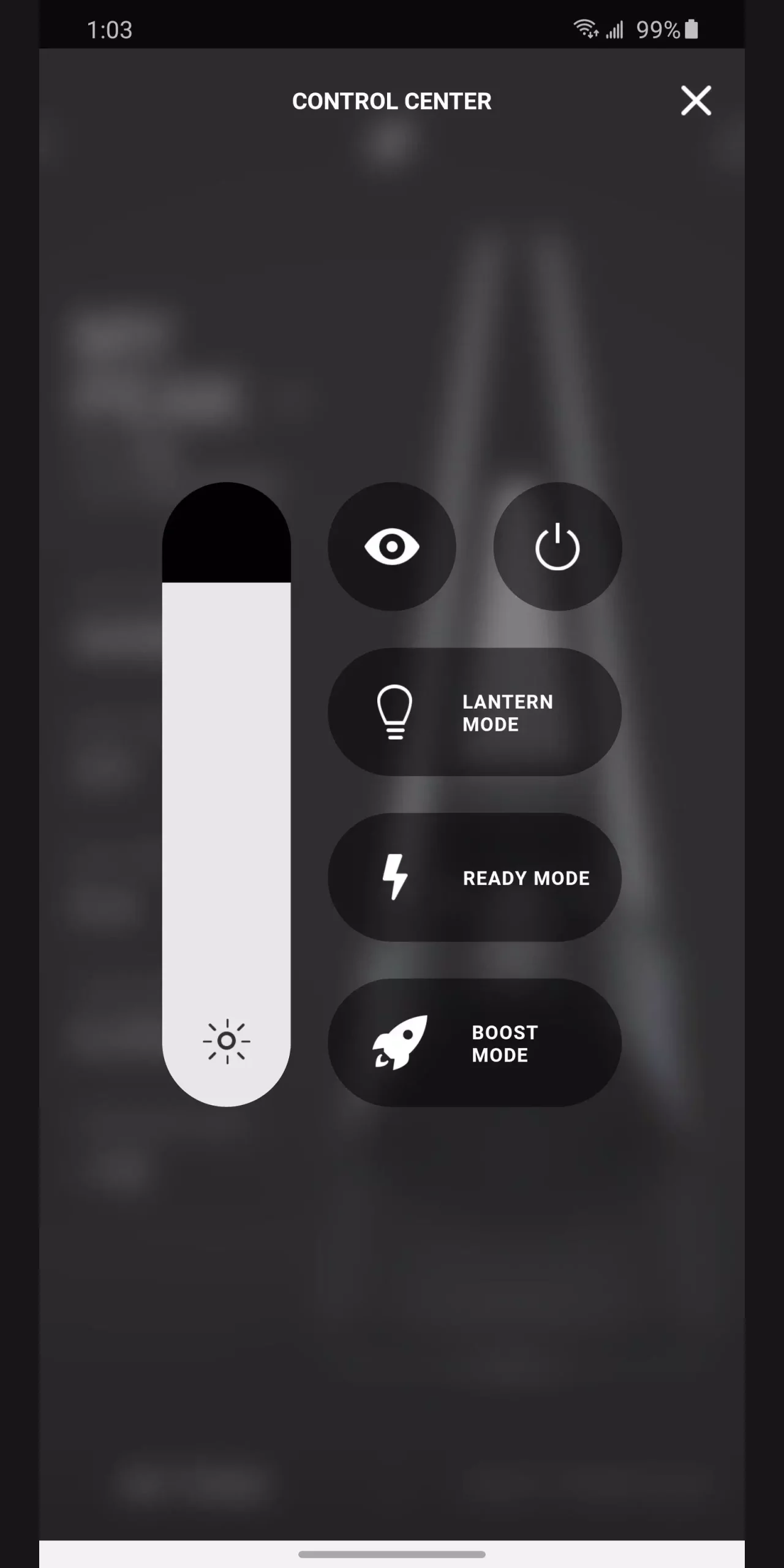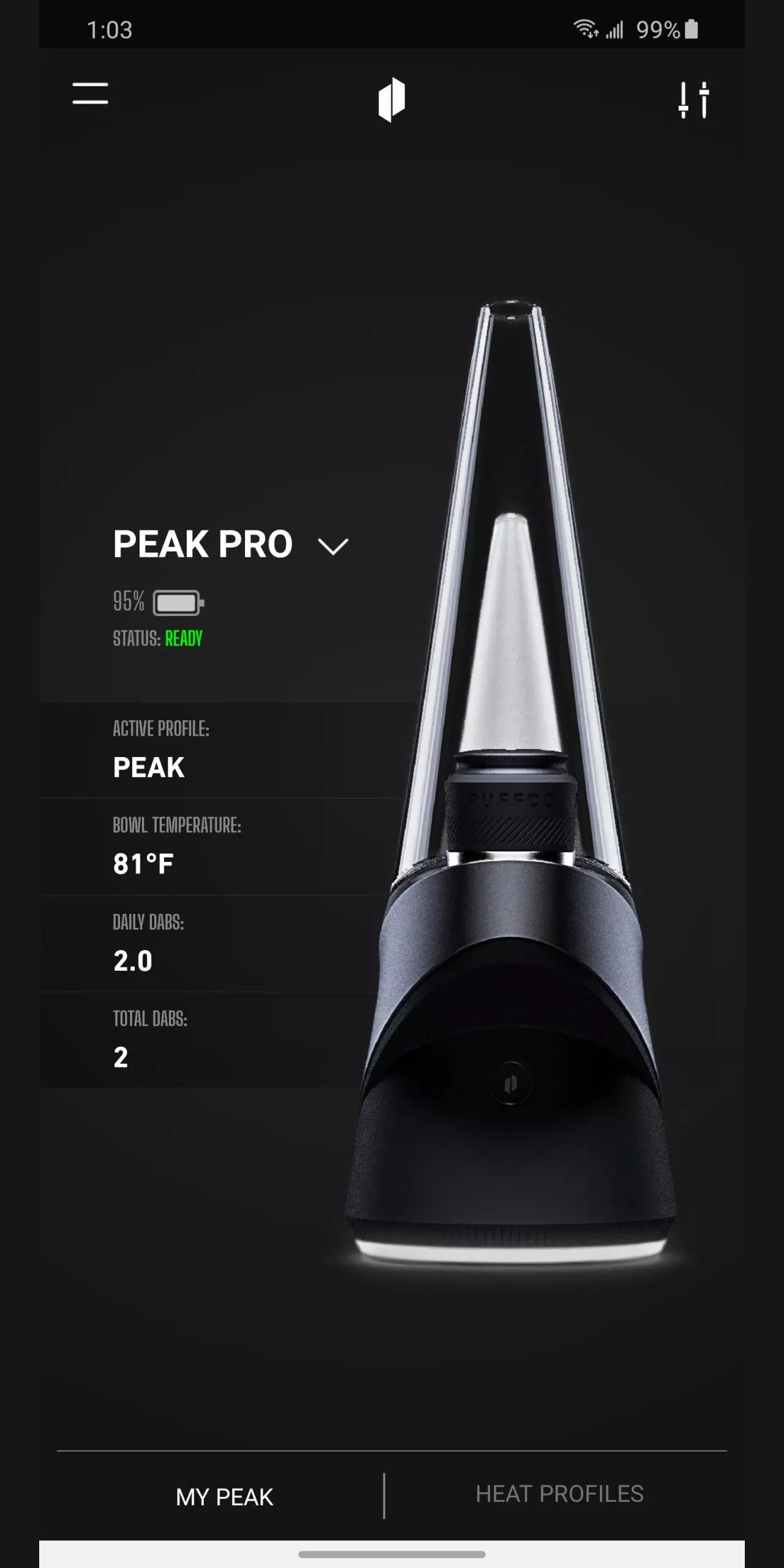Puffco Connect
Download for Android No downloads available- Category:Tools
- Size:241MB
- Language:English
- Updated:2025-07-23
- Version:2.30.16
- Rating: 4.9
Introduction
Puffco Connect enhances your Peak Pro experience by offering an array of customizable features designed to improve performance and personalization. This app allows you to fine-tune your device’s settings, explore advanced metrics, and create unique configurations tailored to your preferences.
Features:
Create Heat Profile
Heating is one of the most important parts of any vape pen. With the Puffco Connect app, you can easily create a custom heat profile to get the perfect vaping experience. This app allows you to change between the preset heat profiles and also create profiles as per your specific needs. With the app, you can switch between the heat profile as per your needs to get the best vaping experience possible.
Customize Lighting
The Peak Pro and other Peak series Vape pens from Puffco are equipped with the RGB LED to spice up the appearance. With this amazing app, you can effortlessly manage the lighting of the device. You can set the lighting while creating the heat profiles. The option to change the LED color is useful for adjusting the color profile, color intensity, flashing patterns, and many other things.
Multiple Modes
There are certain modes available in this app that allow you to change the way you are using the Puffco device. With the supported devices, it activates various modes like Lantern Mode, Ready Mode, and Boost Mode. With the Lantern mode, you can adjust the LED lights and use the Peak Pro device as the lantern to fill your room with lights. The Ready mode will warm up the device before you are ready to vape. And the final mode, i.e., the Boost mode, will use high heat settings to give you the thickest smoke with intensity.
Quick Connect
The app uses WiFi and Bluetooth to connect with nearby Puffco devices. So you can quickly connect with any device without any issues. The app scans for nearby devices and shows them on your screen. If there are multiple Puffco devices, then you have to choose the one to which you want to connect. Once connected, you will have access to all of the supported features of the device.
Troubleshooting
If you are facing any issues with the Puffco device, then you can use the troubleshooting options to solve the issue. The app supports troubleshooting for various issues. From the device not turning off, not providing enough heat, the heating chamber is not working, and many other things. The app will automatically try out a few solutions in the background for certain issues but will also provide you with the physical solutions to try. Even if the device does not work, then you can claim your warranty from the app itself.
Highlights:
Vapor Control Setting: Customize your cloud volume without affecting the temperature.
Custom Heat Profiles: Create up to 25 unique heat profiles with precise settings for time, temperature, lights, and animations.
Sharing Feature: Share your heat profiles, mood lights, and advanced metrics with friends.
Boost Mode Customization: Tailor the extra heat to your preference.
Ready Mode: Streamline your experience with this convenient feature.
Stealth Mode: Enhance discretion when needed.
Real-Time Diagnostics: Get an instant overview of your Peak Pro's status.
Advanced Metrics: Gain detailed insights into your device's performance.
Firmware Updates: Stay current with seamless firmware updates.
Support and Resources: Receive cleaning reminders, access to how-to videos, and direct support from customer service.
What’s New:
Simplified onboarding and pairing. Improved device management. New Vapor Control setting. Advanced Metrics and new animations – plus a new sharing feature so you can show your setups to your friends.
- New Vapor Control setting lets you customize your cloud volume independent of temperature.
- Create up to 25 unique heat profiles with custom time, temp, lights and animation settings.
- Share your heat profiles, mood lights, and advanced metrics with your friends.
- Customize Boost Mode for extra heat, your way.
- Ready Mode streamlines your experience.
- Enable Stealth Mode for more discretion.
- Real-time diagnostics show you your Peak Pro at a glance.
- Advanced metrics give you an in-depth look at your Peak Pro’s performance.
- Keep your Peak Pro current with seamless firmware updates.
- Cleaning reminders, how-to videos, and a direct line to customer service.
Conclusion:
Puffco Connect is an essential tool for peak pro users, offering unparalleled customization and control. Its advanced features and user-friendly design make it easy to enhance your sessions and share your experiences with friends.
Related topics
-
With the development of mobile hardware and software, many practical tool software have emerged, covering a wide range of aspects and becoming a good helper for everyone in work and life. Today, the editor provides you with a list of useful tool software downloads. These tools are not particularly complex types, and after reading them, everyone can quickly learn how to use them. Proper use can bring great convenience to life and work.
Top Apps in Category
Popular News
-
Isekai Awakening Full Gameplay & Walkthrough Guide
2025-08-12
-
Jump Harem Full Gameplay & Walkthrough Guide
2025-08-12
-
How to Play Milfy City – Full Gameplay Help & Walkthrough
2025-08-12
-
Milfs Plaza: Full Gameplay and Walkthrough Step-by-Step Guide
2025-07-25
-
My Cute Roommate 2 Full Gameplay and Walkthrough
2025-07-25
More+