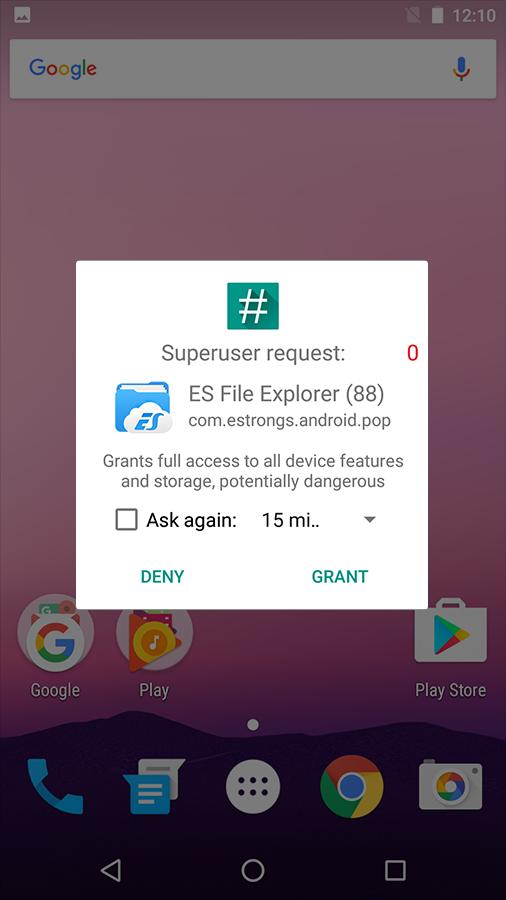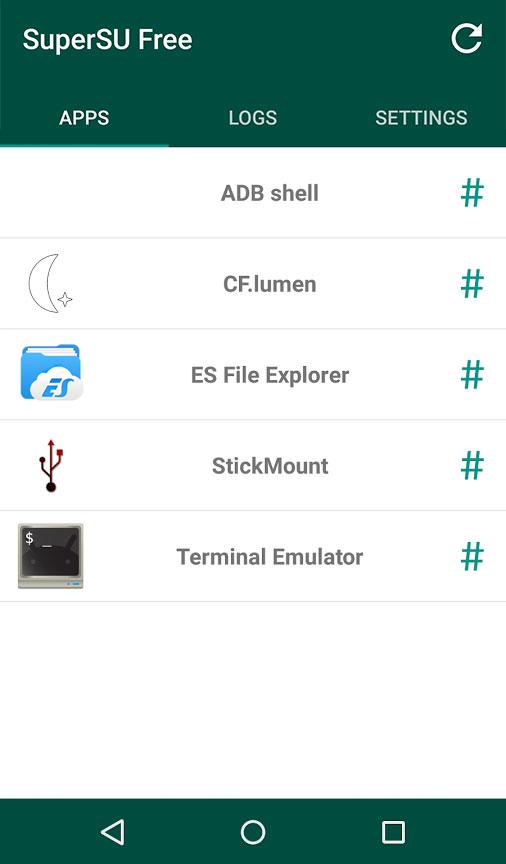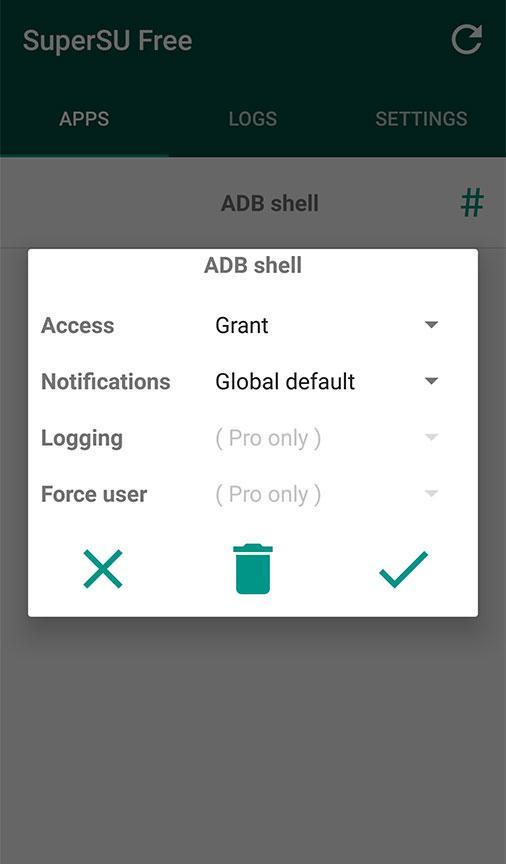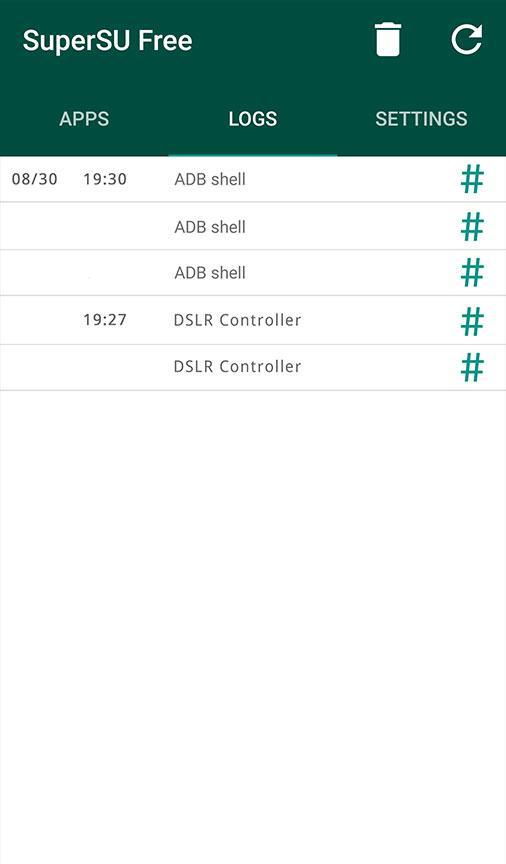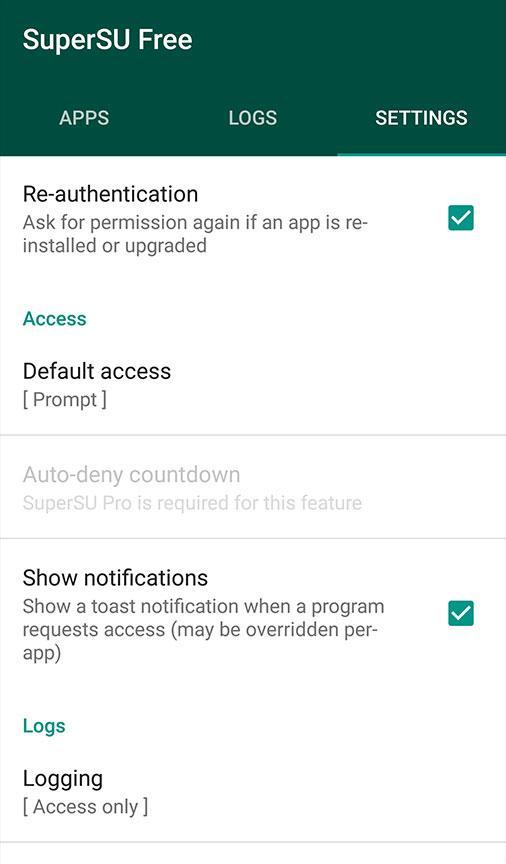SuperSU Pro
Download for Android No downloads available- Category:Tools
- Size:5.91MB
- Language:English
- Updated:2025-07-26
- Version:2.82
- Rating: 4.8
Introduction
Supersu Pro is an excellent app for managing advanced supersu access rights for all the apps installed on your Device that requires root access. Or, in simple words, you can say that Supersu or superuser lets you administrate the privileges enjoyed by all the apps you have installed. This means you will be able to get full control over all the installed apps on your device. One of the best features of the Supersu is the ability to perform a temporary unroot of your device. So you can easily enjoy the features that only unrooted devices can use. For example, banking apps do not support rooted devices. So whenever you are using a banking app, you can unroot your Device for a temporary time and get done with your job. The app is also pretty useful and can easily replace any other app that you might be suing for managing superuser rights. Moreover, Supersu Pro also comes with an easy to use interface. So you don’t have to spend much time figuring out how to use the app. Along with that, the app is filled with quite a lot of different features. For example, you will be getting TA survival mode, full color codded command content logging, per app logging configuration, and so on.
Highlights:
You can temporarily unroot your Android device.
Supersu access notifications.
You can completely unroot your device.
Wake on prompt.
You can perform pre-app notificaition configuration.
You can convert any app to system app.
Supersu pro works in recovery.
Deep process detection.
You can select icons from 5 options + invisible.
You can also select themes from 4 options.
Superuser access logging.
Superuser access prompt.
The app works fine when the Android device is not fully booted.
The app always runs in ghost mode.
Features:
Access root permission on different apps
To start with SuperSU users will be allowed accesses to root permissions on different apps. That being said, you can easily access Superuser access prompt or receive access notification whenever you want to use certain features on your mobile apps that require root permission. With just a single tap, you can provide root permission for different apps.
Notification configuration on certain apps
And if you’re tired about the endless notifications that you receive from all kinds of apps that are installed on your devices, you can make uses of the smart notification configuration feature in SuperSU Pro. That being said, it’ll allow you to create certain app profiles for each app. Hence, the next time you open your phone, only the important notifications will be displayed.
Unroot your devices temporary
And if for some reason, you need to return your phone to its previous state before being rooted, you can simply choose the Temporary Unroot feature on the app. Choose it and you can easily return your phone to its prior states. And once you wish to have your phone rooted again, you just need to undo the features.
The game even supports permanent unroot if you don’t want to use a rooted device anymore. Which is quite impressive.
Detect all the running processes on your app
With powerful algorithms, SuperSU Pro will allow you to detect all the running process on your app with ease. That being said, there will be no more unknown processes that are running in the background of your app without your knowledge.
Work in every case
No matter how bad your phone is currently is, SuperSU Pro users can always gain access to all features on the apps with ease. That being said, the app will work when you’re in recovery mode, with non-standard shell locations, or even when your phone is refusing to boot.
Multiple customizations for mobile apps
The game introduces gamers to multiple customizations for mobile apps that they could perform on their devices. This consists of allowing your apps to wake on prompt so you can save time. And if you want to you can convert the mobile apps to system apps and vice versa.
Choose the suitable icons for your mobile apps from 5 different options. You can even make the app invisible on your menu using these features. This allows you to keep your secret apps hidden and they can only be accessed from SuperSU menu.
Change themes on your phone
In addition, you can also customize the themes on your phone with selectable themes from 4 different options. This can completely change the look of your phone as well as the animations and interfaces.
Customized configurations for each app
Android users will have each app in their system completely under their control with SuperSU Pro with the unique customized app configurations. That being said, you can easily change the logging configurations on each mobile app in the system. This also allows the permissions to override your system’s settings.
You can grant root permission for certain app as well as deny their required permissions for certain amounts of time. There is also the option for adjusting the auto-deny countdown time when asking for root permission in certain apps.
Add secured protections to your system
To protect your system, SuperSU Pro users can set their own PIN protect for the system. On top of that, every app can also have its own PIN protection, which makes it even more secured. You can set the protection code on the important apps on your system so others can’t gain access even when they’ve opened your phone.
Tips for Users:
Prevent Malware: Use this app to prevent malware from accessing your device and protect your important information from being stolen.
Manage App Data: Take advantage of the app's data management tools to check and delete unnecessary information, freeing up storage space and improving device performance.
Stay Updated: Regularly update this app to ensure that you have the latest features and security enhancements.
FAQs:
Is SuperSU Pro free to use?
This app offers a range of premium features that require additional charges. However, it provides a high-quality free version that meets basic security needs.
How does this app protect my device?
This app prevents malware and other threats from accessing your device and stealing your information. It also keeps track of the functions and operation history of your applications, ensuring data security.
Can I delete unnecessary data with this app?
Yes, this app allows you to check and delete all information that is no longer needed, freeing up space on your device and improving its performance.
Final Words:
The program SuperSU Pro the game is considered to be future technologies. She came to replace the old Superuser app, but the developers tried to fame: fix all bugs its predecessor, adopted a more "cool" and additional functionality, flexible settings, allowing you to speed up your system. The main purpose of the application is the advanced access and control over the root. It is now possible to access any apps and games that require root access. One of the new features is the ability to temporarily disable root, which will allow you to run games that do not require law. And that's not all. Even after the firmware update, PIN protected, you can also easy to restore root access. The latest Manager is not terrible invalid run mode and system restore, it will always work like clockwork. The programs that require root access, receive a full log of access that is sure to please developers of Android applications. SuperSU Pro works in Ghost mode. For different games, for security purposes, you can set PIN codes.
Related topics
-
Flutter has emerged as a popular choice for mobile app development in recent years, and its popularity continues to grow in 2024. With over 500,000 apps built on Flutter until now, it’s no surprise that many businesses and developers are turning to Flutter for their app development needs. Flutter’s powerful features, including fast development cycles, customizable UIs, and cross-platform compatibility, make it the perfect choice for businesses and developers alike.
-
Transform your mobile device into a powerhouse of efficiency with these handpicked essential tools. Whether you need professional-grade photo editing, seamless file organization, smart task management, or real-time weather updates, our curated selection of premium apps delivers unbeatable performance. Streamline your daily routine, automate repetitive tasks, and boost your productivity with intuitive interfaces and powerful features. Designed for both professionals and casual users, these editor-approved applications will revolutionize how you work and play. Don't settle for an ordinary phone - upgrade your digital experience today and unlock your device's full potential!
-
With the development of mobile hardware and software, many practical tool software have emerged, covering a wide range of aspects and becoming a good helper for everyone in work and life. Today, the editor provides you with a list of useful tool software downloads. These tools are not particularly complex types, and after reading them, everyone can quickly learn how to use them. Proper use can bring great convenience to life and work.
Top Apps in Category
Popular News
-
Isekai Awakening Full Gameplay & Walkthrough Guide
2025-08-12
-
Jump Harem Full Gameplay & Walkthrough Guide
2025-08-12
-
How to Play Milfy City – Full Gameplay Help & Walkthrough
2025-08-12
-
Milfs Plaza: Full Gameplay and Walkthrough Step-by-Step Guide
2025-07-25
-
My Cute Roommate 2 Full Gameplay and Walkthrough
2025-07-25
More+