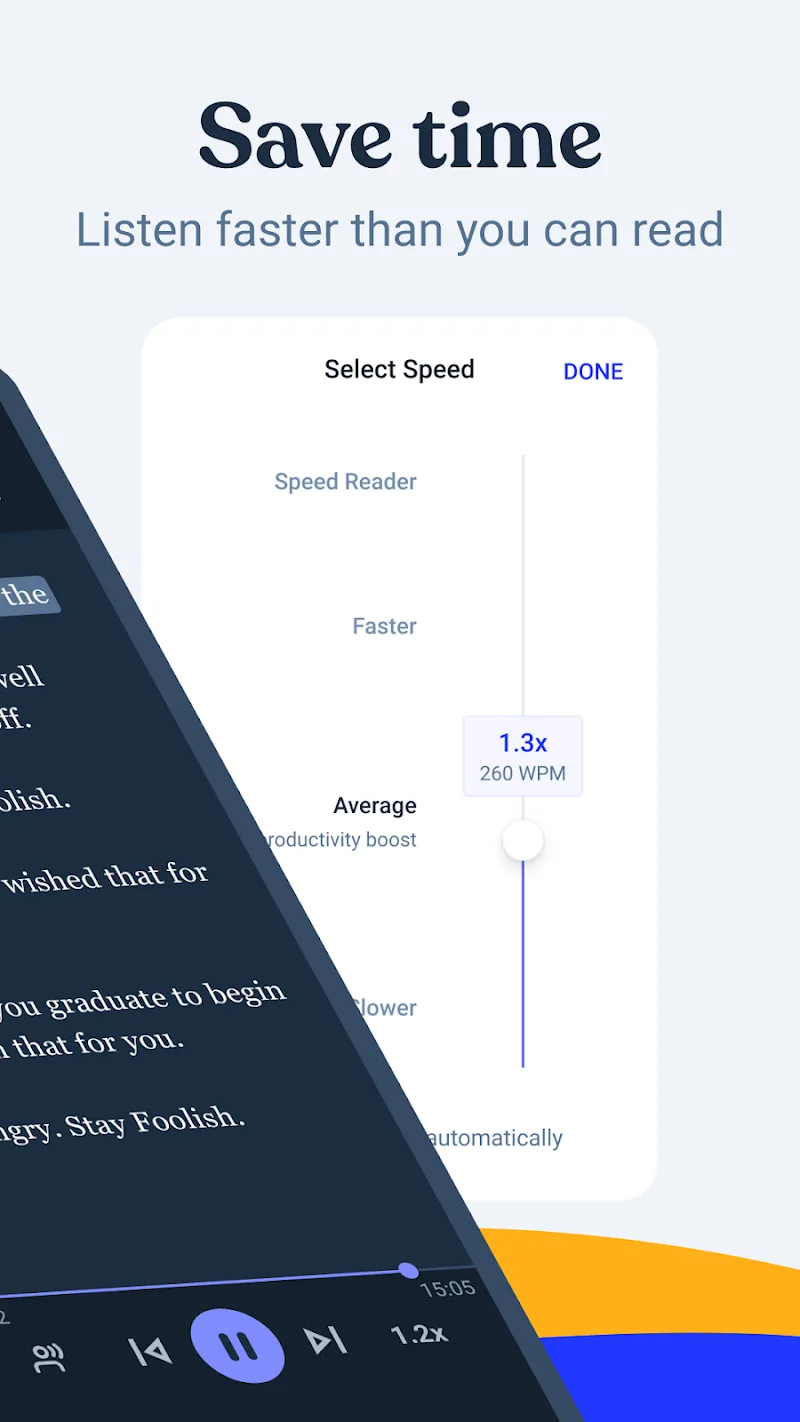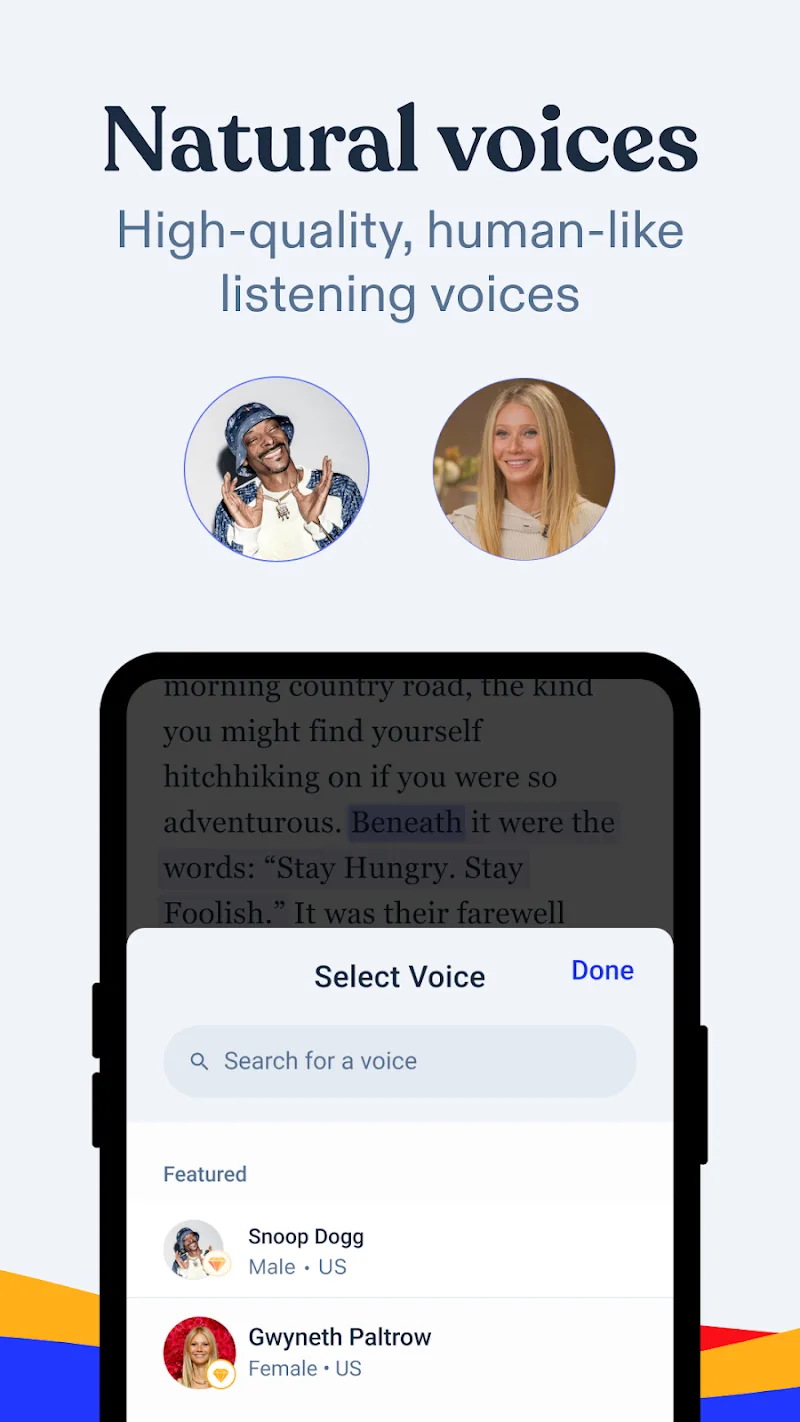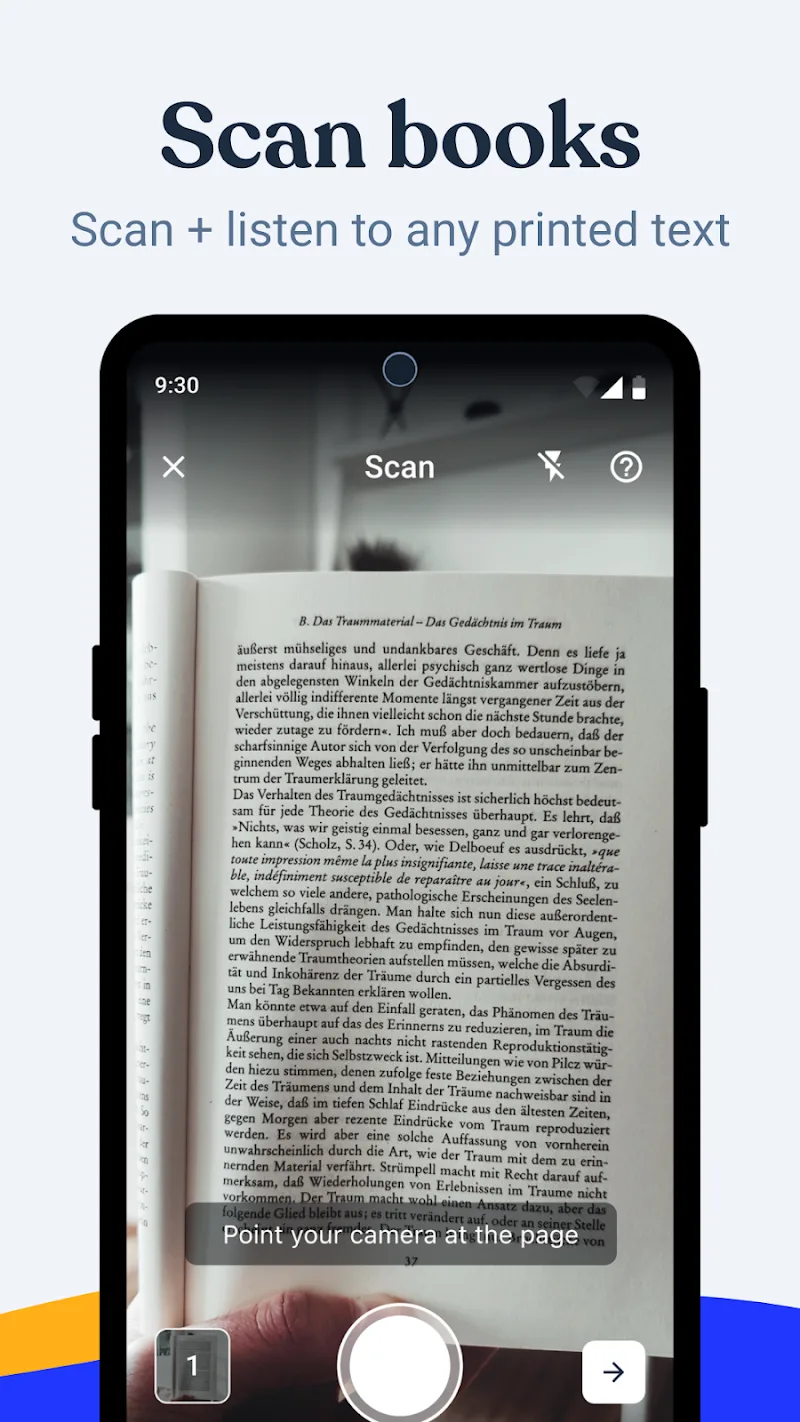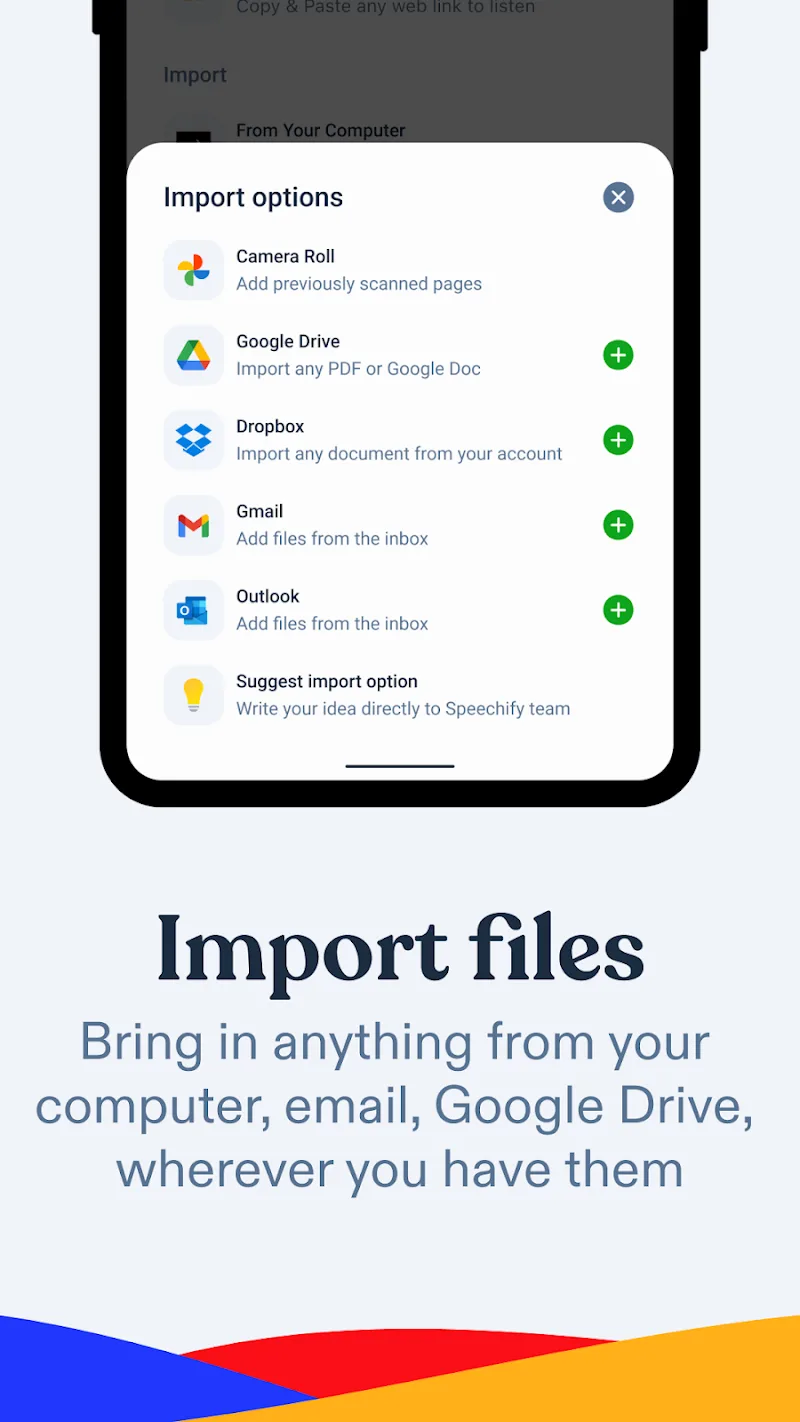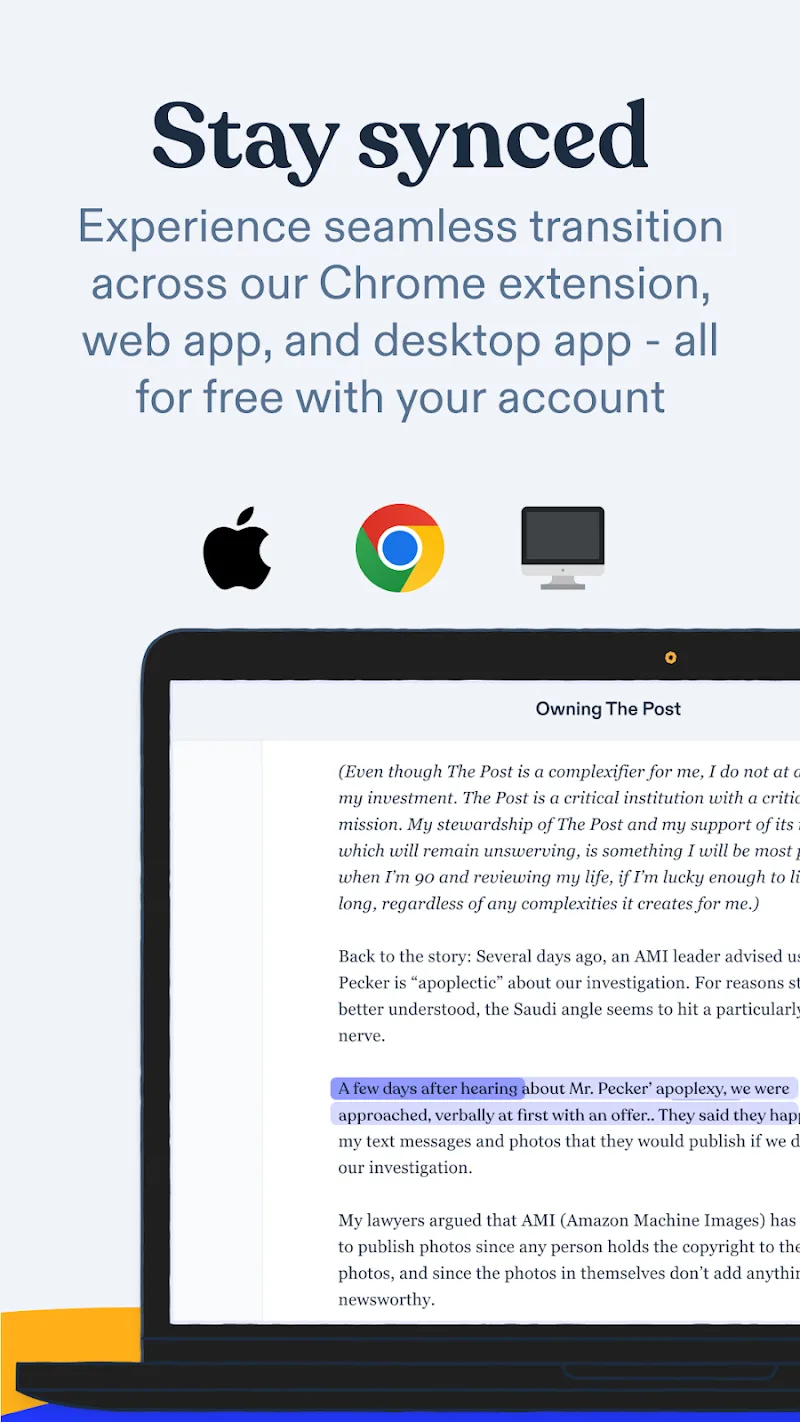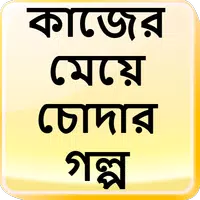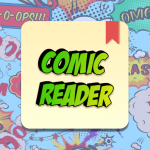Speechify Text to Speech Voice apk
Download for Android No downloads available- Category:News & Books
- Size:144MB
- Language:English
- Updated:2025-07-29
- Version:5.18.4159
- Rating: 4.9
Introduction
Speechify is a tool for Android for listening to any texts saved on your device. Thanks to a highly-intuitive interface, it is easy to choose the playback voice that you prefer.One of the key aspects of Speechify is that not only can you listen to the text from PDFs on your device, but the app itself lets you use the camera to scan any document or literary work you want the tool to read.
Features:
Convert text to voice from PDFs, docs, emails, and web
Read books, articles, and images aloud
Use realistic AI voices with adjustable speed
Supports users with dyslexia, ADHD, and vision impairments
Works with TXT, EPUB, DOCX, Google Docs, and more
Sync content across all your devices
Highlights:
ADVANCED TEXT-TO-SPEECH TECHNOLOGY
Text to Speech is a proud feature of the developers as it possesses Advanced Text-to-Speech Technology that brings a completely new and outstanding learning experience. Thanks to the application of advanced algorithms, this app can completely create an extremely natural and smooth AI voice that is close to the human voice. Thanks to that, you will feel comfortable and pleasant when listening to it read any text.
Natural Sounding Voices: Users can choose any type of voice available in this application to use when reading their articles.
Reads Many Formats: The biggest use of this feature is probably to help users listen to others read about their favorite books instead of having to read them themselves.
Customizable Delivery: In addition to being allowed to choose a favorite Voice type for themselves, users can also adjust its tone to suit the context they want to listen to.
TOP-NOTCH SPEECH-TO-TEXT CAPABILITIES
This app is not only famous for its text-to-speech conversion ability, but also possesses extremely impressive voice-to-text conversion ability. Basically, it can accurately recognize your voice, even in noisy environments. Thanks to that, you can easily record ideas, notes, emails,… by voice without having to type.
Accurate Transcription: In addition to the ability to accurately place the user’s text, this application can also turn what the user says into extremely accurate text.
Hands-Free Drafting: The use of this feature is extremely useful, especially for people who often write a lot because it will help them save a lot of time and effort when typing on the computer.
Fast Transcription: The speed of recognizing the user’s language from the website is also very fast when the user can maintain their speaking temperature, and the application can still produce complete sentences.
IMAGE-TO-SPEECH FUNCTIONALITY
This app’s Image to Speech function is a useful tool for those who often work with documents, books or articles in image form. Thanks to this feature, you can save time and effort while improving your learning and working efficiency. In addition, it is very easy to use; users just need to turn on the scanner built into the app and let it automatically identify and read the text directly.
Image to Audio: Another useful feature is that users do not need to input any text; they can do it directly by letting the App scan the image containing the content they want it to read.
Enhanced Accessibility: With this powerful feature, this application can be considered suitable for almost all users, from the elderly to those with little knowledge of using technology. You can use this feature easily.
Automatic Descriptions: In addition to letting the App read out text in image form, users can also use it to convert that text into editable text on the app.
FAQs:
What is text to speech (TTS)?
Text to speech, sometimes called TTS, read aloud, or speech synthesis, is the term for using AI voices to turn any input text into speech.
What is an AI voice?
An AI voice refers to the synthesized or generated speech produced by artificial intelligence systems, enabling machines to communicate with human-like speech.
How can I use Speechify?
Speechify is available via its iOS or Android mobile apps, its web app on Windows or Mac, or its extensions for Chrome and Microsoft Edge.
Who is text to speech software for?
Speechify is for everyone, including seniors, students, professionals, and anyone who benefits from listening to written content.
Do Speechify voices sound natural?
Yes. Speechify’s text to speech has the most natural, human-sounding voice overs available on the market. The voices are now indistinguishable from human voices and available in several different languages including Spanish, Portuguese, German, French, and more.
What is voice cloning? Does Speechify have it?
Voice cloning allows you to upload or record a few seconds of any speaker, with the speaker’s permission, and generate a clone of the voice. This allows you to listen to any email, PDF, or website in the new cloned voice.
Does Speechify have an AI Voice API or TTS API?
Yes, we do! Please create an account to get started. You can also review our extensive documentation. This is the same API that currently powers all of our products, providing the highest quality AI speech on the market to tens of millions of users. This API includes instant voice cloning, language support, streaming, SSML and emotional controllability, speech marks, and much more.
Are there special plans available to schools or teams?
Yes! If you would like to purchase text to speech plans in bulk, please contact our sales team for schools or teams. We work with large school districts and governments around the world to provide students with access to Speechify at scale. Speechify helps make education more accessible and improves student outcomes.
Related topics
-
Users who like to follow the news can see it. Today, we have sorted out some super useful real-time news software for you. Users can watch the news broadcast here. All kinds of national events can be followed in real time. The news update speed is fast, which can meet everyone's needs. The reading resources provided are very rich, and you can see them here at large times all over the world. Come here to choose your own news software!
Top Apps in Category
Popular News
-
Isekai Awakening Full Gameplay & Walkthrough Guide
2025-08-12
-
Jump Harem Full Gameplay & Walkthrough Guide
2025-08-12
-
How to Play Milfy City – Full Gameplay Help & Walkthrough
2025-08-12
-
Milfs Plaza: Full Gameplay and Walkthrough Step-by-Step Guide
2025-07-25
-
My Cute Roommate 2 Full Gameplay and Walkthrough
2025-07-25
More+