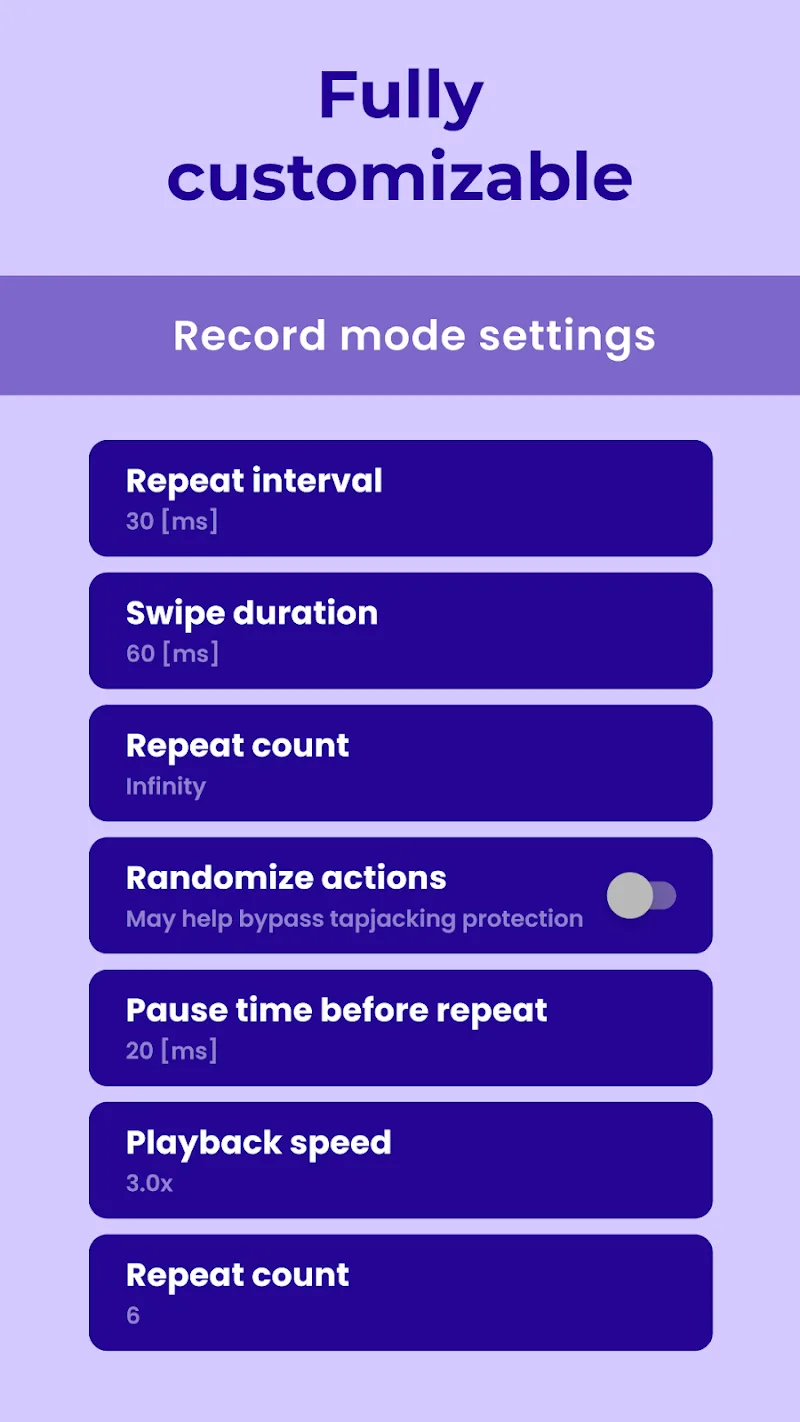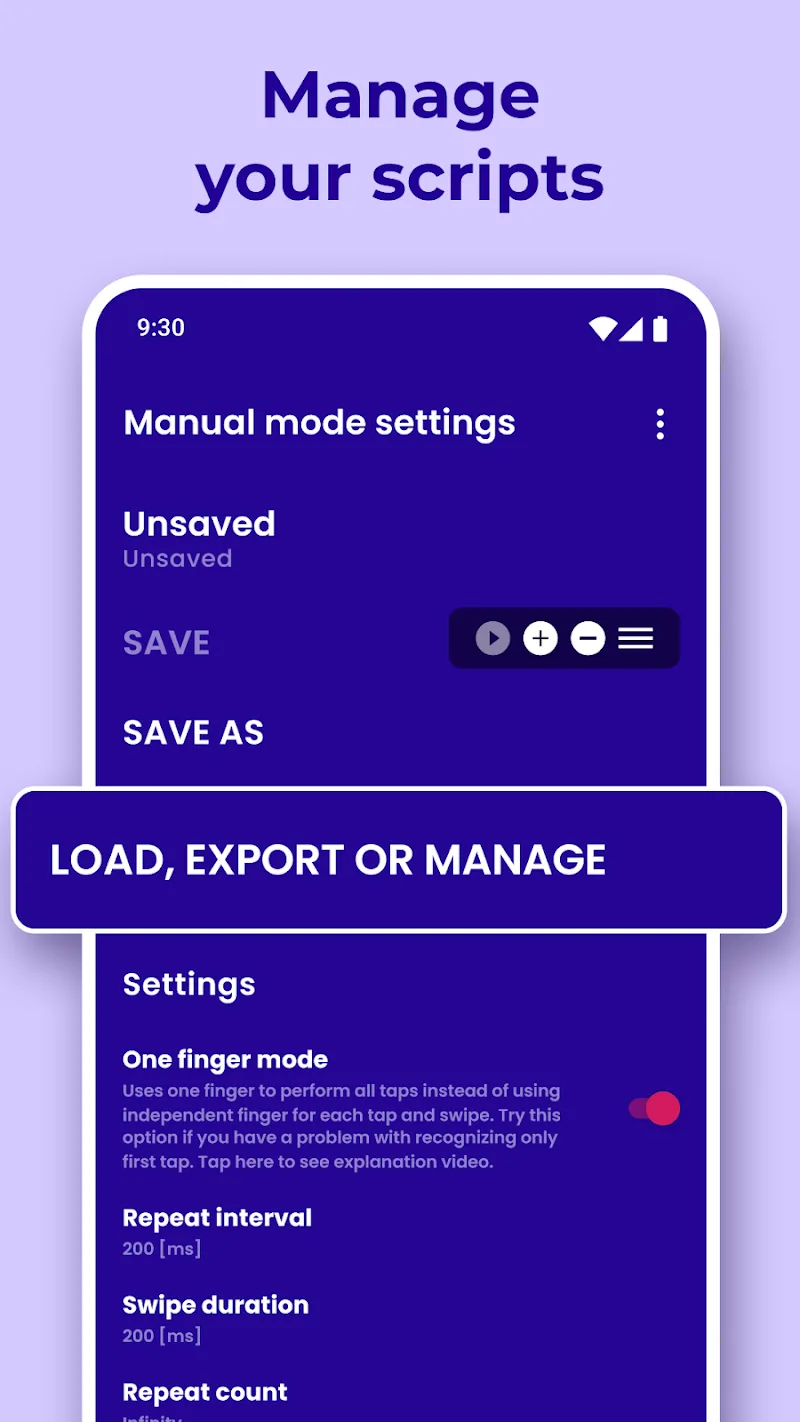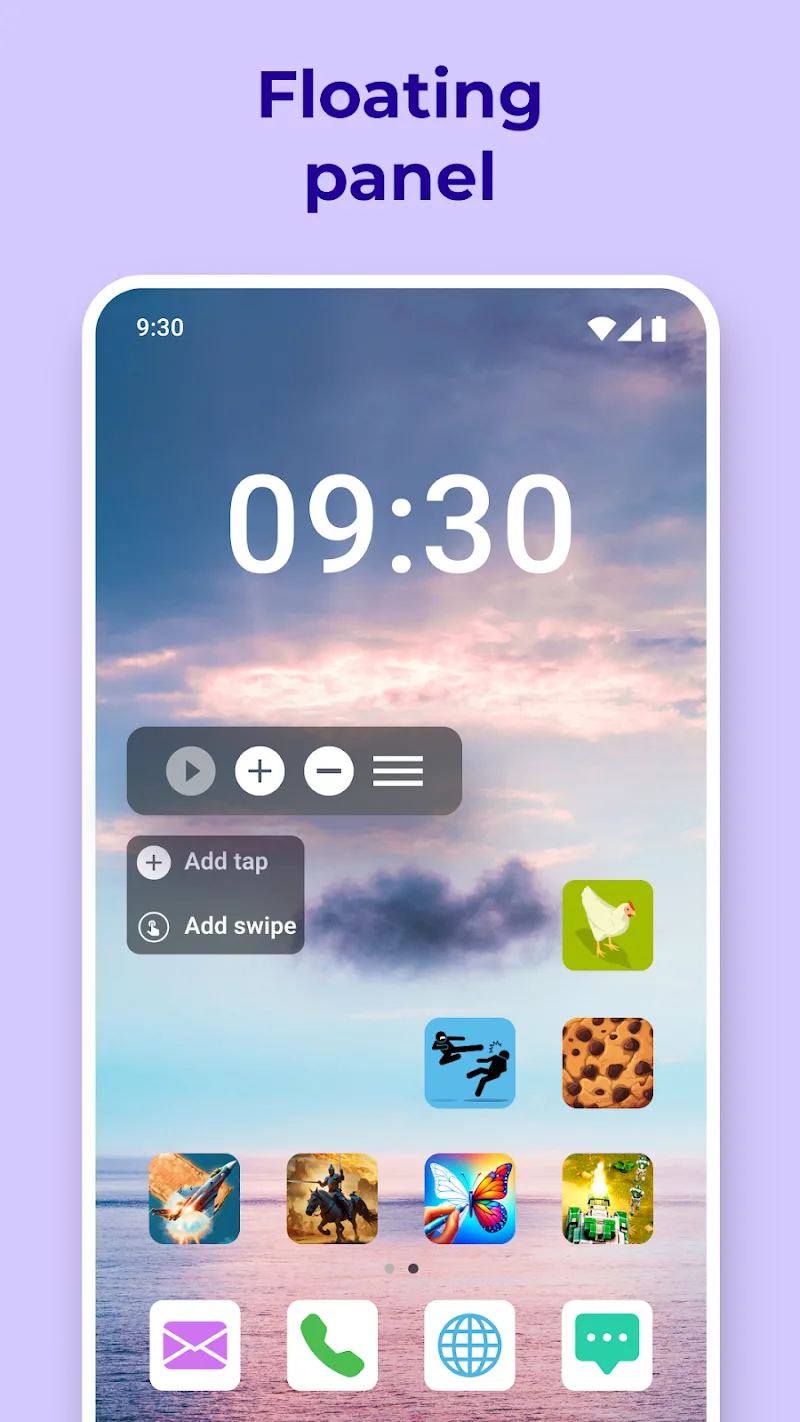Clickmate v7.1.3
Download for Android Download for IOS- Category:Tools
- Rating: 4.3
- Language:English
- Updated:2025-07-29
Introduction
You can apply Clickmate to programs and tasks that require continuous clicks or gesture patterns to function. It has two modes available. First is the Recording Mode — you can record and reproduce your touch input and system actions. You can record gestures, such as pressing the back button, clicking the menu and apps button. You can even record taking a screenshot using the built-in navigation bar. The recorded tasks can then be easily repeated as many times as you want.The second mode is called the Manual Mode, and it is helpful for clicking apps. In this mode, you can select points on the screen, specify an action—swipe and tap—and let the app do its magic. The actions are fully customizable, so you can set swipe and tap duration, the repeat interval, and the repeat count. You can even randomize the coordinates.Clickmate is free to use. It's also lightweight and does not require rooting for it to function. However, users should note that not all features are free. Some advanced functions are only available through integrated in-app purchases. Additionally, features such as screenshot recording are only available to Android 9 and higher. The minimum OS requirement for this app to work is Android 7.0 and higher.
Modes:
Record mode: Record and reproduce your touch input as well as system actions like back, menu button, apps button, taking screenshot (available on Android 9 and newer) using built-in navigation bar. Recorded tasks can be easily repeated as many times as you want. What is most important - this mode does not require root!
Combination mode: You can use combinations for connecting recordings together with advanced settings of speed, delays and repetitions.
Manual mode: This is helpful mode for clicking apps and games - select points on the screen, specify action like tap or swipe and do the magic! These action are fully customizable - you can set swipe and tap duration, repeat interval, repeat count and randomize coordinates.
Features:
One of the primary functionalities of Clickmate is its ability to record touch inputs. This feature enables users to capture their tapping actions, which can then be replayed automatically. By recording specific sequences, users can save time during activities that require frequent tapping, such as mobile games or other applications that demand repetitive actions. The recorded macros can be customized to fit individual needs, allowing for a tailored automation experience.
The app offers a user-friendly interface that simplifies the process of setting up automation tasks. Users can quickly navigate through the various options without needing advanced technical skills. This accessibility makes Clickmate suitable for a wide range of users, from those who may be new to automation applications to seasoned individuals looking for effective tools to enhance their productivity.
Clickmate supports multiple tap types, including single taps and double taps. Users can specify the exact locations on the screen where these taps should occur, ensuring precise control over the automation process. Additionally, the app allows for the customization of tap intervals, enabling users to adjust the speed at which the taps are executed. This flexibility is particularly useful in gaming scenarios, where timing can be crucial.
A significant aspect of Clickmate is its ability to run multiple macros simultaneously. This feature allows users to automate complex tasks that require multiple actions to occur at once. For example, in a gaming context, users can create macros that perform a series of taps and swipes in a coordinated manner, enhancing their gameplay efficiency and experience.
The app also includes a floating control panel that can be accessed while using other applications. This feature enables users to start, stop, or adjust their auto-clicking tasks without needing to switch back to the Clickmate interface. The floating panel is designed to be non-intrusive, ensuring that users can maintain their focus on the primary application while still having control over their automated tasks.
Highlights:
Effortless Automation: Users can record their actions once and replay them whenever needed, eliminating the need for repetitive manual interactions.
No Root Access Required: It operates without the need for root access. This not only simplifies the installation process but also ensures the security and integrity of the user's device.
Multi-Touch Support: Users can record and reproduce multi-touch gestures, adding a layer of complexity and versatility to the automation process. This is especially beneficial for gaming and productivity tasks that require intricate input.
Resource Efficiency: It is designed to operate with minimal impact on system resources. This ensures that users can enjoy the benefits of automation without experiencing a slowdown in their device's performance.
Compatibility with Various Apps: The app is compatible with a wide range of applications and games, making it a versatile tool for users with diverse needs.
Customizable Playback Speed: Offers users the flexibility to adjust the playback speed of recorded actions. Whether you need a rapid execution or a slow, precise movement, the app adapts to your preferences.
Strengths:
RECORD YOUR EXPERIENCE: Simple operations will often be repeated for those who use mobile devices to perform their daily tasks. To be able to optimize the experience of using your device, the feature of recording and reproducing touches will be an exciting feature that the application can bring. A system with many different features will help you maximize your daily screen usage with ease.
MIX MODE EXPERIENCE: In addition, Clickmate has also developed more advanced features that allow users to experience the maximum. Many users give special application requirements for more complex operations or to be able to share their favorite games. And that is also the reason for the mixed-mode to be born with improvements and enhancements in the essential recording speed, latency, and repetitions.
THE ABILITY TO PERSONALIZE WITH MANUAL MODE: What’s more, the application will always have the desire to be able to give its users the highest usability. Therefore, the manual mode has also been researched and integrated so that all users can develop the best personalization system by themselves. With this feature, users will be able to set their own swipe and tap duration, several repetitions, repeat intervals, coordinate randomization, and much more.
USE SHORTCUT TO ACCESS: The last feature that will bring great support for the user’s activation and use of the application is the shortcut. With regular applications, users to use tasks will need to launch and activate them to be able to use tasks. But with the shortcut feature that Clickmate develops for its users, they will be able to fully use the set-up operations very easily right on the main screen.
FAQs:
What is Clickmate?
Clickmate is an auto clicker macro tool developed by INSCODE that automates mouse clicks and keystrokes to enhance productivity in various applications.
How does Clickmate work?
Clickmate uses customizable macros to simulate mouse clicking and keyboard inputs at a user-defined speed and pattern, allowing it to perform repetitive tasks automatically.
Is Clickmate free to use?
Clickmate offers a free trial with limited features, after which a subscription is needed to access the full range of functionalities.
What operating systems is Clickmate compatible with?
Clickmate is primarily designed for Windows operating systems, but check the version details for specific compatibility information.
Can I customize the clicking speed with Clickmate?
Yes, users can customize the clicking speed, intervals, and location of clicks according to their specific needs.
Is Clickmate safe to use in games?
While Clickmate can be used in games, it is important to check the game's terms of service, as using macros may lead to account bans or penalties.
How do I install Clickmate?
You can download Clickmate from the INSCODE website, follow the installation instructions provided, and then run the program on your computer.
Does Clickmate provide customer support?
Yes, INSCODE offers customer support through their website for users who have questions or issues with Clickmate.
Can I record my own macros in Clickmate?
Yes, Clickmate allows you to record your own macros by capturing your mouse movements and keystrokes for later playback.
Final words:
Clickmate, developed by Innotop, is a leading macro tool designed for Android devices. This powerful application allows users to automate numerous tasks on their smartphones, thus saving valuable time and effort. With a user-friendly interface and a plethora of customization options, Clickmate has gained significant popularity among Android users for its unique functionality and reliability.
More Information
- Size:15.8MB
- Version:7.1.3
- Requirements:Android
- Votes:63
Related topics
-
Utility apps are indispensable in our lives, making our daily routines more convenient. To help you find these apps more easily, this site has created a collection. This collection brings together a series of practical tools covering various aspects of life, work, and education, meeting all your needs. What are you waiting for? Try these apps now and make your life easier!
-
Transform your mobile device into a powerhouse of efficiency with these handpicked essential tools. Whether you need professional-grade photo editing, seamless file organization, smart task management, or real-time weather updates, our curated selection of premium apps delivers unbeatable performance. Streamline your daily routine, automate repetitive tasks, and boost your productivity with intuitive interfaces and powerful features. Designed for both professionals and casual users, these editor-approved applications will revolutionize how you work and play. Don't settle for an ordinary phone - upgrade your digital experience today and unlock your device's full potential!
-
With the development of mobile hardware and software, many practical tool software have emerged, covering a wide range of aspects and becoming a good helper for everyone in work and life. Today, the editor provides you with a list of useful tool software downloads. These tools are not particularly complex types, and after reading them, everyone can quickly learn how to use them. Proper use can bring great convenience to life and work.
Top Apps in Category
Popular News
-
Karryn’s Prison Gameplay Walkthrough & Strategy Guide
2025-10-28
-
Life in Santa County Game Guide & Complete Walkthrough
2025-10-28
-
Dreams of Desire Complete Walkthrough and Game Guide
2025-10-28
-
Era Hunter Gameplay Guide & Full Walkthrough
2025-10-28
-
Bulma Adventure 2 Full Game Walkthrough and Playthrough Tips
2025-10-14
More+