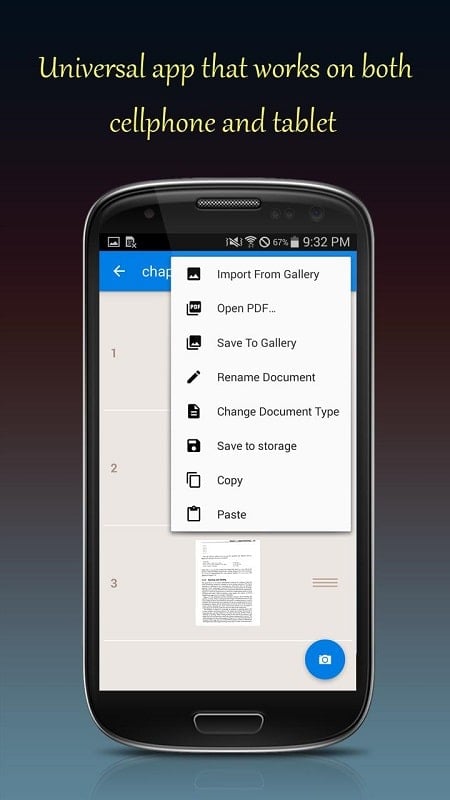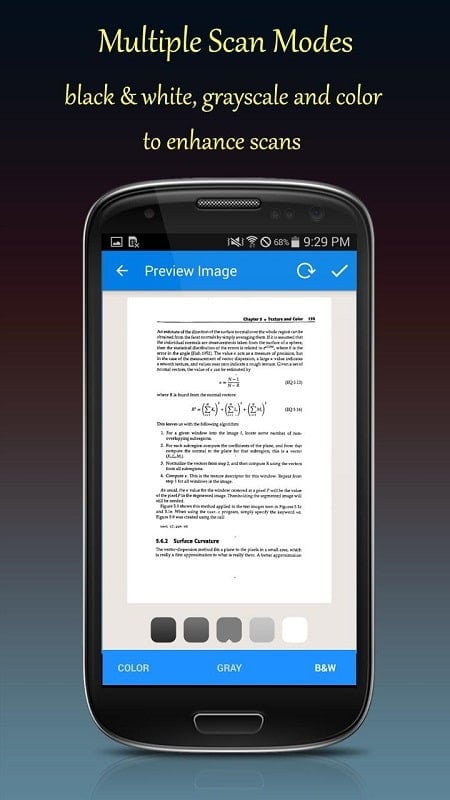Fast Scanner
Download for Android No downloads available- Category:Productivity
- Rating: 4.7
- Language:English
- Updated:2025-07-29
Introduction
Fast Scanner is a document-scanning app for Android devices. With it, users can scan any document on their device and save it in PDF or JPG formats. It also allows you to share scanned documents with friends and family via email or social networks.Fast Scanner has an automatic edge detection system that allows users to scan documents quickly and accurately. It also includes an image quality enhancement feature that allows users to optimize the clarity of scanned documents, ensuring that the documents look good and are easy to read.
Features:
Scan any form
Fast Scanner can detect any text you want. From invoices and documents to notes or recipes in photos. Documents are converted quickly and intelligently based on what is available. You can adjust it for the most accurate scans. Use in cases where you need to send a particular dispatch to someone else quickly. Save your invoices to check your expenses promptly. Create a list of your favourite recipes with detailed steps. All will be easily saved for use as well as shared with anyone.
Use for purpose
All files are transformed by Fast Scanner to industry standards. That is, you can use it entirely generally without any problems. The quality of the displayed text is also very high for anyone to read. These files can be selected to be transferred via Email or messaging applications. If you want, you can immediately print with printing tools that support this format. Quickly perform your tasks most efficiently. No more sorting or creating a document like it. Please take advantage of all the effects it can bring in life.
Easy to store
After making the conversion, you can easily save all your products. It can be stored in a specific folder in the memory of your phone, PC or other popular devices. It can also be used with other storage tools such as Google Drive, Evernote or Dropbox. Either PDF or JPEG can be stored as usual as any other file type. No need to worry about errors or to lose your data. From the archive, you can take it out and use it when you need it. It doesn’t have to be on the device to make room for larger files or apps.
Various customizations
During the scanning process, some conditions will not be suitable for that type of text. To avoid this, you can change the scan mode to different classes. For example, change the background colour of the reader to black, grey or white depending on your needs. It is also possible to mix these colours to create a new tone. Directly change the type of file that has just been scanned to another without wasting time. Select the part of the folder you want in the memory to save in an orderly manner. Quickly copy or paste it wherever you need it. Adjust to your liking for a more complete and accurate result.
UNLIMITED FREE VERSION
The application brings you unlimited free versions. No matter how many times the application is updated and improved, you will still be able to use the application for free and with the most complete functions.
No Document Limits: Coming to this application, you will find unlimited features and documents. Bring you extremely interesting and attractive user experiences, helping you to complete your work in the fastest way.
All Features Unlocked: You can own all the attractive features of the application. Bring you extremely complete and versatile user experiences.
Completely Cost Free: The application brings you a perfect application and is completely free. Bring you extremely attractive and extremely complete experiences.
Highlights:
Scan documents
Fast Scanner scans any type of documents, ranging from a receipt to multiple pages book.
Export to PDF file
All scanned documents are exported as industry-standard PDF file. You can add new pages or delete existed pages within the PDF file.
Email scanned documents
Just scan any documents and tap "Send" button.
Extremely Fast
Fast Scanner is optimized to run very fast.
Multiple editing support scanned document
Fast Scanner support a lot of image editing options so you can make the scanned images as easy to read as possible.
Conclusion:
Overall, Fast Scanner stands out due to its combination of speed, ease of use, and comprehensive features. By enabling users to scan a wide range of documents, edit them, and share them effortlessly, the app addresses various needs for both personal and professional use. Its compatibility with other applications and cloud services further enhances its utility, making it a well-rounded solution for document scanning on Android devices.
More Information
- Size:48.6MB
- Version:4.7.3
- Requirements:Android
- Votes:155
Related topics
-
The complete collection of office software is compiled based on user needs and referencing the popularity of major computer application stores. This collection selects various useful computer office software for users from multiple aspects such as office suite, communication and collaboration, email management, note management, cloud storage, download and decompression, etc. These software can meet your various document processing needs, making your team collaboration smoother, and conveniently managing your emails and keeping various meeting records. Download various materials and documents needed for office work. This collection of office software commonly used by professionals can meet all needs. Welcome to download and experience it!
Top Apps in Category
Popular News
-
Karryn’s Prison Gameplay Walkthrough & Strategy Guide
2025-10-28
-
Life in Santa County Game Guide & Complete Walkthrough
2025-10-28
-
Dreams of Desire Complete Walkthrough and Game Guide
2025-10-28
-
Era Hunter Gameplay Guide & Full Walkthrough
2025-10-28
-
Bulma Adventure 2 Full Game Walkthrough and Playthrough Tips
2025-10-14
More+