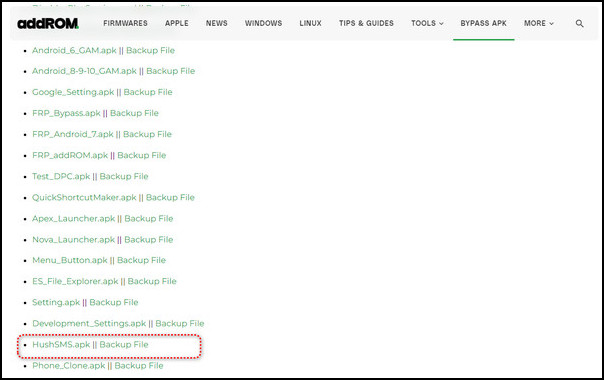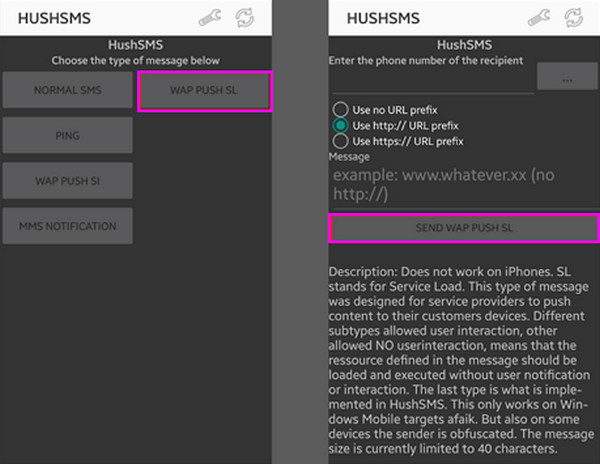Addrom Bypass
Download for Android No downloads available- Category:Tools
- Size:28.5MB
- Language:English
- Updated:2025-08-04
- Version:1.1
- Rating: 4.7
Introduction
Want to bypass Google's Factory Reset Protection on your phone? Then download the Addrom Bypass APK! This software exploits vulnerabilities in the operating system to bypass FRP locks. In just a few steps, users can easily unlock their locked phone without Google account credentials. The software is highly compatible and can be easily installed and used on any Android device. Interested users can download it for free on this site.
Features:
User-friendly interface: Addrom has a simple and easy-to-use interface, making it accessible to users of all levels.
Broad compatibility: Apps and tools are compatible with Android 5.1.1 up to Android 14, but their success rate varies depending on the model and security patches.
Free to use: All provided tools are free for everyone; users do not have to pay any fees to use the APKs and tools listed on this website.
Shortcuts: Using the provided shortcuts, users can easily access pre-installed apps and Android system settings.
FRP Bypass: With the provided applications and tools, users can easily bypass the FRP lock on any Android device.
Regular Updates: Applications and tools will be regularly updated to ensure compatibility with the latest Android versions, so you won’t have to worry about compatibility issues.
Highlights:
Easy to Understand Help Pages: Whether you want to open a locked thing or put new software on your device, Addrom’s guides take you through the steps one by one.
The website always has the newest software and operating system files for different electronics. This makes it a simple place to find what you need to update your devices.
Addrom teaches people about their phones with videos and articles. This helps people learn more about what their phones can do and how they work.
Addrom gives help for more than just phones and tablets. It also gives help for Windows computer users, so it is useful for different devices.
Community Support: When you share what you learn and how you solve problems, you join a group of people who all want to use their tech as much as possible. Helping each other out is how the group stays strong.
Useful Tips:
To ensure a successful FRP bypass using AddROM FRP Bypass, consider the following tips,
Ensure that you have a stable internet connection throughout the process.
Make sure to download the correct version of AddROM Bypass for your device and Android version.
Follow the instructions provided by the tool carefully to avoid any errors.
If you encounter any issues, try restarting your device and computer before attempting the bypass process again.
Summary:
Basically, you know that the bypassing tools play a role to unlock the Google FRP (Factory Reset Protection) from your Android. It is the best and most popular bypassing application for Android users. Android users can use this great application to unlock the Pins, Passwords, Patterns, and FRP locks from Android and tablet smartphones. Because it has the ability to remove any locks from Android without asking for any cost for this process. The tool is more beneficial for Mobile repair shopkeepers. The mobile repairer can get access to this tool for unlocking the FRP Locks, bypassing Google Accounts, and also Including Locks for their customers.
Top Apps in Category
Popular News
-
Isekai Awakening Full Gameplay & Walkthrough Guide
2025-08-12
-
Jump Harem Full Gameplay & Walkthrough Guide
2025-08-12
-
How to Play Milfy City – Full Gameplay Help & Walkthrough
2025-08-12
-
Milfs Plaza: Full Gameplay and Walkthrough Step-by-Step Guide
2025-07-25
-
My Cute Roommate 2 Full Gameplay and Walkthrough
2025-07-25
More+