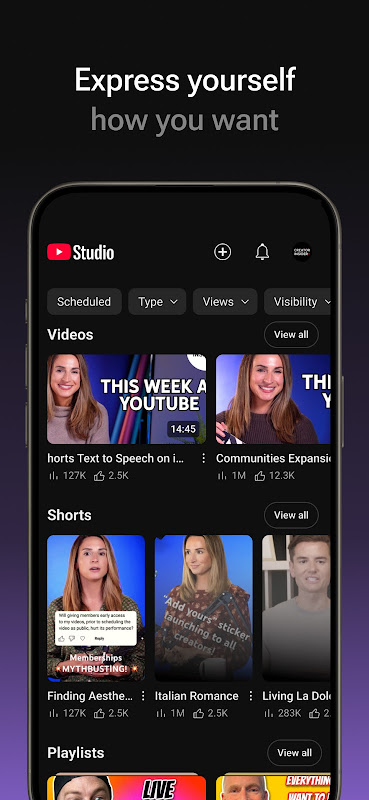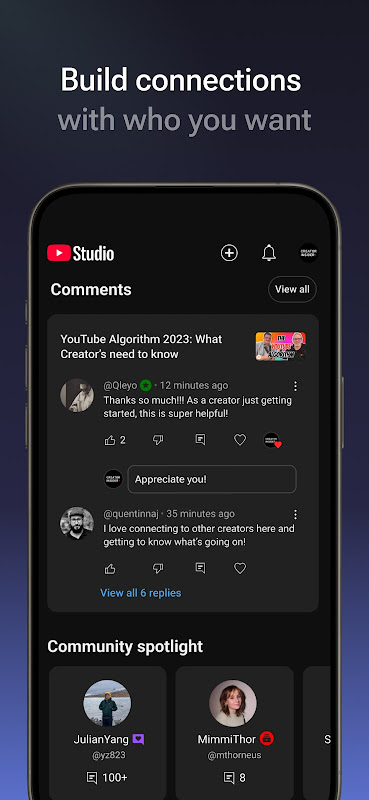YouTube Studio
Download for Android No downloads available- Category:Media & Video
- Rating: 4.6
- Language:English
- Updated:2025-08-11
Introduction
YouTube Studio is a YouTube-based utility app. It allows users to connect to their YouTube channel accounts and access reports, understanding their behavior and summarizing the content they consume. Users can also monetize their accounts through advertising, among other methods. YouTube Studio is free and helps users analyze their accounts and improve traffic to their videos. Download and experience it now!
About:
YouTube Studio is a mobile application designed for content creators to manage their YouTube channels efficiently. Available for the Android platform, the app provides essential tools to analyze channel performance, engage with the audience, and manage video content effectively. Users can download YouTube Studio to enhance their experience and streamline their content creation process.
The app includes a Channel Dashboard, which offers a quick overview of key performance indicators for both the channel and individual videos. This feature allows creators to monitor their progress and understand how their content is resonating with viewers. With access to real-time statistics, users can make informed decisions about their content strategy.
Analytics is a significant component of YouTube Studio. It provides detailed insights into various metrics, such as view counts, watch time, and audience demographics. This feature allows creators to gauge the effectiveness of different types of content and adjust their approach accordingly. By examining performance data, users can identify trends and optimize future videos for better engagement.
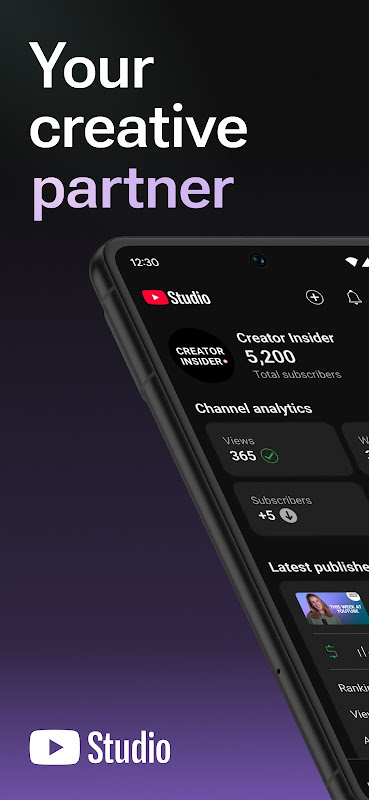
Features:
An app for content creators only
You don't need a minimum number of subscribers to use YouTube Studio, but the app will only be useful for those who use their YouTube account to create content regularly. The goal of this app is to make it easier for you to see all your channel's metrics and help you manage different parts of your community. The app has five tabs to do this: Main Panel, Content, Analytics, Comments, and Revenue. In this last tab, of course, you can see all the money generated by your videos.
Manage your community easily
The Comments tab is one of the most useful parts of YouTube Studio, especially if you have a high volume of interactions. Here, you can see all the comments left by your viewers and respond to them easily. Additionally, you can use the many filters to see only comments from subscribers, comments that contain a question, or only comments from users with a minimum number of subscribers. Everything in this tab is an asset when you're working.
Get all the data on all your videos
Another key tab for content creators using YouTube Studio is the Analytics tab. Here, you can see your most viewed videos, how long your viewers tend to watch your videos on average, or what the average profile of your subscribers is. All this information will allow you to tailor and refine your content. Thanks to all this data, you'll soon find out what kind of videos your subscribers like the most, which videos create the most engagement, and even when the best time and day to launch your videos is. Thanks to this data, you can refine your channel.
Take control of your videos
From the YouTube Studio Content tab, you can look at all the videos you have posted, scheduled, or left as drafts. Here, you can view their stats, edit them, share them, check their comments, and even save them directly on your Android device. That's right— if you want, you can save any of your videos locally, just in case.
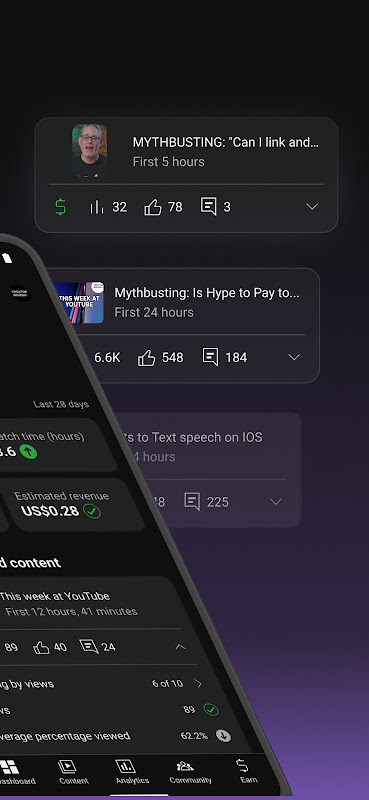
Benefits:
Official YouTube app for content creators to easily manage their channel from a smartphone or tablet.
A channel control panel featuring lots of convenient tools.
Information on channel content performance with detailed analytics and statistics.
Tools to manage uploaded content.
Followers counter.
Followers analysis.
Video upload functions.
Functions to sort and filter comments to connect with your audience easily.
Tools to modify the channel design.
Activate content monetization by applying for the YouTube Partner Program.
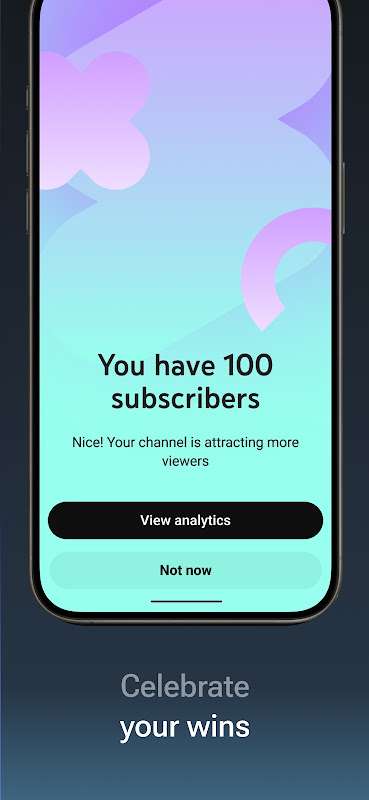
Conclusion:
YouTube Studio also allows users to monitor their channel's growth over time. By tracking key performance metrics, creators can visualize their progress and set achievable goals. This feature encourages users to stay motivated as they witness their channel evolve. Integrating with the wider YouTube ecosystem, YouTube Studio connects directly with the main platform, ensuring that all updates and changes are synchronized. This seamless integration allows creators to work efficiently without the need for additional software or tools. Incorporating features that facilitate growth, engagement, and content management, YouTube Studio is an essential tool for anyone serious about their presence on the platform. The ability to download YouTube Studio on Android devices makes it a convenient choice for creators who are always on the move. The app's capabilities enable users to focus on what matters most: creating engaging content and building a thriving community around their work.
More Information
- Size:24.83MB
- Version:25.31.100
- Requirements:Android
- Votes:336
Related topics
-
A video streaming service is a type of on-demand online entertainment source for TV shows, movies, and other streaming media. In need of Android movie apps? you can watch your favorite shows or movies any time anywhere Streaming means listening to music or watching video in ‘real time’, instead of downloading a file to your Android device and watching it later. Whether you're looking to watch movies, TV shows, or videos on your Android device, you'll need a good video player app. Beyond just playing content, these apps now offer features such as seamless playback, format versatility, subtitle support, advanced controls, VR integration, online video streaming, and enhanced privacy. This article delves into the best free and paid Android video player apps in 2024, guiding both casual viewers and cinephiles to their ideal choice.
-
Does the world need one more app for social media? That was one of the main things that the founders of the startup thought about when they came up with the idea to create a social media app. Threads has apparently answered with a resounding “yes.” In just one hour, the Meta app gained one million users, making it the winner of this competition of social media apps. The “Threads case” is different, you might say. And I agree. Since they already had Instagram users, that gave them an edge that other apps do not have. And finally, is it still worth it to start from scratch and make a social media app when you do not have Instagram to watch your back? Yes, that is the clear answer. Today I am going to discuss why social media app development is worth your time and money. Also, I will cover steps, costs, features, and other aspects.
Top Apps in Category
Popular News
-
Karryn’s Prison Gameplay Walkthrough & Strategy Guide
2025-10-28
-
Life in Santa County Game Guide & Complete Walkthrough
2025-10-28
-
Dreams of Desire Complete Walkthrough and Game Guide
2025-10-28
-
Era Hunter Gameplay Guide & Full Walkthrough
2025-10-28
-
Bulma Adventure 2 Full Game Walkthrough and Playthrough Tips
2025-10-14
More+