
SendSpace apk
Download for Android No downloads available- Category:Tools
- Rating: 4.6
- Language:English
- Updated:2025-08-11
Introduction
SendSpace is a practical, completely free tool for transferring large files. Its powerful features and user-friendly interface have earned widespread acclaim. With a single SendSpace account, you can easily send large files between your Android device, computer, or contacts. SendSpace supports file transfers in a variety of important media formats, including audio and video. SendSpace's user base is growing. Download SendSpace and save time, effort, and worry on file management!
Overview:
Send large files from your Android device via the SendSpace service.The totally free, secure and easy way to send and receive photos, videos and big files to and from your Android device via the SendSpace service.
Downloading or sending large files or even an entire photo album to your friends or family through messaging applications like WhatsApp or Telegram can be a real nightmare. Downloading and uploading files can be really slow and even be interrupted all of a sudden. Apart from the fact that we loose plenty of quality during the process.
No more sending videos and songs through WhatsApp
SendSpace is a specialized service that's going to allow you to send and receive large files through its platform. The contacts that receive the files will be able to enjoy the full audio or video quality of the original files without wasting any time because all downloads and uploads are carried out the maximum speed possible.

Features:
File transfer of large files from one Android to another or to a PC.
Share with one or several addressees all your photos, videos or audios.
Download the files sent through a browser.
Compatible with files of up to 300MB in the free version of the application.
Highlights:
Easily and securely transfer large files to and from your Android device, computer or other recipients.
Take photos, videos or voice recordings and easily share the file with anyone, including multiple recipients.
Send files for anyone to download using a web browser on any device.
Quickly download big files sent to you via SendSpace
Free! No signup required. Signing up for a free account allows for more file management and storage features.
Limits: 300MB per file for free users, 4GB for paid users.
For individuals receiving files, this tool enables rapid downloading straight to their device. It caters to files up to 300MB for free users and up to 4GB for those with a paid subscription.
Advantages:
- CAMERA, take pictures and videos then send them immediately through the app
- Personal information/Read contacts allows to send a file download notification email to a contact via the SendSpace servers.
- Storage/SD card allows us to save files to the SD Card
- Internet, can't do much without that one nowadays...
Key permissions required by this tool include camera access for direct media capture; reading contacts to send notifications through its servers; and storage/SD card access, which is necessary for saving files directly on a device. Unsurprisingly, it also requires Internet access to operate.
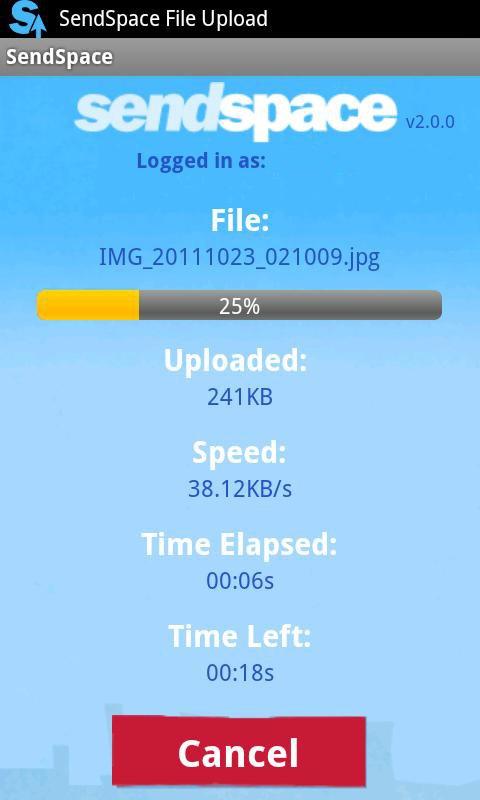
Conclusion:
Concluding, the SendSpace platform has been particularly acknowledged for its dedication to streamlining the process of sharing large files. With a seamless, user-friendly experience available at no cost, it has established itself as a preferred choice for file transfers on Android devices.
More Information
- Size:2MB
- Version:2.3.1
- Requirements:Android
- Votes:330
Related topics
-
Utility apps are indispensable in our lives, making our daily routines more convenient. To help you find these apps more easily, this site has created a collection. This collection brings together a series of practical tools covering various aspects of life, work, and education, meeting all your needs. What are you waiting for? Try these apps now and make your life easier!
-
Transform your mobile device into a powerhouse of efficiency with these handpicked essential tools. Whether you need professional-grade photo editing, seamless file organization, smart task management, or real-time weather updates, our curated selection of premium apps delivers unbeatable performance. Streamline your daily routine, automate repetitive tasks, and boost your productivity with intuitive interfaces and powerful features. Designed for both professionals and casual users, these editor-approved applications will revolutionize how you work and play. Don't settle for an ordinary phone - upgrade your digital experience today and unlock your device's full potential!
-
With the development of mobile hardware and software, many practical tool software have emerged, covering a wide range of aspects and becoming a good helper for everyone in work and life. Today, the editor provides you with a list of useful tool software downloads. These tools are not particularly complex types, and after reading them, everyone can quickly learn how to use them. Proper use can bring great convenience to life and work.
Top Apps in Category
Popular News
-
Karryn’s Prison Gameplay Walkthrough & Strategy Guide
2025-10-28
-
Life in Santa County Game Guide & Complete Walkthrough
2025-10-28
-
Dreams of Desire Complete Walkthrough and Game Guide
2025-10-28
-
Era Hunter Gameplay Guide & Full Walkthrough
2025-10-28
-
Bulma Adventure 2 Full Game Walkthrough and Playthrough Tips
2025-10-14
More+



























