
Samsung Wallet (Samsung Pay)
Download for Android No downloads available- Category:Finance
- Rating: 4.9
- Language:English
- Updated:2025-08-11
Introduction
Samsung Wallet (Samsung Pay) is an electronic payment tool designed specifically for Samsung phones. After downloading the app, users can easily make payments through their mobile phone, eliminating the need to carry multiple bank cards. The app integrates a wide range of payment cards from banks and financial institutions, allowing users to manage them easily, whether making payments or repaying a loan. The app prioritizes user identity security and utilizes a variety of technologies to ensure privacy. It supports encryption methods such as fingerprint, iris, and passwords, protecting users' identities at all times.
Features:
Easy payments: Samsung Pay allows users to make payment transactions quickly and conveniently using their mobile phone or smart watch. Users only need to open the app and select the card they want to use, then place the phone in the card reader or close range of the card reader to complete the transaction.
Supports multiple payment methods: descargar Samsung Wallet APK combines both NFC (Near Field Communication) and MST (Magnetic Secure Transmission) technology, allowing users to make cashless payments at most stores with card readers. NFC is used for NFC-enabled devices, while MST is used to simulate remote tag data on non-NFC-enabled devices.
Wide range of cards: This application supports a variety of payment cards, including credit and debit cards from various banks and financial institutions. Users can add their card information to the app for convenience.
Manage cards and offers: Samsung Wallet APK allows users to manage their payment cards within the app. User can add, remove and edit card information easily. In addition, the application regularly offers promotions and offers, helping users save money when shopping.
Safe and secure: Samsung Pay uses high security measures to ensure the safety of users' financial information. Tokenization technology is used to encrypt credit card information and prevent fraudulent activities. Card information is not stored on the device and is not shared with the store when making a transaction.
Customer service center support: Samsung Wallet APK provides customer support through the official Samsung customer service center. Answer questions, solve problems, and get support when you need it.

Highlights:
Payment Transactions: Samsung Pay APK offers a convenient payment transaction feature that lets you easily make purchases using your Samsung device. With this feature, you can securely and swiftly complete online and offline payment transactions at various stores.You can use Samsung Pay APK to make contactless payments at a physical store by tapping your phone on the payment terminal. This eliminates the need to carry cash or physical cards, making the transaction process more convenient and hygienic.For online shopping, Samsung Pay APK seamlessly integrates with different platforms, enabling you to make secure payments with just a few taps on your device. You can easily select your desired payment method, such as a credit card or digital wallet, and complete the transaction without hassle.
Digital Keys: Samsung Pay APK offers a helpful feature called Digital Keys that allows you to securely access and control certain physical functions using your Samsung device. Instead of carrying multiple keys or access cards, Samsung Pay APK can store digital versions of these keys on your phone.For example, with Digital Keys, you can store your digital house or office key on your Samsung device. This means you don’t need to worry about forgetting or losing your keys because they are safely stored in the app. When you approach your home or workplace, you can use your Samsung device to unlock the door with a tap or swipe.In addition to access keys, Digital Keys can store digital versions of other types of cards, such as transit cards or parking cards. This feature allows you to conveniently access transportation services or parking facilities without needing physical cards or tickets.
Digital Asset Management: Samsung Pay APK offers a helpful feature called Digital Asset Management that allows you to conveniently manage and organize your digital assets, such as tickets, coupons, and gift cards, all in one place on your Samsung device.With Digital Asset Management, you can store and access your digital assets within Samsung Pay APK. You no longer need to carry physical tickets or coupons for events, movies, or travel. Instead, you can store them digitally on your device and access them whenever needed.For example, if you have a digital movie ticket, you can open the Samsung Pay APK and find it in the Digital Asset Management section. You can easily view the ticket details and present them at the cinema for entry. This eliminates the hassle of printing or searching for physical tickets.
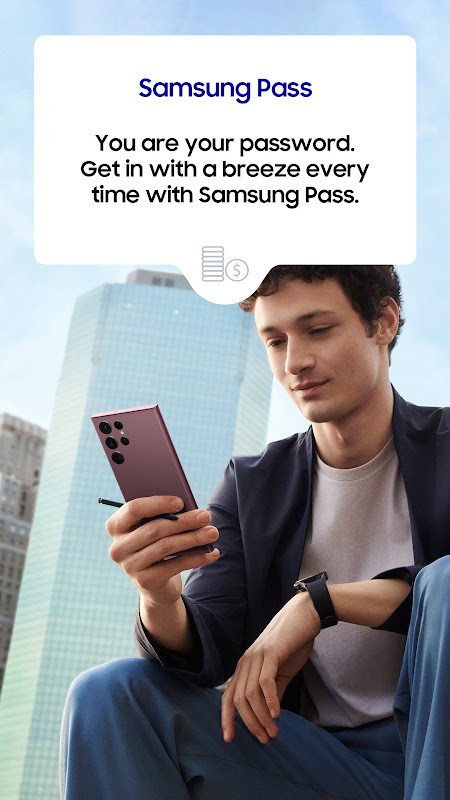
Informations:
Add your boarding pass from select airlines to Samsung Wallet and quickly access it with just a swipe.
You may be prompted for additional updates to complete Samsung Wallet setup on your device.
Samsung Wallet is compatible with select Samsung devices. Availability of features may vary by device model, carrier, firmware version and country/region.
Screens are simulated; deals featured are for illustrative use only.
Only compatible with select Visa, Mastercard, American Express, and Discover cards from participating banks and qualifying Samsung devices. Check with your bank/issuer to ensure that your card is compatible; and check the Samsung Pay Support page for additional compatibility information regarding devices, carriers and cards.
The functions, features, and compatible applications available with Samsung Pass may vary according to the partner’s policy. The data stored inside the Samsung Pass app is safeguarded by Samsung Knox to prevent any leakage of valuable information.
Digital keys are available for select SmartThings-compatible smart door locks and automobiles including BMW 1-8 Series, X5-X7,and iX models, launched after July, 2020, Kia Niro, and Hyundai Palisade, Genesis GV60, and G90. Exact feature availability may vary by model and is subject to change.
Digital asset management for supported exchanges only.
Timing and availability of features and services described may vary by model and are subject to change.
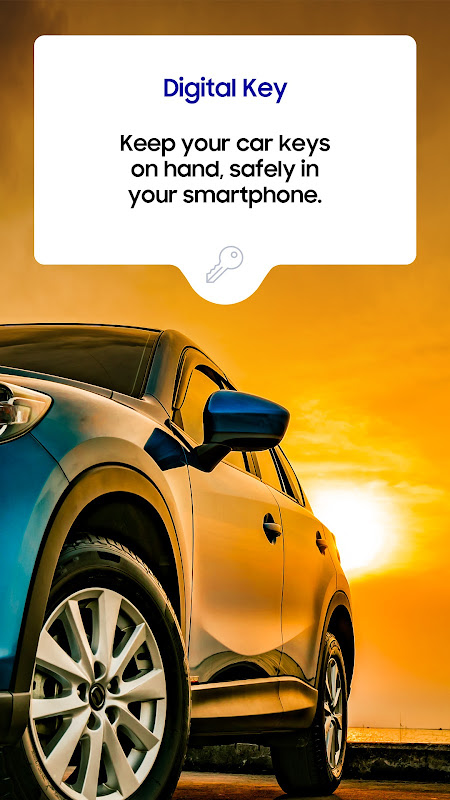
FAQs:
Q: What is the app?
A: It is an all-in-one app that combines features with additional tools like Samsung Pass, digital keys, and asset management.
Q: Can I use the game without an internet connection?
A: It allows you to access essential information and make payments even offline.
Q: Is the app secure?
A: It uses advanced encryption to protect your payment information and secure your transactions.
Final words:
Samsung Pay is an app where you can keep all your credit cards, debit cards, and even reward cards. Thanks to this app, you can pay at stores with contactless technology without having to keep all your cards on you whenever you go out.All you have to do is enter the information for the cards you use on a regular basis into the app. After that, you can access them whenever you need. When you want to pay at a store, just find the card on your list and put your smartphone close to the payment system. One of the advantages of using Samsung Pay is that you can transfer your card information from one smartphone to another with your Samsung account, making your life easier when you upgrade to a new smartphone, for example.
More Information
- Size:311.5MB
- Version:6.0.85
- Requirements:Android
- Votes:585
Related topics
-
Money may not be everything, but it is undeniably crucial in life. This well-known saying resonates deeply with many, often striking a chord because of its painful truth. The reality is, in order to achieve our dreams and aspirations, financial stability often becomes a necessity. Whether it's pursuing a passion, starting a business, or simply living comfortably, money plays a pivotal role in making these goals attainable. So, what's the solution? The only path forward is to dedicate ourselves to hard work and earn the money needed to fulfill our dreams. Through perseverance, determination, and effort, we can overcome financial obstacles and pave the way toward a brighter future.
-
Digital currency exchanges, commonly referred to as cryptocurrency exchanges, are online platforms that enable users to buy, sell, and trade digital assets. These exchanges support transactions between different cryptocurrencies (e.g., Bitcoin for Ethereum) as well as conversions between cryptocurrencies and traditional fiat currencies like the US Dollar (USD), Euro (EUR), or Chinese Yuan (CNY). Beyond facilitating trades, these platforms play a crucial role in bridging the gap between conventional financial systems and the emerging decentralized digital economy. They provide essential services such as liquidity, price discovery, and secure transaction processing, making them a cornerstone of the modern crypto ecosystem.
Top Apps in Category
Popular News
-
Karryn’s Prison Gameplay Walkthrough & Strategy Guide
2025-10-28
-
Life in Santa County Game Guide & Complete Walkthrough
2025-10-28
-
Dreams of Desire Complete Walkthrough and Game Guide
2025-10-28
-
Era Hunter Gameplay Guide & Full Walkthrough
2025-10-28
-
Bulma Adventure 2 Full Game Walkthrough and Playthrough Tips
2025-10-14
More+
























