
Miracast
Download for Android No downloads available- Category:Tools
- Size:28.4MB
- Language:English
- Updated:2025-08-12
- Version:2.5
- Rating: 4.7
Introduction
Do you still think your phone screen is too small? Miracast allows you to connect your phone to a TV via wireless network, allowing you to project your phone's content onto the TV. However, not all TVs can accept this feature. Using the app is simple: simply download it to your phone and TV, connect them to the same wireless network, and press the screen casting button to enjoy your content on the big screen.
Features:
Screen Mirroring: The app allows you to cast the screen of your Android device onto your Smart TV wirelessly using the app technology.
Easy Setup: The app provides a simple setup process for Miracast. You can enter the setup page by tapping "Wireless Display" and toggle the "Wireless display" option to ON. It will then scan for nearby the app devices and connect to them with a PIN code.
Smart TV Compatibility: The app supports Smart TVs that consider The application as an app or as another input. You can easily check if your Smart TV supports Miracast by going to the Apps or Input/Source section.
Miracast Dongle Support: The app is compatible with Miracast dongles as well. Simply plug the dongle into an HDMI input port, connect the USB cable for power, and switch the input to activate the adapter.
Versatile Display: Once connected, the app mirrors your Android device's screen onto your TV or monitor, allowing you to view photos, videos, play games, or use your favorite apps on a larger display.
Convenient Power Source: The USB cable provided with the adapter serves as a power source, ensuring that the adapter is powered on without the need for any additional connections.
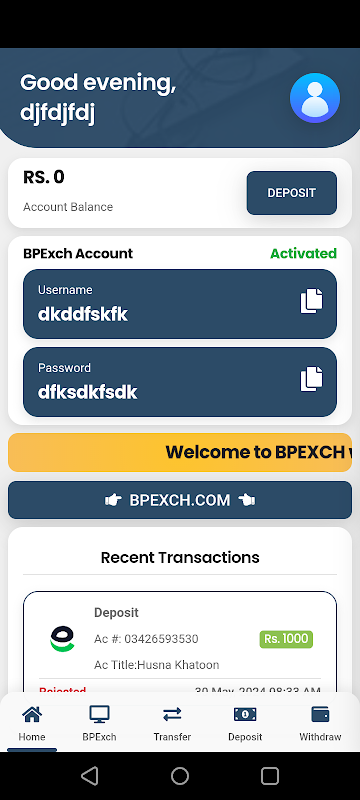
BROAD COMPATIBILITY
The device you are using is too new, and you are worried that it will be difficult to be compatible with each other, but the application easily bypasses this problem. The app allows you to connect smart devices to any type of TV for more efficient streaming. Not only that, the application will handle the connection process, ensuring speed and always aiming at customer satisfaction.
Major brands: The application will be suitable for connecting devices to major TV brands in the world such as Samsung, LG, Roku,…
Device agnostic: Not only that, the application is also compatible with many different types of devices such as Tablets, smartphones, laptops,…
No extra hardware: The application does not require the support of any other hardware or supporting devices during the connection process.
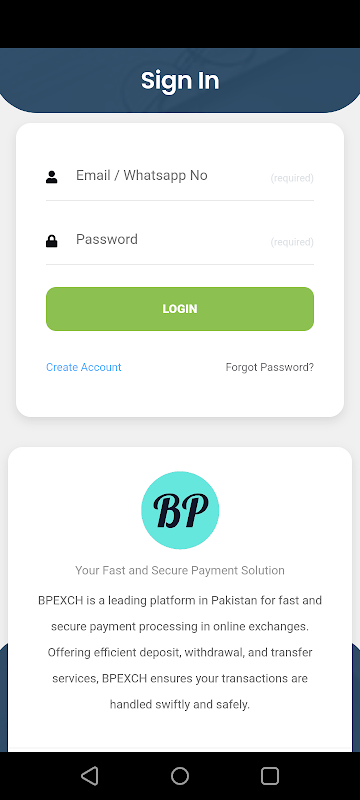
Playing Tips:
Ensure Device Compatibility: Before using Miracast, make sure that both your Android device and Smart TV support Miracast technology to ensure a successful connection.
Secure Connection: When prompted for a PIN code display on your TV or projector by the Miracast adapter, ensure that you enter the correct code to establish a secure connection between your devices.
Optimize Viewing Experience: Adjust the screen resolution settings on your device to match the display resolution of the Smart TV for the best viewing experience while using Miracast.
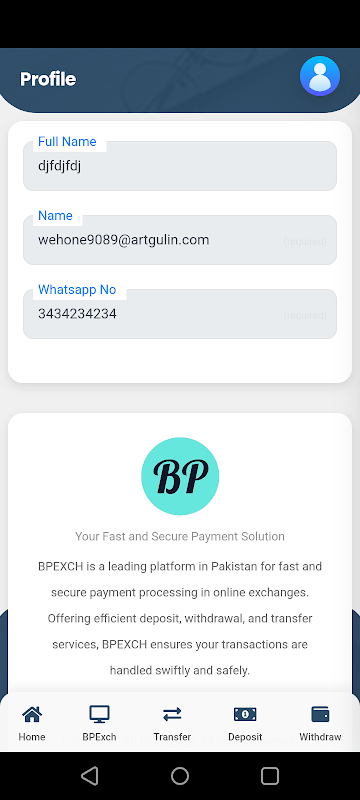
FAQs:
What devices are compatible with Miracast?
- Miracast is compatible with most Android devices that support screen mirroring.
Can I use Miracast with my iPhone?
- Unfortunately, Miracast is not compatible with iPhone devices as it is primarily designed for Android users.
Does my Smart TV need to have a specific brand to use Miracast?
- No, as long as your Smart TV supports Wireless Display/Miracast, you should be able to use the Miracast feature.
Conclusion:
In summary, Miracast - Wifi Display provides a functional and effective solution for casting Android device screens to compatible TVs. With its user-friendly interface, compatibility with multiple devices, and real-time streaming capabilities, it stands out as a valuable tool for enhancing the viewing experience. Users looking to download Miracast - Wifi Display can easily access it on their Android devices, enabling them to take advantage of its features for a variety of applications. By connecting their devices to the same network and ensuring compatibility, users can enjoy the benefits of wireless screen mirroring in their daily activities.
Related topics
-
With the development of mobile hardware and software, many practical tool software have emerged, covering a wide range of aspects and becoming a good helper for everyone in work and life. Today, the editor provides you with a list of useful tool software downloads. These tools are not particularly complex types, and after reading them, everyone can quickly learn how to use them. Proper use can bring great convenience to life and work.
Top Apps in Category
Popular News
-
Isekai Awakening Full Gameplay & Walkthrough Guide
2025-08-12
-
Jump Harem Full Gameplay & Walkthrough Guide
2025-08-12
-
How to Play Milfy City – Full Gameplay Help & Walkthrough
2025-08-12
-
Milfs Plaza: Full Gameplay and Walkthrough Step-by-Step Guide
2025-07-25
-
My Cute Roommate 2 Full Gameplay and Walkthrough
2025-07-25
More+





















