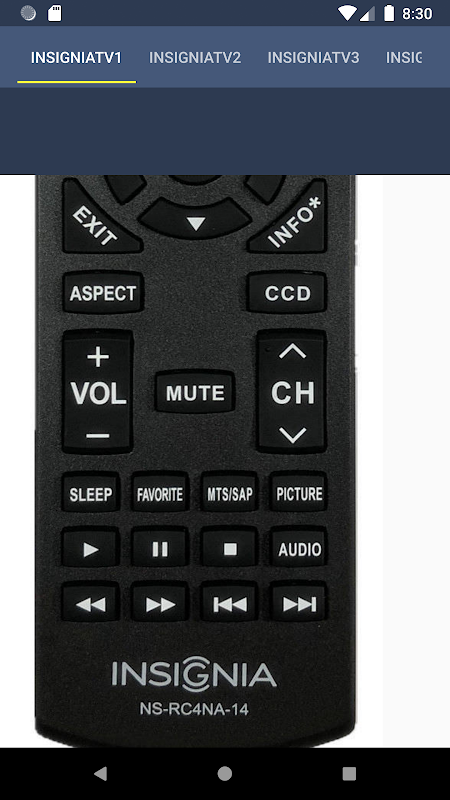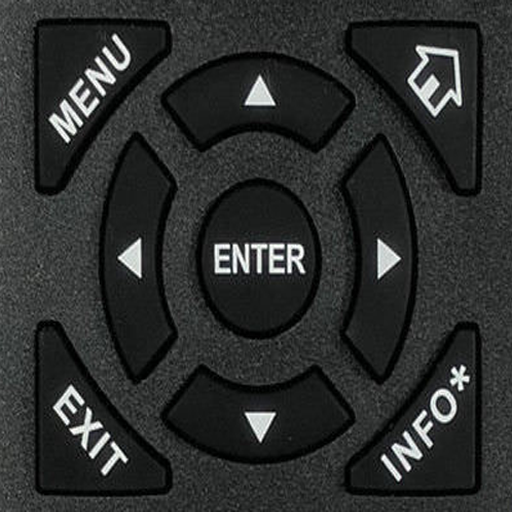
Insignia TV Remote apk
Download for Android No downloads available- Category:Tools
- Rating: 4.6
- Language:English
- Updated:2025-08-12
Introduction
Insignia TV Remote is a practical tool that lets you perform a variety of remote control operations using your phone. With Insignia TV Remote, you can conveniently turn your TV on and off, adjust the volume, change channels, access menus, and watch your favorite programs anytime, anywhere. Insignia TV Remote has been well-received by users for its simple interface and powerful features. Its ease of use has made it a valuable tool in many people's lives. Download Insignia TV Remote and control your TV with just your smartphone.
Overview:
The Insignia TV Remote is a versatile application designed for Android devices, allowing users to control their Insignia televisions with ease. This app serves as a digital remote control, replicating all the functions of a traditional TV remote. Users can download Insignia TV Remote to enhance their viewing experience, providing convenience and accessibility right from their smartphones.
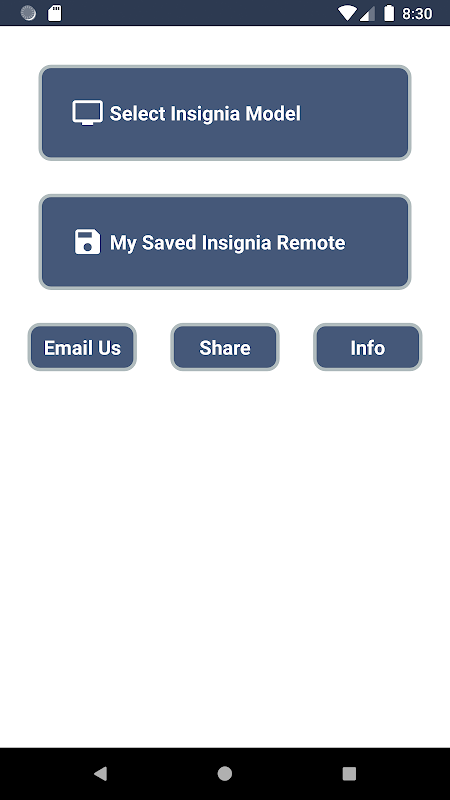
Features:
This application includes a variety of essential functions that are typically found on standard remote controls. Users can power their TVs on and off, adjust the volume with dedicated buttons, and change channels seamlessly. The mute function is also available, allowing for quick sound control, which is particularly useful in a shared living environment. The input selection feature enables users to switch between different media sources, such as HDMI or streaming services, facilitating a smooth transition between various entertainment options.
Navigating through the TV's menu is straightforward with the Insignia TV Remote. Users can access the home screen, view pre-selected channels, and explore settings directly through the app. The keypad feature allows for quick text entry, which can be especially handy when searching for specific programs or when entering passwords for streaming services. Multimedia buttons further enhance the user experience by providing quick access to common functions like play, pause, rewind, and fast forward.
The app is designed for ease of use, ensuring that anyone can operate it without extensive technical knowledge. To initiate the application, users simply need to install it on their devices and test its functionality by pressing the power button or any other key. This intuitive setup process makes it accessible for a wide range of users, from tech-savvy individuals to those who may not be as familiar with digital technology.
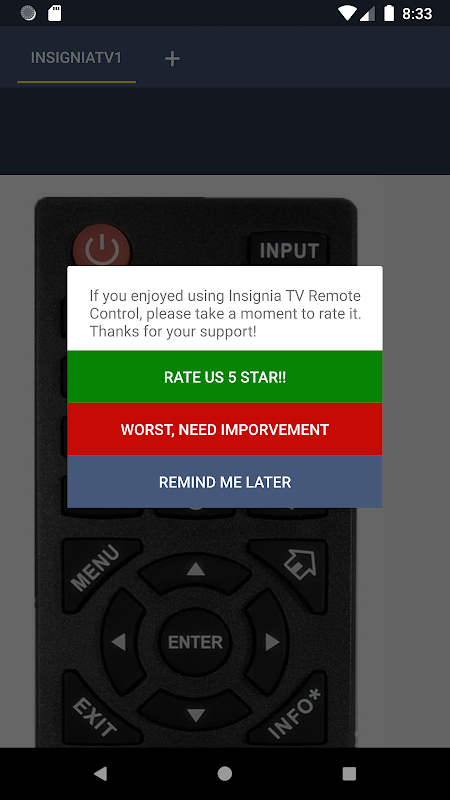
Highlights:
One standout feature of the Insignia TV Remote is its compatibility with all mobile devices equipped with an IR blaster. This means that many users can utilize their existing smartphones to control their TVs without needing additional hardware or a separate remote. This eliminates the hassle of misplacing physical remotes, as the app can be carried conveniently in one’s pocket, reducing the risk of losing or breaking a traditional remote.
In terms of design, the app reflects the simplicity and functionality expected from a remote control application. Its interface is user-friendly, allowing users to quickly access various functions without unnecessary complexity. The layout of buttons is logically arranged, making it easy to find the needed controls at a glance.
The app also supports various multimedia functions, which are essential for modern television viewing. Users can control playback of movies, shows, and music directly from their mobile devices, making it a practical tool for those who frequently use streaming services. This integration of multimedia controls enhances the overall user experience, providing a comprehensive solution for managing entertainment.
For users who value efficiency, the Insignia TV Remote offers a seamless solution to daily television control. It promotes a clutter-free environment by reducing the number of physical remotes needed in a household. This aspect is particularly beneficial for families or individuals who often misplace remotes or want to streamline their entertainment setup.
The flexibility of the Insignia TV Remote app makes it a practical choice for users looking to simplify their television experience. It combines essential remote features with the convenience of mobile technology, ensuring that users have full control over their viewing without the limitations of traditional remotes.

Conclusion:
With the growing trend of smart devices and mobile applications, the Insignia TV Remote fits perfectly into a modern lifestyle. It reflects the shift towards integrating technology into everyday tasks, making it easier than ever to enjoy television content. As users continue to seek more efficient ways to manage their entertainment systems, this app stands out as a reliable and effective tool.
This application not only offers basic remote functionalities but also enhances the overall viewing experience by providing additional controls and features that cater to the needs of modern users. With its straightforward setup and compatibility with various devices, the Insignia TV Remote is an excellent addition to any entertainment setup, allowing users to enjoy their favorite shows and movies with ease and convenience.
For those interested in simplifying their TV control experience, the Insignia TV Remote is a noteworthy tool to consider. It effectively combines traditional remote functions with modern technology, making it a valuable resource for anyone who uses an Insignia television.
More Information
- Size:12.4MB
- Version:1.1.17
- Requirements:Android
- Votes:406
Related topics
-
Utility apps are indispensable in our lives, making our daily routines more convenient. To help you find these apps more easily, this site has created a collection. This collection brings together a series of practical tools covering various aspects of life, work, and education, meeting all your needs. What are you waiting for? Try these apps now and make your life easier!
-
Transform your mobile device into a powerhouse of efficiency with these handpicked essential tools. Whether you need professional-grade photo editing, seamless file organization, smart task management, or real-time weather updates, our curated selection of premium apps delivers unbeatable performance. Streamline your daily routine, automate repetitive tasks, and boost your productivity with intuitive interfaces and powerful features. Designed for both professionals and casual users, these editor-approved applications will revolutionize how you work and play. Don't settle for an ordinary phone - upgrade your digital experience today and unlock your device's full potential!
-
With the development of mobile hardware and software, many practical tool software have emerged, covering a wide range of aspects and becoming a good helper for everyone in work and life. Today, the editor provides you with a list of useful tool software downloads. These tools are not particularly complex types, and after reading them, everyone can quickly learn how to use them. Proper use can bring great convenience to life and work.
Top Apps in Category
Popular News
-
Karryn’s Prison Gameplay Walkthrough & Strategy Guide
2025-10-28
-
Life in Santa County Game Guide & Complete Walkthrough
2025-10-28
-
Dreams of Desire Complete Walkthrough and Game Guide
2025-10-28
-
Era Hunter Gameplay Guide & Full Walkthrough
2025-10-28
-
Bulma Adventure 2 Full Game Walkthrough and Playthrough Tips
2025-10-14
More+