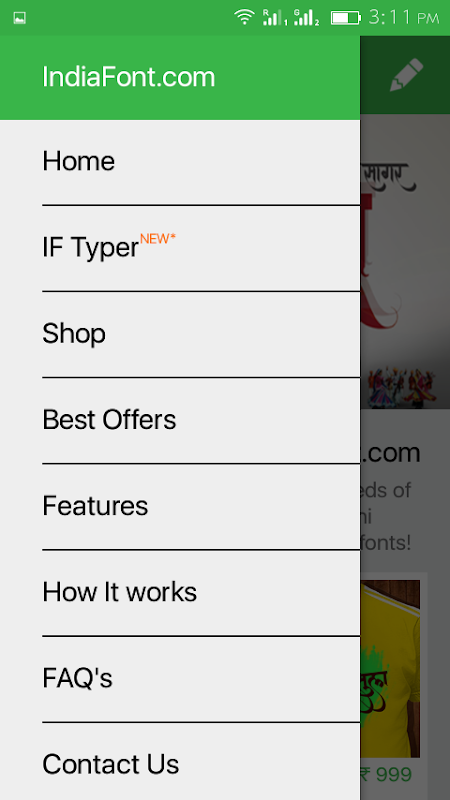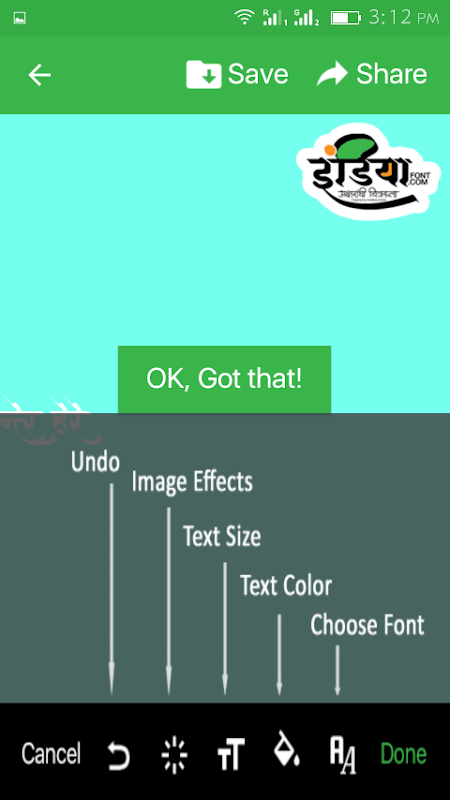IndiaFont apk
Download for Android No downloads available- Category:Tools
- Rating: 4.5
- Language:English
- Updated:2025-08-13
Introduction
IndiaFont is a calligraphy-style font design tool for Android devices. With IndiaFont, you can create calligraphy works in Hindi and Marathi. Users can import images, text, and various font styles to create their own unique works. IndiaFont is a convenient font design tool with a simple interface and clear navigation, helping you create quickly. All your designed fonts are free to take with you, save to your device, or share with friends on social media. If you think this app is good, why not download it and give it a try?
Overview:
IndiaFont is an application designed for Android users that allows individuals to create calligraphy designs using various Hindi and Marathi fonts. This app provides an easy way for users to import images or select plain color backgrounds and type their names or other text in a calligraphy style of their choice. IndiaFont is particularly useful for those interested in artistic expression through text, offering a range of features that cater to different design preferences.
Upon launching IndiaFont, users are greeted with a user-friendly interface that facilitates the design process. The app allows for the importation of images from the device's gallery, providing a creative backdrop for the text. Alternatively, users can opt for a plain color background, which can be customized according to their preferences. This flexibility enables users to create unique designs that suit their personal style or project requirements.

Features:
Users begin their design journey by selecting a font from a list available at the bottom of the screen. Once a font is chosen, the app prompts users to click on the "Type here" text in the center of the screen. This intuitive approach allows users to start typing immediately without the need to delete existing text. The design process is straightforward, as users can focus on their creative input rather than navigating complex menus.
IndiaFont also includes options for adjusting font size and color, enabling users to fine-tune their designs to achieve the desired aesthetic. This customization aspect is crucial for users who wish to create visually appealing calligraphy that stands out. Additionally, the app features image filters that can be applied to the background images, enhancing the overall visual effect of the text.
Once the design is complete, users have the option to save their creations or share them on social media platforms. This functionality is particularly beneficial for individuals looking to showcase their work or communicate messages in a visually engaging manner. The ability to easily share designs fosters a sense of community among users who appreciate calligraphy and artistic expression.
The app is equipped with a range of fonts specifically tailored for Hindi and Marathi calligraphy, catering to diverse user needs. This selection allows for a variety of styles and artistic interpretations, making IndiaFont suitable for different occasions, such as invitations, greeting cards, or personal projects. Users can explore different fonts and experiment with their designs, promoting creativity and self-expression.
Highlights:
IndiaFont also provides a "How it works" tab, which serves as a guide for new users. This section explains the typing process and offers insights into how to navigate the app effectively. An additional feature includes an option to download the AMS keyboard, which assists users in understanding the typing mechanics necessary for using the app smoothly.
For those interested in acquiring additional fonts, IndiaFont offers a shop section where users can browse and purchase font options for their computer design projects. This feature extends the app's utility beyond mobile use, allowing users to integrate their favorite fonts into various design software on their computers.
The app's FAQ section addresses common queries and provides users with more detailed information about its features. This resource is valuable for both new and existing users seeking to maximize their experience with the app. The support provided through the FAQ enhances user satisfaction, as individuals can find answers to their questions easily.
In addition to its functional capabilities, IndiaFont emphasizes user experience by ensuring that the interface is accessible and straightforward. This design philosophy allows users to focus on their creative endeavors without being hindered by complicated navigation or excessive features. The app is structured to promote ease of use, making it suitable for a broad audience.
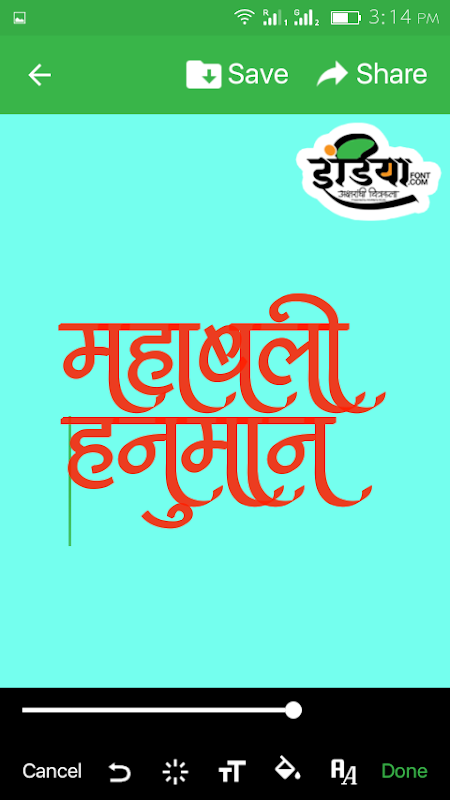
Conclusion:
IndiaFont stands out as a versatile tool for anyone interested in creating calligraphy designs in Hindi and Marathi. Its array of features, including image importation, font selection, and customization options, allows users to create personalized designs that resonate with their individual style. The ability to share creations on social media further enhances the app's appeal, as users can connect with others who share similar interests.
For individuals looking to explore the world of calligraphy through a digital platform, IndiaFont presents a comprehensive solution. The combination of artistic expression, user-friendly design, and extensive customization options positions the app as a valuable resource for both casual users and those seeking to enhance their design skills.
More Information
- Size:571MB
- Version:1.0
- Requirements:Android
- Votes:185
Related topics
-
Utility apps are indispensable in our lives, making our daily routines more convenient. To help you find these apps more easily, this site has created a collection. This collection brings together a series of practical tools covering various aspects of life, work, and education, meeting all your needs. What are you waiting for? Try these apps now and make your life easier!
-
Transform your mobile device into a powerhouse of efficiency with these handpicked essential tools. Whether you need professional-grade photo editing, seamless file organization, smart task management, or real-time weather updates, our curated selection of premium apps delivers unbeatable performance. Streamline your daily routine, automate repetitive tasks, and boost your productivity with intuitive interfaces and powerful features. Designed for both professionals and casual users, these editor-approved applications will revolutionize how you work and play. Don't settle for an ordinary phone - upgrade your digital experience today and unlock your device's full potential!
-
With the development of mobile hardware and software, many practical tool software have emerged, covering a wide range of aspects and becoming a good helper for everyone in work and life. Today, the editor provides you with a list of useful tool software downloads. These tools are not particularly complex types, and after reading them, everyone can quickly learn how to use them. Proper use can bring great convenience to life and work.
Top Apps in Category
Popular News
-
Karryn’s Prison Gameplay Walkthrough & Strategy Guide
2025-10-28
-
Life in Santa County Game Guide & Complete Walkthrough
2025-10-28
-
Dreams of Desire Complete Walkthrough and Game Guide
2025-10-28
-
Era Hunter Gameplay Guide & Full Walkthrough
2025-10-28
-
Bulma Adventure 2 Full Game Walkthrough and Playthrough Tips
2025-10-14
More+