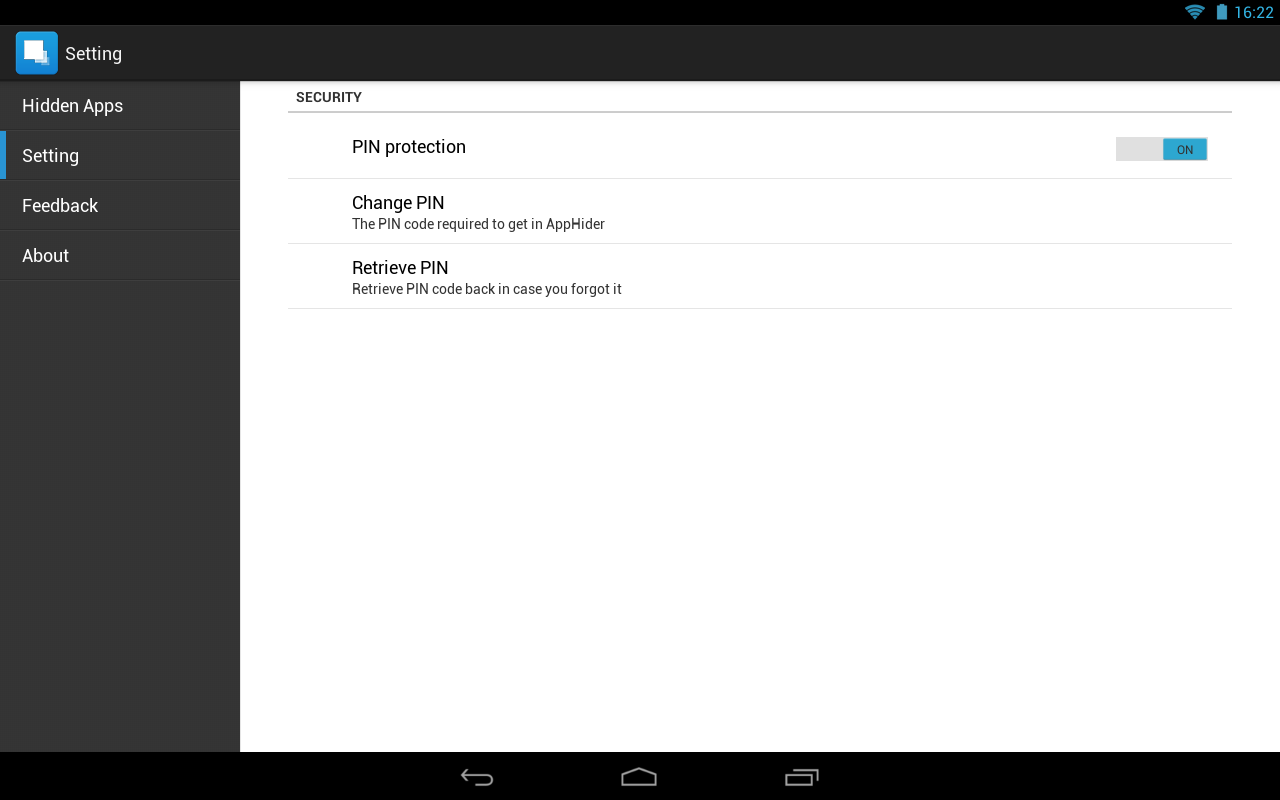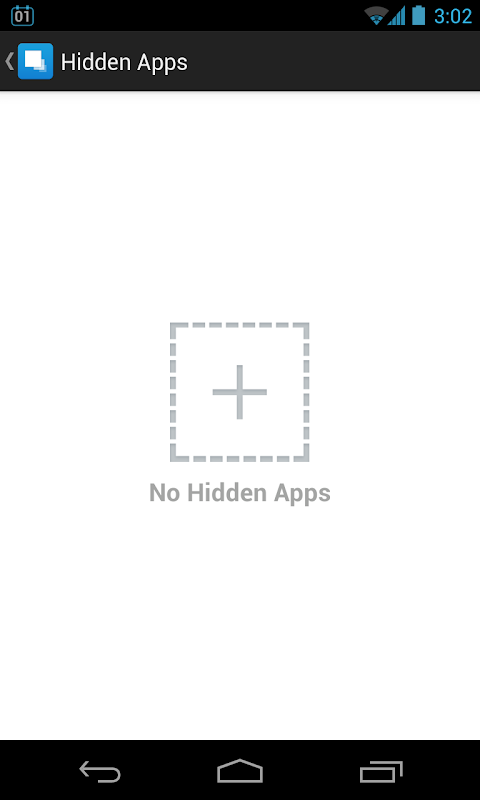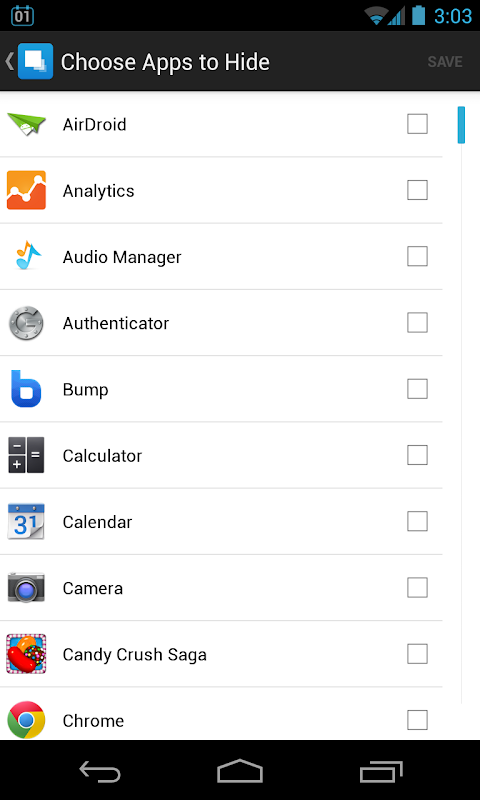Hide App-Hide Application Icon APK
Download for Android No downloads available- Category:Tools
- Rating: 4.7
- Language:English
- Updated:2025-08-12
Introduction
Hide App - Hide Application Icon is a powerful mobile tool that helps users hide apps, files, videos, and other resources. It supports encryption methods like passwords, fingerprints, and iris scans, ensuring greater security. It's completely free and easy to use in minutes. It also automatically backs up and restores user data and optimizes phone settings for smoother operation. Users can download the software from this site.
Features:
The primary function of Hide App is to hide application icons, effectively allowing users to keep their personal apps out of sight. This feature is particularly beneficial for individuals who share their devices with family or friends and wish to prevent unauthorized access to certain applications. By hiding icons, the app creates a more secure environment for sensitive data, such as messaging apps, personal finance tools, or photo galleries.
In addition to hiding icons, the application offers a user-friendly interface that simplifies the process of managing hidden apps. Users can easily navigate through their application lists, selecting which apps they want to conceal. The setup process is straightforward, requiring minimal steps to get started. After installation, users can quickly access the app to adjust their preferences and manage hidden applications.
A notable feature of Hide App is its ability to create a secure space for hidden apps. This adds an extra layer of privacy, as users can access their applications through a secure password or pattern lock. This measure ensures that even if someone discovers the app, they cannot view the hidden applications without the correct credentials.
The app also includes a feature that allows users to customize the appearance of their hidden apps. This customization can involve changing icons or the overall layout, making hidden applications less recognizable. This can be particularly useful for those who wish to maintain a low profile regarding their app usage.
Moreover, Hide App supports multiple languages, making it accessible to a broader audience. This feature enhances user experience, as individuals can navigate the app in their preferred language, facilitating easier access to its functionalities.
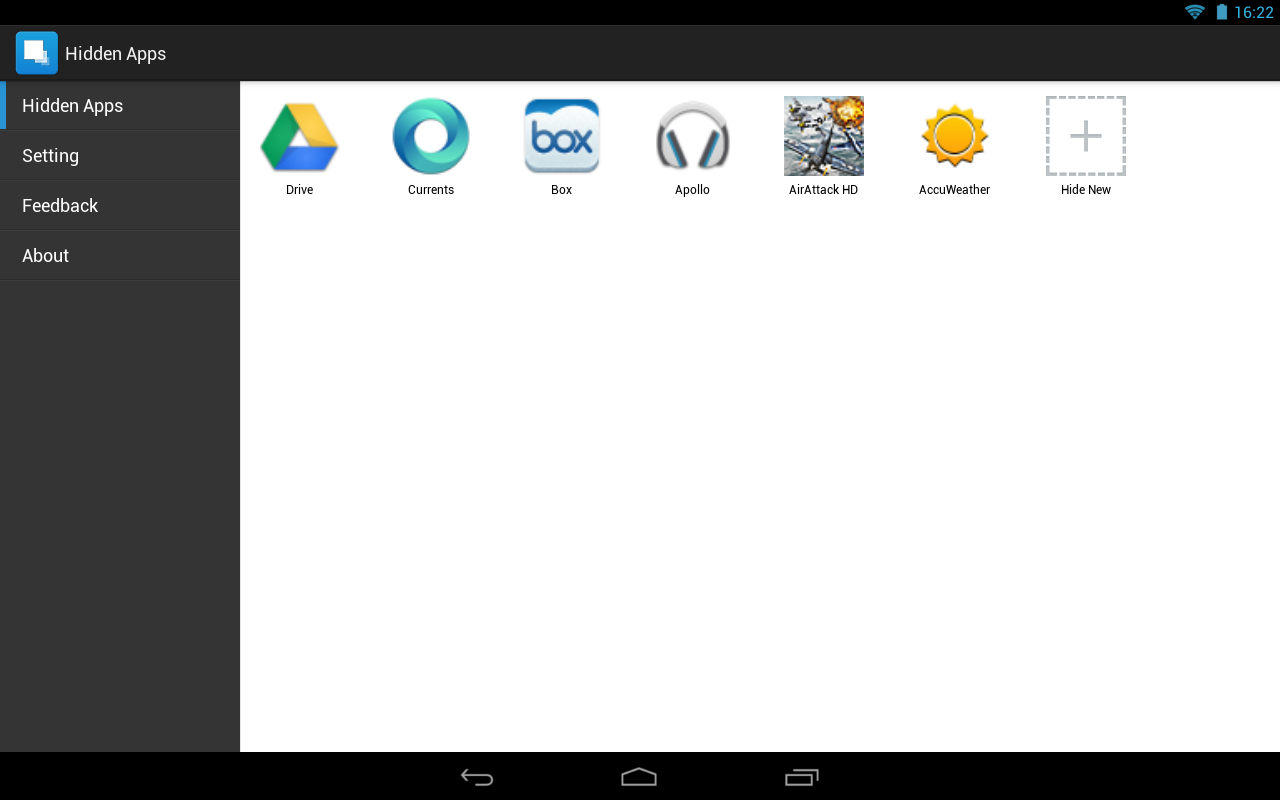
FAQs:
What is Hide App-Hide Application Icon?
Hide App-Hide Application Icon is a mobile application developed by ThinkYeah Mobile that allows users to hide selected apps on their device by creating a fake calculator app cover.
How does Hide App-Hide Application Icon work?
Hide App-Hide Application Icon works by disguising selected apps as a fake calculator app. When accessed through the fake calculator interface, users can access the hidden apps by entering a specific passcode.
Is Hide App-Hide Application Icon available for both Android and iOS devices?
Yes, Hide App-Hide Application Icon is available for both Android and iOS devices, allowing users on both platforms to hide their selected apps.
Can I customize the fake calculator interface in Hide App-Hide Application Icon?
Yes, users can customize the fake calculator interface in Hide App-Hide Application Icon to make it look like a normal calculator to avoid suspicion.
Does Hide App-Hide Application Icon offer any additional security features?
Hide App-Hide Application Icon offers additional security features such as intruder selfies, break-in alerts, and fake covers to enhance privacy protection.
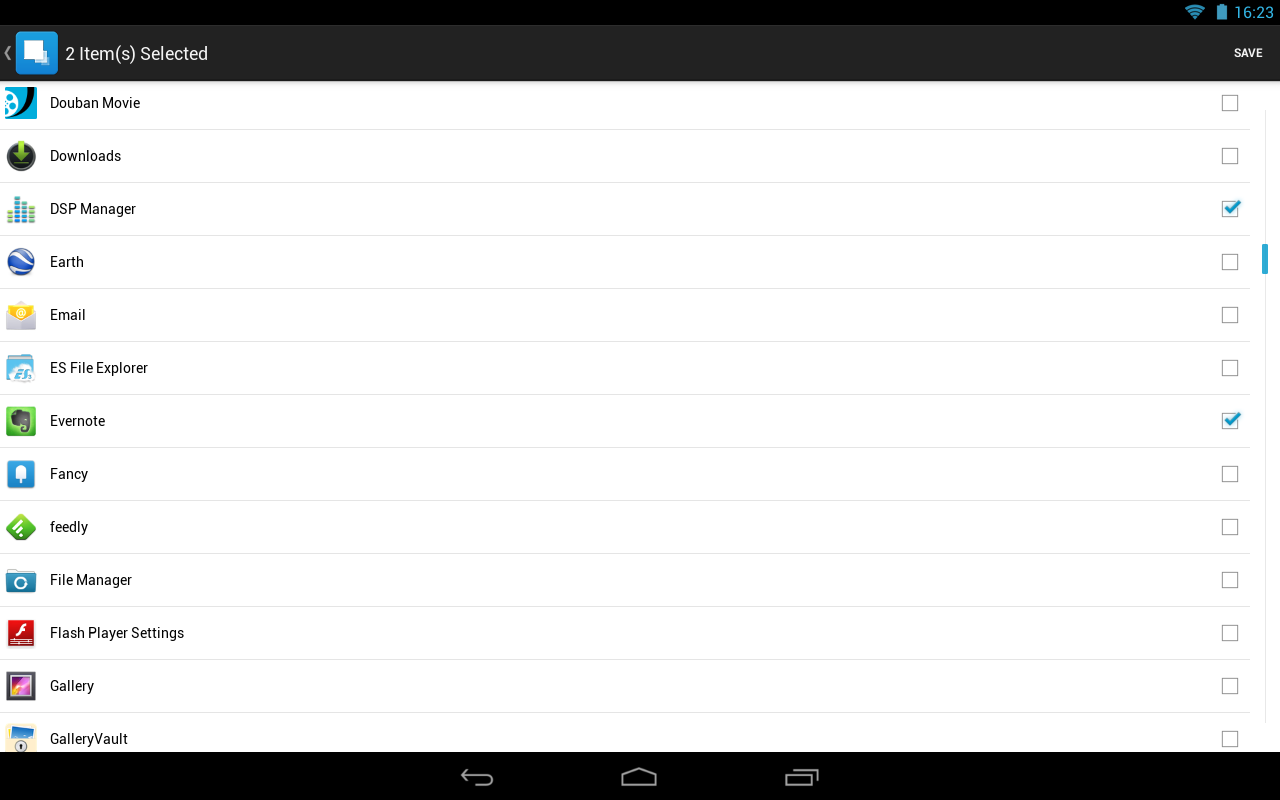
Conclusion:
Hide App-Hide Application Icon offers a range of powerful features that make it stand out from the crowd. One of the key features is the ability to hide any app installed on your device. Whether it's a social media platform, a banking app, or a gaming app, Hide App-Hide Application Icon can make it invisible to anyone who uses your device.In addition to hiding apps, Hide App-Hide Application Icon also lets you hide photos and files. This feature is particularly useful for keeping personal or sensitive documents concealed. It provides an extra level of protection, ensuring that your private information remains private.To further enhance your privacy, Hide App-Hide Application Icon enables you to clone apps. This means you can have two instances of the same app on your device, each with its own separate data. This feature is useful for maintaining separate professional and personal profiles on the same app.
More Information
- Size:5.4MB
- Version:2.4.9
- Requirements:Android
- Votes:436
Related topics
-
Utility apps are indispensable in our lives, making our daily routines more convenient. To help you find these apps more easily, this site has created a collection. This collection brings together a series of practical tools covering various aspects of life, work, and education, meeting all your needs. What are you waiting for? Try these apps now and make your life easier!
-
Transform your mobile device into a powerhouse of efficiency with these handpicked essential tools. Whether you need professional-grade photo editing, seamless file organization, smart task management, or real-time weather updates, our curated selection of premium apps delivers unbeatable performance. Streamline your daily routine, automate repetitive tasks, and boost your productivity with intuitive interfaces and powerful features. Designed for both professionals and casual users, these editor-approved applications will revolutionize how you work and play. Don't settle for an ordinary phone - upgrade your digital experience today and unlock your device's full potential!
-
With the development of mobile hardware and software, many practical tool software have emerged, covering a wide range of aspects and becoming a good helper for everyone in work and life. Today, the editor provides you with a list of useful tool software downloads. These tools are not particularly complex types, and after reading them, everyone can quickly learn how to use them. Proper use can bring great convenience to life and work.
Top Apps in Category
Popular News
-
Karryn’s Prison Gameplay Walkthrough & Strategy Guide
2025-10-28
-
Life in Santa County Game Guide & Complete Walkthrough
2025-10-28
-
Dreams of Desire Complete Walkthrough and Game Guide
2025-10-28
-
Era Hunter Gameplay Guide & Full Walkthrough
2025-10-28
-
Bulma Adventure 2 Full Game Walkthrough and Playthrough Tips
2025-10-14
More+