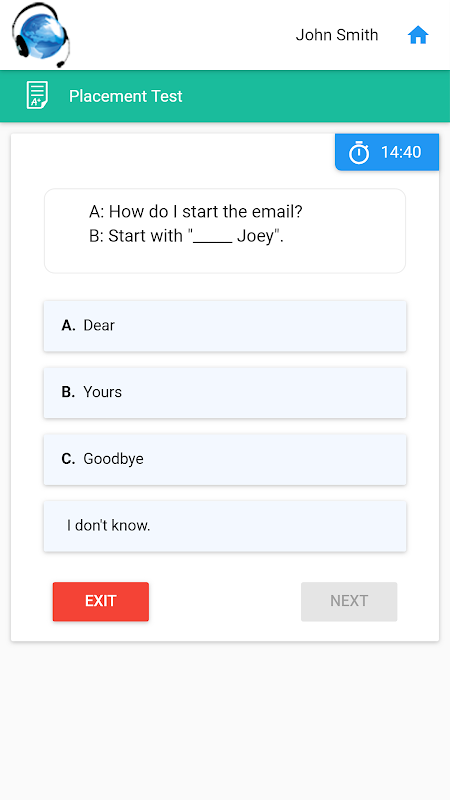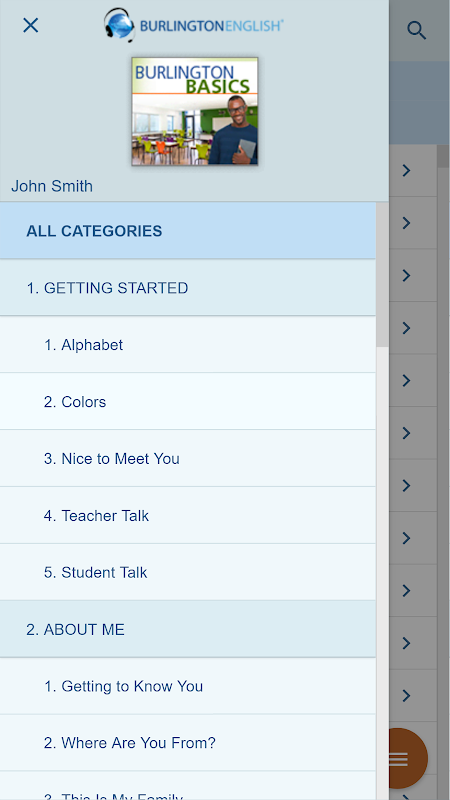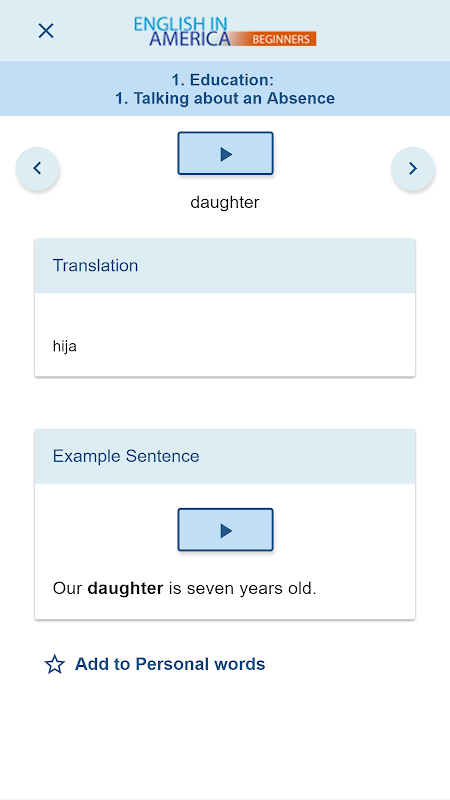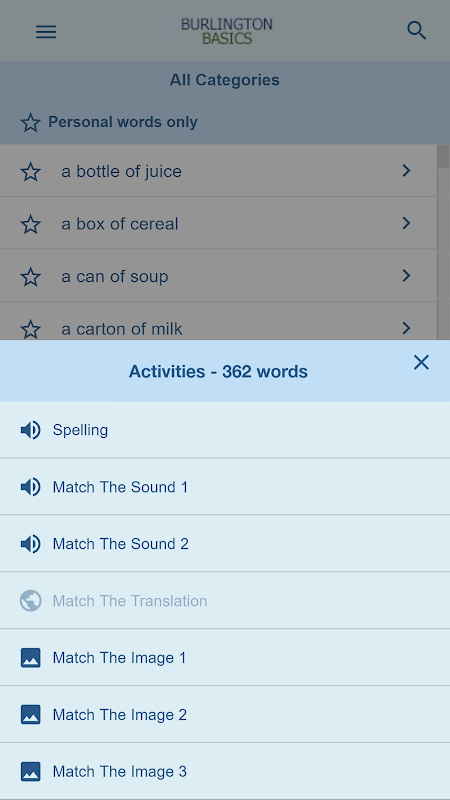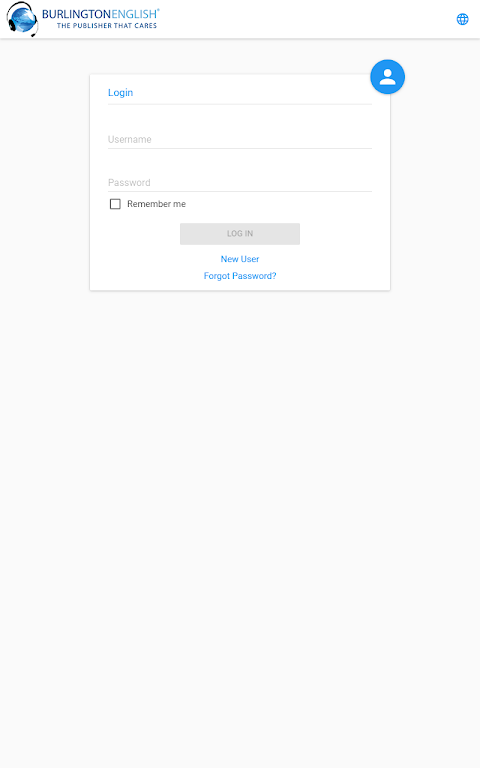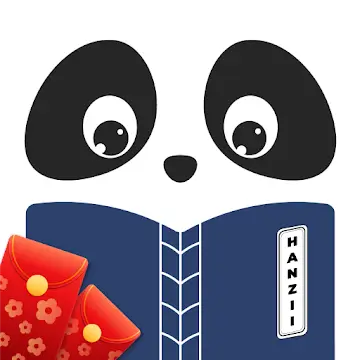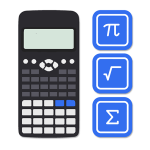BurlingtonEnglish 1.0
Download for Android Download for IOS- Category:Education
- Rating: 4.9
- Language:English
- Updated:2025-08-12
Introduction
BurlingtonEnglish aims to help users improve their English proficiency. Using the latest structured learning methods, it creates personalized study plans tailored to each user's individual situation, enhancing English proficiency through an engaging and educational approach. The software tracks the user's learning progress and provides review and exercises to further consolidate their progress. The software's user interface is also simple and comes with a detailed tutorial, ensuring users will be able to quickly master it after downloading.
Features:
SpeechTrainer: Individualized Pronunciation Feedback and Instruction.This patented speech processing technology helps learners perfect their pronunciation and listening skills. The SpeechTrainer® analyzes students’ spoken English, adapts to a wide variety of accents to discern specific difficulties, and corrects mispronunciations through individualized training. This will help improve students’ pronunciation, comprehensibility, and confidence to successfully communicate in English.
Vocabulary Practice Any Time, Anywhere: Mobile Vocabulary Practice allows students to get additional vocabulary practice on the go. Students can access wordlists for their courses to reinforce their language learning whenever and wherever they are.
Using Your Computer: Through a series of short animated videos, students develop basic digital literacy skills such as maneuvering the mouse and using the keyboard, as well as gain a basic understanding of a computer. It is designed for learners with limited English proficiency and limited-to-no digital literacy, using easy-to-follow visual demonstrations.
Personalized, Data-Driven Learning: Real-time feedback and reporting to track, monitor and measure progress encourage students and motivate them to learn.
And many more unique and exciting features: This results-driven program, with 24/7 online access, is engaging for English language learners, and helps them to become more productive and successful members of the workforce and their communities.
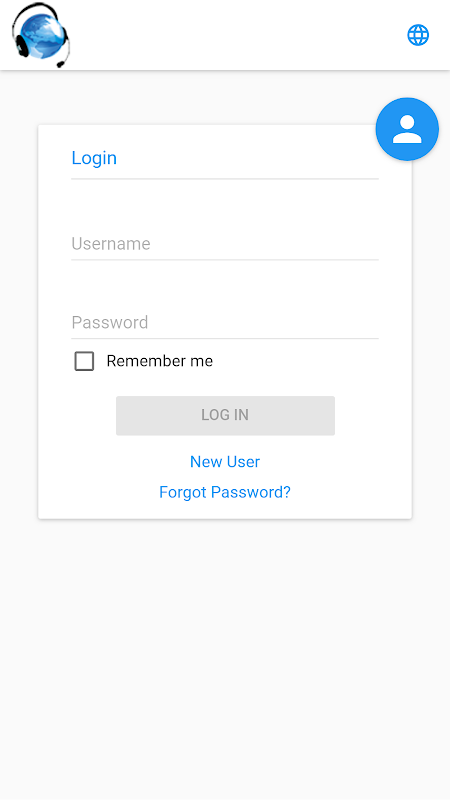
Highlights:
The app features cutting-edge speech technology known as the SpeechTrainer®. This tool offers personalized feedback and instruction aimed at enhancing pronunciation and listening skills. By analyzing users’ spoken English, the SpeechTrainer® adapts to various accents and identifies specific pronunciation difficulties, providing tailored training to help learners correct mispronunciations.
Users can develop essential digital literacy skills through animated videos integrated into the program. These videos guide learners in maneuvering the mouse and using the keyboard, creating a foundation for those with limited English proficiency and minimal digital literacy. The visual demonstrations are designed to be straightforward, allowing users to grasp basic computer functions effectively.
Real-time feedback and reporting are integral components of BurlingtonEnglish. These features enable learners to track their progress, monitor their improvement, and receive encouragement as they work through the courses. The data-driven approach fosters motivation and helps users set achievable goals throughout their language-learning journey.
Mobile Vocabulary Practice is another feature that enhances the app's usability. This functionality allows learners to practice vocabulary on the go, ensuring that they can reinforce their language skills whenever and wherever they choose. By accessing course-specific word lists, users can seamlessly integrate vocabulary practice into their daily routines.
The app also offers a wide variety of General English courses tailored to different proficiency levels. These courses cover essential language skills, including reading, writing, listening, and speaking. Each course is structured to build upon the previous lessons while providing opportunities for learners to engage with practical language applications.
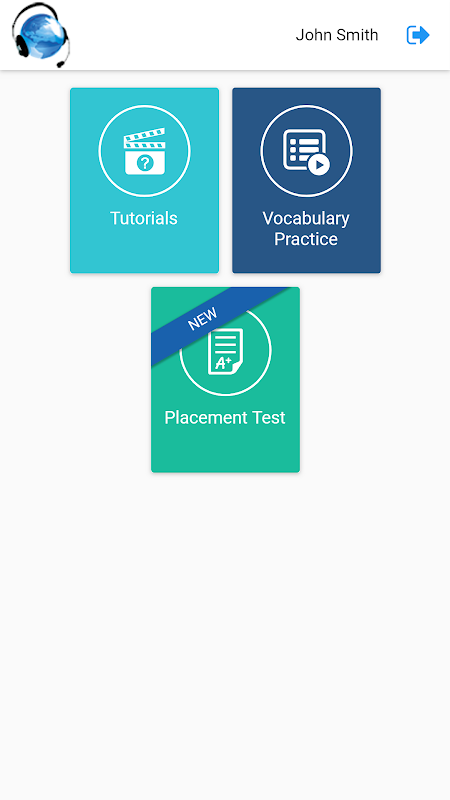
FAQs:
Why am I receiving the error message “Invalid Activation Code”?
You have not entered the activation code provided to you by BurlingtonEnglish. Please make sure you have entered the activation code correctly and that there are no typing errors.
Note: The activation code is NOT case sensitive.
Why am I receiving the error message “Used Activation Code”?
The activation code you have entered has already been used.
Why am I receiving the error message “Username is taken”?
This username is already in use by another BurlingtonEnglish user. Please choose another username.
Why am I receiving the error message “This code can only be used within the Administration Zone”?
The user is trying to register with an Administration Zone activation code which is not valid for the Student’s Zone.
Why am I receiving the error message “This activation code has expired”?
The subscription / seat associated with this activation code has reached its expiration date.
I am a teacher. I would like to demonstrate the Student Lessons in my class, but when I plug in the headset, the class cannot hear the sound. How can I fix this?
From the Windows Control Panel, click on Sound. Make sure you are in the Playback tab. Select the speaker option that is NOT USB. Click on Set Default and then click OK.
A student puts their headset on but cannot hear any sound. What are some possible reasons for this?
The speaker settings need to be adjusted. To check the speaker settings, from the Windows Control Panel, click on Sound. Make sure you are in the Playback tab. Select the correct speaker option. Click Set Default and then click OK.

Final words:
The Burlington English app is designed to facilitate online English learning, providing users with a comprehensive platform for improving their language skills. It offers a structured approach to learning, with features that support both independent study and interactive lessons. The app is part of a broader educational system that aims to enhance language proficiency through engaging content and effective teaching methods.Key features of the app include access to a variety of educational materials, tools for tracking progress, and opportunities for interaction with experienced instructors. It caters to learners of all levels, from beginners to advanced students, offering a flexible learning environment that adapts to individual needs. The app supports remote learning, allowing users to study at their own pace and convenience, which is particularly beneficial for those with busy schedules or limited access to traditional educational settings.
More Information
- Size:4MB
- Version:1.0
- Requirements:Android
- Votes:356
Related topics
-
Educational software are emerging in an endless stream on the market, so which one can stand out? It should not only be simple and convenient to use but also helpful for our study. Below, Xiaohei.com brings you a very comprehensive and practical summary of educational software downloads. Come and download it, there is always one that suits you.
Top Apps in Category
Popular News
-
Karryn’s Prison Gameplay Walkthrough & Strategy Guide
2025-10-28
-
Life in Santa County Game Guide & Complete Walkthrough
2025-10-28
-
Dreams of Desire Complete Walkthrough and Game Guide
2025-10-28
-
Era Hunter Gameplay Guide & Full Walkthrough
2025-10-28
-
Bulma Adventure 2 Full Game Walkthrough and Playthrough Tips
2025-10-14
More+