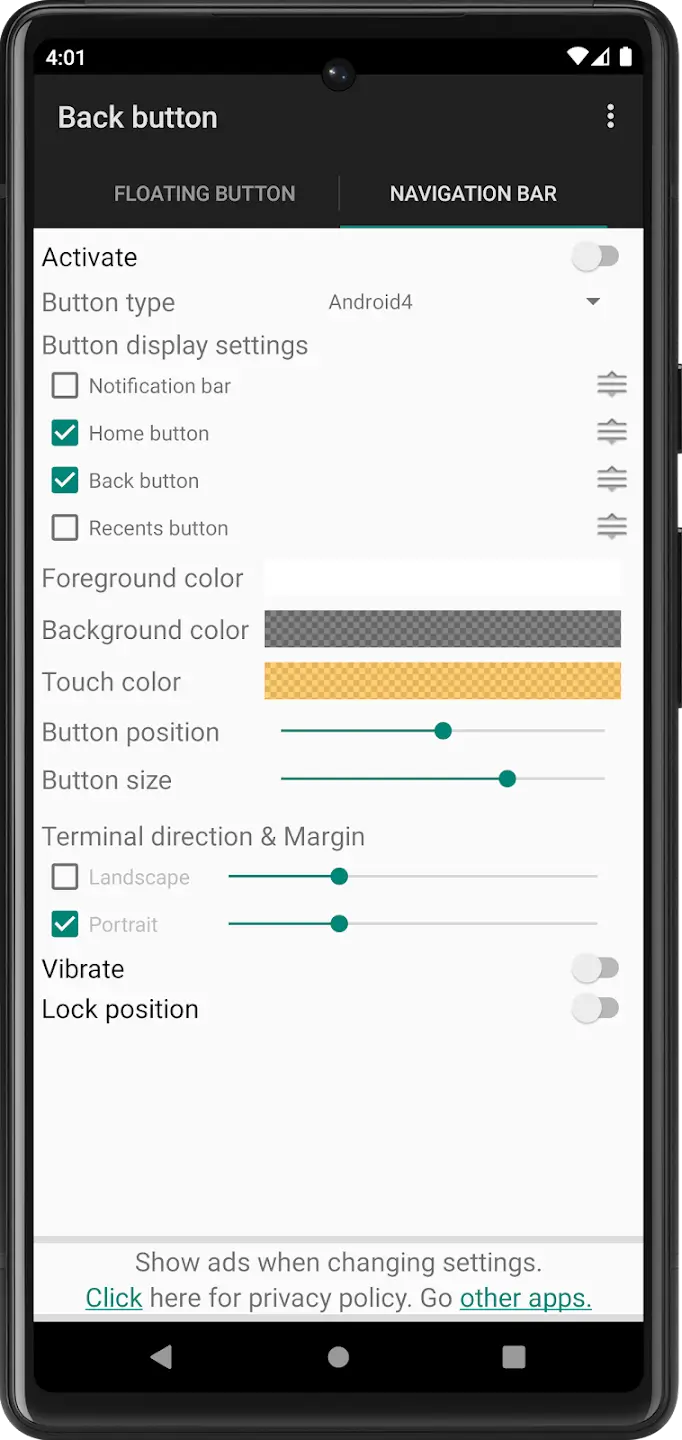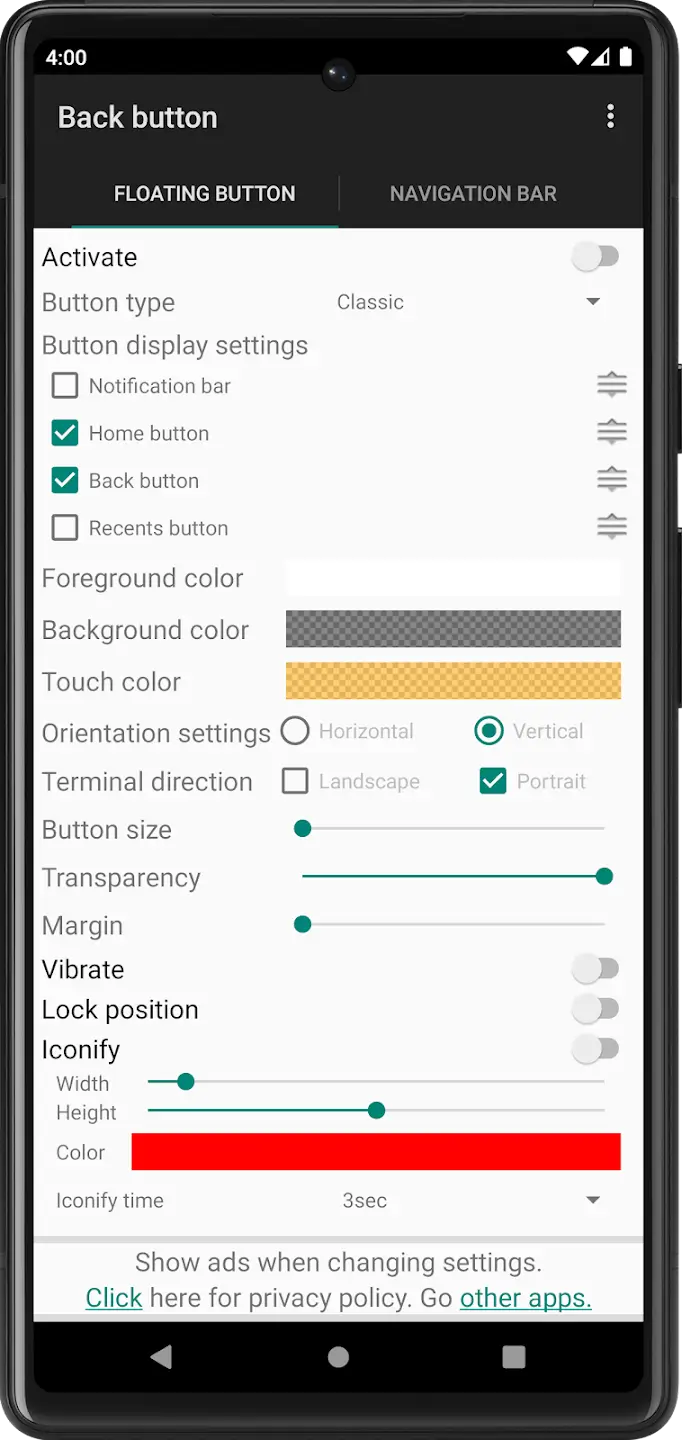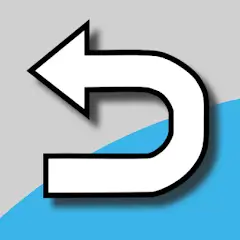
Back Button
Download for Android No downloads available- Category:Tools
- Rating: 4.6
- Language:English
- Updated:2025-08-14
Introduction
Back Button is a powerful tool. If your phone's physical back button is broken and you don't want to buy a new one, you can download this app to help you use your phone without any problems. This app is a virtual back button. Simply download it and a back button will appear on your phone screen. You can freely move this button and place it anywhere you need it. Download it now if you need it.
Features:
Easy to Use: Press and hold the virtual button to move it anywhere on your screen.
Customizable: Adjust the button’s position and size to fit your needs.
Simulates System Button: It works just like your phone’s back button, giving you a familiar feel.
Accessibility: Ideal for those who have trouble reaching the back button or have damaged phone buttons.
Personalization: Customize the button layout, shape, and color to suit your style.
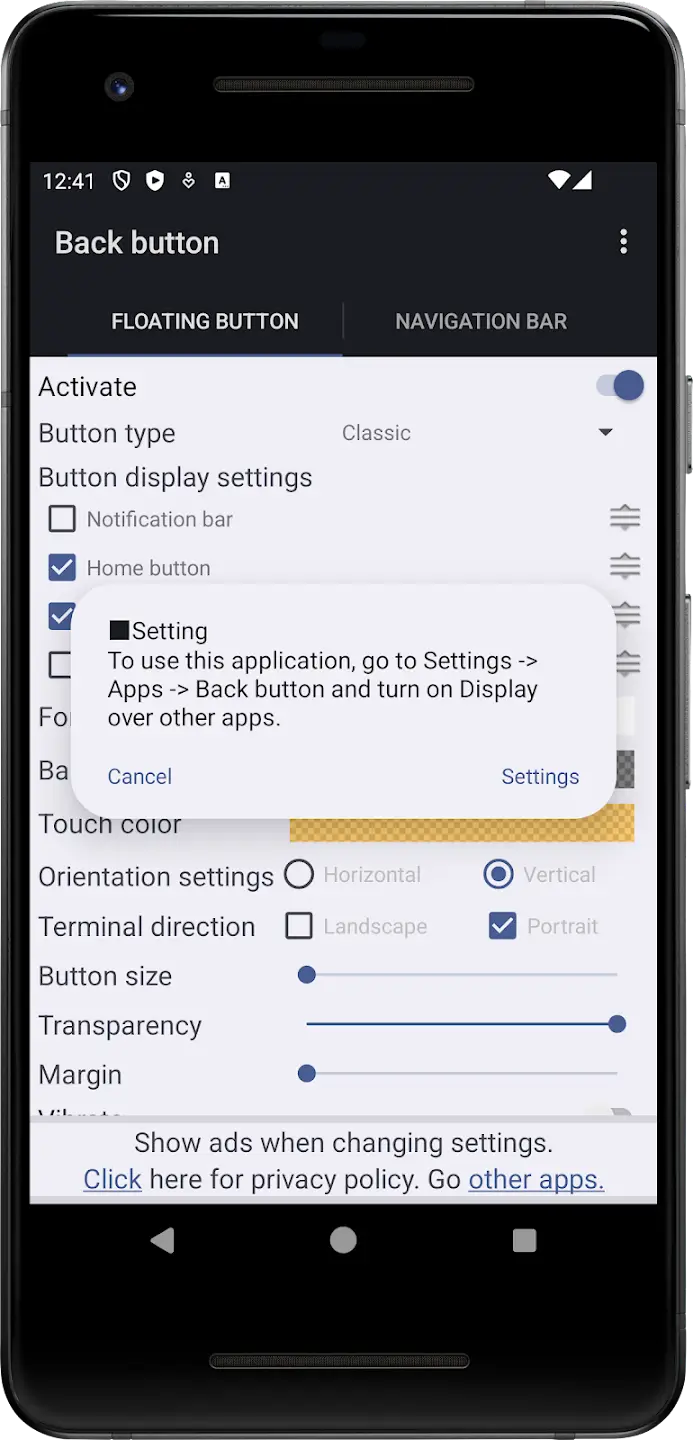
Highlights:
A widget that includes direct access to the notification bar, a Home button, a back button and access to Recent.
It adds useful information about the screen such as the percentage of battery remaining, the RAM in use, the date or the time.
An Android navigation bar is always fixed on the screen if desired.
The floating buttons are fully configurable: horizontal and vertical position, colors, transparency, location...
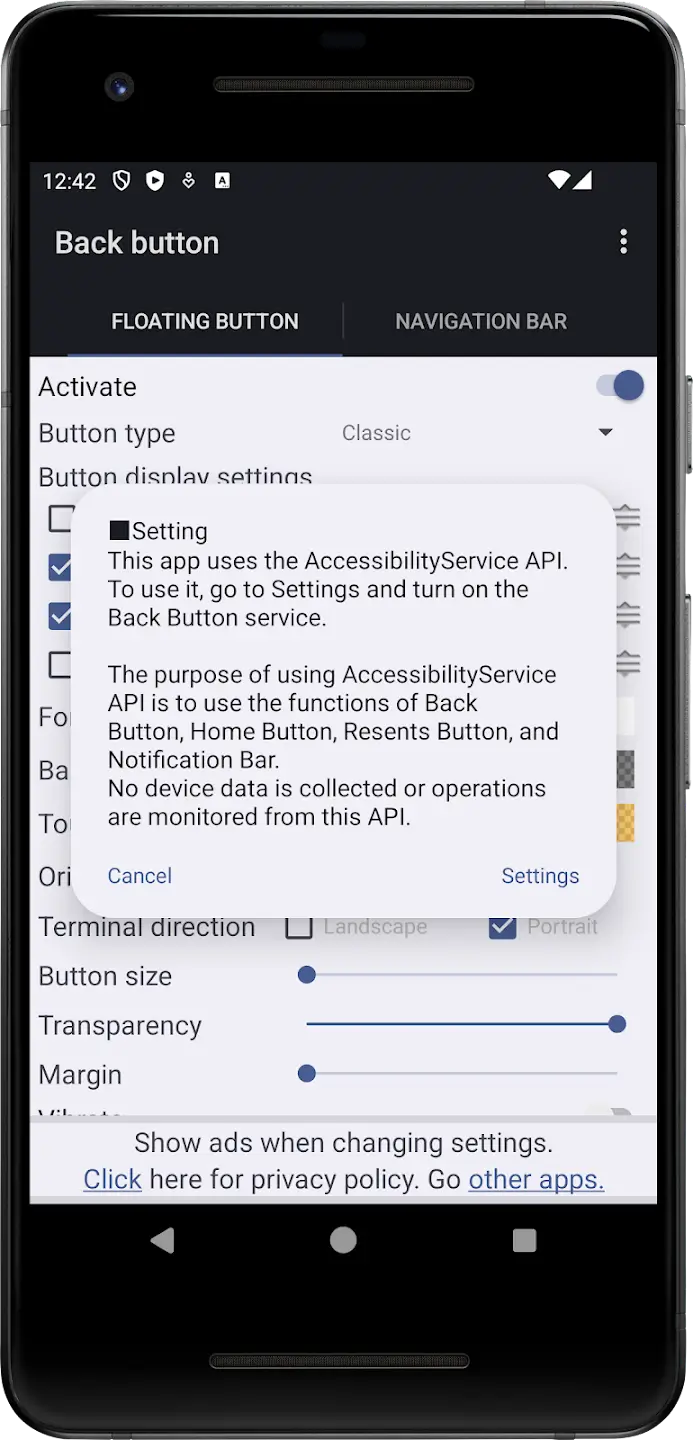
Frequently Asked Questions (FAQs):
Q: Is the app safe to use?
A: Yes, the app is safe, and the version is ad-free.
Q: Can I position the app anywhere on my screen?
A: The app allows you to place the app in any convenient position.
Q: Does the app support gesture navigation?
A: Yes, the app includes gesture support for fluid navigation.
Q: Will the app drain my battery?
A: No, the app is battery-friendly and designed to have minimal impact on battery life.
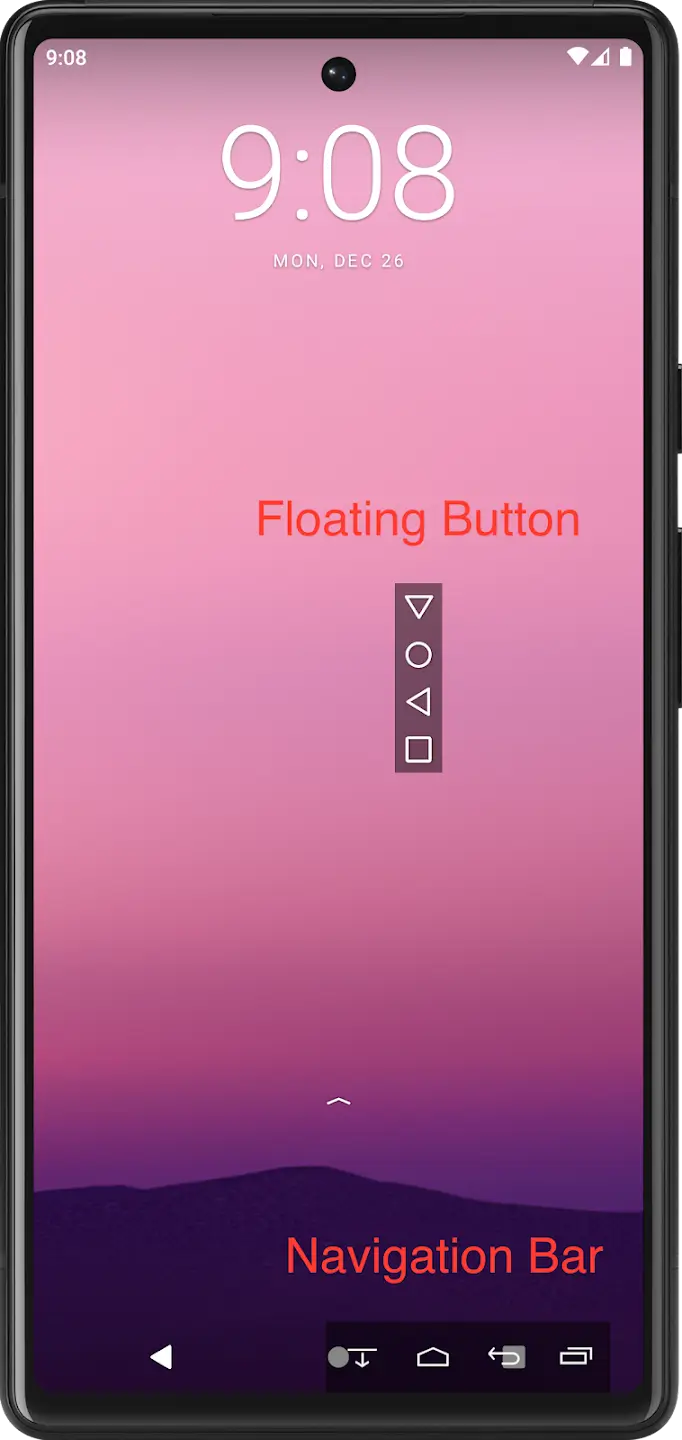
Conclusion:
The Back Button apk is a great tool for anyone who wants to take control of their Android devices and customize them according to their needs. It allows users to quickly access the back button, which can be used in many different ways, such as navigating menus or closing apps. The app also provides an easy way for users to switch between applications without going into settings each time. Overall, it’s a useful application that helps make your device easier and more efficient while providing extra features like customizing buttons on the home screen or adding quick shortcuts directly from any page you’re viewing.
More Information
- Size:3.3MB
- Version:2.06
- Requirements:Android
- Votes:396
Related topics
-
With the development of mobile hardware and software, many practical tool software have emerged, covering a wide range of aspects and becoming a good helper for everyone in work and life. Today, the editor provides you with a list of useful tool software downloads. These tools are not particularly complex types, and after reading them, everyone can quickly learn how to use them. Proper use can bring great convenience to life and work.
Top Apps in Category
Popular News
-
Karryn’s Prison Gameplay Walkthrough & Strategy Guide
2025-10-28
-
Life in Santa County Game Guide & Complete Walkthrough
2025-10-28
-
Dreams of Desire Complete Walkthrough and Game Guide
2025-10-28
-
Era Hunter Gameplay Guide & Full Walkthrough
2025-10-28
-
Bulma Adventure 2 Full Game Walkthrough and Playthrough Tips
2025-10-14
More+