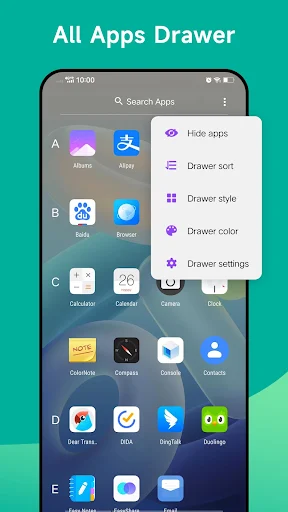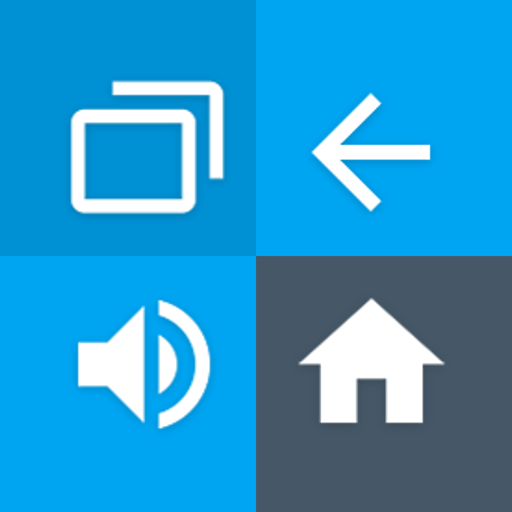Quick Launcher
Download for Android No downloads available- Category:Theme
- Rating: 4.9
- Language:English
- Updated:2025-08-18
Introduction
Quick Launcher is a powerful and practical theme app. It brings efficiency and personalization to your Android device, supporting over 2,000 themes and third-party icon packs for a customizable look. Users can customize their device with features like grid layout, icon size and name, search bar style, and even adjust the dock and drawer backgrounds to create a unique desktop experience. Download Quick Launcher now and create your own themed desktop!
Features:
Provide more than 2000 different themes
According to the information from the publisher, Quick Launcher supports up to 2000 launcher themes and is compatible with most third-party icon packs. Here you will enjoy a lot of icon packs that are new and tailored to your needs. At the same time, you can also find new features that make the process significantly smoother.
Usually, themes will come with a change of icon, background image, and status bar. This means that everything on the interface will have a noticeable change according to the available theme. Therefore, we believe that rotating the themes will help you always feel fresh when using your mobile device.
Lots of built-in wallpapers
Quick Launcher provides many beautiful online wallpapers that allow users to freely choose. You just need to search for the most suitable wallpaper to install on your device instantly. The wallpapers in the app will also be categorized by theme, update date, and aspect ratio to help you easily find the most outstanding wallpapers. Besides, the types of wallpapers will also be added continuously from time to time to bring more choices.
Useful tools appear on the screen
Using your mobile device will become much more convenient with the help of Quick Launcher. Accordingly, useful tools will appear on the screen visually, typically flashlights, data cleaning systems, memory management, and more.
Each tool will be distinguished through different icons. You just need to touch the available icon to use the functions you want. Moreover, all notifications such as missed calls or messages are fully displayed on the notification bar for easy access.
Gesture support
Gestures are popular with many users when using popular launchers on mobile devices. Quick Launcher understands this. So this application provides users with a lot of gesture operations for a better experience on their device. You can easily use swipe up/down doors, double tap, two hand gestures, and more.
Each gesture corresponds to certain actions, so you need to install it to optimize its effectiveness. In addition, Quick Launcher also provides an automatic app drawer sorted by alphabet to help users find applications more quickly.
Simple and neat interface
Besides the above features, Quick Launcher also owns an extremely simple and modern interface. All operations in the application are represented through different icons, easy to distinguish. The layout arrangement is also very professional, giving users a comfortable feeling during use. At the same time, the color system also shows minimalism with light and dark colors. Overall, the interface of this application will bring you convenience and ease of use from the first time.

Highlights:
Quick Launcher has latest Android™ 15 launcher features, adapt to ALL Android 4.4+ devices
Quick Launcher has A-Z classified app drawer, it is easy to find apps
Quick Launcher support 2000+ launcher themes and almost all third party icon packs
Quick Launcher for Android 15 has many online beautiful wallpapers
Quick Launcher for Android 15 support unify app icons to circle/square or not, you can control it
Gestures support: swipe up/down, double tap, two fingers gestures, etc.
Hide App support
Unread counter for SMS, missed Call and other apps, just get notified from icons on launcher screens
Android 15 launcher support edit app icon and app name individually
Launcher grid size option
Quick Launcher for Android 15 can adjust launcher app icon size, icon label, color option
10+ launcher search bar style option
Launcher Dock background customization
Launcher android 15 has Drawer background color option
Lock launcher desktop, prevent from getting mess by kids
Hide status bar

Tips for Users:
Personalize Your Device: Take advantage of the wide selection of launcher themes and online wallpapers to customize your device's appearance. Choose from over 2000 launcher themes and experiment with different combinations of app icons shapes to create a unique look for your phone.
Efficient Navigation: Use the A-Z classified app drawer to easily find the app you're looking for. Swipe up or down, double tap, or use two-finger gestures to navigate through your home screens and open apps quickly.
Stay Organized: Take advantage of the Hide App feature to keep your sensitive or less frequently used apps out of sight. Use the unread counter feature to stay updated with important notifications from SMS, missed calls, and other apps directly from your launcher screens.
FAQs:
Can I use it on any Android device?
Yes, it is compatible with all Android 4+ devices.
Can I change the icon shapes with this launcher?
Yes, it allows you to unify your app icons to either circle or square shapes.
Is it free to download?
Yes, it is available for free on the Google Play Store.
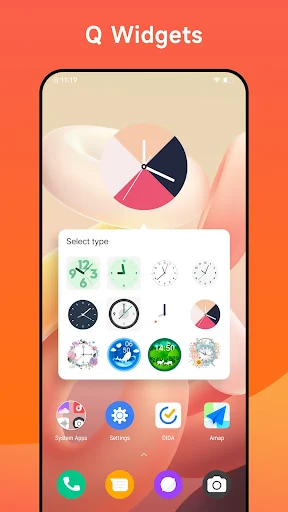
Conclusion:
Quick Launcher is the ultimate solution to enhance your Android device. With its impressive features and tools, this launcher revolutionizes the way you use your phone. Experience the sleek and modern look of the latest Android 15 device, while enjoying increased efficiency and functionality. Discover the convenience of the A-Z classified app drawer, making it easier than ever to find your favorite apps. Personalize your device with over 2000 launcher themes and a wide selection of beautiful online wallpapers. With the app, you are in control of your device's look and enjoy an enhanced user experience with gestures, a Hide App feature, and real-time notifications.
More Information
- Size:33.01MB
- Version:12.1
- Requirements:Android
- Votes:510
Related topics
-
Elevate your mobile experience with an endless stream of high-quality wallpapers - all completely free! Discover breathtaking nature scenes, sleek minimalist designs, vibrant abstract art, and more from the world’s best wallpaper apps. These handpicked collections feature daily updates with fresh, eye-catching designs crafted by talented artists across the globe. Whether you prefer serene landscapes, bold patterns, or trending aesthetics, you’ll find the perfect backdrop to match your style. Give your device a personal touch and enjoy a new visual treat every day - no subscriptions, no fees, just endless inspiration. Download now and transform your screen!
-
There must be many friends who decorate their phones with theme wallpapers, etc. So which theme stores are free? The editor has selected a variety of free and easy-to-use mobile theme software for everyone, providing a massive amount of exquisite wallpapers in various styles, dynamic and static, to meet everyone's download needs. Fine classification helps users quickly find their favorite themes, and supports users to preview application effects!
Top Apps in Category
Popular News
-
Karryn’s Prison Gameplay Walkthrough & Strategy Guide
2025-10-28
-
Life in Santa County Game Guide & Complete Walkthrough
2025-10-28
-
Dreams of Desire Complete Walkthrough and Game Guide
2025-10-28
-
Era Hunter Gameplay Guide & Full Walkthrough
2025-10-28
-
Bulma Adventure 2 Full Game Walkthrough and Playthrough Tips
2025-10-14
More+