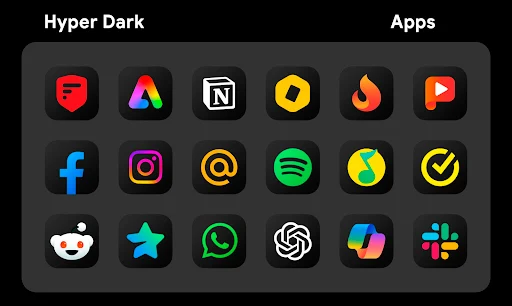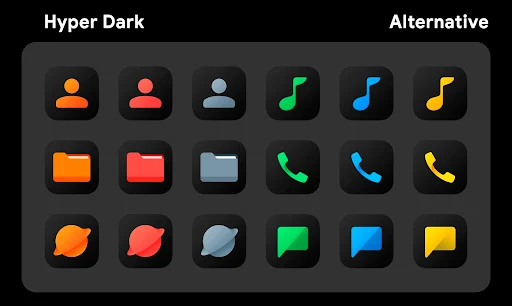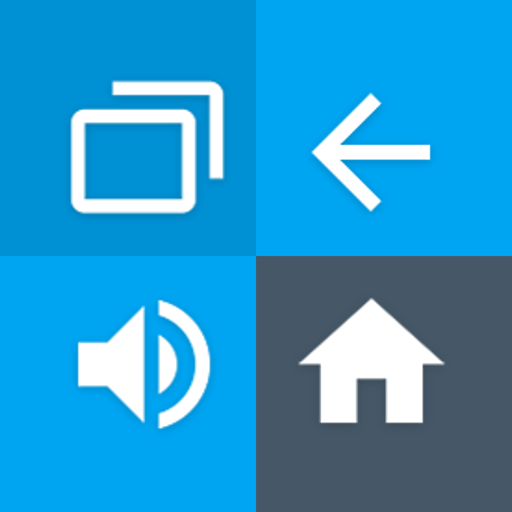HyperDark Icon Pack
Download for Android No downloads available- Category:Theme
- Rating: 4.4
- Language:English
- Updated:2025-08-19
Introduction
HyperDark Icon Pack is a personalized theme app inspired by HyperOs design. This app offers fans of this style an easy and exciting way to transform their desktop, giving their device a mysterious, dark look. Users can fully update the developer's extensive collection of dark icons, ensuring they remain relevant even when switching to a new interface. Download HyperDark Icon Pack now and design your favorite device!

Features:
Collection of more than 4,000 icons optimized for Dark Mode style
HyperDark Icon Pack owns more than 4,000 specially designed icons, inspired by the HyperOS interface but adjusted to suit the dark background. The icons have neat lines, harmonious color schemes and high detail, helping to display beautifully on many types of screens. Each icon is delicately rounded, bringing a sense of uniformity and modernity.
The dark design helps protect the eyes when used at night, while creating elegance for the entire phone interface. This is an ideal choice for users who love a minimalist style but still want to keep the sharpness in every detail. When applied, the screen becomes synchronized from system application icons to third-party apps, creating a seamless and engaging experience.
Integrated with more than 300 high-quality wallpapers
HyperDark Icon Pack provides an extensive icon set with over 300 wallpapers in the same color tone and style, to help users easily correlate your icons with your wallpaper and form it into one cohesive whole. Mainly dark-tone wallpapers, combined with soft lighting effects, will fit beautifully on both phones that have AMOLED and normal display screens.
The built-in wallpaper store in the application saves time searching and downloading from external sources. Users only need a few steps to apply it immediately, giving the device a fresh look. In particular, the wallpaper is also optimized for resolution, ensuring sharp display on both Full HD and 2K screens.
Simple to use
It can be seen that HyperDark Icon Pack is designed so that anyone can apply it without difficulty. After downloading and installing the application from Google Play, users just need to open the application and select the launcher that the device is using. With direct support launchers such as Nova Launcher, Hyperion Launcher or Evie Launcher, the application process only takes a few seconds.
If you use OneUI on a Samsung phone, you can combine Good Lock and Theme Park to apply the entire set of icons easily. In addition to applying the whole set, the application also allows you to change each individual icon to create a personal highlight. HyperDark’s installation interface is simple, intuitive, the items are clearly arranged, helping beginners to operate smoothly.
Support for multiple launchers and high customization
HyperDark Icon Pack works with many of the top launchers like Nova Launcher, Hyperion Launcher, Evie Launcher, Apex Launcher, and more. Users with Samsung devices can still have the benefit of the icons through Good Lock and Theme Park and offload some of the flexing; excellent flexibility there. The app allows users to manipulate icons individually, or all at once; Great for meeting your desire for further personalization.
The availability of multiple launchers makes HyperDark Icons accessible to users that love interface simplicity to the extreme and users that want their interfaces to take shape all they’re own. Regardless of the OS or the screen, the user will see the benefit of sharpness in their icons that holds fast to standard proportions – no distortion or whipper-snapping broken lines!
Smooth performance and compact capacity
HyperDark Icon Pack also has the second most notable advantage of being stable. With a total size of approximately 37–40 MB the application is not going to weigh down the device or sap system resources. The icons are sized in a way to latch on quickly and display right after being “applied” without a noticeable delay or stutter. This is beneficial especially for devices with mid-range or low-end configurations, allowing the user to still have a nice-looking interface without compromising performance.
Also, the publisher Eatos continuously releases new versions to build icons for the newly released applications, giving it reasonable longevity. Overall, the small total capacity of 37 MB, the quick processing speed (not to mention the periodic ability to update icons in directories), gives HyperDark an advantageous sustainability to individuals who love dark interfaces.
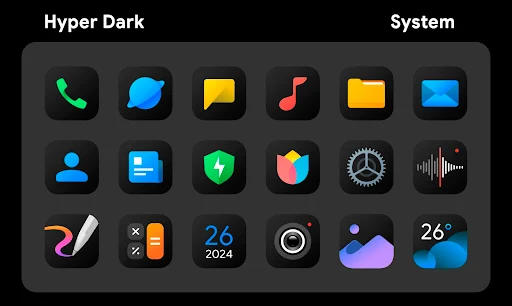
Highlights:
Inspired by HyperOS: The icons are all inspired by HyperOS design. Bringing you the most attractive and interesting interfaces.
Vast icon quantity: Coming to this application, you will come to an endless library of icons. And this library will contain icons with the most diverse themes and styles. Giving you extremely rich and diverse choices to use.
Unique dark aesthetic: The application brings you extremely unique dark designs. The extremely sophisticated dark designs will give you an extremely luxurious and noble interface.
300+ Wallpapers: Wallpapers are designed based on many different criteria that you will recognize. They often do not overwhelm the icons and make them more beautiful in many different ways.
Custom Dark Style: The selection can be made easily when the suggestions have been tested in advance. At the same time, you also quickly get the results to check the suitability of this combination.
Enhanced Screen Appeal: Besides the black styles, the application also suggests some bright colors. This use often creates contrast and requires aesthetic judgment from the user.
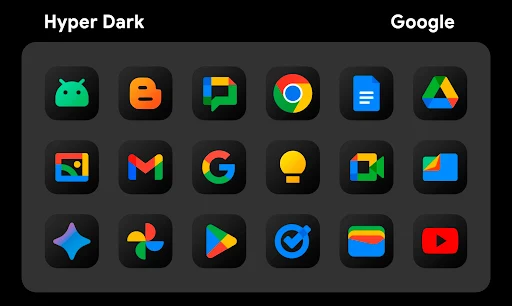
Conclusion:
If you want to give your phone a beautiful and unique interface, download HyperDark Icon Pack to your device right away. This is a special icon pack and not a standalone app like others. It needs a third-party launcher to apply. This app is a dark set with shadows that give depth to the icons, and you can use those dark icons with any dark wallpaper to create a cool look. The icon collection will be located in the ‘Icon’ folder, and this folder will include many icons of many different themes for users to choose from and apply to their devices. A special factor and loved by many users when using the application is the sharp HD graphics. The manufacturers create a variety of rich icons to ensure adequate supply for users and Design them a vivid and detailed book.
More Information
- Size:40.22MB
- Version:1.1.4
- Requirements:Android
- Votes:447
Related topics
-
Elevate your mobile experience with an endless stream of high-quality wallpapers - all completely free! Discover breathtaking nature scenes, sleek minimalist designs, vibrant abstract art, and more from the world’s best wallpaper apps. These handpicked collections feature daily updates with fresh, eye-catching designs crafted by talented artists across the globe. Whether you prefer serene landscapes, bold patterns, or trending aesthetics, you’ll find the perfect backdrop to match your style. Give your device a personal touch and enjoy a new visual treat every day - no subscriptions, no fees, just endless inspiration. Download now and transform your screen!
-
The Ultra HD Wallpaper app allows you to find a wide range of clear wallpapers, which can be displayed with great clarity on any phone screen. You no longer have to worry about unclear wallpapers when changing devices. Today, the editor has compiled a complete app for ultra HD wallpapers, which you can choose and use according to your own needs. Generally, wallpapers are classified in great detail within software, and you can find wallpapers of any style you like. At the same time, there are super rich dynamic wallpapers for you to choose from, using cool wallpapers to make your phone desktop and lock screen stand out. Friends who like to collect ultra high definition wallpapers, welcome to download related software and experience it on this website!
-
There must be many friends who decorate their phones with theme wallpapers, etc. So which theme stores are free? The editor has selected a variety of free and easy-to-use mobile theme software for everyone, providing a massive amount of exquisite wallpapers in various styles, dynamic and static, to meet everyone's download needs. Fine classification helps users quickly find their favorite themes, and supports users to preview application effects!
Top Apps in Category
Popular News
-
Karryn’s Prison Gameplay Walkthrough & Strategy Guide
2025-10-28
-
Life in Santa County Game Guide & Complete Walkthrough
2025-10-28
-
Dreams of Desire Complete Walkthrough and Game Guide
2025-10-28
-
Era Hunter Gameplay Guide & Full Walkthrough
2025-10-28
-
Bulma Adventure 2 Full Game Walkthrough and Playthrough Tips
2025-10-14
More+