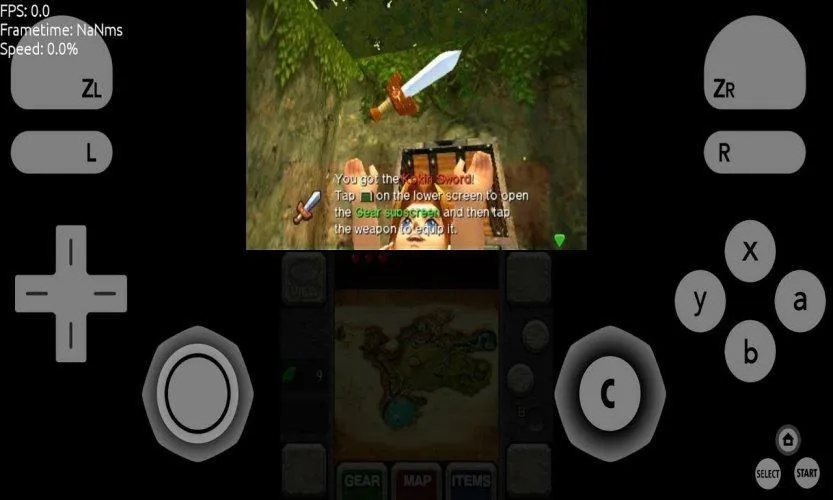Citra
Download for Android No downloads available- Category:Tools
- Rating: 4.7
- Language:English
- Updated:2025-08-20
Introduction
Citra is a Nintendo 3DS emulator for Android devices. This app allows users to experience their favorite Nintendo 3DS games, taking advantage of the mobile interface while retaining the original console's gameplay experience. Users can easily customize the touch buttons and select their preferred controller. This app is not an official project, but provides a mobile platform for retro gaming enthusiasts. Download Citra now and enjoy this retro gaming emulator!
Features:
High Compatibility
Citra boasts an extensive compatibility list, supporting a myriad of 3DS titles. This range includes everything from major releases to indie games, providing a comprehensive 3DS gaming experience.
Enhanced Graphics
One of the emulator's standout features is its ability to enhance 3DS game graphics. Citra allows for upscaling of games to higher resolutions than on the original hardware, making your favorite games look even better on high-definition displays.
Performance Tweaks
With customizable settings, Citra permits users to optimize performance based on their device's capabilities. Whether you're running it on a high-end gaming rig or a modest laptop, Citra offers a smooth gaming experience tailored to your hardware.
Network Play
Citra includes support for networked multiplayer, allowing you to connect with other players across the globe. This feature brings a new level of excitement to games that were originally designed for local multiplayer.
Save States
The emulator also features save states, enabling players to save their progress at any point in a game. This is a game-changer for challenging titles, allowing for a more forgiving gameplay experience.
User-friendly Interface
Citra is designed with accessibility in mind, featuring a user-friendly interface that makes it easy to load and play games, configure settings, and access emulator features.
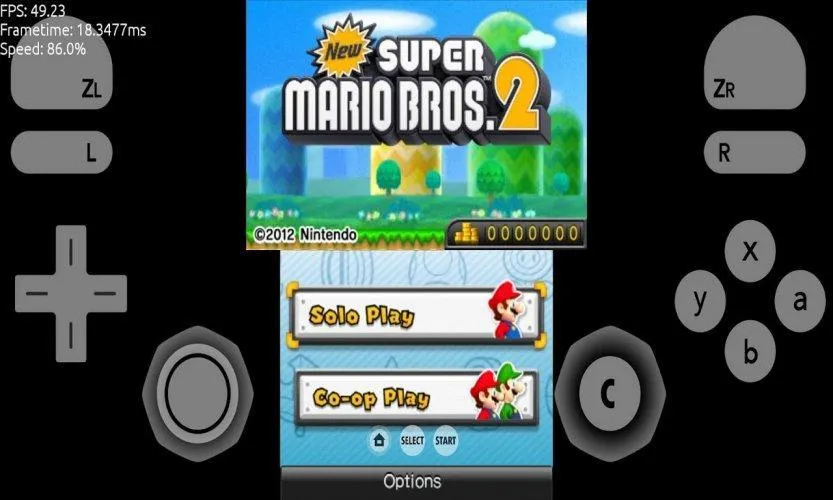
What does it do?
Similar to the likes of DraStic DS Emulator, which lets you emulate games from Nintendo DS devices, here in Citra Emulator, Android users will have themselves the perfect mobile app for emulating all your favorite 3DS games and more. With impressive compatibility with all the most famous and demanding games from the platforms, together with many other titles, Citra Emulator will allow Android gamers to play all their 3DS games on the fly.
Here, beside the perfectly emulated 3DS environment, Citra Emulator also offers its own advanced settings, which will allow Android users to customize the emulation speed and let the game run at your determined settings. Feel free to customize the regions, system clocks, and other settings to make your virtual devices more realistic to match your in-game experiences.
Unlock the useful camera access to enable unique uses of the device cameras. Feel free to customize the gamepad or connect to an external controller to make the emulator more realistic. Enjoy customizable graphics settings that will let you change the in-game graphics in relations with your mobile devices. Have fun working with different audio settings to make in-game sounds more realistic. The list goes on.
New screen, same game:
Citra offers its players a way to play Nintendo 3DS games on any device they want, and on an interface, they can easily follow. The straightforward UI allows the read-only-memory file of the game to configure itself to your device without displaying a barrage of options. At launch, you can set up your preferred controls, audio, and image quality. You will also find multiple viewing modes that will adapt to the game you’re playing.
This means you can view a game on a single screen or see both screens if needed. Once you’re in a game, you can enhance its graphics through various tools. This includes resolution scaling and texture filtering. Your gaming experience can also be made more memorable by including the camera and microphone into your system. This way, you’ll be able to play multiplayer with friends or other gamers.
The graphics on Citra Emulator 3DS can reach up to 60 FPS and 400 x 200 resolution, which is considered as a high resolution for smartphones. You will also find that the models and textures appear vibrant and sharp as opposed to the quality of 3DS. It has been made this way by the developers to enhance the experience of Nintendo fans who had played the 3DS console originally.

Conclusion:
Citra MOD APK is a powerful and highly acclaimed emulator designed to allow Android users to play Nintendo 3DS games on their smartphones. Offering a seamless experience for those who want to enjoy their favorite 3DS titles on a mobile platform, Citra MOD APK supports a wide range of games, enabling users to relive nostalgic moments with enhanced graphics and performance. The emulator’s user-friendly interface ensures smooth navigation and easy configuration, allowing players to tweak settings for optimal performance depending on the game. It also features the ability to upscale games to higher resolutions, providing an enhanced visual experience that goes beyond what the original hardware can offer. Citra MOD APK supports various controls, whether through on-screen buttons or external controllers, making it a versatile option for gaming enthusiasts. With consistent updates and active community support, Citra ensures a continuous, high-quality experience for players.
More Information
- Size:29.07MB
- Version:89204de7b
- Requirements:Android
- Votes:257
Related topics
-
Utility apps are indispensable in our lives, making our daily routines more convenient. To help you find these apps more easily, this site has created a collection. This collection brings together a series of practical tools covering various aspects of life, work, and education, meeting all your needs. What are you waiting for? Try these apps now and make your life easier!
-
Transform your mobile device into a powerhouse of efficiency with these handpicked essential tools. Whether you need professional-grade photo editing, seamless file organization, smart task management, or real-time weather updates, our curated selection of premium apps delivers unbeatable performance. Streamline your daily routine, automate repetitive tasks, and boost your productivity with intuitive interfaces and powerful features. Designed for both professionals and casual users, these editor-approved applications will revolutionize how you work and play. Don't settle for an ordinary phone - upgrade your digital experience today and unlock your device's full potential!
Top Apps in Category
Popular News
-
Karryn’s Prison Gameplay Walkthrough & Strategy Guide
2025-10-28
-
Life in Santa County Game Guide & Complete Walkthrough
2025-10-28
-
Dreams of Desire Complete Walkthrough and Game Guide
2025-10-28
-
Era Hunter Gameplay Guide & Full Walkthrough
2025-10-28
-
Bulma Adventure 2 Full Game Walkthrough and Playthrough Tips
2025-10-14
More+