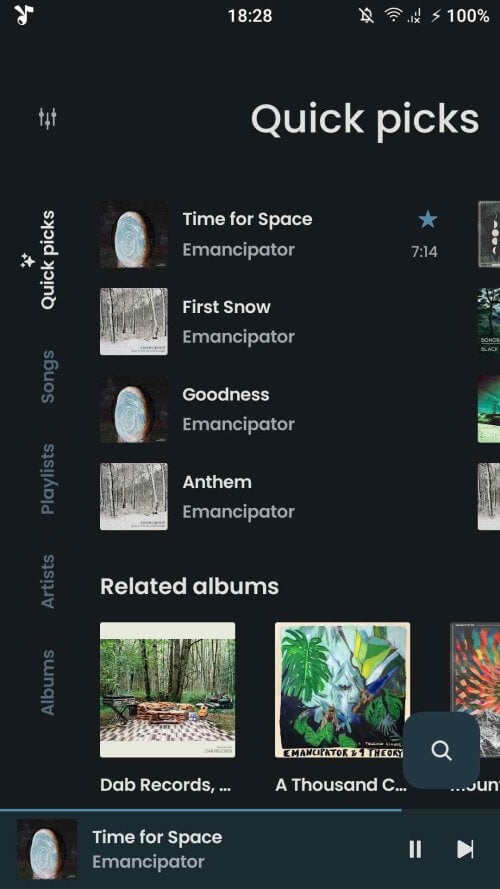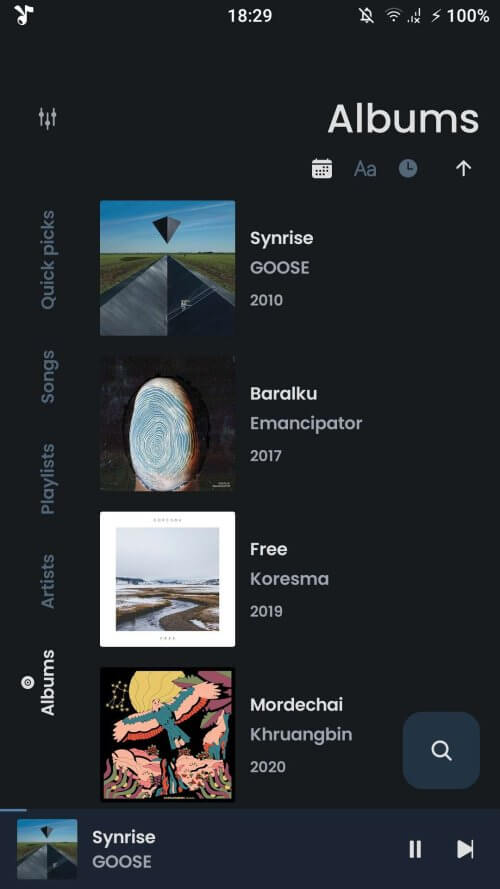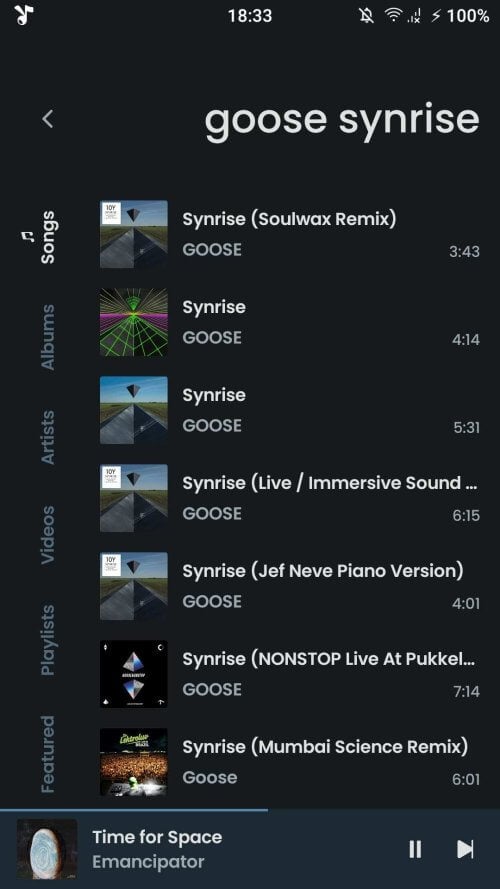Vi Music Mod
Download for Android No downloads available- Category:Media & Video
- Rating: 4.6
- Language:English
- Updated:2025-08-23
Introduction
Vi Music aims to provide users with a comfortable music environment. With its vast library of music resources, users can simply enter keywords to find their favorite music and enjoy it in the highest quality. The app boasts a fresh interface and allows users to download music for free without having to pay for membership or receive ads or pop-ups. Users can also customize their playlists, interface design, and sound quality to create the perfect environment for them. Download the app and begin your own musical journey!
Features:
NO-Rooting: ViMusic app uses YouTube Music API which supports all Android phones without rooting. It does not require any modification to the device system which is risky and may harm your device. There is no risk in using the Vimusic app.Android app
Offline Music: ViMusic allows offline music listening, just download your favorite songs and listen when you don’t have internet. Make sure you have enough storage space for it.
Audio Optimization: You can customize the song music and audio levels as per your choice. You adjust the equalizer, filter, range, spread, bass, and more which can be tweaked to your own tune.
Lyrics: View lyrics or synchronized lyrics of the songs you’re listening to. You can search for songs, artists, albums, and more by keywords or phrases.
Background Playback: Minimize the Vi Music app screen to enjoy uninterrupted music while using any other app. It allows you to play music in the background of your Android phone without any interruption.

Highlights:
YouTube Premium Music: This App offers you YouTube premium Music for free. You can choose any genre of song according to your mood. You will also get an album and a playlist of songs. You can listen to your favourite artists and songs. Moreover, if you paste a YouTube link to any song into the Vi music search bar, you will get the song quickly on the App.
Huge Music Library: Vi Music has a vast music library. You can listen to any song genre and enjoy it according to your mood. You can also search for songs by keywords and artist names and listen to music.
Sleep Timer: Vi Music has a Sleep Timer. This feature automatically turns off the music after some time, giving you a break from mobile phones. You can also select what you want, such as a custom timer or predefined intervals.
Social Share: This app allows you to share music with your friends and family and with friends on social media using WhatsApp, Facebook, Instagram, Twitter, etc. You copy the song link and send it to them.
Import Playlist: You can create a playlist of your favourite songs. You can also import your playlist to the Vi music app from another app. It is very easy to import songs. You cannot only import the playlist from Vi Music but also export the playlist from Vi Music to any other app like YouTube or Spotify.
Backup Option: It has a backup option, so when you change your phone, it keeps all the music downloads and playlists in your new phone. First, open the App and go to settings. Navigate to the Database section and click the Backup button to get a backup file on your new phone. Now click on the restore button in ViMusic and upload the file you downloaded before. The downloaded file has all your data, songs, and playlists. This file returns your data when you change your phone.
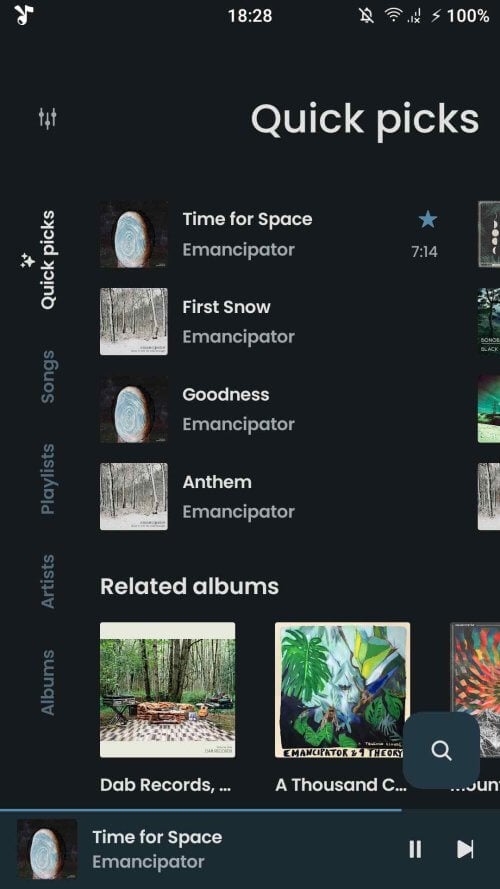
Functions:
Social Sharing: If there is a new song that you love, you can now share to your friends and family. idme kpm Login Vi music mod apk allows its users to share songs, playlist, and album links via different social media sites.
Cache: You are able to control the cache of the app without any problems. This app has a Cache section in its settings that allows you to manage the greatest image cache and song cache size. Cookout Menu & Price Cache is a temporary file, which is created in the device and enables the app to function in the best way possible. If the cache exceeds the maximum size, all the unused app resources for a long period of time will be purged from the cache so that the cache size usage is within reasonable constraints.
Database: So when you are changing your phone, you would like to keep all the music downloads and playlist you have made in Vi music apk download. First in the Setting, go to the Database section, click the Backup button to have a backup file and on the new phone, once you change your phone tap the Restore button in this app and upload the Backup file that you have downloaded to have all your data, downloaded songs and playlists returned after the change of the phone.
Player & Audio: Some of the useful features can be noted with reference to the built-in video player of this app. This enables one to forward any song of their choice for as many times as they want and users can get to play any given song at any one time.On the screen there is an icon in the form of infinity whereby you can just click it to Play the song over and over again. A lot of people end up liking a song they once disliked, so you can also change your mind about it by giving it a thumbs up by clicking on the “Heart” icon. There is an equalizer that equalizes the loudness of a song as well as keeping the loudness constant throughout its use of the app.
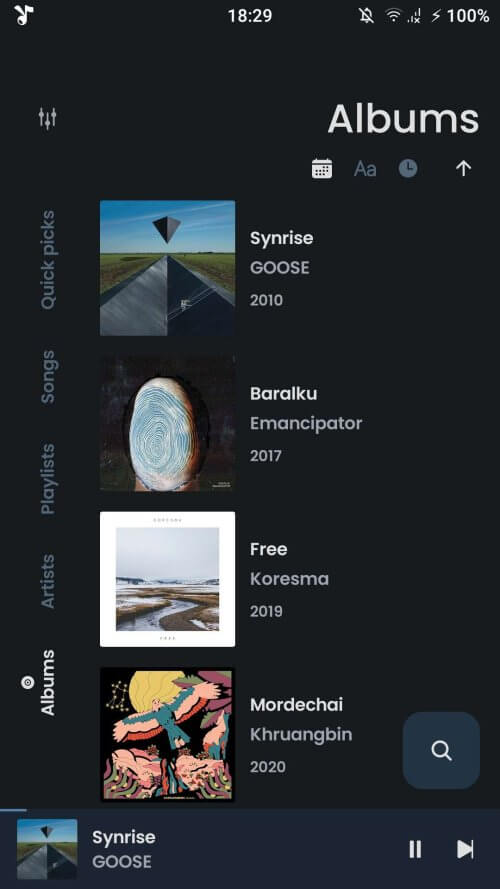
Useful Tips:
Make sure to get the app from a trusted source: When downloading the ViMusic APK Mod Premium app from any source other than the Google Play Store, make sure you get it from a trusted source and avoid downloading APK files from unknown websites root, to avoid the risk of malicious code and malware.
Stay up to date with the latest version: Keep an eye on your apps for new versions, but be sure to get updates from a trusted source like the Google Play Store. Updates often add new features, fix bugs, and enhance performance.
Memory and storage management: If you use music downloads for offline listening, manage your phone's storage space. Delete unnecessary songs or back them up to a cloud storage service to free up storage space.
Choose the right quality: If you want to save mobile data or storage space, choose the right audio quality when downloading music from the internet.
Read reviews and comments: Before installing the app, read reviews and comments from other users to get an overview of the app's performance and features.
Legal guarantee when downloading music: When downloading music from a source that is not a legitimate music service provider, make sure that you comply with copyright and intellectual property laws.
Summary:
ViMusic Mod APK is an extremely useful music support application with many convenient and intelligent features. This powerful tool allows anyone to use and enjoy their favorite music without restrictions freely. The highlights that make this application more appealing than ever are its unique features and beautiful interface. Start listening to music your way with this modern music player app.
More Information
- Size:2.6MB
- Version:0.5.4
- Requirements:Android
- Votes:504
Related topics
-
In today's digital era, music enthusiasts seek platforms that provide vast music libraries, high-quality audio, and seamless accessibility-all without subscription fees. Our curated selection of free music streaming apps delivers the perfect blend of variety, performance, and convenience, ensuring every listener finds their ideal soundtrack. Whether you're exploring new genres or enjoying timeless classics, these apps offer an unbeatable listening experience at no cost.
-
Music Player is a tool designed to play audio files, available as both software applications and dedicated hardware devices. It can be installed on electronic devices like smartphones, tablets, and computers, allowing users to stream or play locally stored music in various formats. Additionally, standalone hardware devices, such as MP3 players and digital audio players, are specifically built for high-quality music playback. Many modern music players support advanced features like equalizers, playlists, offline playback, and streaming service integration, enhancing the overall listening experience.
-
The emergence of various digital music platforms provides people with a massive music library covering a wide range of music genres, such as pop, classical dj、 You can find your favorite songs and singers on the platform, such as electronic music, and enjoy high-quality music. Today we bring you the ranking list of music listening software. Listening to music is a very unique enjoyment that relieves stress and relaxes the body and mind. Professional recommendations to make people's lives more enjoyable, today we recommend several popular software for you.
Top Apps in Category
Popular News
-
Karryn’s Prison Gameplay Walkthrough & Strategy Guide
2025-10-28
-
Life in Santa County Game Guide & Complete Walkthrough
2025-10-28
-
Dreams of Desire Complete Walkthrough and Game Guide
2025-10-28
-
Era Hunter Gameplay Guide & Full Walkthrough
2025-10-28
-
Bulma Adventure 2 Full Game Walkthrough and Playthrough Tips
2025-10-14
More+