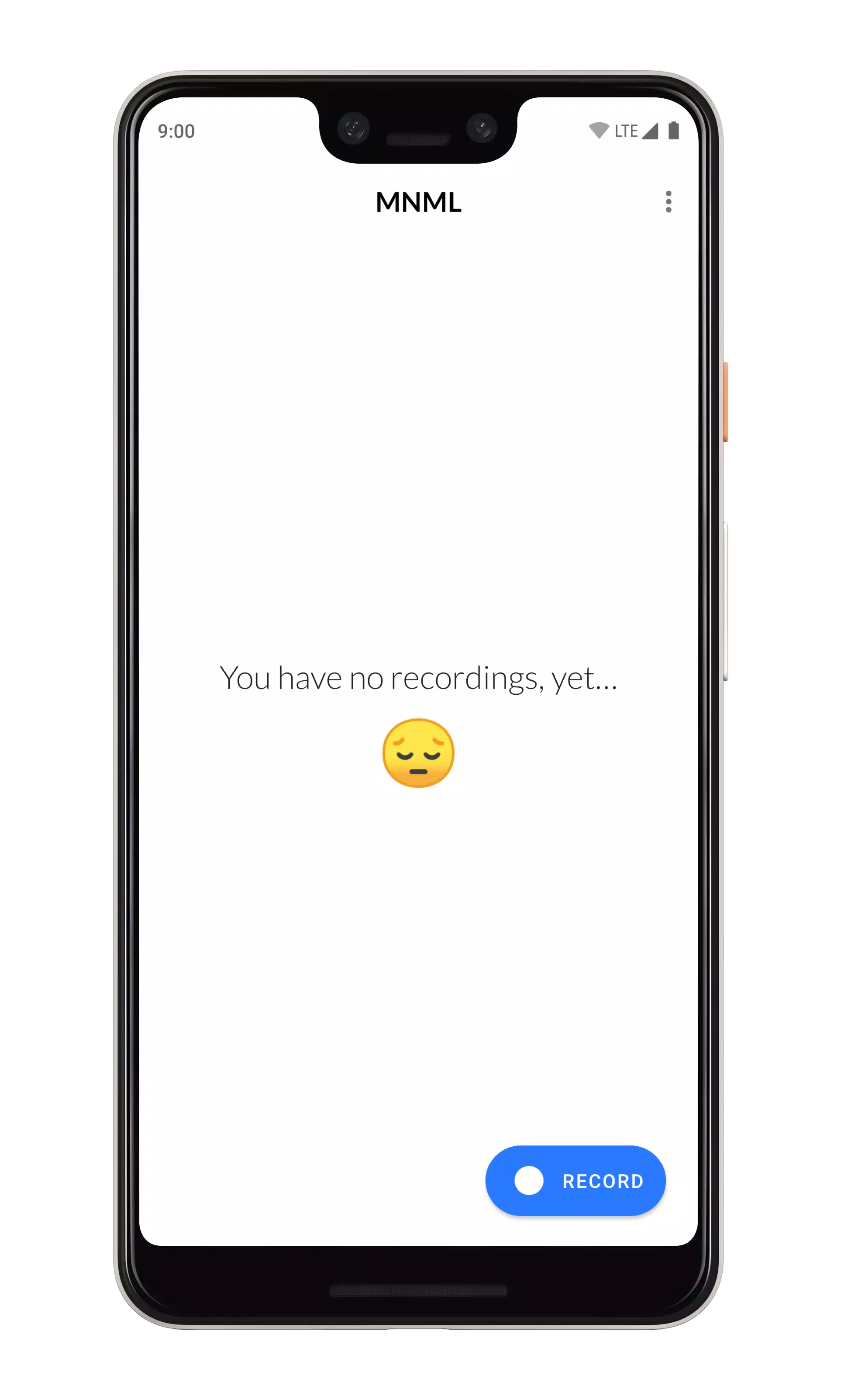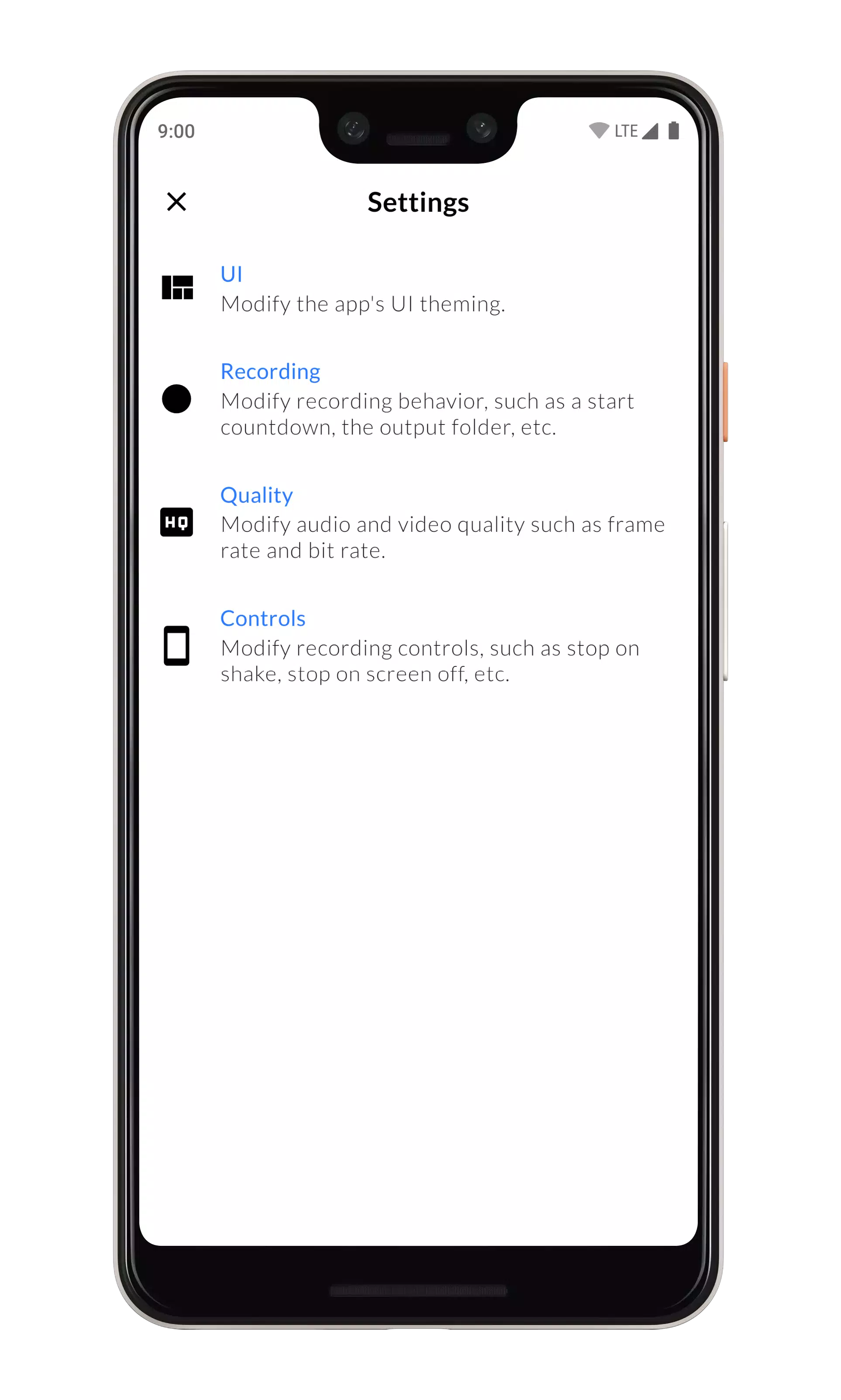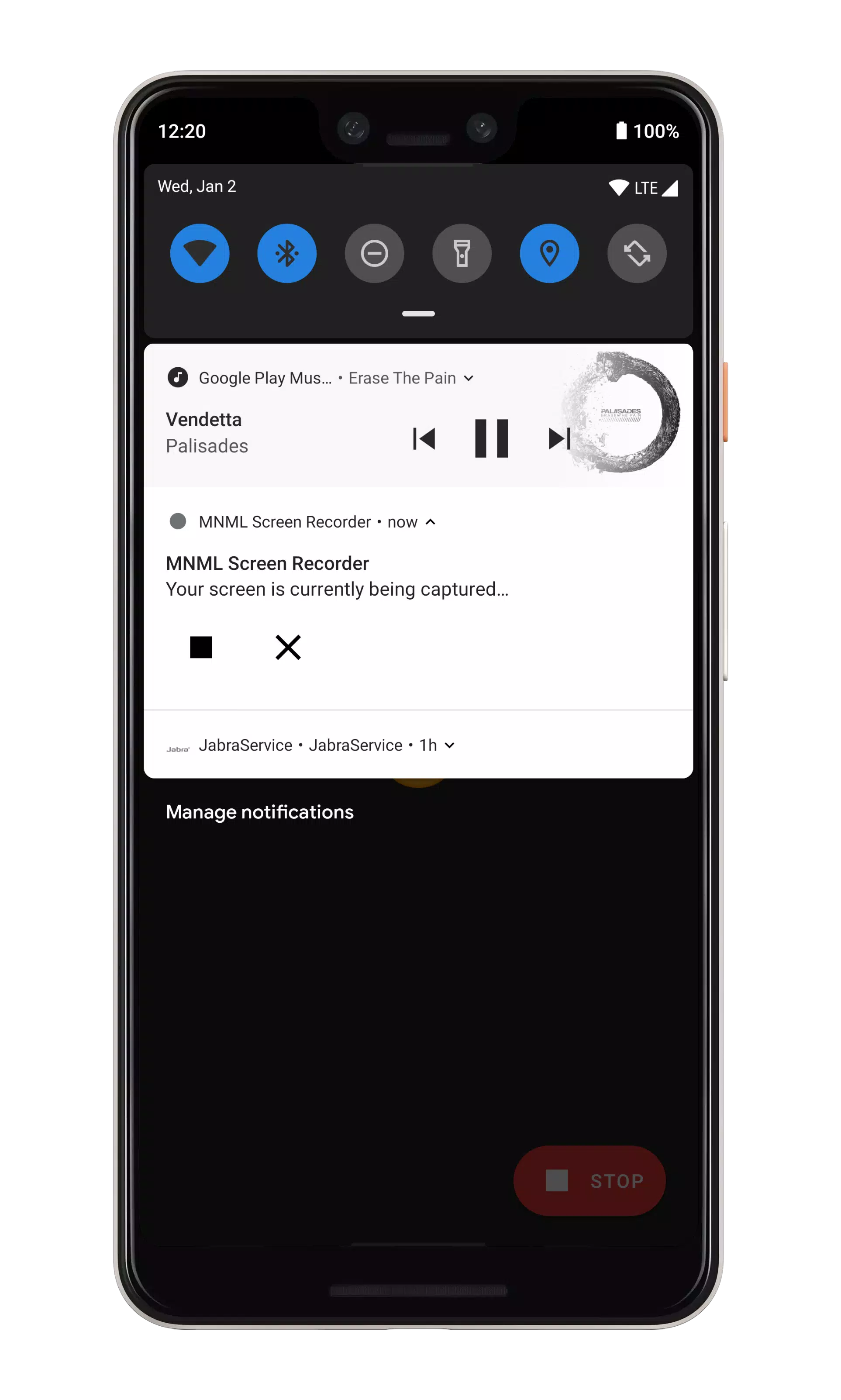MNML Screen Recorder
Download for Android No downloads available- Category:Tools
- Rating: 4.7
- Language:English
- Updated:2025-06-12
Introduction
Other screen recorders have ads, not-so-pretty user interfaces, too many settings, or all of the above. MNML aims to fix this problem by providing a beautiful and easy-to-use experience that doesn't overwhelm you.
Features:
Screen recording: The screen recording feature will be the main feature of MNML Screen Recorder. It is preferred by many users because of a simple and easy operation. You only need one click to start and pause your videos. Also, users can customize videos for more quality, FPS…
Take screenshots: This feature is also quite convenient for users. If you don’t want to record a long video, you can take snapshots. Then, you can easily share them through different categories such as messages, emails, Bluetooth, Drive…
Create GIF images: If the two features of screen recording and photography cannot satisfy you, the GIF creation feature will be very interesting. You can create fast GIF images through the Camera. It will be an informative motion picture as a short video. This feature is both simple and easy, which will provide you with accurate information.
Video editing: After using the screen recording feature, users can use the editing feature to manipulate the video. Also, you can add intros or make some basic tweaks in cutting and beautify the video. However, this editing feature will not be as powerful as a professional video editor. Therefore, if you want to enhance the editing job, you should choose the better application such as VideoShow Pro,…
How to Use:
Using the MNML Screen Recorder for the first time was a piece of cake. Like I said earlier, I have used three different screen recording applications.
I download and install the MNML Screen Recorder from Google Play Store, and I proceeded to launch it afterward. I was welcomed with its main screen, then, a request to read and write my mobile phone’s internal storage popped up. Since the MNML Screen Recorder is designed to automatically save recorded clips within the internal storage of my mobile device, I had no choice, than to grant it permission.
After granting MNML Screen Recorder the permission to read and write my internal memory storage, I proceeded to its main page. At the top right corner within its main page interface, I saw three dots, and at the bottom, I saw the record feature. I clicked on the three dots, and four features were displayed. About, donate, provide feedback, and settings. Since I had already known what the MNML Screen Recorder was all about, I didn't bother clicking the about feature. Rather, I clicked on the settings feature then, I clicked on the control feature. Within the control feature, I saw four different options. Stop on screen off, stop on shake, always show control, and floating control. All these features are very useful but, I will leave you to find out yourself.
Recording within the MNML Screen Recorder was the easiest part. I clicked on the record button, and it started to record my mobile device screen. However, I noticed that during the ongoing recording session, the record button changed from record to stop. So, when I was done recording, I clicked on the stop button, and my recorded file was saved within my internal memory storage automatically.
Control settings feature:
I have already listed the features within the control settings feature, so I'll skip it.
The Control settings feature within the MNML Screen Recorder is a blessing to its users. I have used it to adjust the way I start and stop recording. I have used the stop on screen off feature several times. Most times I might be recording, and I forget to stop it. But since my mobile screen is set to turn off its backlight after fifteen seconds, the stop on screen off feature helps in stopping the recording session automatically. Another great feature within the control settings feature is the feature to stop recording when you shake your mobile device. I have not seen a user who doesn't enjoy this feature. Using the stop on shake feature makes life easier for me because, I won't have to stop my recording session manually, rather I'll shake my mobile phone.
Other options within the control setting feature are self-explanatory, so I won't bother writing on them.
Dark mode feature:
The user interface of the MNML Screen Recorder will not be perfect without the Dark mode feature. Honestly, If I use an application that has no User interface modifier, I get bored over time. The Dark mode feature within the MNML Screen Recorder is a huge plus. It has extended options not seen on other screen recording applications. There's an option to alternate between the dark mode and the default mode, there's an option that turns the dark mode on/off based on the time of the day, and there an option to set when the dark mode should start and when it should end.
FAQ:
Why can't I record internal audio?
You can record audio from your microphone, but Google does not allow apps to record internal audio.
Why can't I edit videos from within MNML?
MMML, being minimal, avoids having features that other apps provide. You can open recordings in Google Photos and easily edit them there (or any other viewer app).
More Information
- Size:4.5MB
- Version:1.0.13
- Requirements:Android
- Votes:390
Related topics
-
Utility apps are indispensable in our lives, making our daily routines more convenient. To help you find these apps more easily, this site has created a collection. This collection brings together a series of practical tools covering various aspects of life, work, and education, meeting all your needs. What are you waiting for? Try these apps now and make your life easier!
-
Transform your mobile device into a powerhouse of efficiency with these handpicked essential tools. Whether you need professional-grade photo editing, seamless file organization, smart task management, or real-time weather updates, our curated selection of premium apps delivers unbeatable performance. Streamline your daily routine, automate repetitive tasks, and boost your productivity with intuitive interfaces and powerful features. Designed for both professionals and casual users, these editor-approved applications will revolutionize how you work and play. Don't settle for an ordinary phone - upgrade your digital experience today and unlock your device's full potential!
-
With the development of mobile hardware and software, many practical tool software have emerged, covering a wide range of aspects and becoming a good helper for everyone in work and life. Today, the editor provides you with a list of useful tool software downloads. These tools are not particularly complex types, and after reading them, everyone can quickly learn how to use them. Proper use can bring great convenience to life and work.
Top Apps in Category
Popular News
-
Karryn’s Prison Gameplay Walkthrough & Strategy Guide
2025-10-28
-
Life in Santa County Game Guide & Complete Walkthrough
2025-10-28
-
Dreams of Desire Complete Walkthrough and Game Guide
2025-10-28
-
Era Hunter Gameplay Guide & Full Walkthrough
2025-10-28
-
Bulma Adventure 2 Full Game Walkthrough and Playthrough Tips
2025-10-14
More+