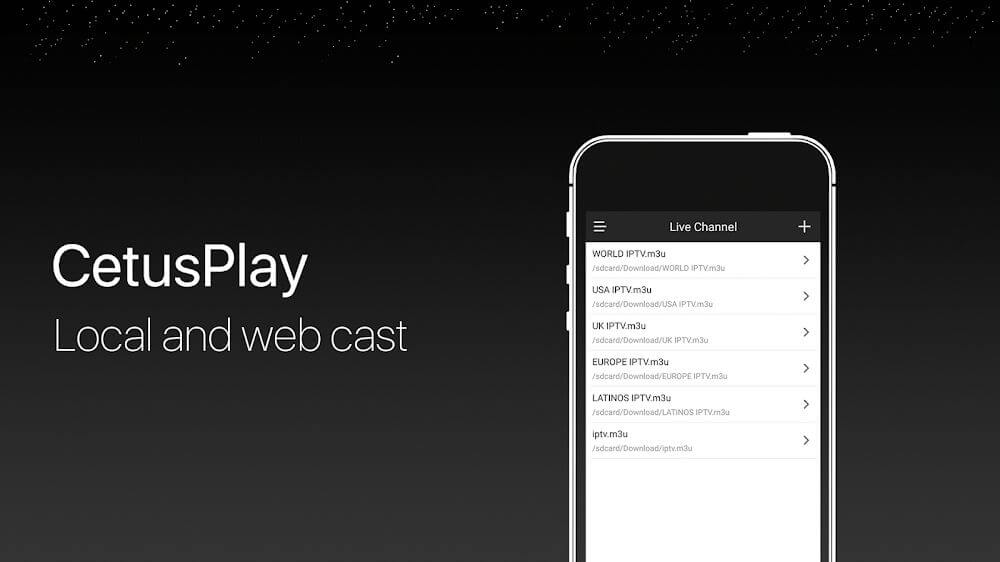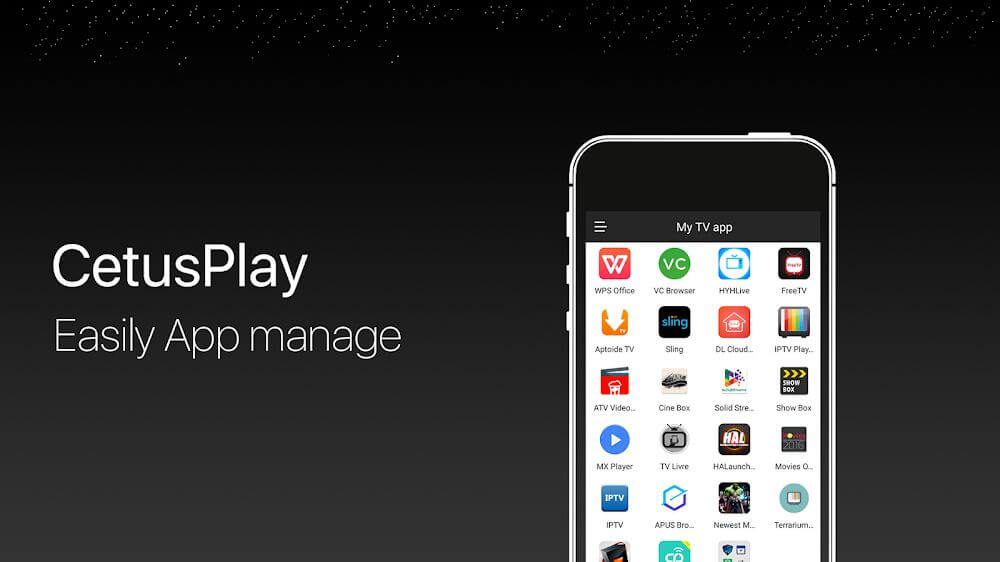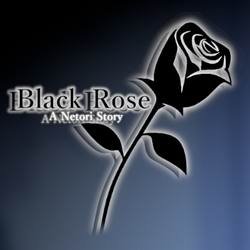CetusPlay Remote Control
Download for Android No downloads available- Category:Tools
- Rating: 4.3
- Language:English
- Updated:2024-12-13
Introduction
Every day, more and more smart TVs become compatible with Android operating systems. So if you don't already have an app like CetusPlay (which is basically a smart TV remote control for your smartphone), now's the time to get one.CetusPlay is an app that lets you control your smart TV remotely by using your smartphone, without needing another remote control. To use this app, you'll also need to have CetusPlay For TV installed on your TV.Once you have your smartphone on the same WiFi network as your smart TV, you can use CetusPlay and all its features. You can choose the button layout for the remote control on your smartphone, selecting from a numeric keyboard, mousepad, gamepad, or the traditional touchpad. On the other hand, you can also manage the apps you have installed on your TV and send content between devices to be played simultaneously.If you want to control your smart TV from the comfort of your Android smartphone or tablet, CetusPlay is an excellent app that takes the place of a physical remote control and offers additional possibilities.
Features:
Universal Compatibility: It is designed to support many devices, making it a truly universal remote control. Whether you have an Android TV, TV box, Chromecast, Fire TV, Fire TV Stick, KODI, or a Smart TV, it ensures a seamless connection and control.
Unparalleled Functionality: Unlike traditional remotes, it offers an extensive set of functionalities that go beyond simple volume and channel controls. Users can enjoy advanced features such as keyboard input, mouse emulation, and screen mirroring.
Gesture Control: Introduces gesture control, allowing users to interact with their devices more naturally and intuitively. Swipe, tap, and pinch to control various functions effortlessly.
Customizable Remote Layouts: This enables users to customize the button placements for quick access to their most-used functions, providing a personalized and efficient remote control experience.
Voice Control: Embrace the future of remote control with a voice control feature. Effortlessly search for content, change settings, and navigate your entertainment options using simple voice commands.
Quick Launch Shortcuts: Save time and effort with quick launch shortcuts. Set up shortcuts for your favorite apps or functions, allowing you to jump directly to your preferred content or settings with a tap.
Battery Efficiency: It is optimized for efficiency, ensuring your remote control lasts longer between charges. Enjoy extended usage without the constant need for battery replacements.
Characteristics:
Control Options: You can choose multi-function controls to be able to turn on all the devices in your house without having to change back and forth too many times. With this multi-function control mode, you can use it to turn on the TV, adjust the air conditioner temperature.
Versatile Support: The application also supports a keyboard and mouse, so you can use it more easily. With the keyboard, you can search on Internet TVs easily without having to sit and search for each word, which is time-consuming.
User-Friendly Experience: The application is extremely easy to use and can be easily used. When you start using it, you will be guided in detail and meticulously so that you can use all the features of this remote.
Effortless Casting: You can also quickly share images and videos on your phone to the TV screen through the application’s Castless Cast files tool.
Live Channels Feature: The app has different live channels and those channels you can use and add M3U files locally so that you can stream live on any recording device in your home.
Quick App Launch: The app also gives you quick launch for your home TVs. With just one tap, you will be able to quickly watch your favorite TV series and entertainment shows.
Strengths:
Multi-Mode Navigation: Control your TV with intuitive directional pad, touchpad, keyboard, or mouse modes.
File Casting: Seamlessly stream media files from your phone to your larger screen.
Live Channel Support: Stream live channels via M3U file integration.
One-Click App Launch: Instantly access your preferred TV apps.
Performance Optimization: Clean your TV's cache and temporary files for smoother performance.
Social Sharing: Effortlessly share screenshots of your favorite content.
Notes:
For Fire TV/Stick New Users:
Turn on the ADB debugging and restart the Fire TV/Stick
Install the CetusPlay phone version and connect to the Fire TV and let the CetsuPlay TV version installed on the TV device.
For Fire TV/Stick Updated Users:
Installed latest version to your phone and TV version to your streaming media player.
Make sure the devices on the same Wi-Fi.
For the mouse click, apps sideload and other premium function, the ADB debugging must be enabled on your streaming media players. The Help Center in the app will guide you through the setup.
For Android TV:
In order to enjoy it, please make sure you have done the following steps on your Android TV.
Search and install “CetusPlay- TV version” on your TV.
Make sure all the devices on the same Wi-Fi.
Summary:
The CetusPlay - TV Remote Server Receiver is simple and straightforward. As a server for your smart TV, the app allows you to easily screencast local files from your mobile device onto your television. This includes photos, videos, music, documents, and even what websites you’re scrolling through on your device. You can even load M3U playlists on the app in order to watch live video feeds of your favorite channels. With the ability to quick launch TV apps from your device, you can save yourself the hassle of having to search for the right channel. This server also allows you to speed up your television’s performance by letting you clear your cache and get rid of any unnecessary files. Best of all, the app offers various navigation modes—Direction-Pad, Touch Pad, Keyboard mode, and Mouse mode—so you can find one you’re comfortable with.Unfortunately, though, installing the app can be quite a pain to do, especially with multiple steps you need to take. Once you’ve downloaded the app, you’ll need to make sure that all of your devices are connected to the same WiFi connection in order to avoid connectivity issues. When using the app on a Fire TV or Stick, you’ll also need to make sure to run ADB debugging.
More Information
- Size:19.40MB
- Version:2.0.1
- Requirements:Android
- Votes:425
Related topics
-
Welcome to the NTR Games aggregation page, a dedicated platform for gamers who are intrigued by a unique and emotionally charged gaming experience. Here, we bring together a diverse collection of games centered around the NTR (Netorare) theme, which is sure to offer you a gameplay journey like no other.Unraveling the NTR ThemeNTR, originating from the Japanese term "寝取られ" (Netorare), translates to "being cuckolded" in English. In the gaming context, NTR games typically revolve around storylines where a character's romantic partner, usually a lover or a spouse, is pursued or taken away by another character. This theme delves deep into complex emotions such as betrayal, jealousy, and heartbreak, creating a narrative that is both intense and thought - provoking.The Allure of NTR GamesOne of the main attractions of NTR games lies in their ability to present intricate and multi - dimensional storylines. These games often go beyond simple plot progressions and explore the nuances of human relationships. You'll find yourself immersed in a world filled with complex characters, each with their own motives, desires, and secrets. The emotional roller - coaster rides that NTR games offer can be both thrilling and cathartic, as you navigate through the twists and turns of the story.Moreover, many NTR games incorporate decision - making elements. Your choices throughout the game can significantly impact the outcome of the story, leading to different endings. This interactivity not only adds replay value but also allows you to shape the narrative according to your preferences. Whether you strive to protect your character's relationship or explore the darker paths of betrayal, the power is in your hands.A Diverse Selection of GamesOn this aggregation page, you'll discover a wide range of NTR games to suit various tastes. There are visual novels that rely on rich storytelling, beautiful art, and engaging dialogue to draw you into the NTR - themed world. These games often present you with a series of choices at key moments, determining the direction of the story and the fate of the characters.For those who prefer more action - packed gameplay, there are role - playing games (RPGs) with NTR elements. In these games, you'll control a character as they progress through a game world, facing challenges, making allies, and of course, dealing with the emotional turmoil of a potentially betrayed relationship. Combat mechanics, character leveling, and exploration are combined with the NTR narrative to create a unique gaming experience.We also feature simulation games where you can manage aspects of a character's life, including their relationships. The NTR theme adds an extra layer of complexity to these simulations, as you try to balance different aspects of your character's life while also dealing with the threat of a romantic partner being lured away.Popular NTR Games HighlightedTake "NTR Office", for example. Developed by the "Nine Days and Nine Nights" team, this game is set to be released in 2026. You'll step into the shoes of an ordinary employee in a ruthless pharmaceutical company. Despite the tough work environment, you have a beautiful team leader who is also your girlfriend and protects you from the 刁难 of the higher - ups. However, the lecherous manager in the company has his eyes on her. Additionally, a genius doctor in the R&D department, who is your childhood friend, takes care of you at work, while a new assistant seems to be plotting something in the shadows. With multiple endings, including pure love, NTR, and mysterious ones, your choices will determine the outcome.Another example is "Time Loop NTR", a game that combines the time - loop concept with the NTR theme. This SLG (Simulation - based Strategy Game) offers a deep - seated emotional experience with its complex character interactions and time - loop challenges. Each loop gives you a chance to change the course of events and potentially prevent the NTR situation from occurring.Community and InteractionThis aggregation page isn't just about game downloads. It also serves as a community hub for NTR game enthusiasts. Here, you can share your gaming experiences, discuss your favorite storylines, and exchange strategies for achieving different endings. Whether you're a long - time fan of the NTR genre or a curious newcomer, you'll find like - minded gamers to connect with, enhancing your overall enjoyment of these unique games.So, if you're ready to explore the world of NTR games, filled with drama, emotion, and challenging choices, look no further. Dive into our collection, and embark on a gaming adventure that will test your emotions and decision - making skills like never before.
-
With the development of mobile hardware and software, many practical tool software have emerged, covering a wide range of aspects and becoming a good helper for everyone in work and life. Today, the editor provides you with a list of useful tool software downloads. These tools are not particularly complex types, and after reading them, everyone can quickly learn how to use them. Proper use can bring great convenience to life and work.
Top Apps in Category
Popular News
-
Karryn’s Prison Gameplay Walkthrough & Strategy Guide
2025-10-28
-
Life in Santa County Game Guide & Complete Walkthrough
2025-10-28
-
Dreams of Desire Complete Walkthrough and Game Guide
2025-10-28
-
Era Hunter Gameplay Guide & Full Walkthrough
2025-10-28
-
Bulma Adventure 2 Full Game Walkthrough and Playthrough Tips
2025-10-14
More+