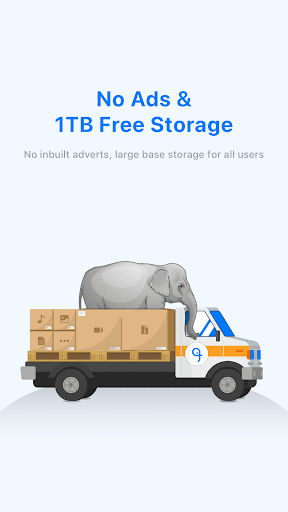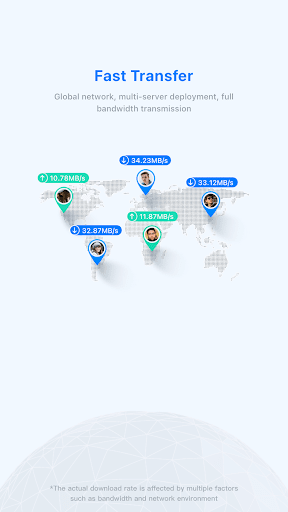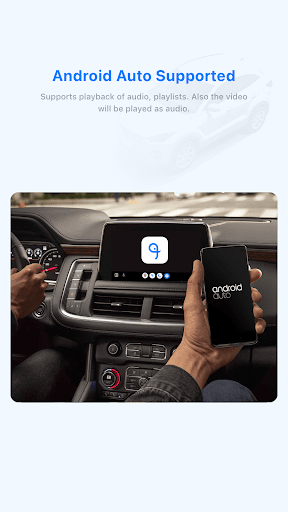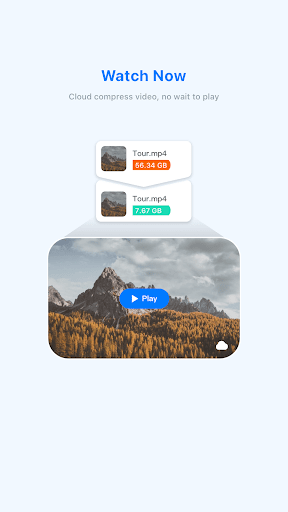FebBox
Download for Android No downloads available- Category:Tools
- Rating: 4.5
- Language:English
- Updated:2024-12-13
Introduction
FebBox is the most convenient and easiest way to transfer files. It's free to use and requires no special skills. You can easily upload files from your device and transfer them to the cloud. The best part is that you can easily share the files with anyone.With FebBox, you can back up and sync your photos, videos, documents, and other files to cloud storage. You can access them from any device anytime, anywhere.The built-in video player allows you to watch your videos on the go. You can easily change the speed and the playback settings. You can also adjust the volume and the sound.If you're looking to get a little more out of your mobile device, you can easily adjust the settings to play your videos in the background.
Features:
Easy file transfer: FebBox makes it incredibly easy to upload and transfer files to the cloud. With just a few simple steps, you can share all types of files, including documents, photos, videos, and more.
Cloud storage: This app offers the convenience of cloud storage, allowing you to securely store your files and access them from any device. Never worry about running out of storage space on your phone or computer again.
File backup and sync: FebBox also offers the option to backup and sync your files automatically. This means that any changes made to a file on one device will be reflected on all other devices, ensuring you always have the most up-to-date version of your files.
Universal access: One of the key features of FebBox is the ability to access your files from anywhere, at any time. Whether you're using a computer, smartphone, or tablet, simply log in to your account and instantly access all of your files.
Tips for users:
Built-in three kinds of playback engine: The app offers three playback engines - EXo, VLC, and IJK, providing users with versatile options to play their video files.
Subtitle function: Users can easily add external subtitles to their videos and customize various subtitle settings such as size, color, background, and translation.
Support ChromeCast, MiraCast, DNLA: Users can stream their videos to compatible devices like ChromeCast, MiraCast, or DNLA-enabled screens for a seamless big-screen experience.
Utilize the search function: If you have a lot of files stored in the cloud, use the search function to quickly locate specific files or folders. Simply enter a keyword and FebBox will display all related files.
Enable automatic backup and sync: Don't forget to enable the backup and sync feature to ensure your files are always up to date across all devices. This eliminates the need to manually transfer files and helps save time and effort.
Competitor Analysis: Dropbox
Compared to competitors like Dropbox, FebBox focuses on providing an integrated experience for file downloading and streaming. Specifically, FebBox offers a cloud downloading feature that Dropbox lacks.
Legal Risk Mitigation: FebBox's cloud downloading feature acts on behalf of the user, helping to mitigate potential legal risks associated with downloading certain types of content.Save on Electricity and Extend Hardware LifespanBy using cloud downloading, you eliminate the need to keep your computer or other devices running for extended periods, thus saving on electricity and extending the lifespan of your hardware.
Instant Download Feature: If FebBox's servers have previously downloaded a particular software or file, you can achieve "instant download" without waiting.
Save Local Bandwidth: Cloud downloading can also save your local bandwidth. If the downloaded content is not what you wanted, you can delete it directly from the cloud.
Ideal for Areas with Expensive Data: This feature is particularly useful in regions or countries where mobile or broadband data is expensive.
Powerful Streaming Capabilities: FebBox uses powerful Nvidia graphics cards for real-time transcoding, allowing for smooth remote streaming on smartphones, computers, or TVs.
Pricing and Value: FebBox is not only feature-rich but also competitively priced, offering users excellent value for money.These summarize the benefits of cloud downloading, to learn more about our cloud downloading feature
FAQs:
How do I manage my cloud downloads in FebBox?
Manage your cloud downloads in the 'Completed' folder in the 'Cloud Download' section.
Is there a limit to the size of the file I can download to the cloud in FebBox?
There is no size limit for files downloaded to the cloud.
How can I download a file directly to my cloud storage in FebBox?
To download a file directly to your cloud storage, click '+' > 'Cloud Download', select the files and directory, and click 'Download'.
What is my traffic speed limit as a free user?
There is no speed limit for free users. However, free users have 100GB of high-speed traffic and resets every month. While premium users refresh every day.
Windows APP cannot download files?
If you can't download files in the Windows App, check whether there are special characters in the file name you downloaded.If your file name contains special characters, it cannot be downloaded through Windows APP.
Video playback is very slow?
You can click "Settings" < "Server Speed Test" and select the fastest server after the speed test is completely completed. You can also try lowering the video resolution.
Conclusion:
With FebBox, you can easily share and transfer large files to the cloud, ensuring easy access from any device. The app's file sharing features, such as subscription mode and complete permission management, provide seamless collaboration and file sharing with friends, family, and colleagues. Additionally, the built-in powerful video player offers a range of features to enhance your video viewing experience, from customizable playback settings to smart recommendations and offline playback. Download FebBox now to enjoy hassle-free file sharing and an immersive video playback experience.
More Information
- Size:59.05MB
- Version:0.1
- Requirements:Android
- Votes:170
Related topics
-
What are the best video player software? The editor recommends some treasure level video player apps to provide users with a massive collection of TV dramas and movie resources, allowing you to enjoy the joy of binge watching at any time. The interface is beautiful and the design is simple, and many functions are displayed very clearly without the need to search everywhere. It also has various functions such as screen casting and video screenshot, and all formats can be easily played without conversion, ensuring that users can enjoy the smoothest and highest definition picture quality. Interested friends, come and download it now.
-
Regardless of the type of video, achieving high-definition image quality naturally provides users with a better viewing experience. In addition to using drama watching software, players can also be used for viewing. So, what are the free high-definition video player apps? Today, the editor will introduce in detail that people who enjoy watching movies or TV dramas can use these video players to have a better viewing experience.
-
Nowadays, the software we can see has varying sizes and decimals, with different types available. Today, we will mainly talk about video watching software and recommend several playback apps for everyone. The best video player software ranking is here. Do you want to know what are the useful video playback apps? If you want to know, let's follow the editor to learn about them one by one.
Top Apps in Category
Popular News
-
Karryn’s Prison Gameplay Walkthrough & Strategy Guide
2025-10-28
-
Life in Santa County Game Guide & Complete Walkthrough
2025-10-28
-
Dreams of Desire Complete Walkthrough and Game Guide
2025-10-28
-
Era Hunter Gameplay Guide & Full Walkthrough
2025-10-28
-
Bulma Adventure 2 Full Game Walkthrough and Playthrough Tips
2025-10-14
More+