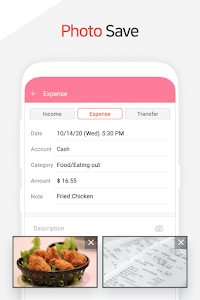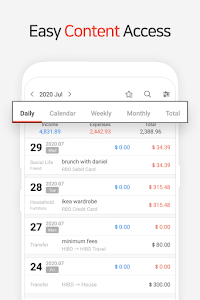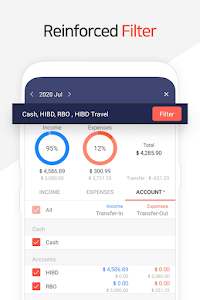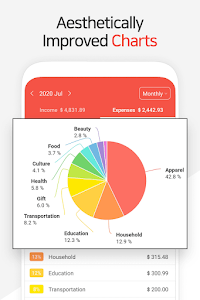Money Manager
Download for Android Download for IOS- Category:Finance
- Rating: 4.0
- Language:English
- Updated:2025-07-16
Introduction
Money Manager Expense and Budget is an app to help you to keep your accounts up to date. In other words, you can easily note down all your income and outlays in order to see how much money you're saving and how much you could actually save.All expenses can easily be input from the main interface of Money Manager Expense and Budget, with space to add any details you deem relevant. Similarly, you can add all income-related and current account information, also including as much detail as you wish.In the settings you can select the currency to be used in the app. Other options include the possibility of creating a password to access the app or even something as simple as choosing the day on which to begin the week (Sunday by default).Money Manager Expense and Budget is a great money management tool, allowing you to keep tighter control over your income and outlays.
Features:
Manage your money with multiple accounts: For those of you who are interested, you can now manage your money using multiple accounts in Money Manager. Feel free to enter the app and add any entries that you want, including your savings, cashes, money on cards, debts, loans, and so on. Choose to group your different accounts together so you can easily manage them. Make changes and modifications to your accounts if needed. Delete accounts and account groups that are no longer needed. Filter accounts to easily look for one. The list goes on.
Save entries with photos: Also, your accounts and entries can now be saved together with photos, or you can add photos to your old entries to make sure that you won’t forget them. Make use of the convenient app entries and added photos to always know exactly what you’re keeping inside each account, or also enable reminders and notes.
Apply the double entry accounting system: With the double entry accounting system available, Money Manager users can enjoy managing their money with complete ease. Now, upon recording your incomes and expenses on certain accounts, the app will completely synchronize your changes on other linked accounts. As a result, you only need to make one change and the rest will be the Money Manager’s job. Use the feature to easily update your Savings, Cashes, or Card money whenever you make any transactions or purchases, and likewise.
Manage your credit and debit cards: At the same time, Money Manager users can also enable their Credit and Debit Card accounts in the app. Feel free to make use of the provided features so you can easily manage your money. Input the settlement date so you can see when you need to pay for your credit card spendings. And use the auto debit features by simply connecting your card with the account entries in Money Manager.
Protect your financial data with passcodes: To make sure that others won’t be able to discover your financial data, Money Manager will now provide mobile users with useful passcodes, which can be enabled on their different accounts or on the entire app. Use the feature to make sure that only you can safely browse and manage your financial review account book.
Highlights:
Manage personal and family expenses effectively: You will no longer have to worry about how to manage your monthly spending properly because Money Manager Unlocked Premium will support you in this troublesome task. With just a few simple data entry steps, you will have statistics, it is extremely easy for users to enter data anytime, anywhere. To start the spending management process of the application more effectively, users need to set up the default management from the application. Use those settings until you are familiar with the management feature from the application, then you can change the settings according to your spending needs. With many good management features, the application will bring you great experiences, can apply double numbering to manage the user’s finances most effectively.
Track spending via calendar: There are many interesting features that Money Manager MOD 4.9.44-GF creates for everyone to explore and use. In addition to being able to grasp your daily spending process based on the data table that the application provides, users can also easily track what they spent on that day. All are displayed below each day in the calendar and are clearly noted. At the top of the calendar pages will display the full amount of money you earned that month, along with the money spent and finally your remaining money. As for the amount you spent on each item, it will be totaled and noted separately for each day, along with the items you spent on such as: beauty, food, going out, gifts, health… All days are fully recorded so you can click on each day to review the expenses of the month.
Manage spending above graph: To be able to grasp the details and accuracy of your monthly expenses, Money Manager MOD APK has created a chart with full data of your expenses within a month. The chart is divided into expenses and annotated in great detail and clearly, each color corresponds to the expenses in the month. Below the chart, the application has calculated the amount of money you have spent on each item. And above the chart there will also be information about your income and expenses. Expenses will be arranged from most to least in a clockwise direction, for example, in that month you will spend on items such as: clothing with 42.8% followed by family expenses 12.9%, education expenses 12.3%. Some other expenses include transportation, gifts, health, culture, food, beauty. Above the chart is listed in percentage form, below the application will give the specific amount you have paid with the corresponding percentages.
Using a double-entry book: In the process of managing your expenses, users can use the double-entry book of Money Manager MOD APK to make management more convenient. This is not just an application that records the amount of money you have spent on which items. But here the application will allow users to use the double-entry book feature with full details of your monthly income and expenses. The application will always update and check your spending account, total assets and debts you have to pay. There will be a section where the monthly debit card will be kept separate and then the application will take data from here to total your debts. Not only does it capture the amount of money in the account, the application also adds cash tracking for users.
Functions:
Free To Download: Money Manager is a paid application with lots of premium features like PC editing, ad-free experience, unlimited accounts, backup and restore, and many others. But to use these features you have to purchase this application by spending $5.
PC Edit for easy management: If you are using the paid version of this application then you are allowed to use the PC editing feature of Money Manager that provides great functionality with the easy management system.
Ad-Free Experience: There are lots of advertisements in the different section of Money Manager Apk that creates distractions for the users. However, you can get an ad-free experience by purchasing their paid version by spending real money.
Backup and Restore: This is a great feature of Money Manager Mod that allows you to make backup files of your favorite sheets and can restore them anytime in one click. Fortunately, this application also supports Google Drive which provides more accessibility.
Great Tracking with Unlimited Accounts: Money Manager gives a great tracking system over your expenses by provided unlimited accounts to the users so they can list assets, liabilities, and other things separately in a single place. Also, you can switch for any account anytime directly from the account section.
Comments:
Love love this app. 3 months ago I decided I wanted to create a budget and track where my money goes, I eat out every day and use lots of cash as well as debit to pay. I downloaded about 10 budgeting apps at the same time to discover which one was the best to keep. I downloaded well-known apps that were too complicated to use and some that were too simple and thus did not have the features that I wanted such as being able to transfer money between accts. I loved this one out of all, it is free and the ads are small and kept at the bottom so they are not annoying at all. This app is simple yet has many features. It has a calendar so you are conscious of how much money is spent daily/weekly/monthly. You can create different accts such as cash acct, debit, credit, savings, investments and transfer money between accts. Once you do spend on an account, the expense can be deducted from your budget. This app has helped me realize how much I spend eating out and each month I am setting a more reasonable food budget that has allowed me to save some money. I am keeping this app.
This app app is great! It has many features to help organize and track income and expenses. This app has everything the other budgeting apps have and more. You can set up multiple accounts with basically any purpose you like from bank accounts, cash, investments, savings, loans. From there it shows tracks all your income and expenses together. Sometimes you might not want to see the totals for every account you have, so the filter option is practical for looking at any specific account or set of accounts.The visuals are nice tracking income and expenses in a pie chart that displays both the dollar amount and percentages per category. The app already includes preset categories which are completely customizable. They can also be sub categorized.
I've been using this app for a little over 3 months now consistently and it's helped me save so much money. I've never been great at it and so keeping track of where each dollar is going is really helpful. I've tried a couple different apps in tandem with this one and there's a a couple things I wish this app had to make it complete for me!! 1) the option to split one transaction between multiple categories and/or subcategories, as an example my rent amount has a couple different sub categories to it so to accomplish this I have to create several individual transactions. I wish I could split the dollar amount between sub/categories in ONE transaction. Like x amount goes to rent and x amount goes to a utility.
Summary:
Money Manager is an application that helps you manage your personal finances effectively. The application has tools for import, automatic calculation, automatic reporting and secure connection to a bank account. From there, you will be more proactive in knowing your total and detailed cash flow and have a smarter spending plan in the future.You may still think that managing a personal income with other petty expenses, one or two bank debts is not much, there is no need for a personal financial management tool like Money Manager.But things will be much different, when you have a decision to invest in real estate, invest in business, start your own business, expand your business, cooperate with others. Or simply when you want to get married, have children, all expenses become many and complicated. At this point, you will realize that a tool with the ability to manage personal income / expenses properly from the beginning is absolutely necessary.
More Information
- Size:30.9MB
- Version:4.9.44GF
- Requirements:Android
- Votes:347
Related topics
-
Money may not be everything, but it is undeniably crucial in life. This well-known saying resonates deeply with many, often striking a chord because of its painful truth. The reality is, in order to achieve our dreams and aspirations, financial stability often becomes a necessity. Whether it's pursuing a passion, starting a business, or simply living comfortably, money plays a pivotal role in making these goals attainable. So, what's the solution? The only path forward is to dedicate ourselves to hard work and earn the money needed to fulfill our dreams. Through perseverance, determination, and effort, we can overcome financial obstacles and pave the way toward a brighter future.
-
Digital currency exchanges, commonly referred to as cryptocurrency exchanges, are online platforms that enable users to buy, sell, and trade digital assets. These exchanges support transactions between different cryptocurrencies (e.g., Bitcoin for Ethereum) as well as conversions between cryptocurrencies and traditional fiat currencies like the US Dollar (USD), Euro (EUR), or Chinese Yuan (CNY). Beyond facilitating trades, these platforms play a crucial role in bridging the gap between conventional financial systems and the emerging decentralized digital economy. They provide essential services such as liquidity, price discovery, and secure transaction processing, making them a cornerstone of the modern crypto ecosystem.
Top Apps in Category
Popular News
-
Karryn’s Prison Gameplay Walkthrough & Strategy Guide
2025-10-28
-
Life in Santa County Game Guide & Complete Walkthrough
2025-10-28
-
Dreams of Desire Complete Walkthrough and Game Guide
2025-10-28
-
Era Hunter Gameplay Guide & Full Walkthrough
2025-10-28
-
Bulma Adventure 2 Full Game Walkthrough and Playthrough Tips
2025-10-14
More+