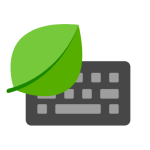Buddy.ai: Fun Learning Games
Download for Android No downloads available- Category:Productivity
- Rating: 4.7
- Language:English
- Updated:2025-01-06
Introduction
With cutting-edge speech technology, children can have conversations with the Buddy.ai: Fun Learning Games app like a real person, providing them with personalized attention to enhance their learning experience. The app covers essential communication skills, early education concepts, and offers a diverse range of educational games. Developed by expert educators and engineers, this app ensures that children aged 3-8 get a head start on academic subjects, social skills, and English language proficiency. Start your child's educational journey with the app today and watch them thrive in a fun and interactive way!
Highlights:
Voice-based interaction
Buddy hears and responds using the latest voice recognition and AI technology.
Safe learning space
Ad-free with no extra charges or in-app monetization.
Focus on Fun
Game-based lessons to keep kids learning longer.
Warm-up
Buddy engages the child in small talk to build rapport and help them feel comfortable.
Introduction
He introduces new concepts using flashcards, 3D objects, animations, video fragments, and/or sounds. These effects do more than entertain - they reinforce key concepts for later recall.
Practice
The child practices the new concepts through interactive exercises and conversational games.
Application
Buddy asks questions using these concepts in context, allowing kids to demonstrate understanding.
Features:
Engaging and Interactive English Lessons: The app offers fun cartoons, speech practice, and educational games to make learning entertaining for kids ages 3-8.
Personalized Learning Experience: With cutting-edge speech technology, kids can chat with the app like a real person, receiving 1:1 attention and unlimited early learning opportunities.
Expertly Designed Curriculum: Created by educators and engineers with Ph.Ds, the app's activities focus on academics, communication skills, and foundational social skills to prepare kids for school success.
Ad-Free Learning Environment: Parents can trust that their child is developing important skills with every game-based lesson, as the app is ad-free to promote longer learning engagement.
Variety of Learning Tools: From numbers and shapes to English vocabulary and memory skills, the app offers a wide range of educational games and activities tailored to different age groups.
Progress Tracking and Weekly Reports: Parents can easily monitor their child's progress with weekly reports and learning stats, ensuring that they are getting the most out of their educational journey with the app.
Tips for Users:
Encourage conversation: Encourage your child to chat with Buddy to practice their speech and communication skills.
Track progress: Use the weekly reports and learning stats to track your child’s progress and tailor their learning experience.
Make learning fun: Turn screen time into learning time by allowing your child to play the app like their favorite mobile game.
Practice consistently: Regular practice with Buddy will help reinforce concepts and improve your child’s retention and comprehension.
Conclusion:
With Buddy.ai: Fun Learning Games, kids can improve their vocabulary, pronunciation, and social skills through engaging content and personalized lessons. Parents can track their child's progress and rest assured that screen time is being used productively with this ad-free app. Buddy is not only a great tool for native English speakers but also for ESL students looking to improve their language skills in a fun and interactive way. Start your child's educational journey with Buddy today and watch them thrive in a supportive learning environment! With engaging lessons, personalized learning, expert curriculum, and progress tracking features, this app offers a comprehensive and interactive approach to preschool and kindergarten education. Get started with the app today and help your child excel in their educational journey!
More Information
- Size:198.50MB
- Version:6.5.1
- Requirements:Android
- Votes:574
Related topics
-
Empower your microfinance operations with our cutting-edge digital lending platform, designed to streamline loan management while promoting economic growth. Our specialized software equips financial institutions with intelligent tools to efficiently serve underserved communities, simplify borrower onboarding, and optimize lending processes. Experience seamless integration, robust security, and data-driven insights tailored for microfinance success. Download now to revolutionize your financial services and drive sustainable development!
-
Office Apps is a comprehensive and user - friendly platform that aggregates a wide array of office - related applications, catering to the diverse needs of modern professionals, students, and anyone who engages in office - based tasks. Whether you're working on a crucial business project, preparing academic papers, or handling daily administrative work, this aggregation page serves as your one - stop - shop.
-
The complete collection of office software is compiled based on user needs and referencing the popularity of major computer application stores. This collection selects various useful computer office software for users from multiple aspects such as office suite, communication and collaboration, email management, note management, cloud storage, download and decompression, etc. These software can meet your various document processing needs, making your team collaboration smoother, and conveniently managing your emails and keeping various meeting records. Download various materials and documents needed for office work. This collection of office software commonly used by professionals can meet all needs. Welcome to download and experience it!
Top Apps in Category
Popular News
-
Karryn’s Prison Gameplay Walkthrough & Strategy Guide
2025-10-28
-
Life in Santa County Game Guide & Complete Walkthrough
2025-10-28
-
Dreams of Desire Complete Walkthrough and Game Guide
2025-10-28
-
Era Hunter Gameplay Guide & Full Walkthrough
2025-10-28
-
Bulma Adventure 2 Full Game Walkthrough and Playthrough Tips
2025-10-14
More+