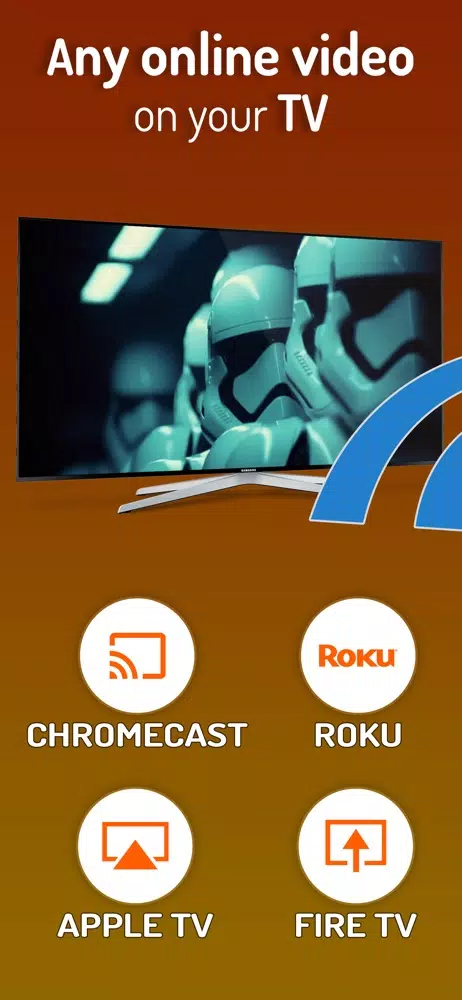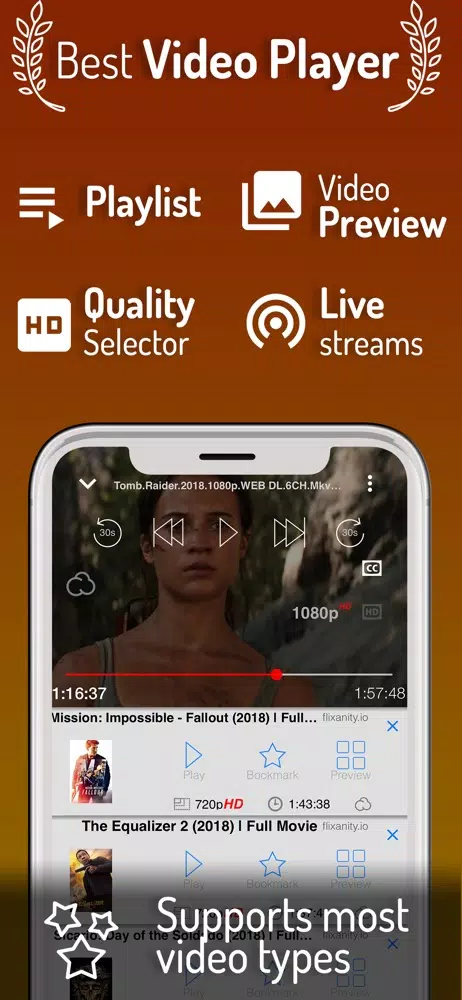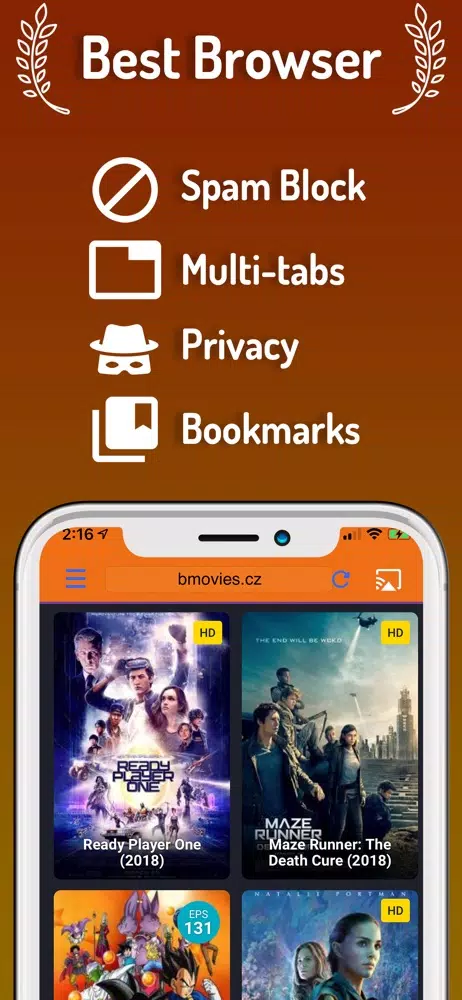Cast Web Videos to TV - iWebTV
Download for Android No downloads available- Category:Media & Video
- Rating: 4.9
- Language:English
- Updated:2024-12-12
Introduction
Introducing Cast Web Videos to TV - iWebTV, the ultimate casting app that takes your TV viewing experience to the next level. With iWebTV, you can now easily cast any online video to your television, ensuring you enjoy a much higher quality picture compared to other apps that simply mirror your screen. Whether you have Chromecast, Roku, Fire TV, or Apple TV (4th Gen), or if you own a smart TV powered by Roku, Fire TV, or Chromecast, iWebTV has got you covered. The app supports HD resolution up to 4K, offers an advanced browser with features like multiple tabs, ad blocker, and browsing history, and even has a subtitle auto-detect feature with a vast library.
Highlights:
HD resolution supported (1080p and up to 4K depending on the device).
Advanced browser, supports multiple browser tabs, blocks or hides spammy popups, search from the URL bar, ad blocker, browsing history etc...
Subtitle auto-detect + Movie/TV Subtitle library.
Live streams support.
Video preview: up to 72 snapshots to instantly locate your favorite scenes.
Binge-ready: queue up several videos, and enjoy.
Set your own home page, bookmark web page or videos.
Full playback controls, from the app or from the lock screen after exiting the app.
Privacy modes: anonymous & private.
Overview:
Cast Web Videos to TV - iWebTV is a multimedia app available for Android that allows you to cast online videos to your TV. With iWebTV, you can enjoy a higher quality picture compared to other apps that simply mirror your screen.
One of the standout features of iWebTV is its compatibility with a range of devices, including Chromecast, Roku, Fire TV, and Apple TV (4th Gen). It also works seamlessly with smart TVs powered by Roku, Fire TV, or Chromecast.
The app supports HD resolution, with the ability to play videos in up to 4K depending on your device. It features an advanced browser with support for multiple tabs, as well as the ability to block spammy pop-ups and search directly from the URL bar. iWebTV also includes an ad blocker and browsing history.
Additionally, iWebTV offers subtitle auto-detect and a movie/TV subtitle library, making it easy to watch videos with subtitles. It supports live streams and provides a video preview with up to 72 snapshots to help you locate your favorite scenes.
With iWebTV, you can create a queue of videos to watch in succession and customize your home page, bookmark web pages, or videos for easy access. The app also offers full playback controls, both within the app and from the lock screen after exiting.
Features:
Higher quality picture: Unlike other apps that mirror your screen, iWebTV plays the video on your media player, resulting in a much higher quality picture.
Casting capabilities: Cast any online video to your TV using iWebTV. It is compatible with Chromecast, Roku, Fire TV, and Apple TV.
HD resolution support: Enjoy videos in HD resolution, including 1080p and up to 4K, depending on your device.
Advanced browser features: iWebTV comes with an advanced browser that supports multiple tabs, blocks spammy popups, allows for searching from the URL bar, and even includes an ad blocker.
Subtitle support: The app includes subtitle auto-detect and a Movie/TV Subtitle library, making it easier to follow along with your favorite videos.
Convenient features: iWebTV offers live stream support, video preview with up to 72 snapshots to locate scenes quickly, the ability to queue up several videos for binge-watching, and full playback controls.
Tips for Users:
Take Advantage of HD Resolution: The app supports up to 4K resolution on compatible devices, so make sure to select the highest resolution available for the best viewing experience.
Utilize Video Preview: The app allows you to take up to 72 snapshots of a video, making it easy to locate your favorite scenes and jump to them instantly.
Create a Binge-Worthy Playlist: Queue up several videos in the app and enjoy a seamless playback experience without the need for constant manual selection.
Conclusion:
With Cast Web Videos to TV - iWebTV, you can easily cast web videos to your TV while enjoying high-quality playback. The app offers a range of features, including advanced browser capabilities, subtitle support, live stream viewing, and video previewing. Whether you own a Chromecast, Roku, Fire TV, Apple TV, or a smart TV powered by Roku, Fire TV, or Chromecast, iWebTV is compatible with your device. Take advantage of the HD resolution, queue up videos for binge-watching, and customize your experience to make the most out of this versatile casting app. Click now to download and enjoy a superior video streaming experience.
More Information
- Size:11.80MB
- Version:1.14
- Requirements:Android
- Votes:227
Related topics
-
With the advancement of technology, downloading videos on Android devices is no longer time-consuming. The Android universe is now infested with hundreds of apps for video download in Android that can download HD videos from a slew of video-sharing and streaming sites like YouTube with the swipe of a finger. However, the majority of these apps may contain adware and other unwanted software! As a result, if you’re looking for a good list of the best free Video Downloader Apps for Android. That is completely safe; this is the place to be!
-
Media player with multimedia capabilities is one of the important features in today’s smartphones. Most of the video content is consumed on smart devices and viewers continue their tasks like sending emails, surfing apps keeping the video playback on through Picture-in-Picture mode. Playing audio/video on an Android app has become a basic function with android video players becoming more and more customizable. Some of the best video players for Android offer multi format support, easy customizations, hardware acceleration, subtitle support and much more. In this blog, we have compared the best video player for Android based on speed, battery consumption, streaming capabilities, resource usage and more.
-
Broadcast Software is more than just a trend. It’s a revolution in how we share and consume video content. From influencers going live now and then, showcasing their knowledge, and connecting live with their audience to gamers sharing epic online battles, live streaming is transforming the digital landscape. But why is live streaming such a big deal in 2024? For starters, video has become the king of content. Everyone loves to watch videos whether to learn something new or for entertainment or just to connect with others. And post-pandemic, people are spending more time streaming live videos than ever in the comfort of their homes.
Top Apps in Category
Popular News
-
Karryn’s Prison Gameplay Walkthrough & Strategy Guide
2025-10-28
-
Life in Santa County Game Guide & Complete Walkthrough
2025-10-28
-
Dreams of Desire Complete Walkthrough and Game Guide
2025-10-28
-
Era Hunter Gameplay Guide & Full Walkthrough
2025-10-28
-
Bulma Adventure 2 Full Game Walkthrough and Playthrough Tips
2025-10-14
More+