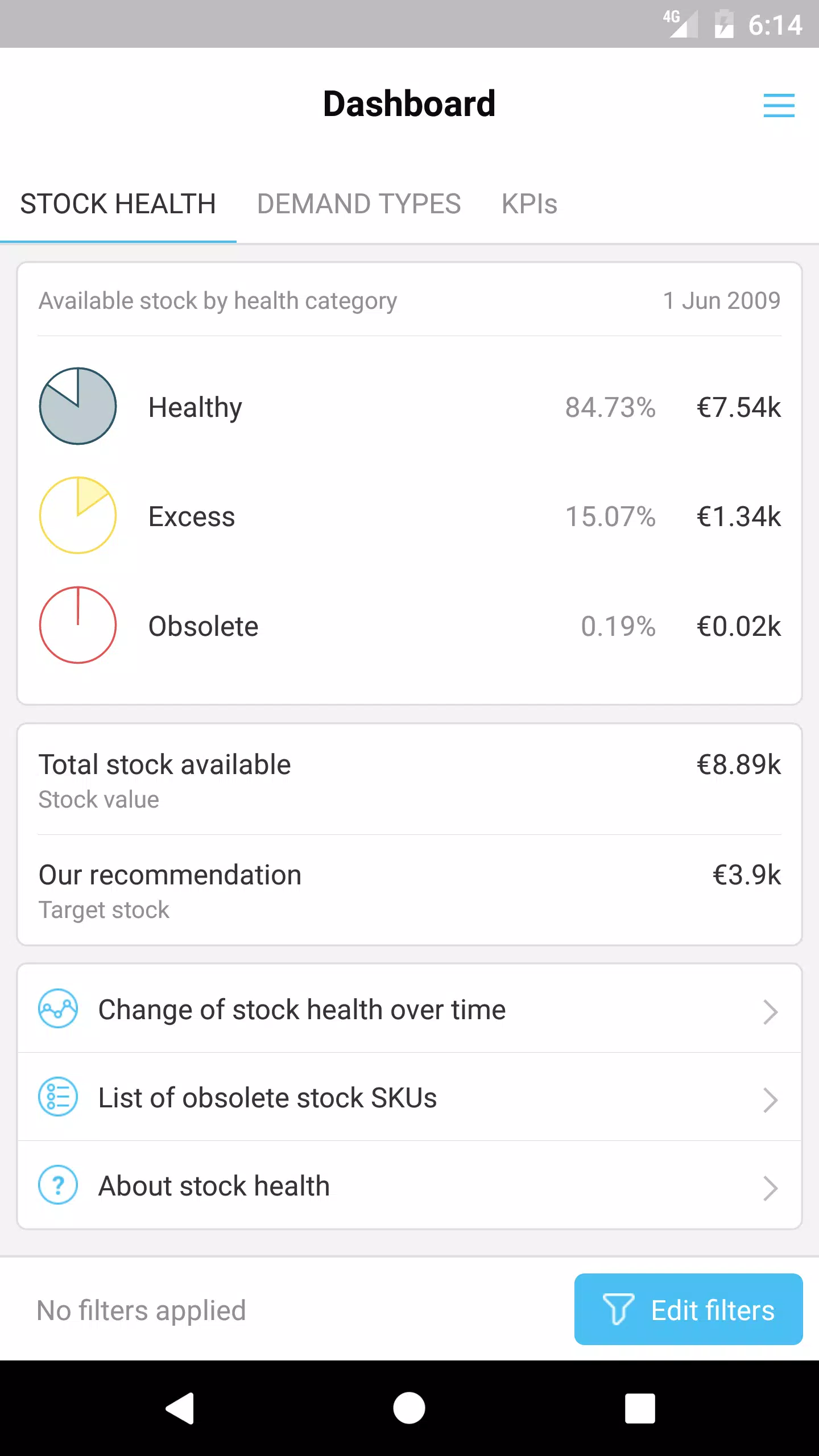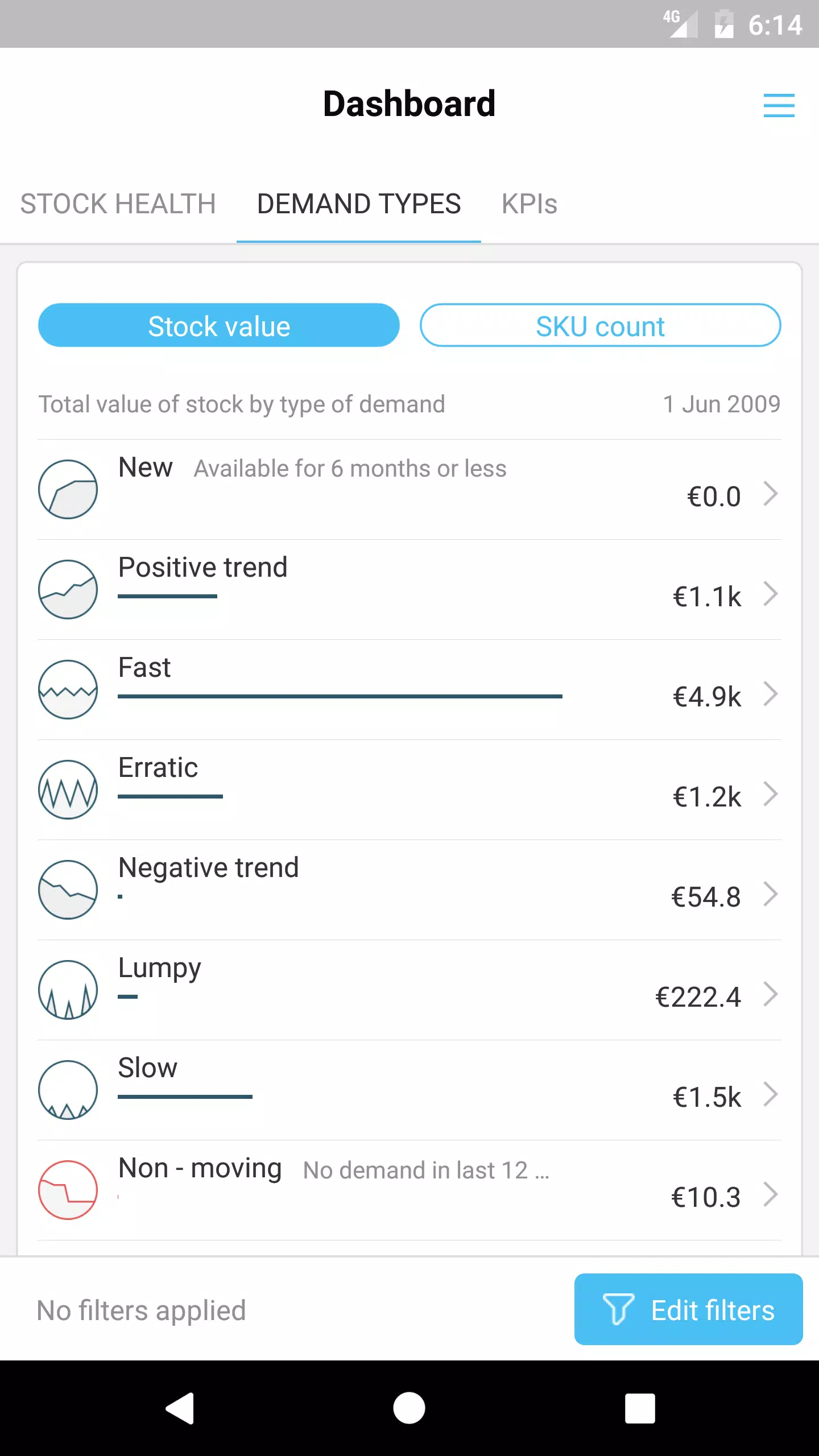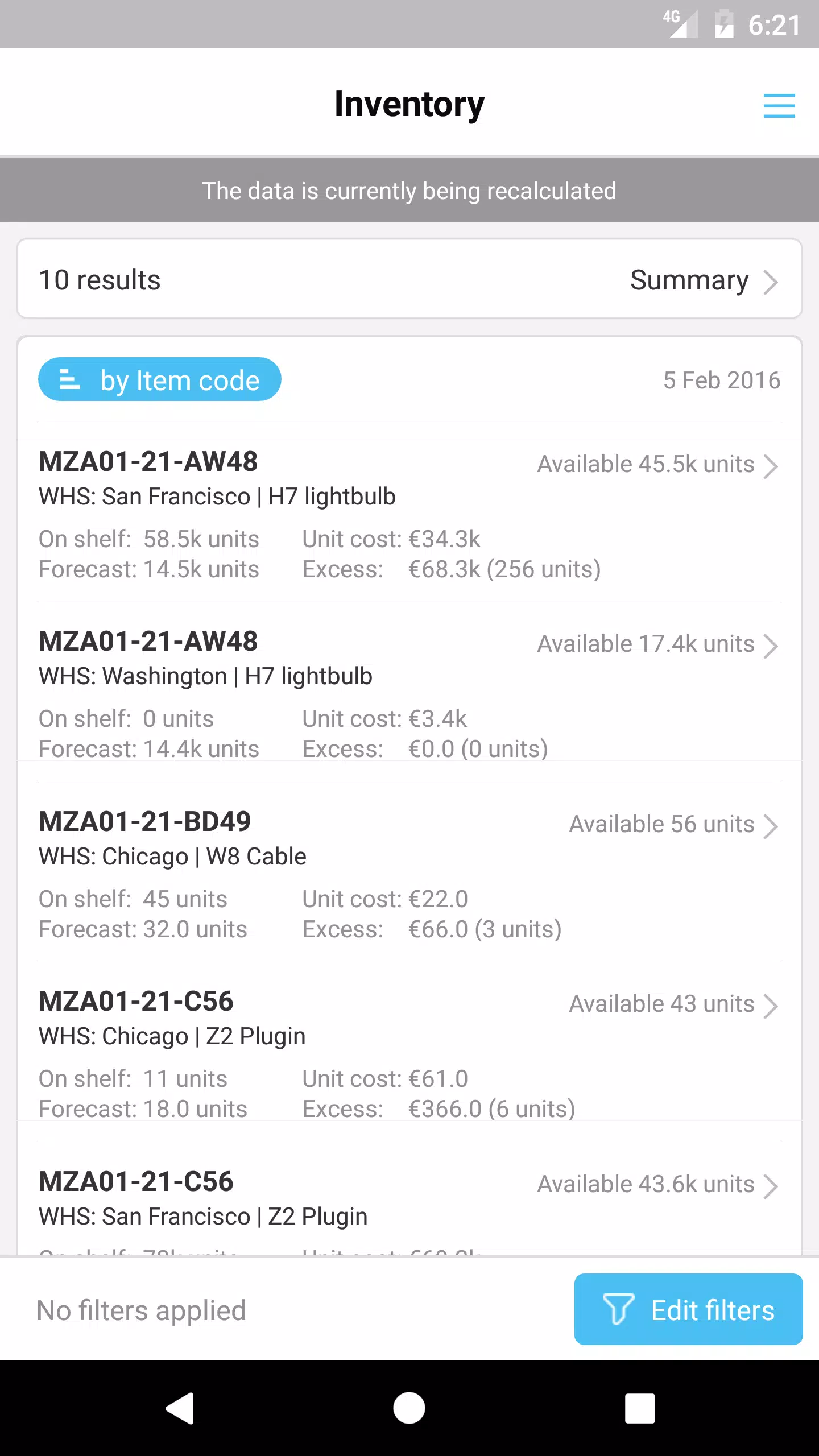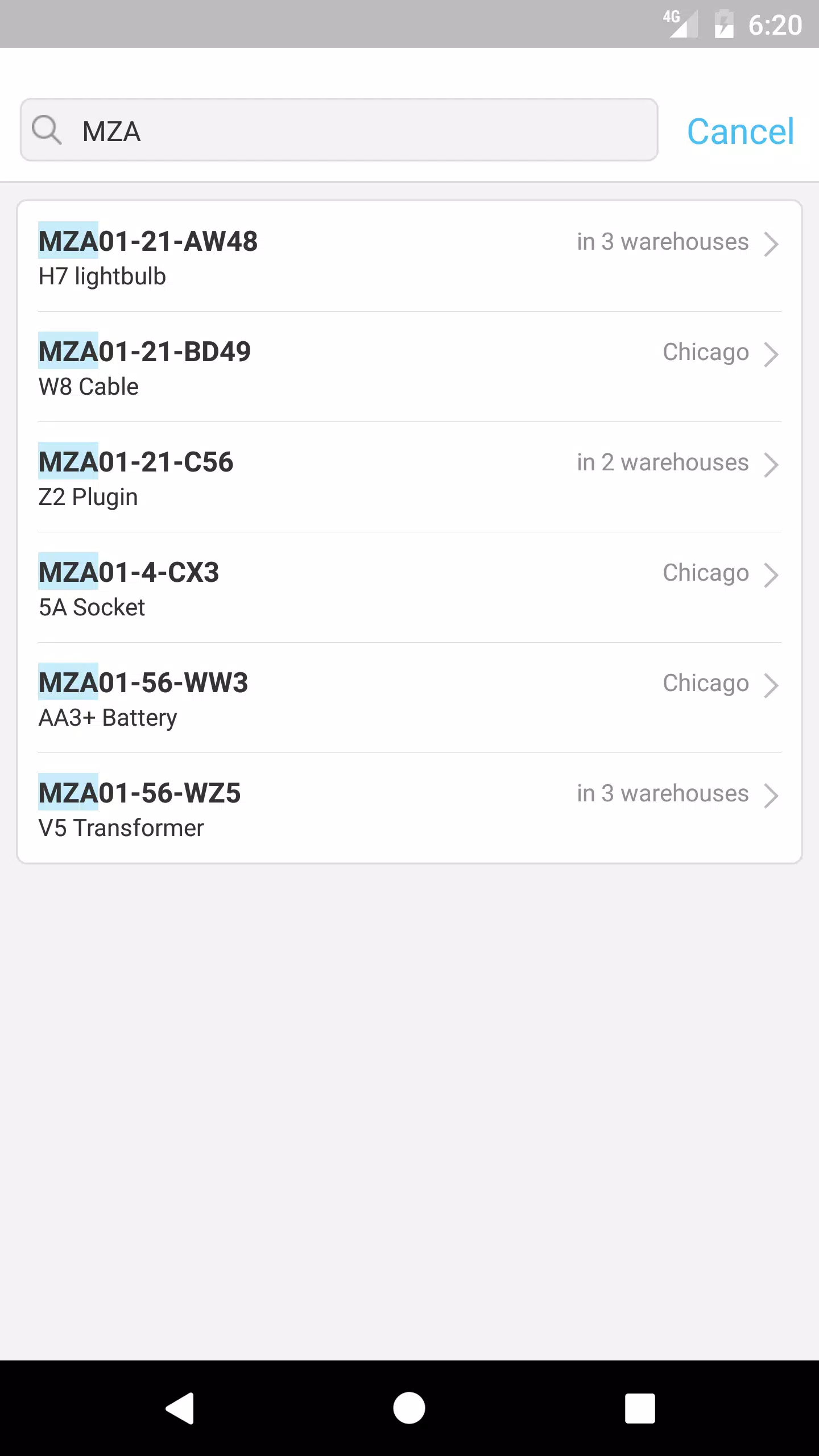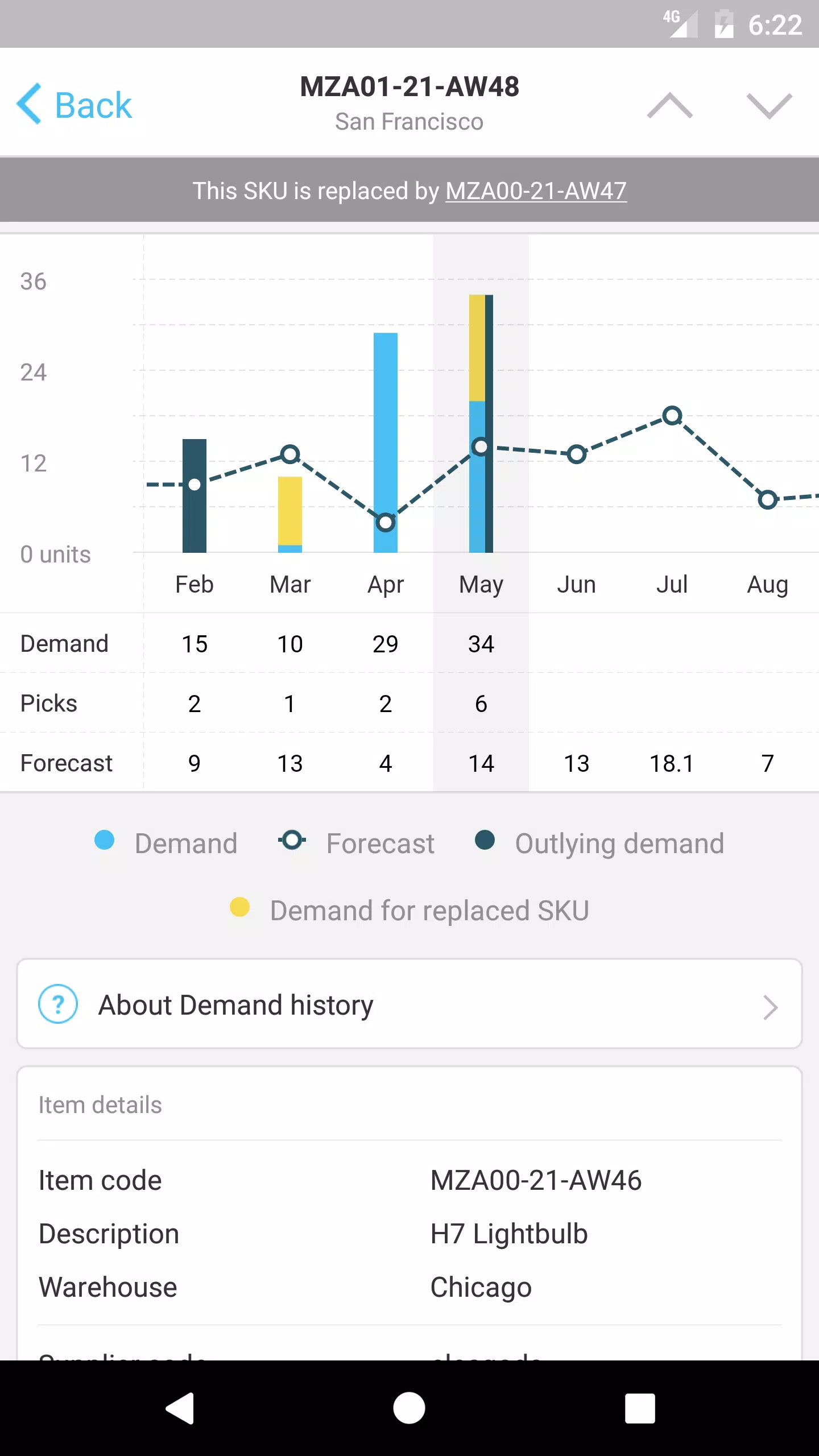EazyStock
Download for Android No downloads available- Category:Productivity
- Rating: 4.7
- Language:English
- Updated:2024-12-15
Introduction
Introducing the EazyStock Mobile App, the ultimate solution for efficient inventory management on the go. With instant access to your ERP system data, this app eliminates the need for being tied to your desk. The powerful inventory reports and dashboards provide a 360-degree view of your inventory, ensuring that senior leaders, financial controllers, and purchasing managers have all the information they need at their fingertips. From stock level reports to demand types and KPI reports, EazyStock has got you covered. Stay up to date and manage your inventory smarter with EazyStock.
Highlights:
Connect your ERP: Connect our best-in-class cloud software to enhance your ERP. Get started quickly with our ready-made connections.
Forecast demand: Use machine-learning-powered algorithms to make your life easier and provide more accurate forecasts.
Optimize inventory: Let EazyStock calculate reorder points, optimal order quantities and safety stock levels for better inventory availability.
Order in seconds: Automatically generate and schedule supplier orders with ease. Simply review the order proposals and confirm with a click.
Features:
Instant Access to ERP System Data: EazyStock allows users to have instant access to all the data from their ERP system, even while they are on the go. This means that inventory managers can stay up to date with the latest information and make informed decisions wherever they are.
Powerful Inventory Reports: This app features a wide range of powerful inventory reports that provide a 360-degree view of the inventory. These reports include stock level reports, demand types, KPI reports, stock health reports, target stock levels, historical snapshot reports, healthy stock reports, excess stock reports, and obsolete stock reports. These reports provide valuable insights into the inventory and help identify areas for improvement.
User-Friendly Dashboards: The app comes with user-friendly dashboards that make it easy to navigate and find the information you need. The inventory dashboard provides a quick overview of the stock levels and key metrics, while the KPI reports dashboard offers insights into inventory turnover ratios, service level reports, and monthly historical reports. These dashboards make it easy for users to track and manage their inventory effectively.
Item Filtering and Sorting: This app allows users to filter and sort inventory items based on various criteria. This makes it easy to find specific items and analyze their performance. Users can filter items based on demand types, stock values, SKU counts, and more. This functionality helps inventory managers identify trends and make data-driven decisions.
Tips for Users:
Utilize the Inventory Dashboard: Take advantage of the comprehensive inventory reports provided by EazyStock. Use the dashboards and reports to monitor stock levels, identify demand patterns, and optimize your inventory management.
Analyze KPI Reports: Regularly review the KPI reports to evaluate your inventory turnover ratios and service levels. This will help you identify areas for improvement and make data-driven decisions.
Use Inventory Details: Take advantage of the filtering and sorting capabilities to easily find specific inventory items. Review the item details to gain insight into each item's demand patterns, stock values, and SKU counts.
FAQs:
Can I access the App from multiple devices?
Yes, the App can be accessed from multiple devices. Simply download the app on each device and log in with your account credentials to access your inventory data.
Does the app require an internet connection to work?
Yes, the app requires an internet connection to retrieve and update data from your ERP system. This ensures that you have the most up-to-date information at all times.
Can I customize the reports and dashboards in the app?
Yes, the app allows for customization of reports and dashboards. Users can choose which reports to prioritize and customize their dashboard to display the information that is most important to them.
Is the App compatible with all ERP systems?
The App is compatible with a wide range of ERP systems. However, it is recommended to check with the EazyStock team or refer to the app's documentation for a list of supported systems.
Conclusion:
The EazyStock App is a powerful tool that empowers inventory managers to stay up to date on inventory reports while on the go. With its comprehensive features, including the inventory dashboard, stock health reports, item level demand types, and KPI reports, managing your inventory has never been easier. By leveraging this app, you can optimize your inventory, improve forecasting accuracy, and make data-driven decisions.
More Information
- Size:9.10MB
- Version:1.0
- Requirements:Android
- Votes:581
Related topics
-
Office Apps is a comprehensive and user - friendly platform that aggregates a wide array of office - related applications, catering to the diverse needs of modern professionals, students, and anyone who engages in office - based tasks. Whether you're working on a crucial business project, preparing academic papers, or handling daily administrative work, this aggregation page serves as your one - stop - shop.
-
The complete collection of office software is compiled based on user needs and referencing the popularity of major computer application stores. This collection selects various useful computer office software for users from multiple aspects such as office suite, communication and collaboration, email management, note management, cloud storage, download and decompression, etc. These software can meet your various document processing needs, making your team collaboration smoother, and conveniently managing your emails and keeping various meeting records. Download various materials and documents needed for office work. This collection of office software commonly used by professionals can meet all needs. Welcome to download and experience it!
Top Apps in Category
Popular News
-
Karryn’s Prison Gameplay Walkthrough & Strategy Guide
2025-10-28
-
Life in Santa County Game Guide & Complete Walkthrough
2025-10-28
-
Dreams of Desire Complete Walkthrough and Game Guide
2025-10-28
-
Era Hunter Gameplay Guide & Full Walkthrough
2025-10-28
-
Bulma Adventure 2 Full Game Walkthrough and Playthrough Tips
2025-10-14
More+