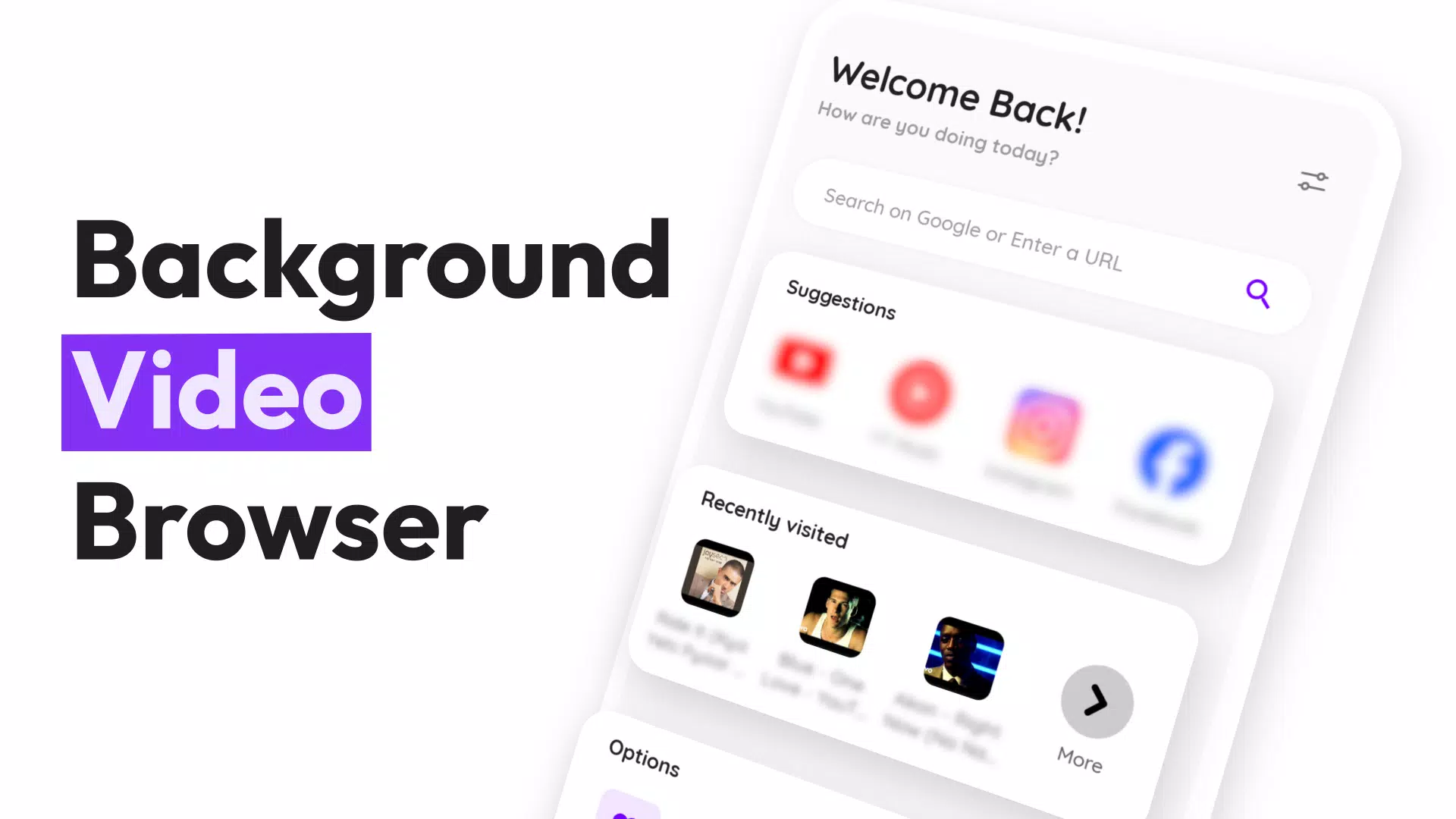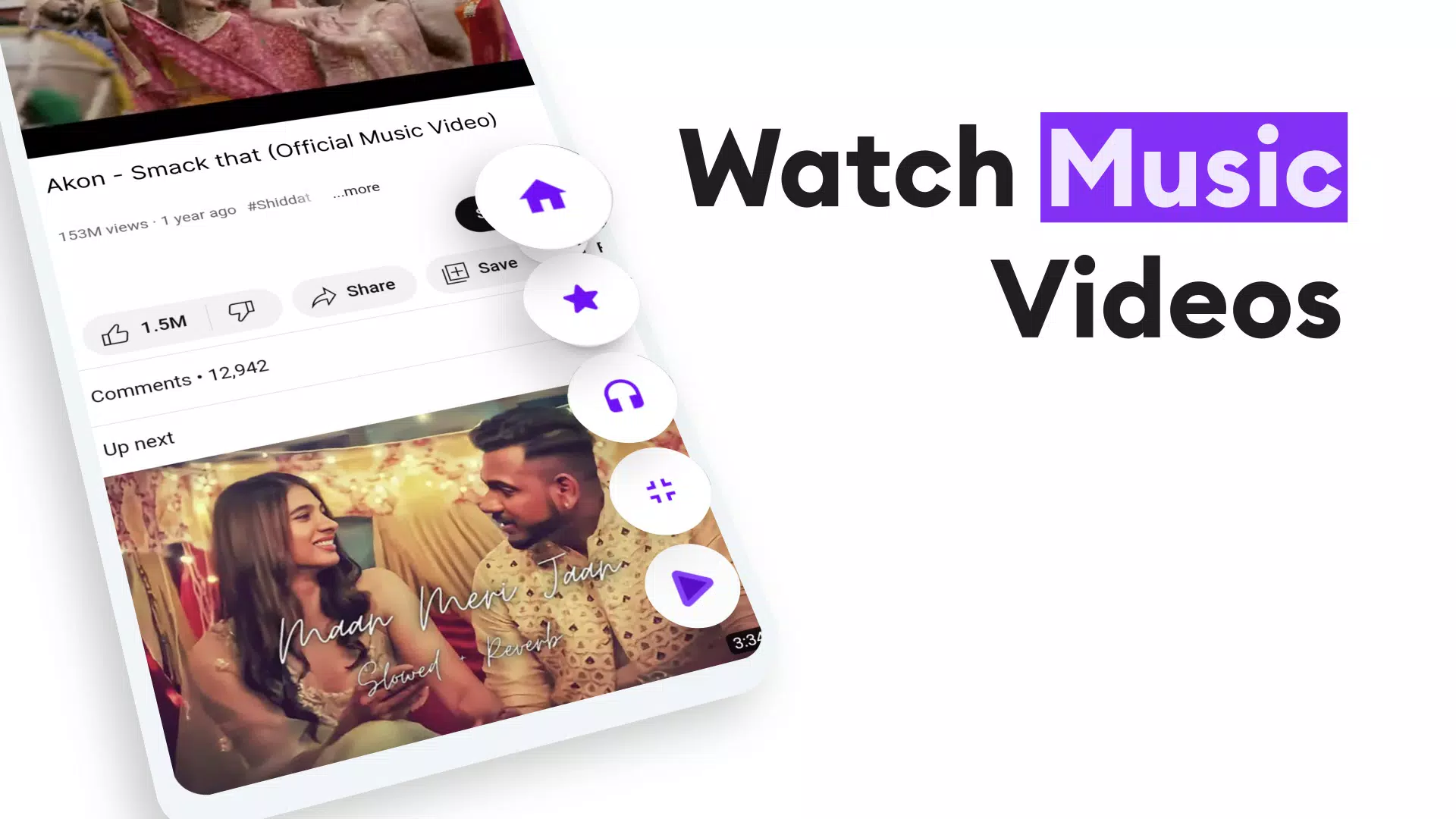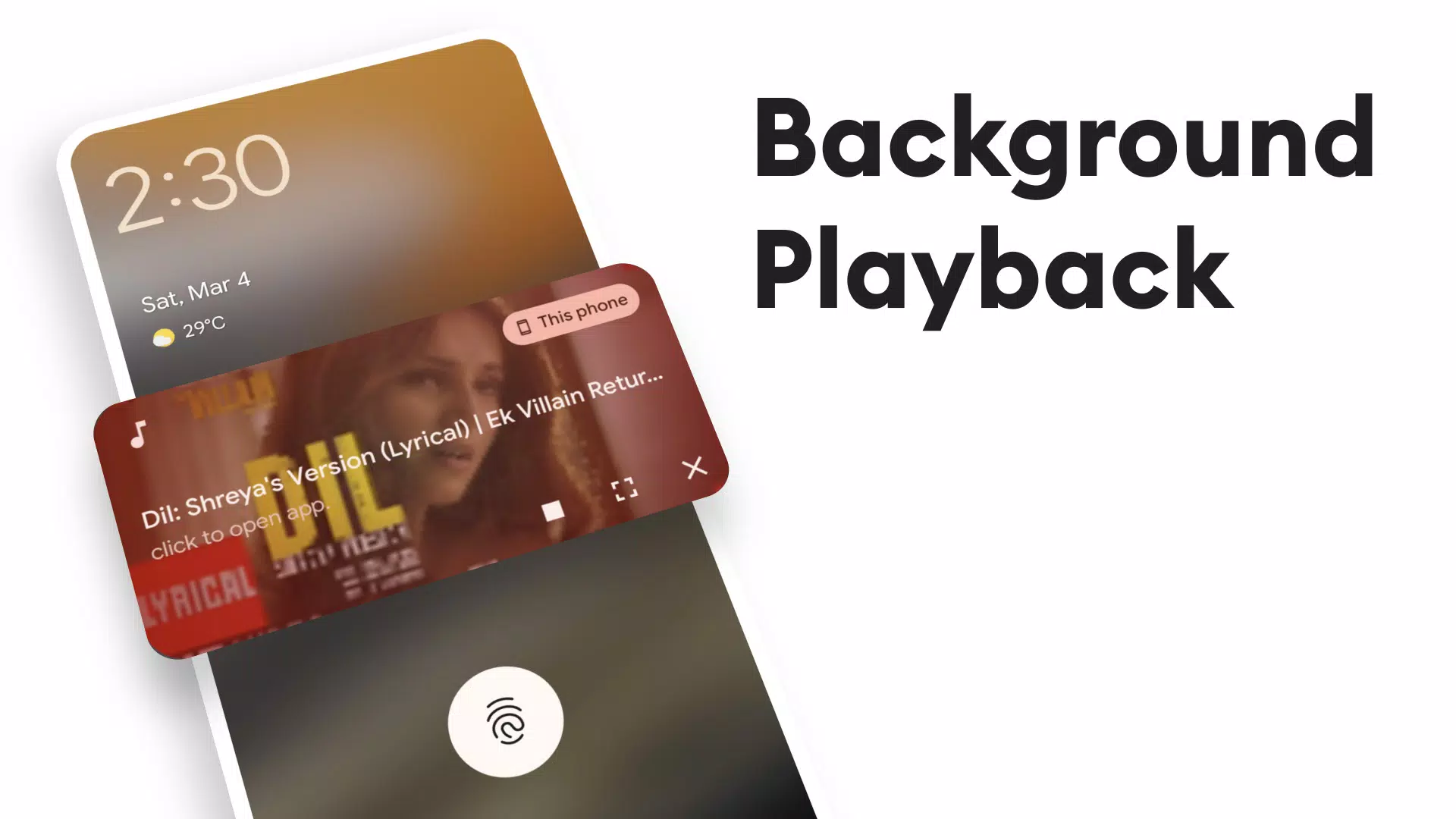Playback: background play Mod
Download for Android No downloads available- Category:Media & Video
- Rating: 4.9
- Language:English
- Updated:2024-12-14
Introduction
In a digital realm crowded with countless apps, Playback emerges as the supreme emperor of music and video players. Its magic? Offering users the luxury to revel in their favourite content while performing other tasks, all thanks to a floating picture-in-picture mode, and even when their device screen decides to take a snooze or camp at the lock screen. Binge-watching those trending music videos while scrambling eggs? That's child's play for Playback. With its unique floating picture-in-picture mode, you can watch that spicy salsa dance sequence while you're actually making salsa in your kitchen. It's like having a mini TV that you can drag around on your screen while you attend to other apps. A dream for all multitaskers!
Features:
Stream music and watching videos with ease, even when your screen is off or on the lock screen.
Multitask using a floating picture-in-picture mode while listening to your music video in the background, just like a music player or in a floating picture-in-picture mode
Access 100's music genres like Electronic, Soul, Hip-Hop, Reggae, Rhythm & blues, Disco, Jazz and much more
Save your music or videos to favourites to watch later at your convenience.
Create a personalised home screen to access your favourite music and video websites.
Search millions of music and videos, and bookmark them for easy access later.
Share your favourite music and videos with friends and family.
Play any video or music shared from other apps in the background with ease.
Listen to podcasts, interviews, nursery rhymes and more when the screen is locked.
Floating Browser with background stream
Users can create their own playlists, re-order them by saving their music or videos to their favourites, and share them with friends.
Playback allows users to play any video for hours of free music without the need to download tracks.
Save your battery life by listening to music without keeping your screen on.
Highlights:
Background Playback: Enjoy listening to music and watching videos easily, even when your screen is off or on the lock screen. It ensures that your content keeps playing in the background.
Floating Picture-in-Picture Mode: The app allows you to multitask efficiently using a floating picture-in-picture mode, making it feel like a dedicated music player. You can keep watching your music videos while using other apps or browsing the web.
Diverse Music Genres: With access to hundreds of music genres, including Electronic, Soul, Hip-Hop, Reggae, Rhythm & blues, Disco, Jazz, and more, it caters to a wide range of tastes.
Bookmark and Save: Save your favorite music and videos to your 'Favorites' for later viewing or listening. This feature is especially useful for creating your personalized content library.
Personalized Home Screen: Customize your home screen to include quick access to your favorite music and video websites, ensuring a seamless browsing experience.
Effortless Search and Bookmarking: Easily search and bookmark millions of music and video content, making it simple to revisit your favorite media at your convenience.
Share with Friends and Family: It enables you to share your favorite music and videos with your loved ones, promoting entertainment sharing.
Seamless Integration: You can play any video or music shared from other apps in the background, ensuring a continuous and uninterrupted experience.
Listen with a Locked Screen: Whether you enjoy podcasts, interviews, nursery rhymes, or music, it keeps your entertainment going even when your device's screen is locked.
Create Playlists: Users can create and organize their playlists, reorder them as they save music or videos to their favorites, and share their playlists with friends.
Battery-Saving Mode: By allowing background play, it helps you save your device's battery life. You can enjoy your music without the need to keep your screen on.
FAQs:
Can I listen to music and watch videos with my screen off or on the lock screen?
Yes, Playback allows for seamless background play, so you can enjoy your content without interruptions.
How can I create personalized playlists and share them with friends?
You can save your favorite music and videos to create custom playlists, which can be easily shared with friends.
Can I listen to a variety of content besides music and videos?
Playback offers access to podcasts, interviews, nursery rhymes, and more, making it a comprehensive media player for all your content needs.
Conclusion:
Playback is a really useful application for anyone. If you want to listen to music from YouTube without having to turn on the application screen, this is a very smart choice. In addition, many other utilities such as watching high-quality videos from multiple platforms or watching videos from a small screen will also make it more convenient for you to watch your favorite videos. Choose a time when your device has a strong internet connection to download the content you really like to watch in your free time. In particular, preloading content will help you follow the content smoothly, avoiding loading screens. This is a really useful feature, especially for people who are often busy, have to travel a lot or work in places with little Internet connection.
More Information
- Size:8.40MB
- Version:1.2
- Requirements:Android
- Votes:351
Related topics
-
What are the best video player software? The editor recommends some treasure level video player apps to provide users with a massive collection of TV dramas and movie resources, allowing you to enjoy the joy of binge watching at any time. The interface is beautiful and the design is simple, and many functions are displayed very clearly without the need to search everywhere. It also has various functions such as screen casting and video screenshot, and all formats can be easily played without conversion, ensuring that users can enjoy the smoothest and highest definition picture quality. Interested friends, come and download it now.
-
Regardless of the type of video, achieving high-definition image quality naturally provides users with a better viewing experience. In addition to using drama watching software, players can also be used for viewing. So, what are the free high-definition video player apps? Today, the editor will introduce in detail that people who enjoy watching movies or TV dramas can use these video players to have a better viewing experience.
-
Nowadays, the software we can see has varying sizes and decimals, with different types available. Today, we will mainly talk about video watching software and recommend several playback apps for everyone. The best video player software ranking is here. Do you want to know what are the useful video playback apps? If you want to know, let's follow the editor to learn about them one by one.
Top Apps in Category
Popular News
-
Karryn’s Prison Gameplay Walkthrough & Strategy Guide
2025-10-28
-
Life in Santa County Game Guide & Complete Walkthrough
2025-10-28
-
Dreams of Desire Complete Walkthrough and Game Guide
2025-10-28
-
Era Hunter Gameplay Guide & Full Walkthrough
2025-10-28
-
Bulma Adventure 2 Full Game Walkthrough and Playthrough Tips
2025-10-14
More+