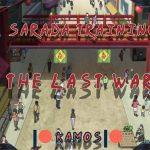Heroes of Magic: Card Battle RPG
Download for Android No downloads available- Category:Other
- Rating: 4.2
- Language:English
- Updated:2025-02-27
Introduction
Heroes of Magic: Card Battle RPG is an action RPG with turn-based battles from the wall to wall series in which you have to take part in fleeting battles, both against AI and against real players. How to play in games of this genre you will find a wide selection of characters with dozens of various improvements. The gameplay is made in the usual style, and the nice drawing graphics perfectly conveys the fantasy atmosphere. With never-before-seen gameplay and stunning graphics, you'll be hooked from the start. Crush your enemies in intense 3-minute battles and become the ultimate lord of the game. Upgrade your magic cards, experiment with different heroes, and unleash powerful spells. Defeat enemy forces in various game modes, control legendary creatures, and utilize unique weapons. It's time to embark on an epic card game adventure!
Overview:
Heroes of Magic: Card Battle RPG is a great card collecting game. Although it has a premise similar to Hearthstone or Magic: The Gathering, you would never mistake it for a remake. Heroes Of Magic has plenty of novel gameplay that creates a unique, quality game experience that any CCG fan is sure to enjoy.
In Heroes of Magic: Card Battle RPG, your mission is to strategically place troops on the battlefield to create lines of attack and defense and defeat your opponent... before you get defeated yourself. Players can place one soldier on the battlefield each turn, after which all the troops on their team will attack automatically in the order they're placed.
Not only that, but as you win games you'll earn coins that you can use to buy treasure chests, that might contain anything from new troops or upgrades for the ones you already have. Try Heroes of Magic: Card Battle RPG and enjoy a unique CCG.
Features:
Fast-paced battles: Engage in quick 3-minute battles and crush your enemies with your strategic skills.
Unique gameplay: Experience top-notch gameplay that you won't find in any other game.
Upgrade and customize: Strengthen your magic cards, try out different heroes, and cast powerful spells to dominate the game.
Various game modes: Fight enemy forces in different modes such as Brawl, Arena matches, Survival, and more.
Single-player campaign: Embark on an epic monster-hunting journey and create your own story in the Magic Card wars.
Guild Wars: Join forces with other players, engage in epic battles, and become the ultimate champion.
Tips for Users:
Experiment with different combinations: Every game brings new players with unique strategies. Try out different card combinations and strategies to find the most effective way to defeat your opponents.
Take part in PvP battles: Challenge other players in player versus player mode. This will test your skills and help you improve as you face real opponents.
Level-up your heroes and skills: Invest time and resources into leveling up your best heroes and upgrading their skills. This will make them more powerful and increase your chances of victory.
Join a clan: Collaborate with other players by joining a clan. This will provide you with additional support and opportunities for epic battles.
FAQs:
Is the game available for free?
Yes, the game can be played for free both online and offline. No Wi-Fi connection is required to enjoy the game.
Are there different types of battles in the game?
Yes, the game offers a variety of PvP modes, including Brawl, Arena matches, Ranked Battles, Survival, Raids, War of Clans, Tournaments, Events, and more. Each mode provides a unique gaming experience.
Can I upgrade my heroes and their skills?
Absolutely! You can level up your heroes and even bind them to other heroes to upgrade their skills. Customize your heroes and make them even more powerful.
Is there a guild war feature in the game?
Yes, you can join a clan and participate in epic battles against other clans. Rise to the top and become the ultimate crusher in the guild wars.
Conclusion:
Heroes of Magic: Card Battle RPG offers a captivating card battle RPG experience with fast-paced battles, a wide range of game modes, unique and powerful heroes, engaging single-player campaigns, epic guild wars, and the ability to upgrade and customize your heroes. With its fast-paced battles, unique gameplay, and various game modes, this app guarantees endless hours of fun. Upgrade your heroes, unleash your strategic prowess, and dominate the battlefield. Whether you prefer battling against other players or fighting monsters in the single-player campaign, this game has something for everyone. Join forces with your clan and rise to the top as the ultimate crusher. Don't miss out on the excitement - download now and enjoy this thrilling adventure both online and offline!
More Information
- Size:100.31MB
- Version:2.4.1
- Requirements:Android
- Votes:528
Related topics
-
On the battlefield, where the situation constantly shifts and danger lurks at every turn, you could find yourself in various roles. Perhaps you're a soldier, entrusted with executing high-stakes missions, or maybe a commander, making critical strategic decisions to ensure victory. You might be wielding a powerful rifle, maneuvering a tank through the chaos, gripping the controls of a fighter jet, or steering a massive warship across treacherous waters. Regardless of the role you take, all of these intense battlefronts demand not only your skills but also your quick thinking, leadership, and adaptability. Every move counts, and your talents are crucial to achieving success in these high-pressure environments!
-
Wherever war rages, there is always the presence of gunpowder, and the battlefield is far from beautiful. It is a place where only blood and sweat are shed, and where the roar of guns and the thunder of cannons dominate the air. Amidst the chaos, the continuous gunfire and the booming sounds of artillery reverberate across the land. But in this storm of destruction, we find an opportunity to rise. It’s time to seize the moment, to take control, and to reshape this land with strength and determination. Let the battle begin!
-
Magic may not dwell in our world, but within the boundless realm of fantasy, it ignites with dazzling brilliance. Here, the unimaginable takes form, and the impossible bends to the will of wonder. Now, this ancient power rests in your grasp - will you command it with wisdom, or unleash it with daring? The choice is yours. Step forth, and let the age of enchantment begin!
Top Games in Category
Popular News
-
Karryn’s Prison Gameplay Walkthrough & Strategy Guide
2025-10-28
-
Life in Santa County Game Guide & Complete Walkthrough
2025-10-28
-
Dreams of Desire Complete Walkthrough and Game Guide
2025-10-28
-
Era Hunter Gameplay Guide & Full Walkthrough
2025-10-28
-
Bulma Adventure 2 Full Game Walkthrough and Playthrough Tips
2025-10-14
More+