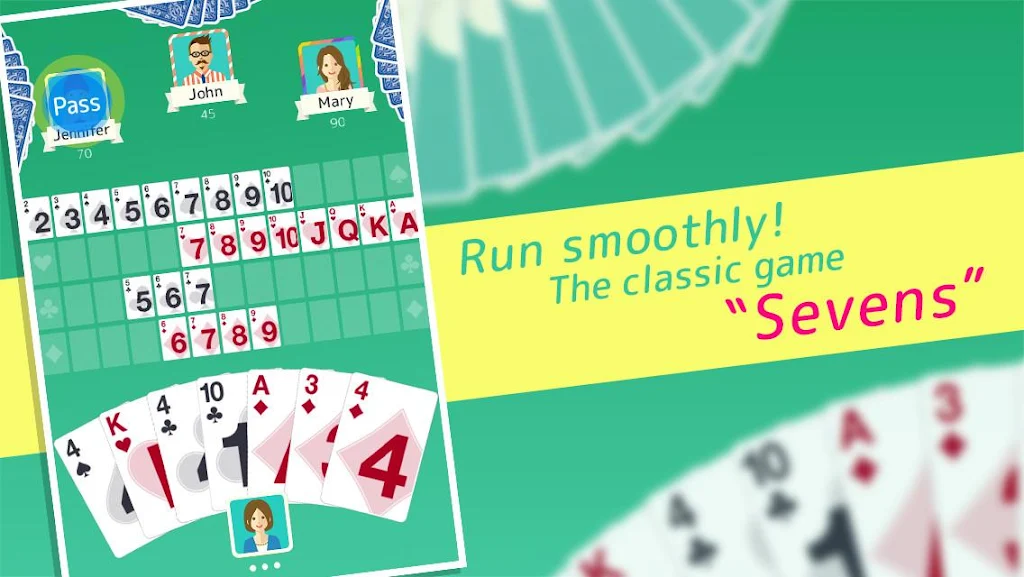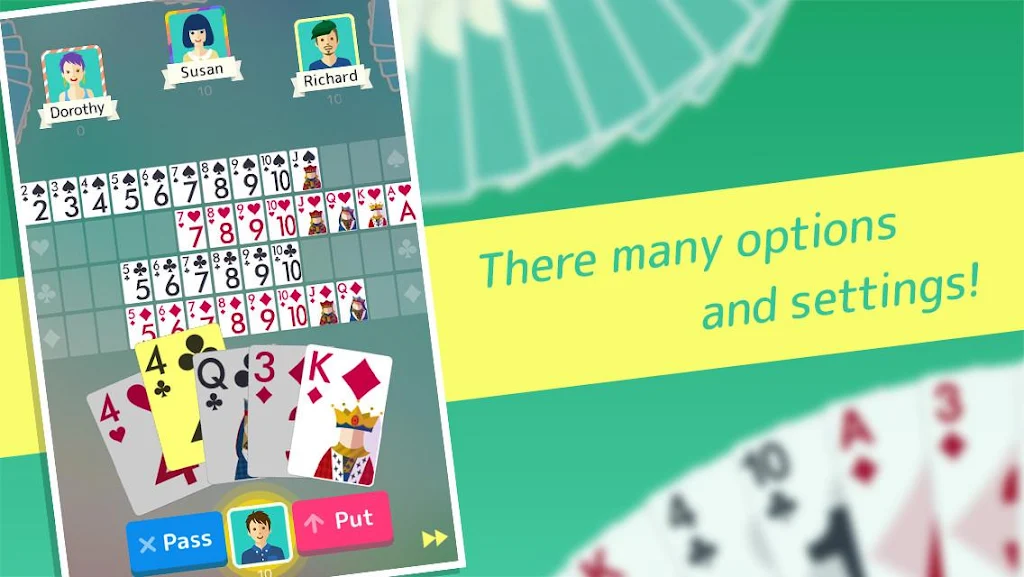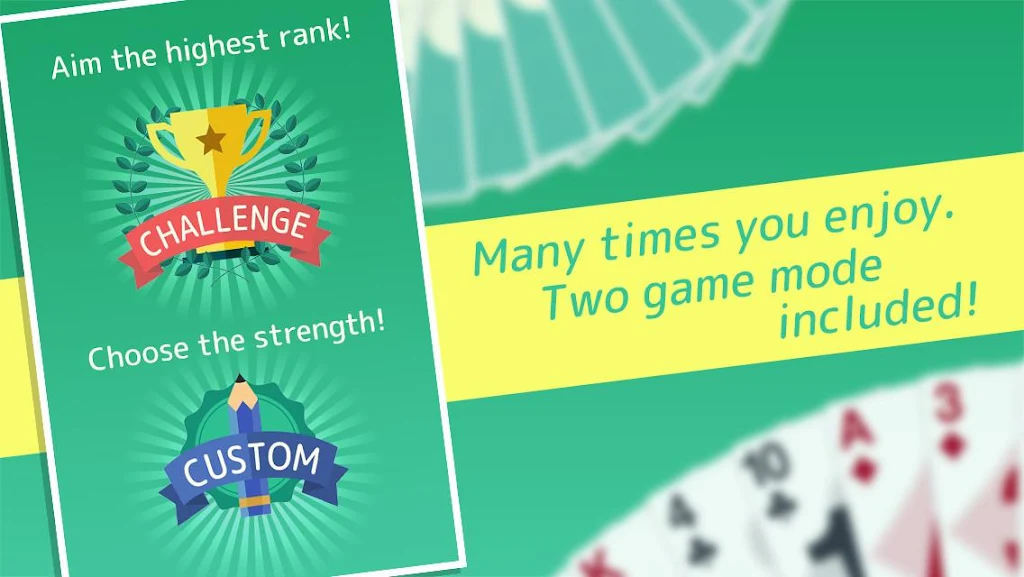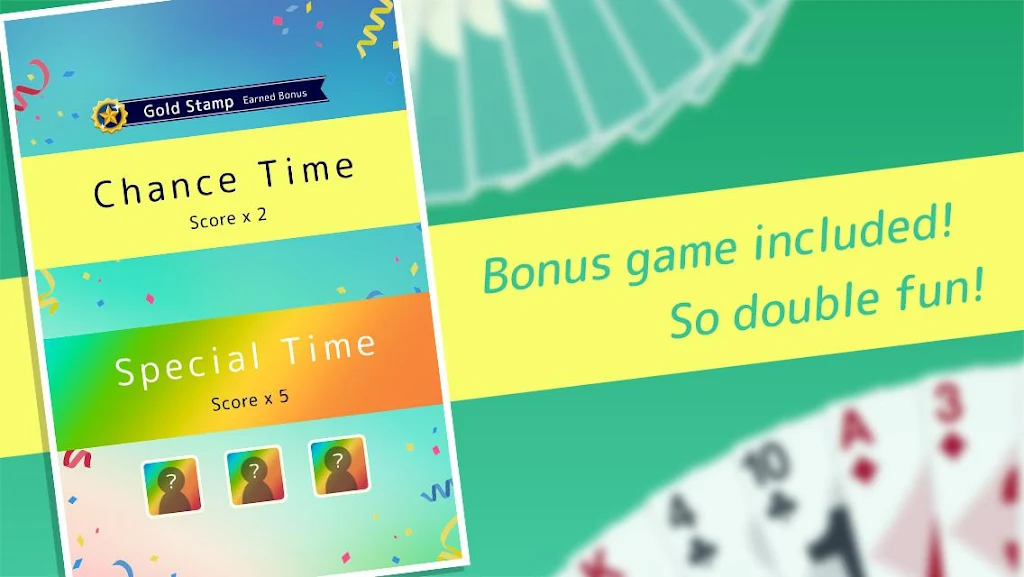Sevens - Fun Classic Card Game
Download for Android No downloads available- Category:Other
- Rating: 4.7
- Language:English
- Updated:2025-02-27
Introduction
Sevens - Fun Classic Card Game is a free card game available on Android developed by CloverQ. The game is easy to learn and play, with a scoring system that adds longevity to the gameplay. The objective of the game is to get rid of all your cards before your opponents do. The game starts with the player who has the seven of diamonds, and the game proceeds clockwise from there. Players must lay down cards that match the suit or rank of the card previously played. If a player cannot play a card, they must pass their turn. The game ends when a player runs out of cards, and the remaining players receive penalty points based on the cards remaining in their hands. The player with the fewest penalty points at the end of the game wins.
Features:
Classic game: "Sevens" is a popular classic game that you may be familiar with from the "PRO.APP" series, which has already been downloaded 12.5 million times.
Smooth gameplay: The app runs smoothly, providing a stress-free gaming experience that you won't be able to put down.
Various strategies: Explore your gaming style by choosing whether to actively put down cards or keep them to obstruct others, aiming to reach the highest rank with your own technique.
Customizable rules: Enjoy the game by choosing the rules that suit your preferences, including the number of passes, jokers, and special features like A-K Link and Tunnel.
Helpful functions: The app includes helpful features like auto-sorting your cards, highlighting which cards can be played, and offering card confirmation to prevent mistakes. You can also use automatic pass, double speed, and filtering options.
Excitement and variety: With two game modes, Challenge and Custom, and a ranking system with four stages, the app offers deep, engaging gameplay. Additionally, there are bonus games, chance times for high scores, and special characters to make it even more thrilling.
Tips and Tricks:
Master the rules: Take some time to understand the different rules and customization options. This will allow you to play according to your preferred strategy and increase your chances of winning.
Strategize with AI co-op: Pay attention to the strengths and personalities of the 20 different characters. Forming alliances with certain characters can greatly enhance your chances of success.
Utilize helpful options: Make use of features like card filtering, double speed, and card confirmation to avoid making mistakes and improve your gameplay efficiency.
Conclusion:
Sevens - Fun Classic Card Game is the perfect game for those seeking a classic card game experience that is both familiar and stress-free. With its smooth gameplay and various customization options, players can enjoy countless hours of entertainment and relaxation. The unique features and bonus games add an extra layer of excitement, making each session captivating and enjoyable. Whether you are a seasoned player or new to card games, the game offers something for everyone. So, why wait? Download the game now and immerse yourself in this fun and addictive classic card game.
More Information
- Size:53.67MB
- Version:1.5.1
- Requirements:Android
- Votes:249
Related topics
-
The Complete Collection of Card Games includes various types of card games for you to enjoy, as well as various rich rewards to claim. It can also help you meet new friends, improve your abilities, and relax your body and mind, making you no longer idle in your leisure time. Card games have different gameplay around the world, and with the development of technology, we can experience various interesting card games with just a mobile phone, and even engage in black interactions with friends The Complete Collection of Card Games provides you with the most comprehensive card game downloads. If you like it, you can come and download it!
-
Card mobile games are now highly anticipated in the gaming market, attracting the attention of countless players. In order to help everyone better understand the current development status of card mobile games, we have specially compiled a total ranking of card mobile games. This leaderboard includes various types and styles of card mobile games, from traditional strategy cards to innovative role-playing cards, it can be said to have everything. These card mobile games not only have exquisite graphics and gorgeous skill effects, but also rich storylines and strategic gameplay, allowing players to fully experience the fun and challenges of the game. If you are interested in card mobile games and want to find a game that suits you, you may want to take a look at this leaderboard. I believe you will definitely find the game you like. Whether you are a novice or an experienced player, there are options that suit you here. Come and embark on a card journey together!
Top Games in Category
Popular News
-
Karryn’s Prison Gameplay Walkthrough & Strategy Guide
2025-10-28
-
Life in Santa County Game Guide & Complete Walkthrough
2025-10-28
-
Dreams of Desire Complete Walkthrough and Game Guide
2025-10-28
-
Era Hunter Gameplay Guide & Full Walkthrough
2025-10-28
-
Bulma Adventure 2 Full Game Walkthrough and Playthrough Tips
2025-10-14
More+