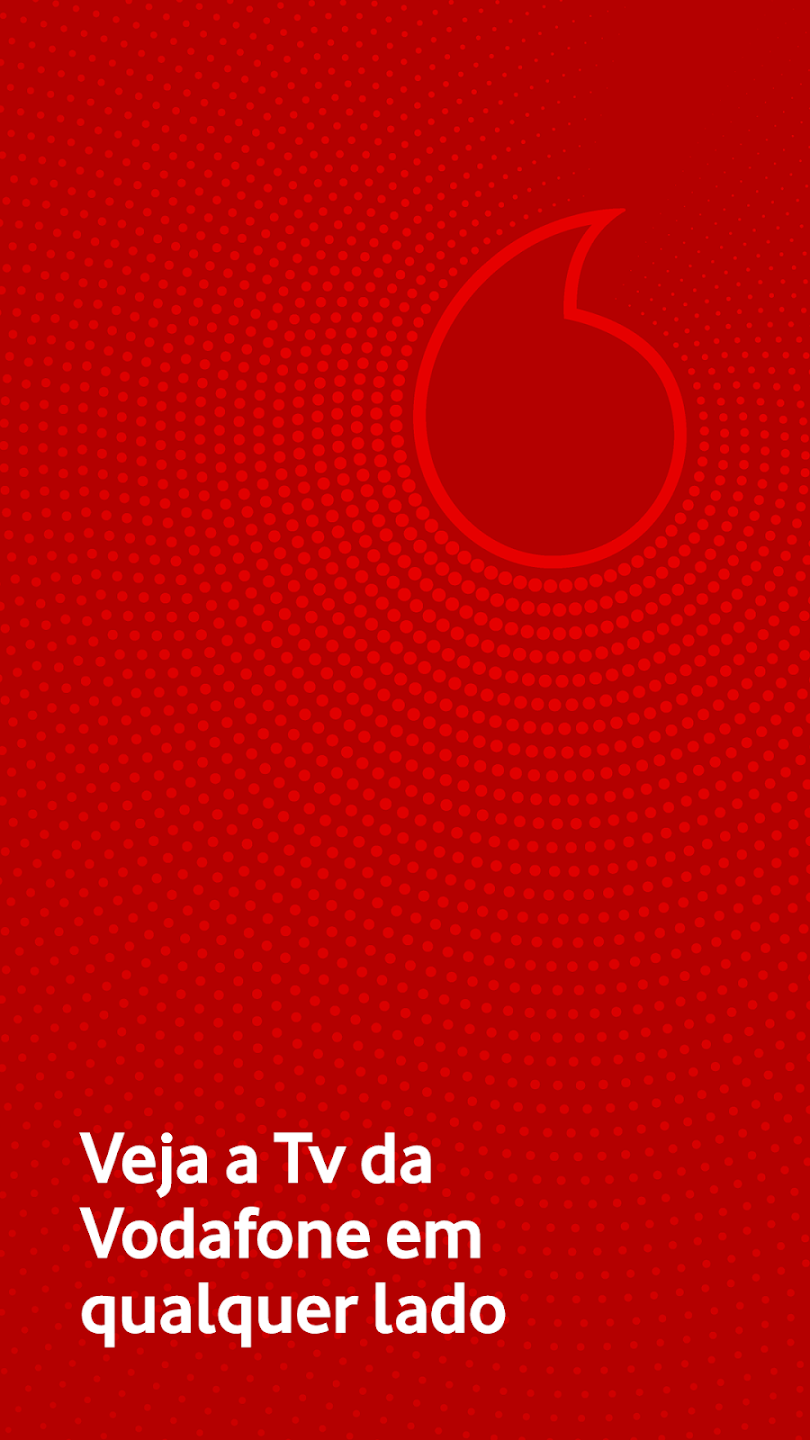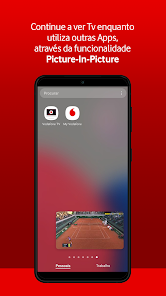TV Vodafone
Download for Android No downloads available- Category:Media & Video
- Rating: 4.8
- Language:English
- Updated:2024-12-16
Introduction
TV Vodafone has a large library of channels and can give you access to videos on demand. It is called Vodafone TV and like its name you can connect it to your television. That way, you will be able to stream movies, series, documentaries, etc., from your android device to a larger screen. To do that, all you have to do is install the app and create an account. Once that's done, you can connect the application to your television. It requires the internet so you have to make sure that your device is connected to prevent stream lags. This app works great and learning how to use it won't take you that long.
Highlights:
Check all the content of the channels.
Contact customer service.
Search engine to manually find any of the contents offered.
On-demand content and different TV channels.
Detailed channel scheduled and on-demand content.
Catalog news area.
User profile configuration.
Features:
Live TV: Watch dozens of live TV channels at home and outside.
TV Guide: Access 7 days of programming for all channels and easily schedule recordings from the grid.
Video Club: Discover and rent over 10,000 movies and series at Vodafone Video Club.
Recorder: Access Box's automatic and personal recordings to watch or manage your favorite shows.
Send to TV: Select and control your favorite content and watch it on your TV via Chromecast (or compatible device) or VBox.
Full Video Control: Double-click on either side of the video playback screen to fast forward/rewind 10 seconds, or use the visual navigation to select the moment of the broadcast you want to go to. You can also watch a show from the beginning by simply tapping the "Watch from Start" button, then zoom the video to fill the screen completely, using two fingers to zoom in or out.
Remote Control: Use your phone to control your VBox in an easy and intuitive way. Just install the Vodafone TV app and pair it with your VBox over the same Wi-Fi network to use traditional physical control features like channel switching, volume up or down, play/pause, search for shows, etc. If you have a Vodafone TV PLAY Box or VBox Smart, you can use this feature through the Google Home app on the Google Playstore.
PiP (Picture in Picture): You can continue watching TV on your smartphone/tablet while using other apps.
Benfits:
You've got all your favourite content like Movies, TV Shows, Web Series & Live TV Channels from multiple OTT platforms in one app!
Enhanced player experience that allows you to play any episode from any season directly from the player
We've given the control to you. Now manage app notification, auto play & video quality options within app settings
Easily discover content from specific content partners from the menu
Watch content in your preferred languages by setting content language
Intuitive gesture control feature within the player to control Volume & Brightness
We have content in 12 languages for you to enjoy
75+ Live News channels in all languages, curated to keep you updated with the current affairs
Conclusion:
Choose what to watch from our wide catalog of channels for all tastes and access thousands of contents on demand (cinema, series, documentaries, children's, sports and music) through your smartphone or tablet with the Vodafone TV application, or from your PC through www.tv.vodafone.es Now, with Vodafone TV you can send the content you're watching on your device to Chromecast or vice versa, from your television to your mobile whenever you're connected to the same network. In addition to learning about your tastes, recommending content adapted to you, you have the possibility of creating your list of favorite channels and saving time searching for what you want easily through the search engine.
More Information
- Size:7.20MB
- Version:5.90
- Requirements:Android
- Votes:597
Related topics
-
In the digital era, streaming high-quality movies and TV shows has become more convenient than ever with modern Movie and TV Apps. Our platform acts as a centralized hub, providing seamless access to an extensive global entertainment library. Whether you crave adrenaline-pumping action films, emotionally gripping dramas, laugh-out-loud comedies, or addictive binge-worthy series, our curated collection offers endless viewing possibilities. With intuitive navigation and personalized recommendations, discovering your next favorite content has never been smoother.
-
The World Cup App aggregation page offers football fans a comprehensive hub for all things related to the tournament, ensuring they never miss a moment of the action. This centralized platform consolidates real-time updates, including live scores, match fixtures, group standings, and player performance stats from multiple reliable sources. Fans can dive into match previews and post-game analyses, track their favorite teams' progress, and access breaking news and video highlights-all in one place. Designed for both casual viewers and die-hard supporters, the World Cup App keeps users fully immersed in the excitement of the competition with seamless access to critical information.
-
Looking for free alternatives to paid movie streaming services? You're in luck! Our specially curated collection of free movie apps gives you instant access to a vast library of content, including blockbuster films, trending series, and classic favorites-all without subscription fees. These user-friendly platforms let you browse and stream on-demand entertainment tailored to your tastes. No hidden costs, no restrictions-just unlimited viewing pleasure. Download now and start watching!
Top Apps in Category
Popular News
-
Karryn’s Prison Gameplay Walkthrough & Strategy Guide
2025-10-28
-
Life in Santa County Game Guide & Complete Walkthrough
2025-10-28
-
Dreams of Desire Complete Walkthrough and Game Guide
2025-10-28
-
Era Hunter Gameplay Guide & Full Walkthrough
2025-10-28
-
Bulma Adventure 2 Full Game Walkthrough and Playthrough Tips
2025-10-14
More+