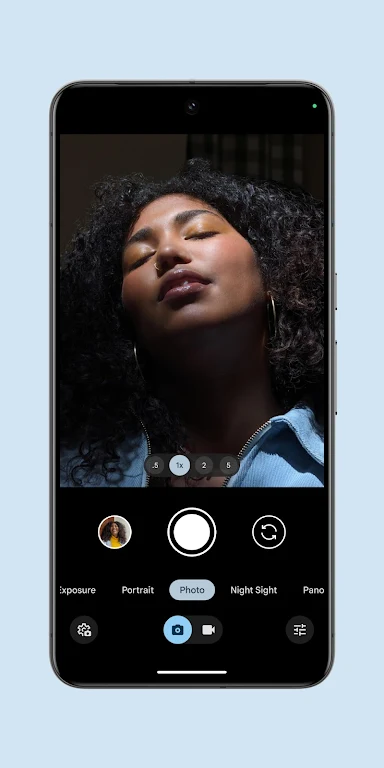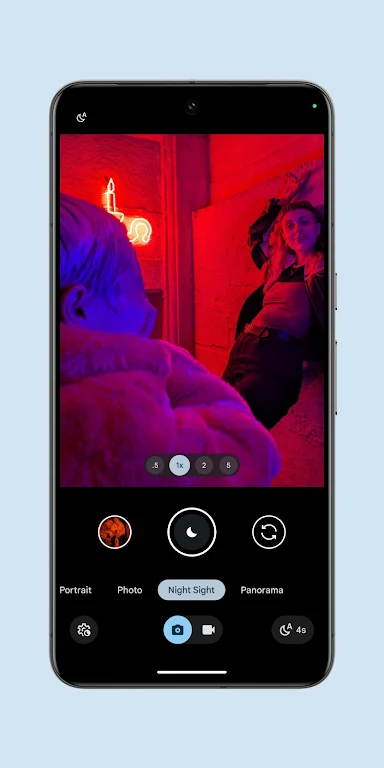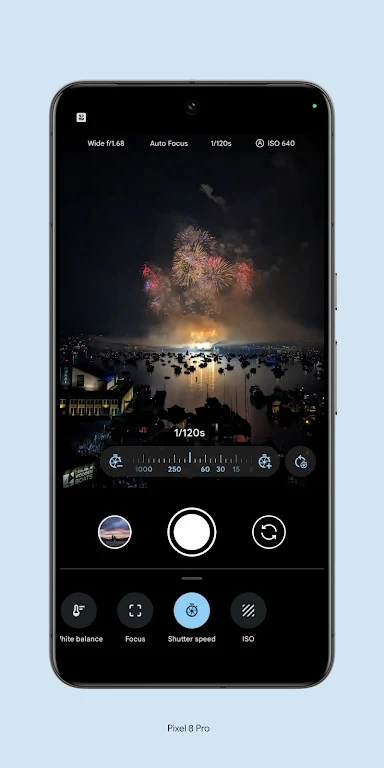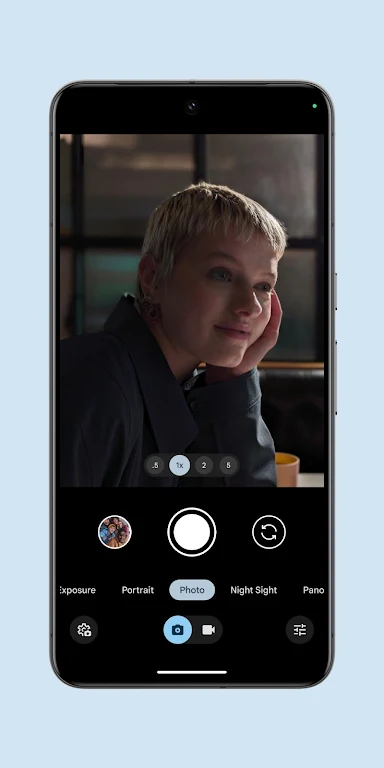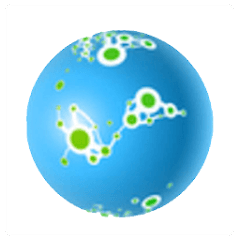Pixel Camera
Download for Android No downloads available- Category:Photography
- Size:43.29MB
- Language:English
- Updated:2024-12-05
- Version:9.6.080.69551910
- Rating: 4.2
Introduction
Pixel Camera's user interface is intuitive and easy to navigate. The app is well-optimized and runs smoothly on Pixel smartphones. The camera's advanced features, such as HDR+ and Night Sight, are seamlessly integrated and deliver impressive results. Overall, Pixel Camera is an exceptional camera app that empowers users to capture stunning images in a wide range of conditions. Its advanced features, user-friendly interface, and seamless integration with Google Lens make it an excellent choice for photography enthusiasts and casual users alike.
Characteristics:
Resolution: Pixel cameras offer high resolution images due to the large number of pixels in the sensor. This allows for detailed and sharp images.
Color accuracy: Each pixel captures a specific color intensity, leading to accurate color reproduction in the image.
Low-light performance: Pixel cameras are able to capture good quality images even in low light conditions due to their sensitivity to light.
Dynamic range: Pixel cameras offer a wide dynamic range, allowing for capturing of more details in both shadows and highlights.
Features:
HDR+ with Exposure and White Balance Controls - Take incredible photos using HDR+, especially in low-light or backlit scenes.
Night Sight - You'll never want to use your flash again. Night Sight brings out all the details and colors that get lost in the dark. You can even take photos of the Milky Way with Astrophotography!
Super Res Zoom - Get way close from far away. Super Res Zoom makes your pictures sharper when you zoom in.
Long Exposure - Add a creative blur to moving subjects in the scene.
Action Pan - Add a creative blur to the background while keeping your subject in focus.
Macro Focus - Vivid color and striking contrast in even the smallest subjects.
Record smooth videos with stunning resolution and clear audio, even in crowded, dimly lit places.
Cinematic Blur - Create a cinematic effect by blurring the background behind your subject.
Cinematic Pan - Slow down your phone's panning movements.
Long Shot - Take casual, quick videos by simply long-pressing the shutter key while in the default photo mode.
50MP High Res - Take high resolution photos with richer detail.
Pro Controls - Take even more creative control with the ability to adjust things like focus, shutter speed, and more...
Highlights:
Image quality: Pixel cameras offer high-quality images with sharpness, clarity, and accurate color reproduction.
Versatility: Pixel cameras can be found in various devices such as smartphones, digital cameras, and surveillance cameras, making them versatile and widely used.
Low noise: Pixel cameras have low noise levels in images, resulting in cleaner and more professional-looking photographs.
Image processing: Pixel cameras often come with built-in image processing algorithms that enhance the final image quality, such as noise reduction, color correction, and image stabilization.
In conclusion, Pixel Cameras are popular and widely used due to their high resolution, accurate color reproduction, low-light performance, and versatile applications.
Conclusion:
Pixel Camera is a good camera that you can install on any Android device, but it has some major advantages for Pixel devices, such as the ability to take photos in high, 50MP resolution or greater control of certain elements, such as the focus or shutter speed. The latest version of Pixel Camera only works on Pixel devices running Android 14 and above. The latest version of Pixel Camera for Wear OS only works on Wear OS 3 (and above) devices connected to Pixel phones. Some features are not available on all devices. Download the Pixel Camera APK here and enjoy its features.
Related topics
-
The demand for taking and editing images is increasing among modern people, and free image editing software has become an ideal choice to meet this demand. Through these apps, users can easily edit images, including cropping, rotating, adjusting brightness and contrast, and more. At the same time, they also provide rich filters and special effects to make your photos more vivid and artistic. In addition, these software also support adding elements such as stickers, text, and graffiti to make your pictures more personalized. Most importantly, these apps are very easy to use and do not require professional skills. Just a few steps can make your photos stand out. Whether you want to post a stunning photo on social media or add some creativity to your album, these free photo editing apps can meet your needs. Try one out!
-
More and more people enjoy taking selfies nowadays, and the most important thing about a good selfie app is its filter function. Filters are mainly used to achieve various special effects on images. Taking photos with these cameras can make them more aesthetically pleasing. So which mobile filter software is good? Below, the editor recommends several super useful filter apps for everyone. In addition to having a large selection of filters, you can also customize and adjust your photos. Multiple filter overlays are super stylish, and you can modulate your exclusive filter effects. Below are the most popular filter software downloads for everyone, hoping to help you.
-
Recently, I have noticed that many friends are asking about the photography skills of their mobile phones. In fact, even the best skills cannot compare to an excellent mobile phone photography app. Nowadays, the mobile phone selfie tool can automatically beautify the photos while taking pictures, and the photos taken are beautiful and particularly natural. Which mobile camera app is good? The editor has carefully compiled the ranking of popular photo apps for mobile phones. The editor recommends several excellent mobile photography apps for those who love taking photos. Let's start taking more beautiful photos now.
Top Apps in Category
Popular News
-
Isekai Awakening Full Gameplay & Walkthrough Guide
2025-08-12
-
Jump Harem Full Gameplay & Walkthrough Guide
2025-08-12
-
How to Play Milfy City – Full Gameplay Help & Walkthrough
2025-08-12
-
Milfs Plaza: Full Gameplay and Walkthrough Step-by-Step Guide
2025-07-25
-
My Cute Roommate 2 Full Gameplay and Walkthrough
2025-07-25
More+