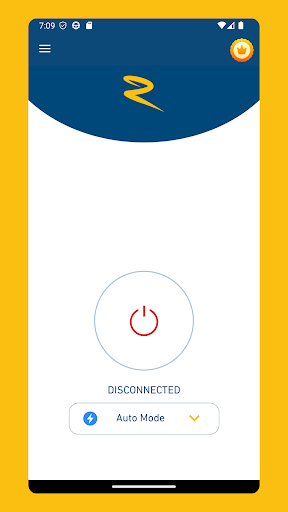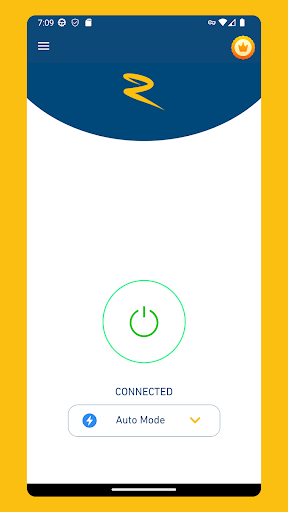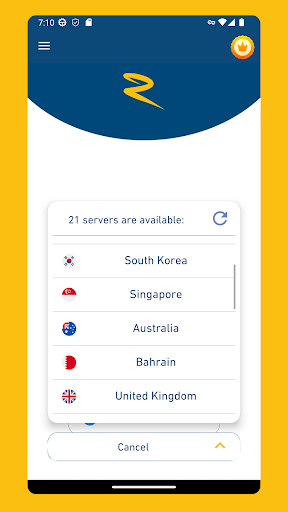ZOZ VPN - Unlimited, Free, Secure APK
Download for Android No downloads available- Category:Tools
- Rating: 4.1
- Language:English
- Updated:2025-02-13
Introduction
ZoZ VPN is a free and unlimited VPN proxy, offering you a fast VPN connection and stable VPN servers. ZoZ VPN help you secure your online activities and enjoy the web and app resources with ease, freedom and security. Download ZoZ VPN now to enjoy fast, private and safe internet.
Features:
Unlimited and Free VPN: Enjoy unlimited VPN service and free proxy servers anytime, anywhere.
Access Websites with Secure ZoZ VPN: Access sites and apps at super stable and fast VPN speed, ensuring availability even in unsatisfying network conditions.
Anonymous Connection: Browsing the web anonymously and securely without being tracked, thanks to military-grade encryption and multiple protocols.
Streaming and Gaming: Stream videos, live sports, and TV shows without buffering. Enhance your gaming experience with the fastest VPN game server.
User-Friendly Experience: Connect to a free VPN proxy server with just one tap. Compatible with all kinds of browsers and mobile networks.
Advanced Protections: Enjoy advanced protections on your devices with military-grade network traffic encryption.
As an ZoZ VPN user you will enjoy:
Unlimited and free VPN servers
Access web and app resources with ease
Anonymous and secure internet
Stream anything you want
Specialized video and game servers
Advanced protections on your devices
Military-grade network traffic encryption
Tips for Users:
Connect to the Nearest Server:
To ensure optimized connection speed, it's recommended to connect to the server closest to your location. This will help minimize latency and provide a smoother browsing experience.
Check the Speed Notifications:
Keep an eye on the upload and download speed notifications displayed in your notification bar. This will help you gauge the quality of your connection and switch servers if needed.
Utilize the VPN Proxy Server:
Don't let restricted access hold you back. Take advantage of ZOZ VPN's VPN proxy server to unblock your favorite websites and apps effortlessly. Enjoy unrestricted browsing and access to content from anywhere in the world.
FAQs:
Is the app really free?
Yes, it is completely free to download and use. There are no hidden fees or in-app purchases.
Can I access blocked websites and apps with the app?
Yes, it allows you to access blocked websites and apps by connecting to their free VPN proxy servers or dedicated servers.
How secure is my connection with the app?
ZoZ VPN ensures a secure connection by using military-grade AES 128-bit encryption and offers multiple protocols like IPsec, ISSR, SSR, OpenVPN (UDP / TCP) to protect your network connection and mask your online identity.
Can I stream and game without buffering using the app?
Yes, it provides super fast VPN servers that enhance the streaming and gaming experience. You can stream videos, live sports, and TV shows without buffering and improve your gaming experience by connecting to the fastest VPN game server.
Conclusion:
ZoZ vpn - Secure VPN Proxy is the perfect solution for those who want unlimited and free VPN service to access blocked websites and apps. With the app, you can browse the internet anonymously and securely, stream videos and music without buffering, and improve your gaming experience. The app is user-friendly and compatible with all kinds of browsers and networks.
More Information
- Size:2.20MB
- Version:1.3.5
- Requirements:Android
- Votes:511
Related topics
-
With the development of mobile hardware and software, many practical tool software have emerged, covering a wide range of aspects and becoming a good helper for everyone in work and life. Today, the editor provides you with a list of useful tool software downloads. These tools are not particularly complex types, and after reading them, everyone can quickly learn how to use them. Proper use can bring great convenience to life and work.
Top Apps in Category
Popular News
-
Karryn’s Prison Gameplay Walkthrough & Strategy Guide
2025-10-28
-
Life in Santa County Game Guide & Complete Walkthrough
2025-10-28
-
Dreams of Desire Complete Walkthrough and Game Guide
2025-10-28
-
Era Hunter Gameplay Guide & Full Walkthrough
2025-10-28
-
Bulma Adventure 2 Full Game Walkthrough and Playthrough Tips
2025-10-14
More+